Yamaha PM1D Owner's Manual Page 3
- Page / 104
- Table of contents
- BOOKMARKS
Rated. / 5. Based on customer reviews


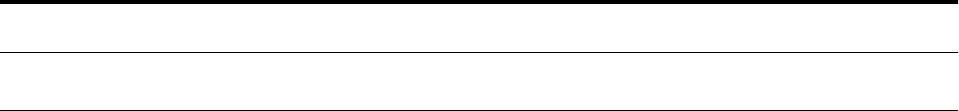
Contents
3
Contents
Additions/changes in V1.5. . . . . . . . . . . . . . . . 4
Changes to the constantly-displayed screen. . 6
Upper part of the display . . . . . . . . . . . . . . . 6
Lower part of the display. . . . . . . . . . . . . . . . 8
DUAL CONSOLE mode added . . . . . . . . . . . . 11
About Dual Console mode . . . . . . . . . . . . . 11
About scene/library memories. . . . . . . . . . . 13
About the console shutdown function. . . . . 14
DUAL CONSOLE screen . . . . . . . . . . . . . . . 14
Connections in Dual Console mode . . . . . . 17
Establishing communication between con-
soles . . . . . . . . . . . . . . . . . . . . . . . . . . . . . 18
Transmitting only the necessary scenes / li-
braries. . . . . . . . . . . . . . . . . . . . . . . . . . . . 21
Limitations of Dual Console mode. . . . . . . . 21
Powering-off the consoles . . . . . . . . . . . . . . 26
Cascade connections . . . . . . . . . . . . . . . . . . . 27
About cascade connections. . . . . . . . . . . . . 27
CASCADE screen. . . . . . . . . . . . . . . . . . . . . 27
Cascade connections . . . . . . . . . . . . . . . . . 29
Establishing a cascade connection. . . . . . . . 31
Cautions when using cascade connection . . 33
Using GPI (General Purpose Interface) . . . . . 35
GPI screen. . . . . . . . . . . . . . . . . . . . . . . . . . 36
Using GPI IN . . . . . . . . . . . . . . . . . . . . . . . . 40
Using GPI OUT . . . . . . . . . . . . . . . . . . . . . . 41
Fader Start function . . . . . . . . . . . . . . . . . . . . 42
FADER START screen . . . . . . . . . . . . . . . . . . 43
Using the Fader Start function. . . . . . . . . . . 45
Tap Tempo function. . . . . . . . . . . . . . . . . . . . 51
Added functions in the USER DEFINE screen 52
Input channel panel assignments . . . . . . . . . 52
PANEL ASSIGN screen. . . . . . . . . . . . . . . . . 52
Switching the panel assign setting . . . . . . . 55
Horizontal pair and vertical pair . . . . . . . . . . 56
Mix minus. . . . . . . . . . . . . . . . . . . . . . . . . . . . 58
New functions in the PAN/ROUTING screen 58
Using mix minus . . . . . . . . . . . . . . . . . . . . . 59
Cautions regarding mix minus . . . . . . . . . . 60
Job select . . . . . . . . . . . . . . . . . . . . . . . . . . . . 61
Mix send on/off . . . . . . . . . . . . . . . . . . . . . 61
Mix send point . . . . . . . . . . . . . . . . . . . . . . 62
Mix send level. . . . . . . . . . . . . . . . . . . . . . . 62
Mix send pan/balance. . . . . . . . . . . . . . . . . 63
Auto Store function . . . . . . . . . . . . . . . . . . . . .64
Using Auto Store from the screen . . . . . . . . 64
Using Auto Store from the [STORE] switch . .65
Global Paste function . . . . . . . . . . . . . . . . . . .66
GLOBAL PASTE screen . . . . . . . . . . . . . . . . 66
Using the Global Paste function . . . . . . . . . .68
Parameter control via CONTROL CHANGE and
NRPN . . . . . . . . . . . . . . . . . . . . . . . . . . . . . . .71
MIDI CTRL CHANGE screen . . . . . . . . . . . . 71
Using CONTROL CHANGE / NRPN messag-
es to record/play parameter changes . . . . .74
Manual Fading function . . . . . . . . . . . . . . . . 76
New functions in the FADE TIME screen . . . 76
Using Manual Fading (1) . . . . . . . . . . . . . . 76
Using Manual Fading (2) . . . . . . . . . . . . . . .78
Unit name . . . . . . . . . . . . . . . . . . . . . . . . . . . .79
UNIT NAME screen. . . . . . . . . . . . . . . . . . . 79
Naming a unit/port . . . . . . . . . . . . . . . . . . .81
Matrix send shortcuts . . . . . . . . . . . . . . . . . . .82
DCA mute indicator . . . . . . . . . . . . . . . . . . . . 85
Oscillator improvements . . . . . . . . . . . . . . . . .86
Improvements in the OSCILLATOR screen . 86
Improvements in the INPUT PATCH / OUT-
PUT PATCH screens . . . . . . . . . . . . . . . . . . . .89
USB PC (computer) connection . . . . . . . . . . 89
Automatic scrolling in the CH to MIX screen
and MATRIX/ST ROUTING screen. . . . . . . . 90
ON/OFF button for COMM IN . . . . . . . . . . . .91
Added functions in the PREFERENCE screen. .92
Supplementary explanation for existing func-
tions . . . . . . . . . . . . . . . . . . . . . . . . . . . . . . . 93
Scene Memory/Effect Library to Program
Change Table. . . . . . . . . . . . . . . . . . . . . . . . .94
MIDI control change NRPN (Non Registered
Parameter Number) assignment table . . . . 94
MIDI control change parameter assignment
table . . . . . . . . . . . . . . . . . . . . . . . . . . . . . . . .97
MIDI Data Format . . . . . . . . . . . . . . . . . . . . .100
- PM1D System Software V1.5 1
- Contents 3
- Additions/changes in V1.5 4
- Upper part of the display 6
- 1 2 3 5 6 6
- Lower part of the display 8
- 2 3 4 65 71 8
- ■ USER DEFINE 9
- ■ CONSOLE GPI IN 10
- ■ ENGINE GPI IN 10
- DUAL CONSOLE mode added 11
- About scene/library memories 13
- DUAL CONSOLE screen 14
- DIGITAL I/O 17
- ENGINE A 17
- ■ Preview mode 21
- ■ File load/save operations 22
- ■ Talkback 22
- ■ Monitor 23
- Powering-off the consoles 26
- Cascade connections 27
- Master system Slave system 30
- ■ Linking cue operations 33
- ■ Linking talkback 34
- ■ Linking DCA groups 34
- ■ Linking mute groups 34
- GPI screen 36
- 1 2 43 5 6 36
- TRIGGER= 37
- CUE CUE CUECUE 39
- Using GPI IN 40
- Using GPI OUT 41
- Fader Start function 42
- FADER START screen 43
- 2 3 4 5 6 44
- ■ When using MMC/RS422 47
- ■ When using GPI 48
- Output signal 50
- Tap Tempo function 51
- PANEL ASSIGN screen 52
- Horizontal pair mode 56
- Vertical pair mode 56
- Mix minus 58
- Using mix minus 59
- Cautions regarding mix minus 60
- Job select 61
- Mix send point 62
- Mix send level 62
- Mix send pan/balance 63
- Auto Store function 64
- Global Paste function 66
- MIDI CTRL CHANGE screen 71
- 1234 1516 75
- Manual Fading function 76
- Using Manual Fading (2) 78
- Unit name 79
- Naming a unit/port 81
- Matrix send shortcuts 82
- DCA mute indicator 85
- Oscillator improvements 86
- 10 kHz / 1 kHz/ 100 Hz 87
- HPF knob / LPF knob 87
- USB PC (computer) connection 89
- CURSOR [†] switch 90
- [SHIFT/GRAB] switch 90
- ON/OFF button for COMM IN 91
- CLOCK MASTER 93
- 96,STIN1L-8R) 94
- 95 : MATRIX1-24) 95
- REO MASTER A,B) 95
- MIDI Data Format 100
- 2. TRANSMISSION CONDITION 101
- 3. RECEIVE CONDITION 101
- 4. PARAMETER CHANGE 101
- MIDI Implementation Chart 103
- Printed in Japan 104
- © 2002 Yamaha Corporation 104
 (44 pages)
(44 pages)
 (24 pages)
(24 pages)




 (80 pages)
(80 pages) (8 pages)
(8 pages) (2 pages)
(2 pages)







Comments to this Manuals