Yamaha PM1D Owner's Manual Page 13
- Page / 104
- Table of contents
- BOOKMARKS
Rated. / 5. Based on customer reviews


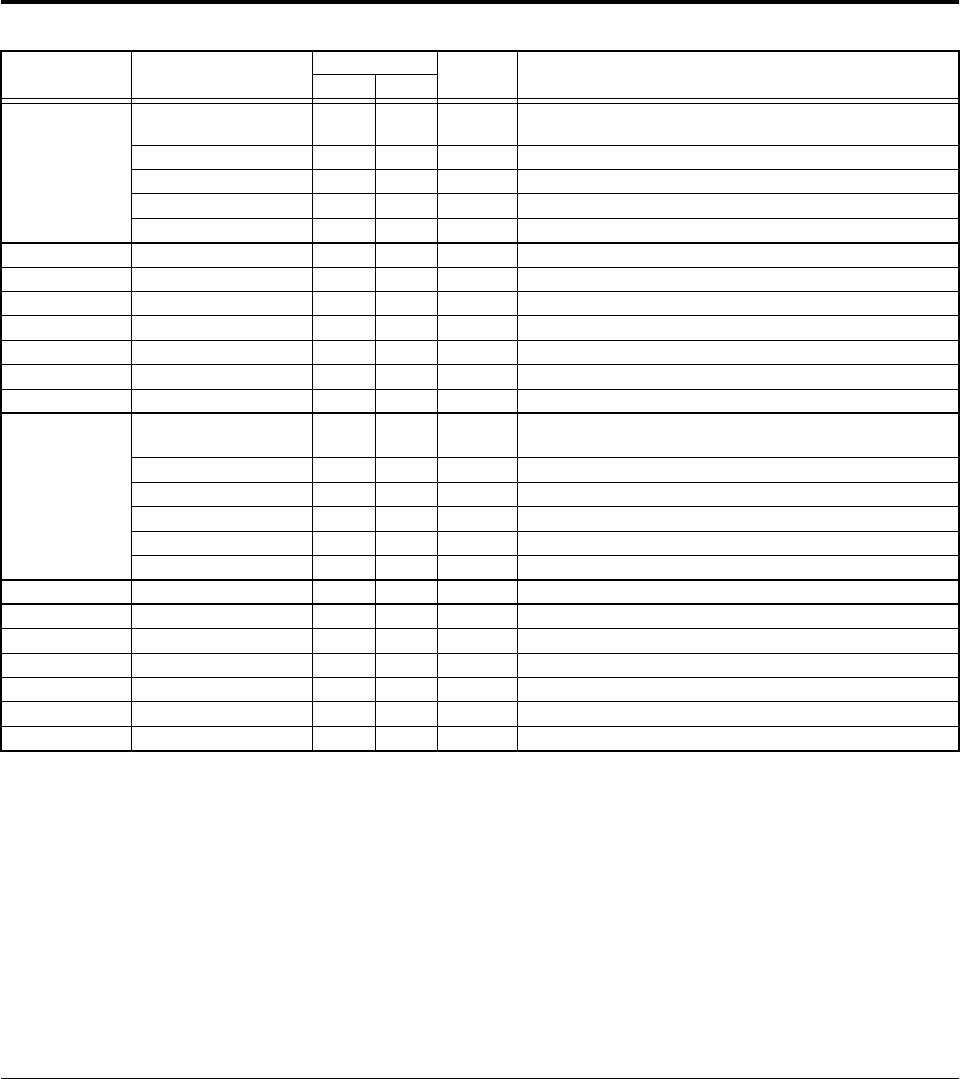
DUAL CONSOLE mode added
13
• Linked (1→2).............Screens in which the con-
sole 1/2 settings are linked.
However, they can be oper-
ated only by console 1.
• Linked (1↔2).............Screens in which the con-
sole 1/2 settings are linked.
They can be operated from
either console 1 or 2.
• Independent...............Screens in which settings
can be made independently
by consoles1 and 2.
• O ..................................Indicates that all parame-
ters in the corresponding
function/screen will operate
as indicated (independent,
linked 1→2, or linked
1↔2).
•
qq
qq
.................................Indicates that some param-
eters in this function/screen
are exceptions, and operate
other than indicated.
About scene/library memories
When a scene or library is stored or recalled on one con-
sole, the other will follow this operation. However, this
simply means that a command of “recall scene number
***.*” is transmitted to the other console; the result of
the store/recall is not conveyed to the other console.
Thus, in order to completely synchronize the two con-
soles, it is necessary to match the current memory (the
scene, patch, units, names currently shown in the
panel), the scene memories and libraries that are used,
and some of the setup data.
If this data does not match, scene/library recall opera-
tions may cause the settings of the current scene to
become completely different between the two consoles.
Data can be synchronized between the two consoles in
the following ways.
• Tr ansfer all data
In this method, all data is transmitted via the CON-
TROL I/O connector from console 1 to console 2.
You can perform this operation in a single step when
you initiate Dual Console mode.
• Tr ansfer only necessary data
In this method, only the scenes and libraries that will
be used are manually transmitted from console 1 to
console 2.
• Tr ansfer all data via memory card
In this method, all data of console 1 is saved on a
memory card, and this data is then loaded into con-
sole 2. To use this method, use the LOAD/SAVE
screen of console 1 to save all data on a memory card,
then insert that card into console 2 and load the data.
(For details, refer to “CS1D Reference Manual (Soft-
ware),” p.40.)
OUT PATCH
OUTPUT PATCH
O
If a discrepancy occurs between the patching when a scene/
unit is recalled, the patching of console 1 will take priority
INSERT PATCH
O
INSERT POINT
O
INSERT VIEW
O
NAME
O
OUT INSERT
O
OUT EQ
O
OUT COMP
O
OUT DELAY
O
OUT DCA MUTE
O
MATRIX/ST
O
OUT CH VIEW
O
IN PATCH
INPUT PATCH
O
If a discrepancy occurs between the patching when a scene/
unit is recalled, the patching of console 1 will take priority
DIRECT OUT PATCH
O
INSERT PATCH
O
INSERT/DIRECT POINT
O
INSERT/DIRECT VIEW
O
NAME
O
HA/INSERT
O
IN EQ
O
IN GATE/COMP
O
IN DELAY
O
IN DCA/MUTE
O
PAN/ROUTING
O
INPUT CH VIEW
O
Function Screen
Linked
Indepen-
dent
Remarks
1→21↔2
- PM1D System Software V1.5 1
- Contents 3
- Additions/changes in V1.5 4
- Upper part of the display 6
- 1 2 3 5 6 6
- Lower part of the display 8
- 2 3 4 65 71 8
- ■ USER DEFINE 9
- ■ CONSOLE GPI IN 10
- ■ ENGINE GPI IN 10
- DUAL CONSOLE mode added 11
- About scene/library memories 13
- DUAL CONSOLE screen 14
- DIGITAL I/O 17
- ENGINE A 17
- ■ Preview mode 21
- ■ File load/save operations 22
- ■ Talkback 22
- ■ Monitor 23
- Powering-off the consoles 26
- Cascade connections 27
- Master system Slave system 30
- ■ Linking cue operations 33
- ■ Linking talkback 34
- ■ Linking DCA groups 34
- ■ Linking mute groups 34
- GPI screen 36
- 1 2 43 5 6 36
- TRIGGER= 37
- CUE CUE CUECUE 39
- Using GPI IN 40
- Using GPI OUT 41
- Fader Start function 42
- FADER START screen 43
- 2 3 4 5 6 44
- ■ When using MMC/RS422 47
- ■ When using GPI 48
- Output signal 50
- Tap Tempo function 51
- PANEL ASSIGN screen 52
- Horizontal pair mode 56
- Vertical pair mode 56
- Mix minus 58
- Using mix minus 59
- Cautions regarding mix minus 60
- Job select 61
- Mix send point 62
- Mix send level 62
- Mix send pan/balance 63
- Auto Store function 64
- Global Paste function 66
- MIDI CTRL CHANGE screen 71
- 1234 1516 75
- Manual Fading function 76
- Using Manual Fading (2) 78
- Unit name 79
- Naming a unit/port 81
- Matrix send shortcuts 82
- DCA mute indicator 85
- Oscillator improvements 86
- 10 kHz / 1 kHz/ 100 Hz 87
- HPF knob / LPF knob 87
- USB PC (computer) connection 89
- CURSOR [†] switch 90
- [SHIFT/GRAB] switch 90
- ON/OFF button for COMM IN 91
- CLOCK MASTER 93
- 96,STIN1L-8R) 94
- 95 : MATRIX1-24) 95
- REO MASTER A,B) 95
- MIDI Data Format 100
- 2. TRANSMISSION CONDITION 101
- 3. RECEIVE CONDITION 101
- 4. PARAMETER CHANGE 101
- MIDI Implementation Chart 103
- Printed in Japan 104
- © 2002 Yamaha Corporation 104
 (44 pages)
(44 pages)
 (24 pages)
(24 pages)




 (80 pages)
(80 pages) (8 pages)
(8 pages) (2 pages)
(2 pages)







Comments to this Manuals