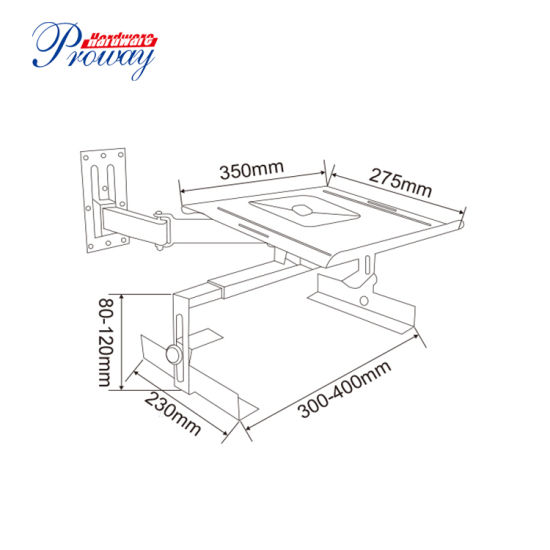Yamaha RX-V363 manuals
Owner’s manuals and user’s guides for AV receivers Yamaha RX-V363.
We providing 5 pdf manuals Yamaha RX-V363 for download free by document types: Owner's Manual, Manual

Table of contents
5
6
11
13
16
18
26
27
29
33
36
38
38
39
41
41
44
46
47
48
48
48
51
52
53
61
61
62
64
70
73
75

Table of contents
3
4
11
22
24
25
26
32
38
40
43
44
57
57
61
75
78
84
88
96
101
101
102
105
107
109
109
109
112
113
114
115
119
121
121
122
122
125
127
133
133
135
137
137
138
139
142
143
144
148
149
150
152
155
155
158
159
160
161
162
164
164
166
168
171
171
180
181
182
182
183
183
183
190
191
194
195
199

Table of contents
3
4
11
14
30
30
32
39
43
43
45
46
60
69
79
85
102
105
106
107
108
108
109
110
111
112
112
112
114
115
116
117
118
122
122
125
134
137
138
140
141
144
144
145
145
150
154
155
156
156
158
160
161
162
163
165
172
173
173
175
176
189
192
198
199
200
204
206
210
210
212
215
218
225
227
231
233
234
236
240
241
250
255
257
264
265
266
271
274
277
283
287
287
290
292
297
299
301
306
320
328
329
336
340
340
355
357
364
368
371
380
384
385
391
394
395

Table of contents
5
6
11
13
16
18
26
27
29
33
36
38
38
39
41
41
44
46
47
48
48
48
51
52
53
61
61
62
64
69
72
74

Table of contents
3
4
11
14
30
30
32
39
43
43
45
46
60
69
79
85
102
105
106
107
108
108
109
110
111
112
112
112
114
115
116
117
118
122
122
125
134
137
138
140
141
144
144
145
145
150
154
155
156
156
158
160
161
162
163
165
172
173
173
175
176
189
192
198
199
200
204
206
210
210
212
215
218
225
227
231
233
234
236
240
241
250
255
257
264
265
266
271
274
277
283
287
287
290
292
297
299
301
306
320
328
329
336
340
340
355
357
364
368
371
380
384
385
391
394
395
More products and manuals for AV receivers Yamaha
| Models | Document Type |
|---|---|
| HTR-5830 |
Manual
 Yamaha HTR-5830 Owners Manual [fr] ,
67 pages
Yamaha HTR-5830 Owners Manual [fr] ,
67 pages
|
| RX-V730 |
Owner's Manual
 Yamaha RX-V730 Owner's Manual [de] [en] [fr] [it] ,
71 pages
Yamaha RX-V730 Owner's Manual [de] [en] [fr] [it] ,
71 pages
|
| RX-V557 |
Owner's Manual
   Yamaha RX-V557 Owner's Manual,
469 pages
Yamaha RX-V557 Owner's Manual,
469 pages
|
| RX-V440 |
Manual
 Yamaha RX-V440 Manual [et] [ro] [sk] ,
66 pages
Yamaha RX-V440 Manual [et] [ro] [sk] ,
66 pages
|
| RX-A800 |
Owner's Manual
 Yamaha RX-A800 Owner's Manual (for Canada),
129 pages
Yamaha RX-A800 Owner's Manual (for Canada),
129 pages
|
| RX-V459 |
Owner's Manual
   Yamaha RX-V459 Owner's Manual [da] ,
543 pages
Yamaha RX-V459 Owner's Manual [da] ,
543 pages
|
| YHT-494 |
Owner's Manual
 Yamaha YHT-494 Owner's Manual,
91 pages
Yamaha YHT-494 Owner's Manual,
91 pages
|
| RX-Z11 |
Owner's Manual
 Yamaha RX-Z11 Owner's Manual,
177 pages
Yamaha RX-Z11 Owner's Manual,
177 pages
|
| RX-V350 |
Owner's Manual
   Yamaha RX-V350 Owner's Manual [en] [es] ,
331 pages
Yamaha RX-V350 Owner's Manual [en] [es] ,
331 pages
|
| HTR-4072 |
Owner's Manual
 Yamaha HTR-4072 Owner’s Manual [fr] ,
141 pages
Yamaha HTR-4072 Owner’s Manual [fr] ,
141 pages
|
| RX-V3900 |
Owner's Manual
   Yamaha RX-V3900 Owner's Manual,
854 pages
Yamaha RX-V3900 Owner's Manual,
854 pages
|
| RX-V530 |
Owner's Manual
 Yamaha RX-V530 Owner's Manual,
68 pages
Yamaha RX-V530 Owner's Manual,
68 pages
|
| RX-V457 |
Owner's Manual
   Yamaha RX-V457 Owner's Manual,
441 pages
Yamaha RX-V457 Owner's Manual,
441 pages
|
| HTR-5590 |
Manual
 Yamaha HTR-5590 Manual [en] ,
88 pages
Yamaha HTR-5590 Manual [en] ,
88 pages
|
| DSP-A1 |
Owner's Manual
      Yamaha DSP-A1 Owner's Manual,
542 pages
Yamaha DSP-A1 Owner's Manual,
542 pages
|
| RX-V357 |
Owner's Manual
 Yamaha RX-V357 Owner's Manual [en] ,
58 pages
Yamaha RX-V357 Owner's Manual [en] ,
58 pages
|
| RX-V1800 |
Manual
 Yamaha RX-V1800 Owners Manual [da] ,
157 pages
Yamaha RX-V1800 Owners Manual [da] ,
157 pages
|
| RX-V671 |
Owner's Manual
 Yamaha RX-V671 Owner's Manual for U.S.A. (rev.1),
128 pages
Yamaha RX-V671 Owner's Manual for U.S.A. (rev.1),
128 pages
|
| RX-V2065 |
Owner's Manual
    Yamaha RX-V2065 OWNER'S MANUAL,
444 pages
Yamaha RX-V2065 OWNER'S MANUAL,
444 pages
|
| RX-V1067 |
Manual
 Yamaha RX-V1067 Owner's Manual (for Europe),
153 pages
Yamaha RX-V1067 Owner's Manual (for Europe),
153 pages
|