Yamaha MTX3 User Manual Page 10
- Page / 45
- Table of contents
- BOOKMARKS
Rated. / 5. Based on customer reviews


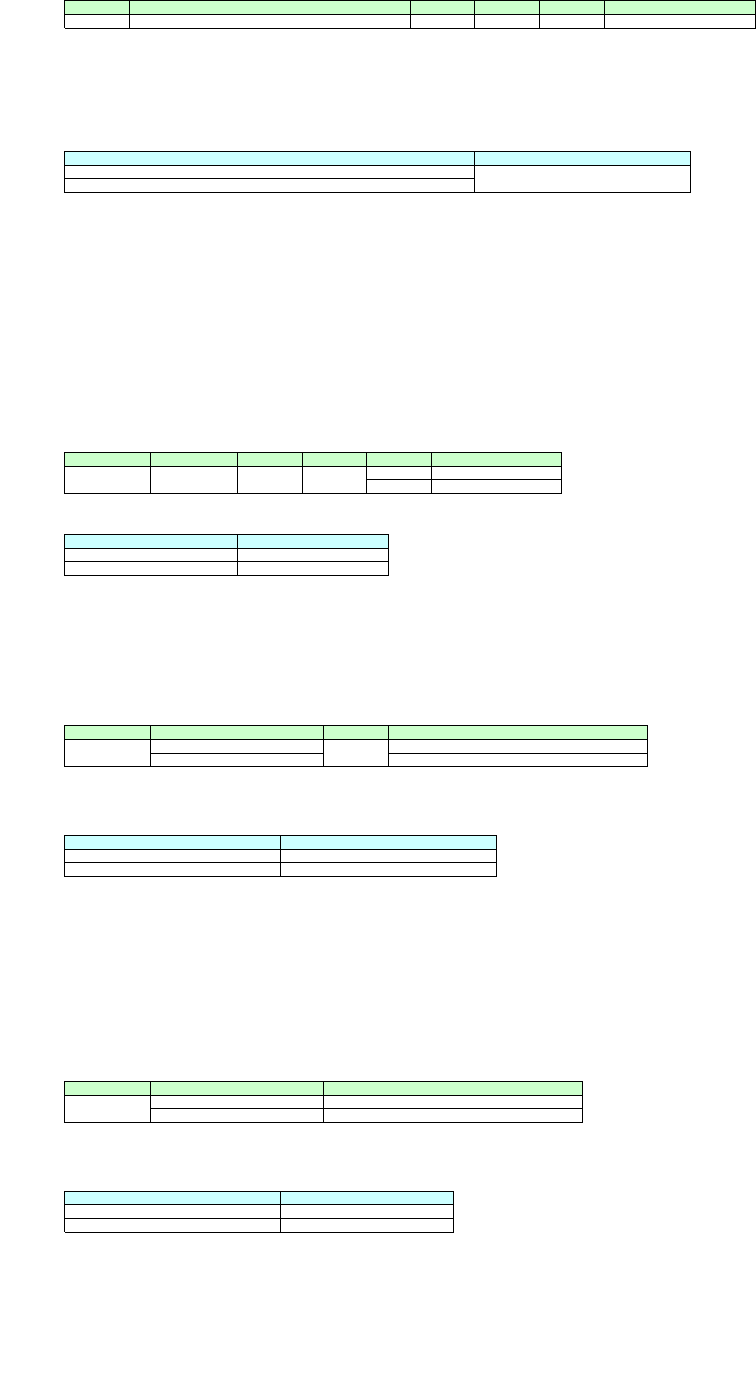
2-14) Normalized value parameter setting
setn MTX:mem_
MemNo
/
UniqueId
/
ElmNo
/
Xpos
/
Ypos
/
PrmNo
/
IndexNo
0 0 (value) Normalized value parameter setting
Details:
MemNo =
See section 7, "Parameter Values."
UniqueId =
See section 7, "Parameter Values."
Xpos =
See section 7, "Parameter Values."
Ypos =
See section 7, "Parameter Values."
IndexNo =
See section 7, "Parameter Values."
(value) = See section 3.1, "Basic Command Specifications," or section 7, "Parameter Values."
Response
OK setn MTX:mem_
MemNo
/
UniqueId
/
ElmNo
/
Xpos
/
Ypos
/
PrmNo
/
IndexNo
0 0 (value) "(string)" Normalized value parameter setting response
OKm setn MTX:mem_
MemNo
/
UniqueId
/
ElmNo
/
Xpos
/
Ypos
/
PrmNo
/
IndexNo
0 0 (value) "(string)"
* If the requested parameter value is outside the range, the value is adjusted within the range and set.
If this occurs, the result notification will be OKm instead of OK.
Details:
MemNo =
See section 7, "Parameter Values."
UniqueId =
See section 7, "Parameter Values."
Xpos =
See section 7, "Parameter Values."
Ypos =
See section 7, "Parameter Values."
IndexNo =
See section 7, "Parameter Values."
(value) = See section 3.1, "Basic Command Specifications," or section 7, "Parameter Values."
"(string)" = See section 3.1, "Basic Command Specifications," or section 7, "Parameter Values."
Example: Command: setn MTX:mem_512/60000/0/0/0/0/0 0 0 408
Response: OKm setn MTX:mem_512/60000/0/0/0/0/0 0 0 408 "-77.62"
Meaning: Set the 1ch level of the DCA fader to a normalized value of 408.
The 1ch level of the DCA fader was set to "-77.60".
2-15) Scheduler status query
set(setn,sett) MTX:EvntScd_On 0 0 1 Scheduler on
0 Scheduler off
* For setn, specify a normalized value; for sett, specify option 4 with a character string.
Response
OK set MTX:EvntScd_On 0 0 1 "1" Scheduler enabled response
OK set MTX:EvntScd_On 0 0 0 "0" Scheduler disabled response
Example: Command: set MTX:EvntScd_On 0 0 1
Response: OK set MTX:EvntScd_On 0 0 1 "1"
Meaning: Enable the scheduler.
The scheduler was enabled.
3.3.6 Meter control
2-16) Transmission request
mtrstart MTX:mtr_
MemNo
/
UniqueId
/meter (interval) Requests that the specified meter data be transmitted.
MTX:mtr_
MemNo
/
UniqueId
/hold Requests that the specified hold meter data be transmitted.
Details:
MemNo =
See section 7, "Parameter Values."
UniqueId =
See section 7, "Parameter Values."
(interval) = Minimum transmission interval (msec)
Response
OK mtrstart MTX:mtr
_MemNo
/
UniqueId
/meter Meter data transmission setting complete
OK mtrstart MTX:mtr
_MemNo
/
UniqueId
/hold Hold meter data transmission setting complete
Details:
MemNo =
See section 7, "Parameter Values."
UniqueId =
See section 7, "Parameter Values."
Example: Command: mtrstart MTX:mtr_512/20020/meter 1000
Notification: OK mtrstart MTX:mtr_512/20020/meter
NOTIFY mtr MTX:mtr_512/20020/meter level 71 71 71 71 71 71 69 68
NOTIFY mtr MTX:mtr_512/20020/meter level 71 71 71 71 71 71 69 68
* The meter value is expressed using a 2-digit hexadecimal.
Meaning: Send the meter data of ch1 to 8 output levels at 1000 msec intervals.
A request for the ch1 to 8 output levels was received, so the data will be transmitted.
2-17) Stop request
mtrstop MTX:mtr_
MemNo
/
UniqueId
/meter Requests that the specified meter data be stopped.
MTX:mtr_
MemNo
/
UniqueId
/hold Requests that the specified hold meter data be stopped.
Details:
MemNo =
See section 7, "Parameter Values."
UniqueId =
See section 7, "Parameter Values."
Response
OK mtrstop MTX:mtr_
MemNo
/
UniqueId
/meter Meter data stop setting complete
OK mtrstop MTX:mtr_
MemNo
/
UniqueId
/hole Hold meter data stop setting complete
Details:
MemNo =
See section 7, "Parameter Values."
UniqueId =
See section 7, "Parameter Values."
Example: Command: mtrstop MTX:mtr_512/20020/meter
Notification: OK mtrstop MTX:mtr_512/20020/meter
Meaning: Stop the meter data of ch1 to 8 output levels.
The request to stop the meter data of ch1 to 8 output levels was received.
Description
DescriptionResponse string
Command
Response string
Response string Description
Option 1
Description
Option 1 Option 2 Option 4Command
Response string
Command Option 2
Option 3
Option 3Command
Description
Option 1 Description
Description
DescriptionOption 4Option 3Option 1
MTX3/MTX5-D/XMV Series/EXi8/EXo8 Remote Control Protocol Specifications V1.0.1
10
- Version 1.0.1 1
- 0. Revision History 2
- 1. Setup 3
- 2. Command List 4
- 3. Command Specifications 5
- 3.3.1 Device status query 7
- 3.3.2 Device run mode query 8
- 3.3.4. Parameter query 9
- 3.3.5. Parameter setting 9
- 3.3.6 Meter control 10
- 3.4 Extended commands 11
- 3.5. Command Errors 16
- 4. Command Se 17
- 5. Meter Value 20
- 6. Parameter Value Details 20
- XMV Series 37
- 8. Meter List 40
- MTX3/MTX5-D 40
 (8 pages)
(8 pages) (31 pages)
(31 pages)

 (4 pages)
(4 pages) (8 pages)
(8 pages)











Comments to this Manuals