Yamaha VL1 Owner's Manual
Browse online or download Owner's Manual for Digital pianos Yamaha VL1. Yamaha VL1 Owner's manual User Manual
- Page / 195
- Table of contents
- TROUBLESHOOTING
- BOOKMARKS
- Connecting the Plug and Cord 2
- Bescheinigung des Importeurs 2
- SPECIAL MESSAGE SECTION 3
- PLEASE KEEP THIS MANUAL 4
- Owner’s Manual 2 5
- Contents 6
- About the Manuals 8
- Conventions 9
- Feature Reference 10
- General Operation 11
- The Three Main Modes 12
- 1. Press E 13
- 2. Press ¡ (“Com”) 13
- Other Navigation Aids 15
- Play Mode 17
- The Main Play Mode Display 18
- Voice Selection 19
- Using the Voice Directory 20
- The Sound Function 20
- Controller Views 21
- (“QED”): Quick Edit 23
- The Monitor Mode 24
- Element Select 26
- Element On/Off 26
- The Edit Compare Function 27
- The Copy Function 28
- 2. Press C 29
- Press [ and Confirm To Copy 30
- Storing Edited Data 31
- Initial Edit Page 34
- Voice Mode 36
- Common Miscellaneous 38
- 1: Setting 39
- 2: Controller 40
- 3: Element Pitch 41
- 4: Element Level & Pan 42
- 5: Portamento 44
- Element 2 45
- 6: Micro Tuning 46
- 7: Quick Edit Assign 47
- Common Effect 48
- 2: Modulation Effect 50
- 3: Feedback Delay 57
- Lch High 60
- Rch High 60
- 2. Press • 63
- 3. Set the Required Tempo 63
- 5. Press [ 63
- 4: Reverberation 64
- Element Controller 68
- 2: Embouchure 70
- 3: Pitch 71
- 4: Vibrato 73
- 5: Tonguing 74
- 6: Amplitude 75
- 7: Scream 76
- 8: Breath Noise 77
- 9: Growl 78
- 10: Throat Formant 79
- 11: Dynamic Filter 81
- 12: Harmonic Enhancer 82
- 13: Damping 84
- 14: Absorption 85
- 2. Select a Controller 86
- 5. Exit When Done 87
- Element Miscellaneous 88
- 2: Breath Noise 90
- 3: Throat Formant 95
- ≤ -64 … 63 100
- 4: Mixing 102
- Tap Location 103
- 5: Amplitude 108
- Breakpoint 1 … 8 Key 109
- Breakpoint 1 … 8 Offset 109
- Element Modifier 110
- 1: Harmonic Enhancer 111
- Edit Mode 112
- Phase (Modulator only) 113
- Index (Modulator only) 113
- CrrHPF, ModHPF 114
- Breakpoint 1 & 2 Key 114
- Breakpoint 1 & 2 Offset 115
- CrrOvr, ModOvr 115
- 2: Dynamic Filter 119
- Cutoff Freq.” parameter 120
- 3: Equalizer Auxiliary 123
- 4: Equalizer Band 126
- 6: Impulse Expander 129
- 7: Resonator 130
- Element Envelope 132
- 1: Pressure 133
- 2: Embouchure & Pitch 134
- 3: Vibrato 139
- ≤ -127 … 127 140
- ” is set to “0”, then 140
- 4: Growl 145
- 5: Amplitude & Filter 147
- Utility Mode 155
- 1: TG Setting 157
- 2: MIDI Setting 158
- 3: PGM Change Table 159
- 4: BC Curve 160
- 5: Miscellaneous 161
- Greeting Message 162
- MIDI Bulk Dump 164
- 1. Preparation 165
- 2. Select a Data Type 165
- 3. Press [ 165
- 4. Press - to Transmit 165
- 5. Press ] 165
- 1: Disk Status 167
- 2: Load From Disk 168
- 4. Press - to Load 169
- 3: Save To Disk 170
- 5. Enter a File Name 171
- 6. Press ] or [ 171
- 7. Press [ and Confirm 171
- 8. Press ] 171
- 4: Rename File 172
- 6. Press [ and Confirm 173
- 7. Press ] 173
- 5: Delete File 174
- 6: Format Disk 175
- Edit Recall 176
- 1. Press [ and Confirm 177
- 2. Press P 177
- 1. Press [ 179
- 2. Select a Demo 179
- 3. Press • To Run 179
- 4. Press ¶ To Stop 179
- Appendix 181
- VL1 & VL1-m Compatibility 182
- Troubleshooting 183
- Utility Setting Problems 184
- Voice Setting Problems 185
- Error Messages 186
- Comments 187
- Specifications 188
Summary of Contents
6Feature Reference
96Feature Reference●Edit Mode3-4: Throat Formant HPF Key ScallingThroat formant HPF key scaling produces natural throat formant tone variationsacross
97Feature Reference●Edit Mode3-5: Throat Formant LPF Key ScallingThroat formant LPF key scaling produces natural throat formant tone variationsacross
98Feature Reference●Edit Mode4: Mixing• An inverse “K”(˚) next to a value means that key scaling can be applied tothat parameter. Position the cursor
99Feature Reference●Edit Mode● Tap Location≤ 0 … 99.2 %.This parameter only appears when the “Tap Setting” parameter is set to“Variable”, and is used
100Feature Reference●Edit Mode4-1: Mixing Driver Output Key ScallingMixing driver output key scaling produces natural timbre variations across the ran
101Feature Reference●Edit Mode4-2: Mixing Pipe/String Output Key ScallingMixing pipe/string output key scaling produces natural timbre variations acro
102Feature Reference●Edit Mode4-3: Mixing Tap Output Key ScallingMixing tap output key scaling produces natural timbre variations across the range oft
103Feature Reference●Edit Mode4-4: Mixing Tap Location Key ScallingMixing tap location key scaling produces natural timbre variations across the range
104Feature Reference●Edit Mode5: Amplitude• Key scaling can be applied to the Amplitude Level parameter. Press the ¶button (“KSC”) to go directly to t
105Feature Reference●Edit Mode● Breakpoint 1 … 8 Key≤ C-2 … G8.Allows eight separate key scaling breakpoints to be set at any notes between C-2and G8.
General OperationThe VL1-m makes operation as easy as possibleby providing a consistent, logical control interface viawhich its many functions and par
106Feature Reference●Edit ModeElement ModifierELEMENTEFFECTENVELOPEMISCELLANEOUSEDIT MODECOMMONMISCELLANEOUSCONTROLLERMODIFIER 1: Harmonic Enhancer
107Feature Reference●Edit ModeElement Modifier1: Harmonic Enhancer• The Harmonic Enhancer has both a “Carrier” and “Modulator” block, asshown in the b
108Feature Reference●Edit Mode● Signal Select≤ Normal, Breath Noise Amp., Flow Rate Saturation, Beat, Slit/Friction, Reed.Selects the signal to be use
109Feature Reference●Edit Mode● Phase (Modulator only)≤ 0deg … 360deg.This parameter is provided for the modulator block only. It allows a degree ofti
110Feature Reference●Edit ModeHarmonic Enhancer HPF key scaling produces natural timbral variations across therange of the keyboard by allowing differ
111Feature Reference●Edit Mode● Breakpoint 1 & 2 Offset≤ -64 … 63.Set the amount of cutoff frequency offset for each of the breakpoints defined by
112Feature Reference●Edit Mode● Breakpoint 1 & 2 Key≤ C-2 … G8.Allows two separate key scaling breakpoints to be set at any notes between C-2 andG
113Feature Reference●Edit Modeof the normal data entry procedures, or use a keyboard. To use a keyboard for breakpointentry, position the cursor at th
114Feature Reference●Edit Mode● Breakpoint 1 … 4 Offset≤ -64 … 63.Set the amount of modulator index offset for each of the breakpoints defined by theb
115Feature Reference●Edit Modeand positive values increase the balance value (toward “wet”) at the correspondingbreakpoint. No matter what offset valu
8Feature Reference●General OperationThe Three Main ModesThe VL1-m has three main modes: PLAY, EDIT, and UTILITY. Each of thesemodes can be directly ac
116Feature Reference●Edit Mode● Input Gain≤ 0 … 127.Adjusts the level of the input signal to the dynamic filter stage. The higher the valuethe higher
117Feature Reference●Edit Mode2-1: Dynamic Filter Cutoff Key ScalingDynamic filter cutoff frequency key scaling produces natural timbral variationsacr
118Feature Reference●Edit Mode2-2: Dynamic Filter Resonance Key ScalingDynamic filter resonance key scaling produces natural timbral variations across
119Feature Reference●Edit Mode3: Equalizer Auxiliary• An inverse “K”(˚) next to a value means that key scaling can be applied tothat parameter. Positi
120Feature Reference●Edit Mode3-1: Equalizer Auxiliary HPF Key ScalingEqualizer HPF key scaling produces natural tone variations across the range of t
121Feature Reference●Edit Mode3-2: Equalizer Auxiliary LPF Key ScalingEqualizer LPF key scaling produces natural tone variations across the range of t
122Feature Reference●Edit Mode4: Equalizer Band• The Equalizer Band block is a 5-band parametric equalizer with frequency, Q(bandwidth), and level con
123Feature Reference●Edit Mode5: Impulse Expander & Resonator Setting• This page provide access to a range of parameters which affect operation of
124Feature Reference●Edit Mode● RSN≤ off, on.Turns the Resonator stage off or on. When off (and the Impulse Expander, above, ison) the display will ap
125Feature Reference●Edit Mode6: Impulse Expander• This display will not appear — “Impulse Expander is not used”will appear — if the “IE on/off” block
9Feature Reference●General OperationFinding Functions & ParametersTo facilitate access to the many functions provided, the EDIT and UTILITY modefu
126Feature Reference●Edit Mode7: Resonator• This display will not appear — “Resonator is not used” will appear— if the “RES on/off” block in the “Impu
127Feature Reference●Edit ModeElement Modifier● Decay Time≤ 4,028 msec … 4.000 sec.Determines the length of decay of the sound. The higher the value
128Feature Reference●Edit ModeElement EnvelopeELEMENTEFFECTMISCELLANEOUSEDIT MODECOMMONMISCELLANEOUSCONTROLLERMODIFIERENVELOPE 1: Pressure . . . . .
129Feature Reference●Edit ModeElement Envelope1: Pressure• Each VL1-m voice has its own pressure envelope which determines how itresponds to pressure
130Feature Reference●Edit Mode● Velocity Sens To Rate≤ 0 … 16.Determines the relationship between the voice’s pressure envelope rates (attack,decay, a
131Feature Reference●Edit Modehowever, high keyboard velocities will increase the decay rate and low keyboard veloci-ties will decrease the decay rate
132Feature Reference●Edit Mode2-1: Embouchure & Pitch Hold Time Key ScalingEmbouchure & pitch hold time key scaling produces natural hold time
133Feature Reference●Edit Mode2-2: Embouchure & Pitch Initial Level Key ScalingEmbouchure & pitch initial level key scaling produces natural i
134Feature Reference●Edit ModeEmbouchure & pitch decay rate key scaling produces natural decay rate variationsacross the range of the keyboard by
135Feature Reference●Edit Mode3: Vibrato• An inverse “K”(˚) next to a value means that key scaling can be applied tothat parameter. Position the curso
10Feature Reference●General Operation3. If Necessary, Press ™ (“Efct”)If the miscellaneous directory is showing (in this case “Misc” above the ¡ butto
136Feature Reference●Edit Mode● Dpth to Emb≤ 0 … 127.Determines how deeply the settings in this display page affect embouchure. Thehigher the value th
137Feature Reference●Edit Mode3-1: Vibrato Delay Time Key ScalingVibrato delay time key scaling produces natural delay time variations across therange
138Feature Reference●Edit Mode3-2: Vibrato Attack Rate Key ScalingVibrato attack rate key scaling produces natural attack rate variations across thera
139Feature Reference●Edit Mode3-3: Vibrato Depth Key ScalingVibrato depth key scaling produces natural vibrato depth variations across the rangeof the
140Feature Reference●Edit Mode3-4: Vibrato Speed Key ScalingVibrato speed key scaling produces natural vibrato speed variations across the rangeof the
141Feature Reference●Edit Mode4: Growl• An inverse “K”(˚) next to a value means that key scaling can be applied tothat parameter. Position the cursor
142Feature Reference●Edit Mode● Speed≤ 0 … 127.Sets the speed of the growl effect. The higher the value the faster the growl.● Randomness≤ 0 … 10.The
143Feature Reference●Edit Mode5: Amplitude & Filter• Two display pages are provided for Amplitude & Filter control. One containsparameters per
144Feature Reference●Edit Modedecrease the rates. The higher the value the greater the effect of keyboard velocity on theenvelope rates.● Depth To Amp
145Feature Reference●Edit Mode● Rate: Decay≤ 0 … 127.Determines the rate at which the envelope level goes from maximum level to thesustain level set b
11Feature Reference●General OperationOther Navigation AidsIn addition to the standard procedures described in the previous section, the VL1-msometimes
146Feature Reference●Edit Mode5-1: Amplitude & Filter Attack Rate Key ScalingAmplitude & Filter attack rate key scaling produces natural attac
147Feature Reference●Edit Mode5-2: Amplitude & Filter Attack 1 Level Key ScalingAmplitude & Filter attack level key scaling produces natural a
148Feature Reference●Edit Mode5-3: Amplitude & Filter Decay Rate Key ScalingAmplitude & Filter decay rate key scaling produces natural decay r
149Feature Reference●Edit Mode5-4: Amplitude & Filter Sustain Level Key ScalingAmplitude & Filter sustain level key scaling produces natural s
150Feature Reference●Edit Mode5-5: Amplitude & Filter Release Rate Key ScalingAmplitude & Filter release rate key scaling produces natural rel
Utility ModeThe UTILITY mode provides access to a rangeof functions that do not necessarity affect the instru-ment’s sound or how it plays. Select the
152Feature Reference●Utility ModeSystemUTILITY MODEDEMOEDIT RECALLMIDI BULK DUMPSYSTEMDISK 1: TG Setting . . . . . . . . . . . . . . . . . . . . . .
153Feature Reference●Utility ModeSystem1: TG Setting● Master Tuning≤ -64 … 63.Fine tunes the overall pitch of the VL1-m in approximately 1.17-cent ste
154Feature Reference●Utility Mode2: MIDI Setting● Transmit Channel≤ 1 … 16.Selects the MIDI channel via which all VL1-m data will be transmitted.● Rec
155Feature Reference●Utility ModeSystem3: PGM Change TableNormally, MIDI program change numbers 001 through 128 select the correspond-ingly-numbered V
12Feature Reference●General OperationSelecting & Editing ParametersOnce you’ve locate the display page that contains the parameter(s) you want to
156Feature Reference●Utility Mode4: BC Curve● Curve≤ Normal, Soft, Wide, Hard.Determines the relationship between breath controller input and output.
157Feature Reference●Utility ModeSystem5: Miscellaneous● Display≤ Reverse, Normal.Determines whether the VL1-m display appears in the normal way (blac
158Feature Reference●Utility Mode● Greeting Message≤ Up to 20 characters.Allows you to enter an original greeting message which will be displayed by t
159Feature Reference●Utility ModeSystem
160Feature Reference●Utility ModeMIDI Bulk DumpUTILITY MODEDEMOEDIT RECALLMIDI BULK DUMPSYSTEMDISK
161Feature Reference●Utility ModeMIDI Bulk DumpMIDI “bulk dump” transmission makes it possible to transfer system and voice databetween the VL1-m and
162Feature Reference●Utility ModeDiskUTILITY MODEDEMOEDIT RECALLMIDI BULK DUMPSYSTEMDISK 1: Disk Status . . . . . . . . . . . . . . . . . . . . . .
163Feature Reference●Utility Mode1: Disk StatusThis function displays a range of information about the currently loaded floppydisk.DiskThe total numbe
164Feature Reference●Utility Mode2: Load From DiskThis function loads a specified data file from a floppy disk inserted in the VL1-mfloppy disk drive.
165Feature Reference●Utility Mode4. Press - to LoadWhen the “Are You Sure?” confirmation prompt appears, press the -button to load the selected data (
Play ModeThe primary function of the PLAY mode is toallow you to select and play voices. The VL1-m playmode additionally offers a range of controller
166Feature Reference●Utility Mode3: Save To DiskThis function saves a specified data file from the VL1-m memory to a floppy diskinserted in the VL1-m
167Feature Reference●Utility Mode5. Enter a File NamePress ∞ (“Name”) and enter a name (maximum 8 characters) for the file to besaved (≥ Page 31).•
168Feature Reference●Utility Mode4: Rename FileThis function can be used to rename a specified data file on a floppy disk insertedin the VL1-m floppy
169Feature Reference●Utility Mode6. Press [ and ConfirmPress the [ button. When the “Are You Sure?” confirmation promptappears, press the - button to
170Feature Reference●Utility Mode5: Delete FileThis function can be used to delete a specified data file on a floppy disk inserted inthe VL1-m floppy
171Feature Reference●Utility Mode6: Format DiskThis function formats new 2DD or 2HD type floppy disks for use with the VL1-m.• 2DD type disks provide
172Feature Reference●Utility ModeEdit RecallUTILITY MODEDEMOEDIT RECALLMIDI BULK DUMPSYSTEMDISK
173Feature Reference●Utility ModeEdit RecallIf you’ve accidentally “lost” an edited voice by selecting a different voice in thePLAY mode before storin
174Feature Reference●Utility ModeDemoUTILITY MODEDEMOEDIT RECALLMIDI BULK DUMPSYSTEMDISK
175Feature Reference●Utility ModeDemoThe VL1-m includes a built-in demonstration which can be played as follows.● Demo Playback Procedure1. Press [Pre
14Feature Reference●Play ModeThe Main Play Mode DisplayWhen you select the PLAY mode by pressing the P button, the main PLAYmode display will appear.
176Feature Reference●Utility Mode
AppendixVL1 & VL1-m Compatibility . . . . . . . 178Troubleshooting . . . . . . . . . . . . . . . . . . . 179Error Messages . . . . . . . . . . .
178Feature Reference●AppendixVL1 & VL1-m CompatibilityAlthough the VL1 Virtual Acoustic Synthesizer and VL1-m Virtual Acoustic Tonegenerator are b
179Feature Reference●AppendixTroubleshootingThe VL1-m is a very versatile instrument with many features and functions thataffect operation. In many ca
180Feature Reference●Appendix● Amplifier, Mixer, Connection ProblemsSymptomPossible Cause• Is the amplifier/mixer power turned on?• Is the amplifier/m
181Feature Reference●AppendixTroubleshooting● Voice Setting ProblemsSymptomPossible Cause• Is the appropriate element selected (page 25)?.• Make sure
182Feature Reference●AppendixError MessagesWhen an operational error or other problem occurs, the VL1-m will display one ofthe following error message
183Feature Reference●AppendixError MessagesDisplayCommentsIllegal disk!Illegal file!Memory protected!MIDI buffer full!MIDI checksum error!MIDI data er
184Feature Reference●AppendixSpecifications● Tone GeneratorS/VA (Self-oscillating Virtual Acoustic Synthesis).Harmonic Enhancer.Dynamic Filter (LPF, H
185Feature Reference●AppendixSpecifications● Panel SwitchesPlay (with LED). Edit (with LED).Utility (with LED).Copy. Store.Data entry x 2. Cursor x 4.
15Feature Reference●Play ModeVoice SelectionThe VL1-m’s 128 voices are organized into 8 banks — “A” through “H” — of 16voices each (8 x 16 = 128). The
186Feature Reference●AppendixIndexThis index covers both the VL1-m Getting Started and Feature Reference manualsfor easy cross-referencing. Page numbe
187Feature Reference●AppendixIndexEnter/Sound button . . . . . . . . . . . . . . . . . . . . . . . . ©18Equalizer auxiliary . . . . . . . . . . . .
188Feature Reference●AppendixRReceive channel . . . . . . . . . . . . . . . . . . . . . . . . . ƒ154Resonator . . . . . . . . . . . . . . . . . . . .
189Feature Reference●AppendixIndex
SY05MIDDLE & SOUTH AMERICAMEXICOYamaha De Mexico S.A. De C.V.,Departamento de ventasJavier Rojo Gomez No.1149, Col. Gpe DelMoral, Deleg. Iztapalap
FCC INFORMATION (U.S.A.)1. IMPORTANT NOTICE: DO NOT MODIFY THIS UNIT!This product, when installed as indicated in the instructions contained in this m
16Feature Reference●Play Mode● Using the Voice DirectoryThe VL1-m also features a voice directory display that can be more convenient thanthe normal v
17Feature Reference●Play ModeController ViewsIn the PLAY mode, function buttons ¡ (“Cnt1”) through § (“QED”) are usedto select “controller view” displ
18Feature Reference●Play ModeThe controller parameters are listed in the left column of the controller view dis-play, and the controllers assigned to
19Feature Reference●Play Mode● § (“QED”): Quick EditThe § function button calls the Quick Edit (“QED”) controller view, which willlook something like
20Feature Reference●Play ModeThe Monitor ModeIn the PLAY mode the ¶ function button (“Moni”) selects a “Monitor” displaywhich shows the most recently
Edit ModeAll voice editing functions are accessed via theEDIT mode: controller assignments, mixing, modifi-ers, effects, and more.● Element SelectionI
22Feature Reference●Edit ModeElement Selection In the Edit ModeIn the EDIT mode you’ll need to be able to select the element to be edited, andindepend
23Feature Reference●Edit ModeThe Edit Compare FunctionWhen editing a voice in the EDIT mode, a copy of the original voice is retained inthe VL1-m “edi
24Feature Reference●Edit ModeThe Copy FunctionThe copy function makes it possible to copy common or element data from anyspecified voice to the curren
25Feature Reference●Edit Mode• To copy all element data, go to the initial EDIT mode display and move thecursor to the “E1 Name” or “E2 Name” paramete
SPECIAL MESSAGE SECTIONPRODUCT SAFETY MARKINGS: Yamaha electronic prod-ucts may have either labels similar to the graphics shownbelow or molded/stampe
26Feature Reference●Edit Mode• The voice/element preceded by an asterisk (*) in the copy window is thecurrent voice/element. If you select this voice/
27Feature Reference●Edit ModeStoring Edited DataOnce you’ve created a new voice in the edit mode, it’s necessary to store the voiceto one of the VL1-m
28Feature Reference●Edit Mode4. Press [ and Confirm To StorePress the [ button once you’ve selected the store destination (at this point youcan also p
29Feature Reference●Edit Mode
30Feature Reference●Edit ModeInitial Edit PageSelect the EDIT mode from either the PLAY or UTILITY mode bypressing the E button. The initial EDIT disp
31Feature Reference●Edit ModeInitial Edit Page● Voice Name≤ A name of up to 10 characters.To enter a new voice name position the cursor at the “Voice
32Feature Reference●Edit ModeSaxBassSaxBassSaxBassSaxBassSaxSaxSaxSaxSaxSaxSax● Voice Mode≤ Single, Dual.In conjunction with the Key Mode parameter,
33Feature Reference●Edit Mode• When the cursor is positioned at the “E1 Name” or “E2 Name” parameterin the initial EDIT mode display, “Swap” appears a
34Feature Reference●Edit ModeCommon MiscellaneousELEMENTEFFECTCONTROLLERMODIFIERENVELOPEMISCELLANEOUSEDIT MODECOMMONMISCELLANEOUSThe COMMON MISCELLANE
35Feature Reference●Edit Mode1: Setting● Assign Mode≤ Bottom Note, Top Note, Last Note.Determines which note(s) will be played when more than one note
IMPORTANT SAFETY INSTRUCTIONSINFORMATION RELATING TO PERSONAL INJURY, ELECTRICAL SHOCK,AND FIER HAZARD POSSIBILITIES HAS BEEN INCLUDED IN THIS LIST.PL
36Feature Reference●Edit Mode2: Controller● Breath Attack Time≤ 5.00msec … 1.24 sec.Determines how quickly the VL1-m responds to changes in breath pre
37Feature Reference●Edit Mode3: Element Pitch● Element 1 Detune● Element 2 Detune≤ -7 … 7.Produces a slight upward or downward shift in the pitch of E
38Feature Reference●Edit Mode063-64SoundLeft Right4: Element Level & Pan● Element 1 Level● Element 2 Level≤ 0 … 127.Sets the level (volume) of the
39Feature Reference●Edit Mode063-64Left RightSound063-64Left RightSound• To limit the sound of Element 1to the left half of the sound field,for exampl
40Feature Reference●Edit Mode5: Portamento● Portamento Mode≤ Full Time, Fingered.Portamento produces a “slide” effect between subsequently played note
41Feature Reference●Edit Mode● Element 2≤ off, on.Turns portamento off or on for element 2 only.• The “Element 2” parameter will not appear if the “Vo
42Feature Reference●Edit Mode6: Micro Tuning● Element 1● Element 2≤ off, I-1 … I-2, P-1 … P-54.Selects the micro-tuning for Element 1 or Element 2.Equ
43Feature Reference●Edit Mode• The “Element 2” parameter will not appear if the “Voice Mode” param-eter (≥ Page 32) is set to “Single”.Common Miscell
44Feature Reference●Edit ModeCommon EffectELEMENTCONTROLLERMODIFIERENVELOPEMISCELLANEOUSMISCELLANEOUSEDIT MODECOMMONEFFECTThe COMMON EFFECT parameters
45Feature Reference●Edit ModeCommon Effect1: Setting● Feedback Delay/Reverb Mode≤ Serial, Parallel.Determines whether the Feedback Delay and Reverb ef
Owner’s Manual 2Feature ReferenceVirtual Acoustic Tone Generator
46Feature Reference●Edit Mode2: Modulation Effect● Modulation Effect Type≤ off, Flanger, Pitch Change, Distortion.Selects the type of effect to be pro
47Feature Reference●Edit Mode• Use the ¡ (“>”) and ™ (“<”) buttons to switch between the two pagesof effect parameters.● Element on/off — E1: &a
48Feature Reference●Edit ModeL InR InL OutR OutFlangerFlanger● Delay≤ 0.33 … 32.87 ms.Sets the flanger delay time (the flanger effect is basically pro
49Feature Reference●Edit ModePitch Change• Use the ¡ (“>”) and ™ (“<”) buttons to switch between the two pagesof effect parameters.● Element on/
50Feature Reference●Edit Mode● 1 Pitch (L Pitch)● 2 Pitch (R Pitch)≤ -12 … 12.These two parameters individually set the pitch of the first and second
51Feature Reference●Edit ModeDistortion• Use the ¡ (“>”) and ™ (“<”) buttons to switch between the two pagesof effect parameters.● Element on/of
52Feature Reference●Edit ModeL InR InL OutR OutDistortion● Output Level≤ 0 … 100 %.Sets the output level of the distortion sound. Higher values produc
53Feature Reference●Edit Mode3: Feedback Delay● Delay Type≤ off, Mono, L,R, L,C,R.Selects the type of effect to be produced by the Feedback Delay effe
54Feature Reference●Edit Mode● FB Delay Time≤ 0 … 1024 ms.Sets the delay time between repeats. The higher the value the longer the delay.• Use the VL1
55Feature Reference●Edit ModeL,R Delay• Use the ¡ (“>”) and ™ (“<”) buttons to switch between the two pagesof effect parameters.● Return≤ 0 … 10
2Feature ReferenceContents 3: Feedback Delay . . . . . . . . . . . . . . . . . . . . . . 53• Mono Delay . . . . . . . . . . . . . . . . . . . . . . .
56Feature Reference●Edit ModeL InR InL OutR OutDelayDelay● Lch High● Rch High≤ 0.1 … 1.0.Produces a natural decay in the in the high-frequency compone
57Feature Reference●Edit ModeL,C,R Delay• Use the ¡ (“>”) and ™ (“<”) buttons to switch between the two pagesof effect parameters.● Return≤ 0 …
58Feature Reference●Edit ModeL InR InL OutR OutDelayRCL● Lch Delay Time● Cch Delay Time● Rch Delay Time≤ 0 … 1024 ms.Set the delay time between the di
59Feature Reference●Edit ModeSince the goal in producing a delay effect is often to match the delay time to amusical time value, the VL1-m includes a
60Feature Reference●Edit Mode4: Reverberation● Reverb Type≤ off, Hall1, Hall2, Room1, Room2, Studio, Plate, Space, Reverse.Selects the type of effect
61Feature Reference●Edit ModeTimeLevelReverbBoostHall1, Hall2, Room1, Room2, Studio, Plate, Space, Reverse• Use the ¡ (“>”) and ™ (“<”) buttons
62Feature Reference●Edit ModeTimeLevelReverbInitialDelayDirect Sound● High Control≤ 0.1 … 1.0.Sets the reverb time of the high frequencies in relation
63Feature Reference●Edit Mode Reverb Effect Block DiagramCommon EffectL InR InL OutR OutReverb
64Feature Reference●Edit ModeElement ControllerELEMENTEFFECTMODIFIERENVELOPEMISCELLANEOUSEDIT MODECOMMONCONTROLLERMISCELLANEOUS 1: Pressure . . . .
65Feature Reference●Edit Mode1: Pressure• The ¶ button (“Fpag”) can be used to go directly the next Element Control-ler page without having to return
3Feature Reference• 4-3: Mixing Tap Output Key Scaling . 102• 4-4: Mixing Tap Location Key Scaling 103 5: Amplitude . . . . . . . . . . . . . . . .
66Feature Reference●Edit Mode2: Embouchure• The § and ¶ buttons (“Bpag” and “Fpag”) can be used to go directlybackward or forward to the next Element
67Feature Reference●Edit Mode“Lower Depth” parameter is not available when the “Mode” parameter, below, is setto “Minimum Base”.● Mode≤ Center Base, M
68Feature Reference●Edit Mode● Upper Depth≤ -12 … 12.Sets the amount of variation produced by the controller assigned to pitch when thecontroller is s
69Feature Reference●Edit Mode4: Vibrato• The § and ¶ buttons (“Bpag” and “Fpag”) can be used to go directlybackward or forward to the next Element Con
70Feature Reference●Edit Mode5: Tonguing• The § and ¶ buttons (“Bpag” and “Fpag”) can be used to go directlybackward or forward to the next Element Co
71Feature Reference●Edit Mode6: Amplitude• The § and ¶ buttons (“Bpag” and “Fpag”) can be used to go directlybackward or forward to the next Element C
72Feature Reference●Edit Mode7: Scream• The § and ¶ buttons (“Bpag” and “Fpag”) can be used to go directlybackward or forward to the next Element Cont
73Feature Reference●Edit Mode8: Breath Noise• The § and ¶ buttons (“Bpag” and “Fpag”) can be used to go directlybackward or forward to the next Elemen
74Feature Reference●Edit Modetively little effect. The “Curve” setting is reflected in the graph to the right of theparameters — the horizontal axis r
75Feature Reference●Edit Modeeffect in response to higher controller values (e.g. increased breath pressure or highermodulation wheel position), while
4Feature ReferenceAbout the ManualsThe VL1-m comes with two manuals — Getting Started and Fea-ture Reference. If you’re just starting out with the VL
76Feature Reference●Edit Mode● Controller≤ off, Modulation Wheel … Touch EG (124 settings).The “Throat Formant” parameter controls the characteristic
77Feature Reference●Edit Mode11: Dynamic Filter• The § and ¶ buttons (“Bpag” and “Fpag”) can be used to go directlybackward or forward to the next Ele
78Feature Reference●Edit Modesite effect: the sound changes dramatically at low controller values while higher valuesproduce relatively little effect.
79Feature Reference●Edit Mode● Curve≤ -16 … 16.Determines the relationship between the controller value and harmonic enhancerdepth. When set to “0” th
80Feature Reference●Edit Mode13: Damping• The § and ¶ buttons (“Bpag” and “Fpag”) can be used to go directlybackward or forward to the next Element Co
81Feature Reference●Edit Mode14: Absorption• The § button (“Bpag”) can be used to go directly back to the next ElementController page without having t
82Feature Reference●Edit ModeController Search & ReplaceThis function is accessed by pressing the • button (“S&R”) from the elementcontroller
83Feature Reference●Edit ModeElement Controller4. Press [ to Confirm the new AssignmentWhen you’re satisfied with the new assignment press the [ butto
84Feature Reference●Edit ModeELEMENTCONTROLLERMODIFIERENVELOPEEDIT MODECOMMONEFFECTMISCELLANEOUSMISCELLANEOUSElement Miscellaneous 1: Setting . . .
85Feature Reference●Edit ModeElement Miscellaneous1: Setting● Trigger Mode≤ Single, Multi.Determines how the attack portion of the sound will be trigg
5Feature ReferenceThe Feature Reference Manual (this manual)The Feature Reference manual is the “nuts and bolts” reference forthe VL1-m, individually
86Feature Reference●Edit Mode2: Breath Noise• The • button (“Ctrl”) can be used to go directly to the breath noisecontroller page (≥ Page 73), also a
87Feature Reference●Edit Mode● HPF Cutoff Frq≤ 31.1 Hz … 21.6 kHz.Sets the cutoff frequency of the breath noise high-pass filter. Noise componentsbelo
88Feature Reference●Edit Mode2-1: Breath Noise Level Key ScallingBreath noise level key scaling produces natural breath noise level variations acrosst
89Feature Reference●Edit Mode2-2: Breath Noise HPF Key ScallingElement MiscellaneousBreath noise HPF key scaling produces natural breath noise tone va
90Feature Reference●Edit Mode2-3: Breath Noise LPF Key ScallingBreath noise LPF key scaling produces natural breath noise tone variations acrossthe ra
91Feature Reference●Edit Mode3: Throat Formant• The • button (“Ctrl”) can be used to go directly to the throat formantcontroller page (≥ Page 75), al
92Feature Reference●Edit Mode• If this parameter is set to “0”, no throat formant effect can be applied via acontroller.● Intens≤ -127 … 127.Sets the
93Feature Reference●Edit ModeThroat formant pitch key scaling produces natural throat formant pitch variationsacross the range of the keyboard by allo
94Feature Reference●Edit Mode3-2: Throat Formant Amount Key ScallingThroat formant amount key scaling produces natural throat formant variations acros
95Feature Reference●Edit ModeThroat formant intensity key scaling produces natural throat formant intensityvariations across the range of the keyboard
More documents for Digital pianos Yamaha VL1

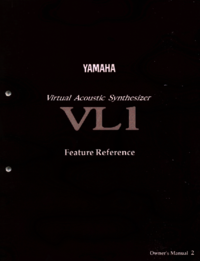


 (11 pages)
(11 pages) (44 pages)
(44 pages) (103 pages)
(103 pages)



 (4 pages)
(4 pages)
 (84 pages)
(84 pages)







Comments to this Manuals