Yamaha RX-V1800 Manual Page 12
- Page / 424
- Table of contents
- TROUBLESHOOTING
- BOOKMARKS
Rated. / 5. Based on customer reviews


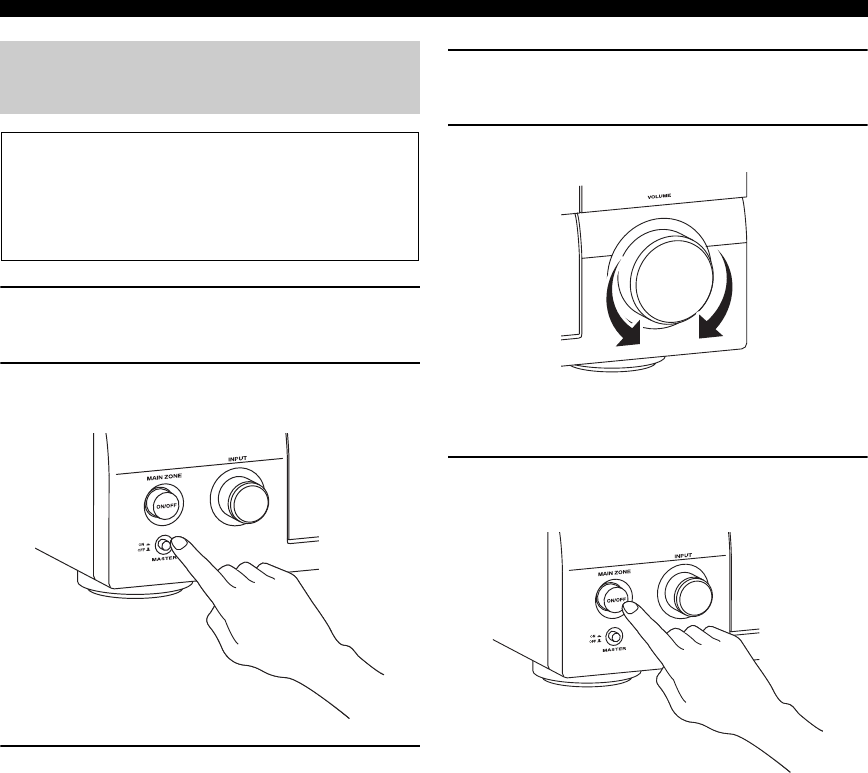
Quick start guide
10 En
1 Turn on the video monitor connected to this
unit.
2 Press
A
MASTER ON/OFF inward to the ON
position on the front panel.
3 Rotate the
C
INPUT selector to set the input
source to “DVD”.
y
• The recommended sound field program is set for each
input source (DVD, etc.). You can also use various sound
field programs and other sound modes for playback. Refer
to the following pages for details:
– see pages 46 to 50 to use various sound field programs
– see page 51 to turn on or off the sound effect
– see page 52 to use the Pure Direct mode for high
fidelity sound
• You can also set the input source to “TUNER” to use the
FM/AM tuning feature. For information on the FM/AM
tuning, see pages 54 to 57.
4 Start playback of the desired DVD on your
player.
5 Rotate
Q
VOLUME to adjust the volume.
■ After using this unit...
Press
B
MAIN ZONE ON/OFF to set this unit to
the standby mode.
This unit is set to the standby mode and consumes a small
amount of power in order to receive infrared signals from
the remote control. To turn on this unit from the standby
mode, press
B
MAIN ZONE ON/OFF on the front panel
(or
8
POWER on the remote control). See page 33 for
details.
Step 3: Turn on the power and start
playback
Check the type of the connected speakers.
If the speakers are 6-ohm speakers, set “SPEAKER
IMP.” to “6Ω MIN” before using this unit (see
page 33). You can also use 4-ohm speakers as the front
speakers (see page 113).
- RX-V1800 1
- Contents 3
- About this manual 4
- Features 5
- Supplied accessories 6
- Getting started 7
- Step 1: Set up your speakers 9
- COMPONENT VIDEO 10
- For further connections 11
- ■ After using this unit 12
- Quick start guide 13
- 2 314567 14
- Placing speakers 15
- ■ 6.1-channel speaker layout 16
- ■ 5.1-channel speaker layout 16
- 1.8 m (6 ft) 17
- Connections 18
- PREPARATION 19
- ■ Connecting the banana plug 21
- ■ Audio jacks 22
- ■ Video jacks 22
- Information on HDMI™ 23
- Audio and video signal flow 25
- Connecting other components 27
- ■ Connecting a DVD player 28
- ■ Connecting a set-top box 29
- ■ Connecting audio components 30
- ■ Using REMOTE IN/OUT jacks 33
- Connecting the FM and AM 34
- Connecting the power cable 34
- Setting the speaker impedance 35
- Turning this unit on and off 35
- Front panel display 36
- Using the remote control 38
- Using AUTO SETUP 39
- 5 Press 40
- 2 Press 42
- Playback 44
- Selecting audio input jacks 45
- Selecting the MULTI CH INPUT 45
- Using your headphones 45
- Muting the audio output 46
- Displaying the input source 46
- Playing video sources in the 47
- Using the sleep timer 47
- Sound field programs 48
- ■ For audio music sources 49
- ■ For various sources 50
- ■ For visual sources of music 51
- ■ For movie sources 51
- ■ Stereo playback 52
- Enjoying unprocessed input 53
- Using audio features 54
- Adjusting the speaker level 55
- 2-channel stereo 55
- FM/AM tuning 56
- Automatic preset tuning 57
- Manual preset tuning 57
- Selecting preset stations 58
- Exchanging preset stations 59
- Frequency display 60
- Using the enhanced other 62
- Using iPod™ 63
- 1 Press 64
- Recording 65
- Advanced sound configurations 66
- Selecting decoders 71
- ■ Decoder descriptions 72
- ■ Auto setup AUTO SETUP 74
- ■ Manual setup MANUAL SETUP 74
- Input menu 4 INPUT MENU 76
- Option menu 5 OPTION MENU 76
- ■ System memory SYSTEM MEMORY 77
- Using SET MENU 78
- ■ Test tone D)TEST TONE 82
- ■ Low-frequency effect level 85
- (Lip sync) 86
- ■ Audio settings E)AUDIO SET 86
- ■ Video settings B)VIDEO SET 91
- ■ Memory guard C)MEMORY GUARD 92
- ■ Zone set E)ZONE SET 93
- SYSTEM MEMORY 96
- Using examples 97
- STRAIGHT 100
- Setting remote control codes 101
- Remote control features 102
- Programming codes from other 103
- Changing source names in the 104
- Macro programming features 105
- ■ Default macro functions 106
- 2 Press the 107
- 4 Press 107
- Clearing configurations 108
- ■ Clearing a macro function 109
- ■ Using external amplifiers 110
- Controlling Zone 2 or Zone 3 111
- 3 Press 112
- (except Europe model) 114
- Advanced setup 115
- A/B/C/D/E 116
- Troubleshooting 119
- ADDITIONAL 121
- INFORMATION 121
- DEVICE OVER 122
- HDCP ERROR 122
- Resolution 122
- ■ Remote control 123
- ■ AUTO SETUP 124
- Resetting the system 126
- Glossary 127
- ■ PCM (Linear PCM) 130
- ■ S-video signal 130
- ■ Frequency 132
- ■ Q factor 132
- Specifications 133
- Acerca de este manual 141
- Características 142
- Accesorios suministrados 143
- Primeros pasos 144
- Guía de inicio rápido 145
- Paso 1: Instalación de sus 146
- AC OUTLETS 147
- ZONE 2/ZONE 3 147
- Para hacer más conexiones 148
- Colocación de los altavoces 152
- Conexiones 153
- 0,5 a 1 m 0,5 a 1 m 154
- PREPARACIÓN 156
- Europa, Asia y Corea) 158
- ■ Jacks de audio 159
- ■ Jacks de vídeo 159
- Información activada HDMI™ 160
- ■ Flujo de señales de audio 162
- ■ Flujo de señales de vídeo 162
- MONITOR OUT 163
- Conexión de otros componentes 164
- Yamaha iPod 170
- Encendido y apagado de esta 172
- SL SB SR 173
- DIGITAL PLUS 174
- 6 m aproximadamente 175
- Sensor de mando a distancia 175
- Utilización AUTO SETUP 176
- 4 Pulse 177
- 5 Pulse 177
- 2 Pulse repetidamente 179
- 3 Pulse repetidamente 179
- 3 Pulse 180
- Reproducción 181
- (AUDIO SELECT) 182
- Selección del componente 182
- MULTI CH INPUT 182
- Uso de sus auriculares 182
- Silencia la salida de audio 183
- ■ Para fuentes de música 186
- ■ Para varias fuentes 187
- ■ Para fuentes de películas 188
- ■ Reproducción estéreo 189
- ■ Compressed Music Enhancer 189
- Para disfrutar de fuentes de 190
- Ajuste de la calidad tonal 191
- 2 canales 192
- Sintonización de FM/AM 193
- Presintonización automática 194
- Presintonización manual 194
- Selección de emisoras 195
- Intercambio de emisoras 196
- (Modelo de Europa solamente) 197
- (Modo PTY SEEK) 198
- Utilización iPod™ 200
- 1 Pulse 201
- 2 Pulse 201
- Grabación 202
- [p]/[[]: 203
- REV.TIME 207
- REV.DELAY 207
- REV.LEVEL 207
- Selección de decodificadores 208
- PLIIMusic 209
- PLIIxMusic 209
- SUR. DECODE 209
- Sur. Decode 209
- ■ Ajuste manual MANUAL SETUP 211
- Menú de entrada 4 INPUT MENU 213
- A)DISPLAY SET 213
- Utilización SET MENU 215
- 1 BASIC MENU 216
- ■ Tono de prueba D)TEST TONE 219
- 2 VOLUME MENU 220
- 3 SOUND MENU 221
- (Sincronización de voz) 223
- 4 INPUT MENU 224
- 5 OPTION MENU 227
- []/[]: 228
- Protección de memoria 229
- ■ Ajuste de zona E)ZONE SET 230
- Carga de ajustes del sistema 233
- Uso de ejemplos 234
- ■ Ejemplo 3: Para guardar 235
- ■ Control de esta unidad 236
- ■ Control de un TV 236
- (Modo opcional) 238
- DTV/CBL VCRDVR 239
- V-AUX/DOCK 239
- TUNER CD CD-R 239
- MULTI CH IN 239
- DVD BD/HD DVD PHONOMD/TAPE 239
- 6 Pulse de nuevo 241
- Funciones de programación de 242
- STANDBY STANDBY 243
- 2 Pulse el botón 244
- 4 Mantenga pulsado 244
- Borrado de configuraciones 245
- MODE – PTY SEEK – START 246
- Control de Zone 2 o Zone 3 248
- Ajuste avanzado 252
- Solución de problemas 256
- INFORMACIÓN 258
- ADICIONAL 258
- ■ Sintonizador 259
- ■ Mando a distancia 260
- Reposición del sistema 263
- Glosario 264
- ■ PCM (Lineal PCM) 267
- ■ Señal S-vídeo 267
- ■ Frecuencia 269
- ■ Factor Q 269
- Especificaciones 270
- GENERALIDADES 271
- Índice alfabético 272
- 警告:操作本机前请认真阅读。 276
- 请检查您收到了下列所有附件。 280
- ■ 安装遥控器电池 281
- ■ 在 Zone 2/Zone 3 遥控器里安装电池 281
- (欧洲型号除外) 281
- ■ VOLTAGE SELECTOR 281
- (仅限亚洲和通用型号) 281
- 步骤 1: 设置您的扬声器 283
- 步骤 2:连接您的 DVD 播放机和 284
- 4 连接附带的 AM 环形天线和室内 FM 天线到本机。 285
- 5 将本机附带的电源缆线插入本机,然后将电源线 285
- 步骤 3: 打开电源开始播放 286
- 您想使用本机做什么? 287
- ■ 7.1- 声道扬声器布局 289
- ■ 6.1- 声道扬声器布局 290
- ■ 5.1- 声道扬声器布局 290
- ■ 现场感左右扬声器 (PL 和 PR) 291
- ■ 对于 7.1- 声道扬声器设置 292
- ■ 对于 6.1- 声道扬声器设置 293
- ■ 对于 5.1- 声道扬声器设置 293
- ■ 连接扬声器缆线 294
- ■ 连接到 SP2 扬声器端子 294
- 1 使用附带的扬声器端子旋钳拧紧旋钮。 295
- 2 将香蕉形插头插入相应的端子的端部。 295
- 插孔和缆线插头的有关信息 296
- ■ HDMI 插孔和缆线插头 297
- ■ HDMI 输入插孔的默认输入分配 297
- ■ HDMI 信号与本机兼容 298
- 音频和视频信号流向 299
- ■ 连接蓝光碟片或 HD DVD 播放机 301
- ■ 连接 DVD 播放机 302
- ■ 连接 DVD 刻录机,PVR 或 VCR 303
- ■ 连接音频组件机 304
- ■ 连接外部放大器 305
- ■ 连接多格式播放机或外部解码器 306
- 在前面板上使用 VIDEO AUX 插 307
- 连接 FM 和 AM 天线 308
- ■ 将主区域设置为待机模式 309
- ■ 从待机模式打开主区域 309
- 打开和关闭前面板门 312
- 为您的听音室优化扬声器设置 313
- 扬声器连接和配线的结果 315
- 从收听位置到扬声器的距离的结果 315
- 扬声器检测和大小的结果 315
- 每个扬声器的参数均衡器的结果 315
- 扬声器输出水平的结果 315
- 1 连接随机提供的优化器麦克风,并妥当放置它。 316
- 4 度量设置完成后,开始自动设置过程。 316
- 1 该指针务必指向 “ WARNING” ,然后按下 317
- BD/HD DVD 318
- 选择视频输入插孔 319
- 选择 MULTI CH INPUT 组件机 319
- 显示输入源的信息 320
- (SIGNAL INFO) 320
- 在音源背景中播放视频源 321
- 该程序清晰再现最新的科幻和特效电影的精致细腻的音响设计。 322
- ■ 对于音乐音源 323
- ■ 对于各种声源 324
- ■ 对于音乐的视觉源 325
- ■ 对于电影音源 325
- 欣赏未处理的输入源 327
- 欣赏纯正高保真音响 328
- 以 2 声道立体声欣赏多声道音源 329
- FM/AM 调谐 330
- A1:FM 97.70MHz 331
- A :FM 97.70MHz 331
- 4 当 MEMORY 指示器闪烁时,按 332
- 1 通过使用前面板的 333
- 无线电数据系统调谐 ( 仅限英国和欧洲型号 ) 334
- 选择无线电数据系统节目类型 335
- (PTY SEEK 模式) 335
- 使用加强的其他网络 (EON) 336
- ■ 在简单遥控模式控制 iPod 337
- ■ 在菜单浏览模式控制 iPod 337
- 2 按下遥控器的 338
- 1 打开所有连接的组件机。 339
- 3 在选择的声源组件机上开始播放或选择一个广播 339
- 4 开始在录制组件机上的录制。 339
- 改变声场参数设置 340
- ■ 声场程序的基本配置 341
- ■ 声场参数说明 342
- ■ 为 2 声道音源选择解码器 345
- ( 环绕声解码器模式 ) 345
- ■ 选择使用声场程序的解码器 (SUR.) 347
- 定制本机 (MANUAL SETUP) 348
- 输入菜单 4 INPUT MENU 350
- 任选菜单 5 OPTION MENU 350
- ■ 系统记忆 SYSTEM MEMORY 351
- ■ 信号信息 SIGNAL INFO 351
- 使用 SET MENU 352
- ■ 扬声器水平 B)SPEAKER LEVEL 355
- ■ 扬声器距离 C)SP DISTANCE 356
- ■ 测试音调 D)TEST TONE 356
- ■ 低频效果水平 B)LFE LEVEL 359
- ■ 动态范围 C)DYNAMIC RANGE 359
- ■ 音频和视频同步 360
- ■ 音频设定 E)AUDIO SET 360
- 2 按下 3k / n,选择您想要使用的字符,然后按下 362
- 3 重复步骤 1 到 2 以重新命名每个输入源。 362
- –“ MEMORY GUARD” 366
- ■ 区域设置 E)ZONE SET 367
- 保存和调出本机的系统设置 (SYSTEM MEMORY) 369
- 装载保存的系统设置 370
- ■ 例 1:比较自动设置和手动设置的结果 371
- ■ 例 2:为不同的室内环境切换设置 371
- ■ 例 3:保存用于特别输入源的音响配置 372
- ■ 例 4:切换多个音频和视频同步设置 372
- 操作本机,电视机,或其他组件机 373
- ■ 控制其它组件机 374
- ■ 选择要操作的装置 375
- ■ 操作可选装置 ( 可选模式 ) 375
- 编程其他遥控器的代码 377
- 在显示窗上改变源名称 378
- ■ MACRO 操作 379
- ■ 缺省宏指令功能 380
- 1 设置操作模式开关到 381
- 2 按下您想要用来操作宏指令的 381
- 3 依次按下您想要包含在宏指令操作中的功能的按 381
- 4 当您想要编程的操作顺序完成时,使用圆珠笔或 381
- ■ 清除功能设置 382
- ■ 清除一个学习到的功能 382
- ■ 清除一个宏指令功能 383
- 连接 Zone 2 和 Zone 3 视频装置 384
- 控制 Zone 2 或 Zone 3 385
- 1 设置操作模式选择开关到 386
- ■ 选择 Zone 2 或 Zone 3 的输入源 387
- ■ 调节 Zone 2 或 Zone 3 的音量水平 387
- ■ 调节 Zone 2 或 Zone 3 的音质 387
- ■ 使用 Zone 2/Zone 3 遥控器 388
- ( 欧洲型号除外 ) 388
- 使用高级设置菜单 389
- AUTO SETUP 中 399
- 后 AUTO SETUP 399
- INITIALIZE 400
- B 信号和 PR 信号。由于每个这些信号 401
- ■ PCM (线性 PCM) 404
- ■ 取样频率和量化比特的数量 404
- ■ S 视频信号 404
- * 规格时有变更,恕不另行通知。 408
- (例)指示的是前面 412
- MULTI ZONE 413
- PURE DIRECT 414
- 各声场程序的声音输出 415
- List of remote control codes 417
- APPENDIX 418
- SATELLITE TUNER 418
- TAPE DECK 418
- Printed in Malaysia 423
 (141 pages)
(141 pages) (270 pages)
(270 pages)



 (58 pages)
(58 pages)







Comments to this Manuals