Yamaha CVP-49 User Manual
Browse online or download User Manual for Synthesizers Yamaha CVP-49. Yamaha CVP-49 User Manual
- Page / 56
- Table of contents
- TROUBLESHOOTING
- BOOKMARKS
- SPECIAL MESSAGE SECTION 2
- Taking Care of Your Clavinova 3
- Introduction 3
- Français 4
- Contents 5
- The Panel Controls 6
- Preparation 8
- The Volume Controls 9
- Demonstration Playback 10
- Voice Selection 11
- ■ Keyboard Percussion 12
- Dual Mode 13
- Split Mode 14
- ■ Split Balance 15
- Digital Reverb Effects 16
- The Keyboard & Polyphony 17
- The Pedals 18
- Transposition 19
- Pitch Control 20
- Accompaniment 21
- ■ Starting the Accompaniment 22
- ■ Metronome 23
- ■ Stopping the Accompaniment 23
- ■ Fill-ins 23
- Auto Bass Chord (ABC) 24
- ■ Fingered Accompaniment 25
- ■ Full-keyboard ABC 26
- ■ Volume Control 26
- Solo Styleplay 27
- Performance Memory 28
- ■ Adding New Tracks 30
- TRANSPOSE 31
- RHYTHMABC 31
- The Chord Sequence Function 32
- Utility Mode 33
- MIDI Functions 34
- ■ Program Change ON/OFF 35
- ■ Control Change ON/OFF 35
- ■ Local Control ON/OFF 35
- ■ The Multi-Timbre Mode 36
- ■ The Split Send Mode 36
- ■ MIDI Clock Select 37
- ■ MIDI Transpose Transmit 37
- ■ Panel Data Send 37
- ■ GM Multi-Timbre Mode 38
- The Connectors 39
- Troubleshooting 40
- ZusammenbauAssembly 42
- Montage Montaje 43
- BAttach the pedal assembly 44
- VDas Keyboard montieren 44
- BDen Pedalkasten befestigen 44
- VInstallation du clavier 45
- BFixez le pédalier 45
- NVoltage Selector 46
- MSet the adjuster 46
- MDie Pedalstützen einstellen 46
- NSélecteur de tension 47
- NSelector de tensión 47
- 1. NOTE ON/OFF 48
- 2. CONTROL CHANGE 48
- (receive only) 48
- FCC INFORMATION (U.S.A.) 54
- 92-469-2 55
Summary of Contents
6Demonstration PlaybackThe Clavinova features 25 demonstration tunes that effectively demonstrateits sound and accompaniment capabilities. Here’s how
7Voice SelectionThe CVP-49 has a total of 60 different voicesthat can be selected in a number of ways. There’salso a “Keyboard Percussion” mode that l
8Voice SelectionNo. NameUsable Range1 PIANO E0 - G62 CLAVINOVA TONE C1 - G63 E. PIANO C1 - C64 HARPSI C1 - C65 VIBES F2 - F56 GUITAR E1 - F#47 STRINGS
9Dual ModeThe DUAL mode makes it possible to play twovoices simultaneously across the entire range ofthe keyboard. This makes it easy to create excep-
10The split mode lets you play different voices withthe left and right hands — bass with the left and pi-ano with the right, for example. You can assi
11 Split BalanceSplit ModeThe volume balance between the left-hand and right-hand voices can be ad-justed by using the TEMPO [▲] and [▼] buttons whil
12Digital Reverb EffectsThe [REVERB] button provides a number ofdigital effects that you can use for extra depth andexpressive power. Selecting a Rev
13The Clavinova has “32-note polyphony” whichmeans you can normally play up to 32 notes at once.This number varies, however, according to the func-tio
14The CVP-49 has two pedals. These offer arange of advanced expressive capabilities.The PedalsSOLO STYLEPLAYSTART/STOPSOSTENUTOLEFT PEDALFUNCTIONSOFTR
15TranspositionThe Clavinova’s TRANSPOSE function makes itpossible to shift the pitch of the entire keyboard up ordown in semitone intervals up to a m
92-469-➀ENVIRONMENTAL ISSUES: Yamaha strives to pro-duce products that are both user safe and environmentallyfriendly. We sincerely believe that our p
16Pitch control makes it possible to tune the Clavinova over a ±50-cent range (approximate) inapproximately 1.2-cent or 1-hertz intervals. A hundred “
17AccompanimentThe CVP-49 has 24 “styles” that can be used as a basis for rhythm accompaniment, or fullyorchestrated rhythm, bass, and chord accompani
18Accompaniment Starting the AccompanimentThere are several ways to start the accompaniment:NORMAL/FILL TO NORMALVARIATION/FILL TO VARIATIONNORMAL/FI
19Accompaniment MetronomeThe CVP-49 also offers a metronome function that is ideal for practice.To start the metronome, simply press the [METRONOME]
20The CVP-49 includes a sophisticated auto-accompaniment system (Auto Bass Chord —ABC) that can provide automated rhythm, bassand chord backing in a n
21 Fingered AccompanimentZSelect FINGERED ...
22 Full-keyboard ABCAuto Bass Chord (ABC)When this advanced auto-accompaniment mode is engaged (press the [FULLKEYBOARD] button so that its indicator
23This sophisticated feature not only provides auto-matic rhythm, bass and chord accompaniment, but italso adds appropriate harmony notes (two or thre
24The CVP-49 features a built-in “sequencer” whichcan be used to independently record up to three sepa-rate parts of a single musical composition, plu
25Performance MemoryMulti-track Recording & PlaybackZSet All Performance Features As Required ...
Taking Care of Your ClavinovaYour Clavinova will give you years of playing pleasure if you observe the simple rules given below:1. Avoid Humidity &
26Performance MemoryParameters Recorded for EachTrack via MIDI OnlyParameters recorded for Each Track• Voice*• Dual Voice*• Split Voice*• Volume* (Not
27Performance MemoryThe BASS volume control can be used while holding the [MIDI/TRANSPOSE] button toindependently adjust the volume of track 1 or 2. T
28Performance MemoryThe Chord Sequence FunctionZEngage the Chord Sequence Function ...
29Utility ModeZSelect a Utility Function ...
30MIDI FunctionsMIDI, the Musical Instrument Digital Interface, is a world-standard communication interface that allowsMIDI-compatible musical instrum
31 Program Change ON/OFFNormally the Clavinova will respond to MIDI program change numbers received from an external keyboard or otherMIDI device, ca
32MIDI Functions The Multi-Timbre ModeThe Multi-Timbre mode is a special mode in which the Clavinova voices can be independently controlled on differ
33MIDI Functions MIDI Clock SelectThis function determines whether the Clavinova’s rhythm and ABC timing is controlled by the Clavinova’s own in-tern
34MIDI Functions GM Multi-Timbre ModeThe GM Multi-Timbre mode is a special mode in which the Clavinova voices can be independently controlled ondiffe
35Although the Clavinova is a self-contained musical instrument that simply beplugged into the AC mains outlet and played, it also features a number o
EnglishOwner’s ManualDeutschBedienungsanleitungFrançaisMode d’emploiEspañolManual de instrucciones
36TroubleshootingIf you encounter what appears to be a malfunction, please check the following points before assuming thatyour Clavinova is faulty.1.
37IndexAABC, recording with ... 25Accompaniment volume mode ... 29Auto accompaniment volume controls
Assembly/Zusammenbau/Montage/Montaje11234iNOTES• We do not recommend attempting to assemble theClavinova alone. The job can be easily accomplished,how
2Assembly/Zusammenbau/Montage/MontajeiiMontage Montaje5 x 40 mm long round-head screws (gold) 1Lange 5 x 40 mm Rundkopfschrauben (gold) 1Vis longues à
4Assembly/Zusammenbau/Montage/MontajeiiiVInstall the main keyboard unit.As shown in the illustration, gently lower the main key-board unit onto the st
5Assembly/Zusammenbau/Montage/MontajeivAD6 x 14 mm short round-head screws (black) 3Kurze 6 x 14 mm Rundkopfschrauben (schwarz) 3Vis courtes à tête ro
6Assembly/Zusammenbau/Montage/Montajev● A voltage selector is provided in some areas.● Spannungswähler(nur in bestimmten Verkaufsgebieten)● Un sélecte
Assembly/Zusammenbau/Montage/Montajevi7DNSélecteur de tensionAvant de connecter le cordon d’alimentation, vérifiez leréglage du sélecteur de tension q
MIDI Data Format/MIDI-Datenformat/Format des viiIf you’re already very familiar with MIDI, or are using a computerto control your music hardware wi
donées MIDI/Formato de datos MIDIviii• OMNI ON/All notes OFF[BnH] [7DH] [00H]n= MIDI channel number4. REGISTERED/NON-REGIS-TERED PARAMETER NUMBER• D
1ContentsThe Panel Controls 2Preparation 4The Volume Controls 5Demonstration Playback 6Voice Selection 7 Selecting the 60 Voices ...
MIDI Data Format/MIDI-Datenformat/Format des donées MIDI/Formato de datos MIDIix(14) SPLIT POINT(15) DUAL/SPLIT MODE(16) DUAL/SPLIT VOICE(17) DUAL/SPL
xExample[F0H] [43H] [73H] [xxH] [11H] [0eH][30H] [43H] [knH] [enH] [slH] [F7H][knH] [enH] [slH][36H] [5bH] [10H]:F#0 Brush Roll reverb depth set to -3
xiFingering Chart/Akkordliste/Tablature/Gráfica de digitado* All fingerings shown are simple root-position types.* Die hier gezeigten Akkorde sind jew
xiiSpecifications/Technische Daten/Spécifications/EspecificacionesCVP-49KEYBOARD 76 KEYS (E0 — G6)TONE GENERATOR AWM (Advanced Wave Memory)VOICE SELEC
FCC INFORMATION (U.S.A.)• This applies only to products distributed by Yamaha-Kemble Music (U.K.) Ltd.IMPORTANT NOTICE FOR THE UNITED KINGDOMConnectin
WARNING- When using any electrical or electronic prod-uct, basic precautions should always be followed. These pre-cautions include, but are not limite
2yuThe Panel Controls1 POWER Switch...page 42 MASTER VOLUME Control ...
3The Panel Controls@ [START/STOP] Button ... page 18, 19# [SYNCHRO START] Button...pa
4Preparation The Music StandIf you will be using sheet music with your Clavinova, raise the musicstand built into it’s top panel by lifting the rear
5The Clavinova has several volume controls that giveyou extra versatility in creating the required sound.The Volume ControlsThe Internal Amplifier &am
More documents for Synthesizers Yamaha CVP-49
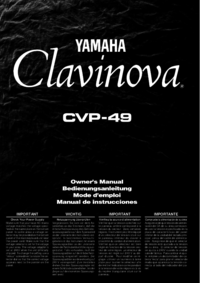


 (31 pages)
(31 pages) (116 pages)
(116 pages) (64 pages)
(64 pages) (19 pages)
(19 pages)







Comments to this Manuals