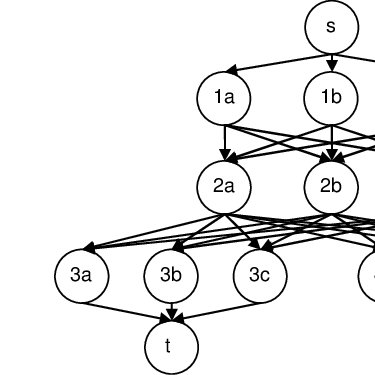Yamaha DM1000 manuals
Owner’s manuals and user’s guides for Supplementary music equipment Yamaha DM1000.
We providing 2 pdf manuals Yamaha DM1000 for download free by document types: Manual, Owner's Manual

Yamaha DM1000 Manual (382 pages)
Brand: Yamaha | Category: Supplementary music equipment | Size: 7.32 MB |

Table of contents
8
11
20
20
23
24
37
39
43
79
80
81
91
92
101
105
108
112
113
113
125
138
141
142
142
143
148
149
151
152
153
160
163
165
167
169
171
171
174
177
181
190
193
196
197
197
197
202
203
203
203
203
209
217
217
217
218
218
220
222
223
227
227
235
236
239
241
252
253
259
259
261
264
268
270
272
281
327
329
330
332
333
333
334
335
336
337
339
341
343
345
347
349
351
353
376
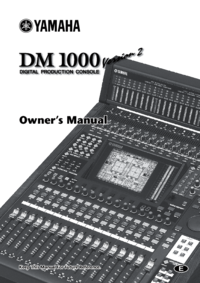
Yamaha DM1000 Owner's Manual (388 pages)
Brand: Yamaha | Category: Supplementary music equipment | Size: 8.25 MB |

Table of contents
10
12
13
22
25
26
39
41
45
58
81
82
83
93
94
103
109
112
116
117
117
120
122
130
143
144
147
148
148
149
156
157
159
160
162
168
171
173
175
177
179
179
181
183
183
183
184
185
187
193
199
201
205
211
219
230
232
233
234
245
246
249
251
259
262
268
269
270
275
276
276
281
285
295
299
311
311
312
312
314
314
314
314
314
315
315
315
315
316
316
316
317
317
318
318
318
319
319
319
319
320
320
320
320
321
321
325
329
333
335
335
336
337
339
340
340
341
343
345
347
349
351
353
355
357
359
360
382
More products and manuals for Supplementary music equipment Yamaha
| Models | Document Type |
|---|---|
| MG10XU/MG10 Precautions |
User's Guide
       Yamaha MG10XU/MG10 Precautions Safety Guide,
2 pages
Yamaha MG10XU/MG10 Precautions Safety Guide,
2 pages
|
| MTX5-D |
Owner's Manual
 Yamaha MTX5-D Owner's Manual,
36 pages
Yamaha MTX5-D Owner's Manual,
36 pages
|
| Magicstomp Bass Effects Processor |
Owner's Manual
 Yamaha Magicstomp Bass Effects Processor Owner's Manual,
35 pages
Yamaha Magicstomp Bass Effects Processor Owner's Manual,
35 pages
|
| S12 |
User Manual
 Yamaha S12 User's Manual,
103 pages
Yamaha S12 User's Manual,
103 pages
|
| DME64N |
Owner's Manual
 Yamaha DME64N Owner's manual,
80 pages
Yamaha DME64N Owner's manual,
80 pages
|
| MTX3 |
Owner's Manual
 Yamaha MTX3 Owner's Manual,
28 pages
Yamaha MTX3 Owner's Manual,
28 pages
|
| PDX-31 |
Owner's Manual
 Yamaha PDX-31 Owner's manual,
4 pages
Yamaha PDX-31 Owner's manual,
4 pages
|
| DME8i-C/DME8o-C/DME4io-C V2 |
Owner's Manual
 Yamaha DME8i Owner's manual,
53 pages
Yamaha DME8i Owner's manual,
53 pages
|
| PC2001N |
Owner's Manual
 Yamaha PC2001N Owner's Manual,
16 pages
Yamaha PC2001N Owner's Manual,
16 pages
|
| HS8 |
Owner's Manual
   Yamaha HS8 Owner's manual,
20 pages
Yamaha HS8 Owner's manual,
20 pages
|
| NS-P446 |
Owner's Manual
 NS-P440/ NS-P446 - UK Yamaha,
16 pages
NS-P440/ NS-P446 - UK Yamaha,
16 pages
|
| DM2000VCM |
Datasheet
 Yamaha DM2000VCM Data Sheet,
3 pages
Yamaha DM2000VCM Data Sheet,
3 pages
|
| Ri8-D/Ro8-D |
Owner's Manual
 Yamaha Ri8-D/Ro8-D Owner's Manual,
26 pages
Yamaha Ri8-D/Ro8-D Owner's Manual,
26 pages
|
| DCU5D |
Owner's Manual
  Yamaha DCU5D Owner's Manual,
8 pages
Yamaha DCU5D Owner's Manual,
8 pages
|
| DME64N |
Owner's Manual
 Yamaha DME64N Owner's manual,
80 pages
Yamaha DME64N Owner's manual,
80 pages
|
| DCU5D |
Owner's Manual
 Yamaha DCU5D Owner's manual,
8 pages
Yamaha DCU5D Owner's manual,
8 pages
|
| RMio64-D |
Owner's Manual
   Yamaha RMio64-D Owner's Manual,
34 pages
Yamaha RMio64-D Owner's Manual,
34 pages
|
| ACD1 |
Owner's Manual
   Yamaha ACD1 Owner's manual,
20 pages
Yamaha ACD1 Owner's manual,
20 pages
|
| M6 |
User Manual
 Yamaha M6 User's Manual,
62 pages
Yamaha M6 User's Manual,
62 pages
|
| NS-P40 |
Manual
 speaker package package enceintes [es] ,
11 pages
speaker package package enceintes [es] ,
11 pages
|
Yamaha devices