Yamaha Amp Editor Owner's Manual Page 59
- Page / 211
- Table of contents
- TROUBLESHOOTING
- BOOKMARKS
Rated. / 5. Based on customer reviews


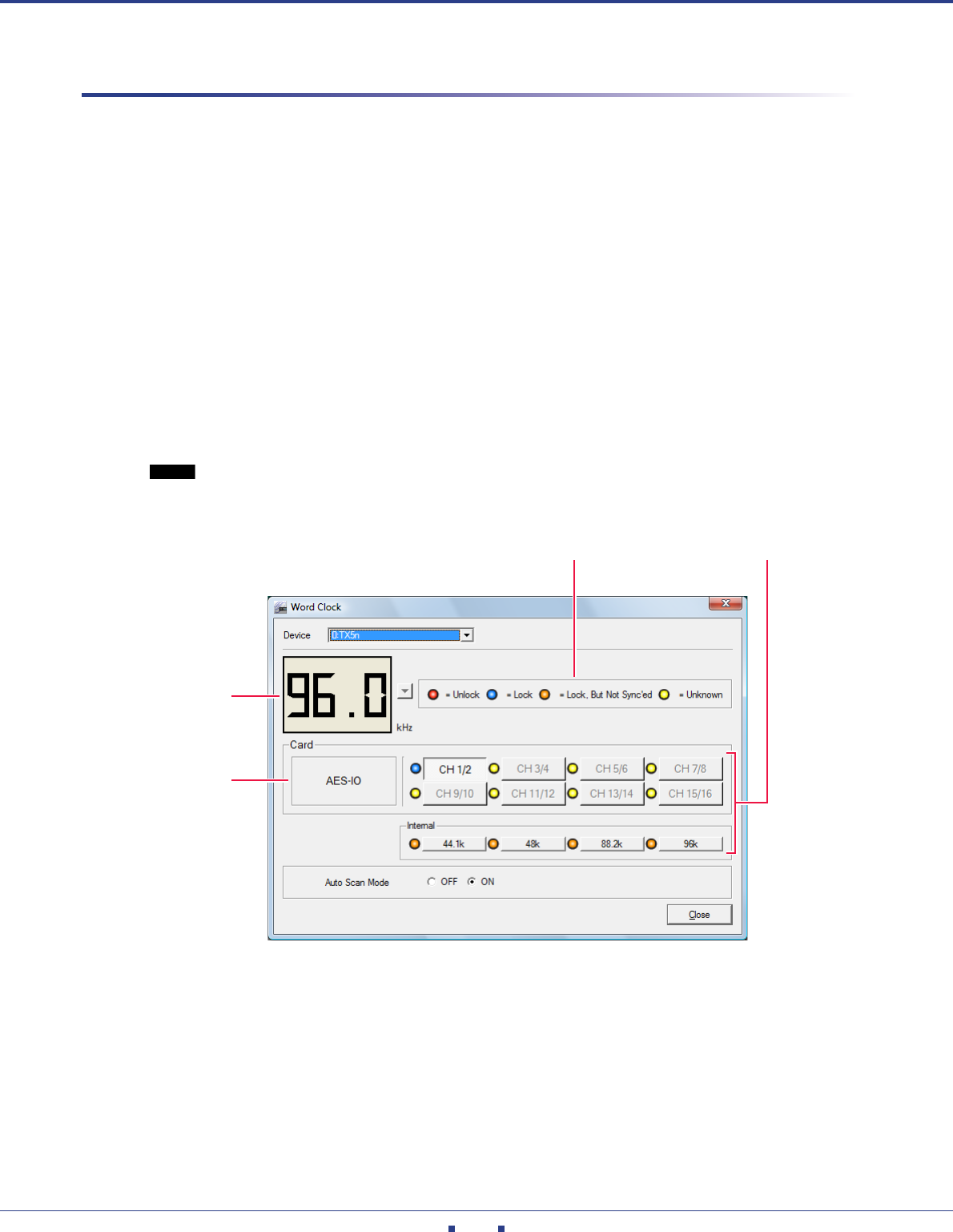
Chapter 5 Main panel window
Amp Editor Owner’s Manual
59
Word Clock (TXn only)
What is word clock?
In order for digital audio signals to be transmitted and received between multiple devices, all of the devices must
process the audio signals with the same timing. For example even if two devices are set to the same sampling fre-
quency, signals will not be transmitted correctly or unpleasant noise will occur if the timing at which they process
audio signals is not synchronized.
The signal used to synchronize the processing of digital audio signals is called the “word clock” signal. Nor-
mally, one device transmits a word clock signal that is used as a reference, and all other devices will synchronize
to that received word clock signal. (The transmitting device is called the “word clock master,” and the receiving
device is called the “word clock slave.”
“Word Clock” dialog box
Click the [Device] menu command [Word Clock...] to access the “Word Clock” dialog box. Here you can make
word clock settings for amplifiers that support a digital audio input/output slot.
• The TXn is the only supported amplifier. This dialog box will not open if you’ve selected an amplifier that
is not supported.
NOTE
Clock frequency
Slot information (Card)
Master clock select buttons
(Card/Internal)
Clock status
- Amp Editor 1
- What is Amp Editor? 2
- Special Notices 2
- Contents 3
- Preparing for operation 4
- An overview of Amp Editor 8
- Main Panel window 9
- Tree View window 10
- Detail View window 11
- Projects 12
- Saving a project 13
- Save as a specified name 13
- [Open] command 14
- Device ID settings 15
- Chapter 3 Setup 16
- IP address settings 17
- Windows Vista / 7 / 8 users 18
- Windows XP users 19
- [Device Properties] button 25
- •Gain Mode 26
- [Change Scene Link] button 30
- [Scene Link Manager] button 30
- Saving a project 32
- Main panel window 33
- Scene Link 35
- [Change Scene Link] button 35
- SOLO (Solo Master) 35
- [File] menu 36
- [View] menu 36
- [Device] menu 37
- [System] menu 37
- [Tools] menu 38
- [About] menu 38
- [Load the last file opened] 39
- [Create an empty file] 39
- Auto Save 40
- Device Matching 40
- Device ID Display 40
- [Circular] 41
- [Linear] 41
- [Ramp] 41
- [Touch] 41
- [Jump] 41
- [Meter Unit] tab 42
- [Analog Input] 42
- [Speaker Output] 42
- [Peak Hold] check box 42
- Event Log 43
- Event log list 44
- Device 45
- Network Status 45
- IP Address 45
- Status 46
- Date/Time 46
- Log ID 46
- “Log Setup” dialog box 47
- [Enable logging] check box 47
- [Log file folder] 48
- Device Information 49
- Scene Manager 51
- [Device] 52
- Scene list 52
- [Cut] button 52
- [Copy] button 52
- Component list 54
- [Select All] button 54
- [Deselect All] button 54
- Alert Group 55
- Device List 55
- [From Device] button 57
- [To Device] button 57
- : Warning 58
- Word Clock (TXn only) 59
- Editing the library 61
- Device/ID/Model/IP Address 62
- From Device 62
- [Paste] button 63
- Library list 63
- Library add item list 64
- [Browse...] button 64
- [Add selected] button 64
- [Delete Item] button 65
- [Import Library...] button 65
- [Export Library...] button 65
- [Send] button 67
- GPI (ACD1 only) 68
- Function 69
- When is selected 70
- When is selected 70
- Battery 76
- Firmware Version 76
- Serial No. (TXn/XMV only) 76
- Slot (TXn only) 76
- IP Address Mode 77
- MAC Address 77
- IP Control Port No 77
- Home Screen Mode 78
- Scene Recall 79
- EMG Scene Setup 79
- Last Memory Resume 79
- MUTE Key (TXn only) 80
- Att. Dial (TXn only) 80
- Contrast (TXn only) 81
- Backlight (TXn/ACD1 only) 81
- DIMMER (XMV only) 81
- [Date/Time] tab 82
- Port check boxes 83
- Setting the maximum 83
- IP Address 84
- IP Control Port No 85
- Firmware Update 86
- 4. Click the [Update] button 87
- [Delete] button 89
- [Select All] check box 90
- Scene Assign 90
- Network Interface 91
- Auto IP Address Assignment 91
- Amplifier IP Address Mode 91
- [Network Interface] box 92
- IP Address/Subnet Mask 92
- Enable check box 92
- Change Range button 92
- Amplifier IP Address Mode 93
- [DHCP Mode] button 93
- [MANUAL Mode] button 93
- [Close] button 93
- Online/Offline 94
- [Device -> Amp Editor] 95
- [Amp Editor -> Device] 95
- Custom Control Panel Manager 96
- Panels for Full Screen Mode 97
- System View Creator 98
- [View Type] 99
- [Rows] 99
- [Colums] 99
- [Standby/On] 99
- [Mute] 100
- Layout view 100
- [Create] button 100
- [Cancel] button 100
- Amp Editor Owner’s Manual 101
- Tree structure 104
- New Device 105
- Chapter 6 Tree View window 106
- Copying “Selected parameters” 107
- Detecting devices (Update) 111
- Matching (Device Matching) 112
- 4. Click the [OK] button 112
- Moving 113
- Device Detail View 115
- For the XM 116
- For the XP/XH 116
- For the XMV 116
- Speaker Output section 118
- Attenuation section 120
- Mute on : 121
- Mute off : 121
- Phase reversal on : 121
- Phase reversal off : 121
- General section 122
- Protection 123
- Limiter (TXn/XMV only) 123
- Mute (TXn only) 124
- Shutdown (TXn only) 124
- Standby : 126
- Device Properties window 127
- Redundant Mode 128
- Override Threshold 128
- Auto Return Delay 128
- Auto Return 128
- [General] tab (XMV) 129
- [Limiter] tab (TXn only) 130
- Check box 131
- Threshold 131
- Output Power 131
- Load Impedance 131
- [=] button 131
- [Output Alert] tab 134
- Speaker Processor 137
- Opening the component editor 142
- Component editor (TXn only) 143
- Slider 144
- Button 144
- Pull-down menu 145
- Edit box 145
- Double-click 146
- Control point 147
- Operation mode 148
- Design mode 148
- [Reset] 149
- [Close All Editor Windows] 150
- [Device Properties...] 150
- About the limiter threshold 153
- 8 Band EQ component library 153
- Recalling a library item 155
- Global link 156
- Local link 156
- Parameter link support list 157
- Creating a parameter link 158
- Adding multiple controls 159
- Global Parameter Link 160
- Local Parameter Link 160
- Global Component Link 160
- Local Component Link 160
- Link group name 161
- Amplifier icon 161
- Component guide 162
- Input Router/Output Router 163
- Specifying a routing 164
- Cancelling a routing 164
- Polarity (phase reversal) 164
- 4 x 4 Matrix Mixer 165
- 8 Band EQ 166
- 6 Band EQ 166
- L.SHELF (Low Shelving) 167
- H.SHELF (High Shelving) 167
- HPF (High Pass Filter) 167
- LPF (Low Pass Filter) 167
- APF (All Pass Filter) 168
- Horn EQ 168
- Oscillator 169
- Pink noise 169
- Burst noise 169
- Speaker Processor 170
- Crossover 171
- Limiter 172
- Double Speed 173
- Double Channel 173
- MY16-CII 174
- Custom control panels 176
- [Bottom] 179
- [Front] 179
- [Back] 179
- Tool palette 180
- Placing controls 183
- You’ll be in Design mode 185
- The order of the controls 186
- Dragging 187
- Cursor keys 187
- Delete 188
- Control properties 189
- [Size] 190
- [Knob Color] 190
- [Background Color] 190
- [Show Min/Max Value] 190
- [Parameter] button 191
- Slider 192
- [Direction] 193
- [Number of Lines] 193
- [Line Color] 193
- [Cap Size] 194
- [Cap Color] 194
- [Show Scale] 194
- [Number Color] 194
- Toggle button 195
- [Text] box 196
- [Text Font...] button 196
- [Button Color] 196
- Scene Recall button 197
- [Text] 197
- [Edit Indicator] 197
- [Alignment] 198
- [Scene] button 198
- : Available 200
- — : Not available 200
- Changing the tab order 201
- Default 202
- Full-screen display 203
- Appendix 204
- Troubleshooting 210
- 309PO-D0 211
 (277 pages)
(277 pages)


 (2 pages)
(2 pages) (1 pages)
(1 pages)







Comments to this Manuals