Yamaha Amp Editor Owner's Manual Page 180
- Page / 211
- Table of contents
- TROUBLESHOOTING
- BOOKMARKS
Rated. / 5. Based on customer reviews


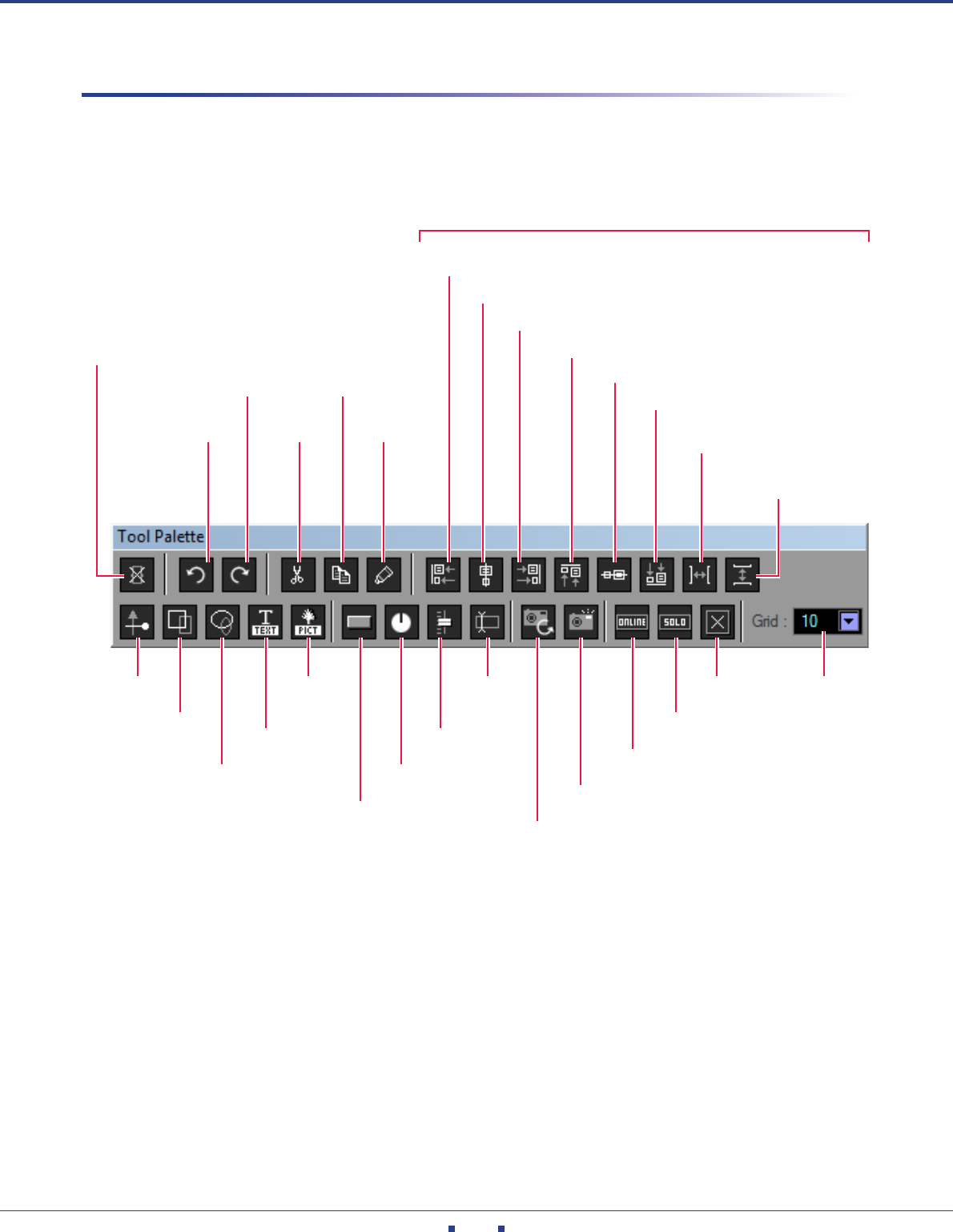
Chapter 11 Custom control panels
Amp Editor Owner’s Manual
180
Tool palette
The tool palette will automatically appear when a custom control panel becomes active in Design mode. This pal-
ette contains commands for editing a custom control panel. When you move the custom control panel, the tool
palette will move with it. It will be hidden when you turn Design mode off.
[Design Mode Off] button
Turns design mode off.
[Undo] button / [Redo] button
Execute Undo or Redo for an operation.
[Cut] button / [Copy] button
Cuts or copies the selected control (page 188).
[Paste] button
Pastes the copied control (page 188).
[Design Mode Off] button
[Align Left] button
[Horizontal/Center Align] button
[Align Right] button
[Align To Top] button
[Vertical/Center Align] button
[Align To Bottom] button
[Align Horizontally] button
[Align Vertically] button
Aligning controls
[Redo] button [Copy] button
[Undo] button [Paste] button[Cut] button
[Line] button [Picture]
button
[Edit Box]
button
[Box] button
[Text] button [Slider] button
[Ellipse] button [Knob] button
[Button] button
[Close] button Grid setting
[Solo Mode Button] button
[Online Button] button
[Scene Store Button] button
[Scene Recall Button] button
- Amp Editor 1
- What is Amp Editor? 2
- Special Notices 2
- Contents 3
- Preparing for operation 4
- An overview of Amp Editor 8
- Main Panel window 9
- Tree View window 10
- Detail View window 11
- Projects 12
- Saving a project 13
- Save as a specified name 13
- [Open] command 14
- Device ID settings 15
- Chapter 3 Setup 16
- IP address settings 17
- Windows Vista / 7 / 8 users 18
- Windows XP users 19
- [Device Properties] button 25
- •Gain Mode 26
- [Change Scene Link] button 30
- [Scene Link Manager] button 30
- Saving a project 32
- Main panel window 33
- Scene Link 35
- [Change Scene Link] button 35
- SOLO (Solo Master) 35
- [File] menu 36
- [View] menu 36
- [Device] menu 37
- [System] menu 37
- [Tools] menu 38
- [About] menu 38
- [Load the last file opened] 39
- [Create an empty file] 39
- Auto Save 40
- Device Matching 40
- Device ID Display 40
- [Circular] 41
- [Linear] 41
- [Ramp] 41
- [Touch] 41
- [Jump] 41
- [Meter Unit] tab 42
- [Analog Input] 42
- [Speaker Output] 42
- [Peak Hold] check box 42
- Event Log 43
- Event log list 44
- Device 45
- Network Status 45
- IP Address 45
- Status 46
- Date/Time 46
- Log ID 46
- “Log Setup” dialog box 47
- [Enable logging] check box 47
- [Log file folder] 48
- Device Information 49
- Scene Manager 51
- [Device] 52
- Scene list 52
- [Cut] button 52
- [Copy] button 52
- Component list 54
- [Select All] button 54
- [Deselect All] button 54
- Alert Group 55
- Device List 55
- [From Device] button 57
- [To Device] button 57
- : Warning 58
- Word Clock (TXn only) 59
- Editing the library 61
- Device/ID/Model/IP Address 62
- From Device 62
- [Paste] button 63
- Library list 63
- Library add item list 64
- [Browse...] button 64
- [Add selected] button 64
- [Delete Item] button 65
- [Import Library...] button 65
- [Export Library...] button 65
- [Send] button 67
- GPI (ACD1 only) 68
- Function 69
- When is selected 70
- When is selected 70
- Battery 76
- Firmware Version 76
- Serial No. (TXn/XMV only) 76
- Slot (TXn only) 76
- IP Address Mode 77
- MAC Address 77
- IP Control Port No 77
- Home Screen Mode 78
- Scene Recall 79
- EMG Scene Setup 79
- Last Memory Resume 79
- MUTE Key (TXn only) 80
- Att. Dial (TXn only) 80
- Contrast (TXn only) 81
- Backlight (TXn/ACD1 only) 81
- DIMMER (XMV only) 81
- [Date/Time] tab 82
- Port check boxes 83
- Setting the maximum 83
- IP Address 84
- IP Control Port No 85
- Firmware Update 86
- 4. Click the [Update] button 87
- [Delete] button 89
- [Select All] check box 90
- Scene Assign 90
- Network Interface 91
- Auto IP Address Assignment 91
- Amplifier IP Address Mode 91
- [Network Interface] box 92
- IP Address/Subnet Mask 92
- Enable check box 92
- Change Range button 92
- Amplifier IP Address Mode 93
- [DHCP Mode] button 93
- [MANUAL Mode] button 93
- [Close] button 93
- Online/Offline 94
- [Device -> Amp Editor] 95
- [Amp Editor -> Device] 95
- Custom Control Panel Manager 96
- Panels for Full Screen Mode 97
- System View Creator 98
- [View Type] 99
- [Rows] 99
- [Colums] 99
- [Standby/On] 99
- [Mute] 100
- Layout view 100
- [Create] button 100
- [Cancel] button 100
- Amp Editor Owner’s Manual 101
- Tree structure 104
- New Device 105
- Chapter 6 Tree View window 106
- Copying “Selected parameters” 107
- Detecting devices (Update) 111
- Matching (Device Matching) 112
- 4. Click the [OK] button 112
- Moving 113
- Device Detail View 115
- For the XM 116
- For the XP/XH 116
- For the XMV 116
- Speaker Output section 118
- Attenuation section 120
- Mute on : 121
- Mute off : 121
- Phase reversal on : 121
- Phase reversal off : 121
- General section 122
- Protection 123
- Limiter (TXn/XMV only) 123
- Mute (TXn only) 124
- Shutdown (TXn only) 124
- Standby : 126
- Device Properties window 127
- Redundant Mode 128
- Override Threshold 128
- Auto Return Delay 128
- Auto Return 128
- [General] tab (XMV) 129
- [Limiter] tab (TXn only) 130
- Check box 131
- Threshold 131
- Output Power 131
- Load Impedance 131
- [=] button 131
- [Output Alert] tab 134
- Speaker Processor 137
- Opening the component editor 142
- Component editor (TXn only) 143
- Slider 144
- Button 144
- Pull-down menu 145
- Edit box 145
- Double-click 146
- Control point 147
- Operation mode 148
- Design mode 148
- [Reset] 149
- [Close All Editor Windows] 150
- [Device Properties...] 150
- About the limiter threshold 153
- 8 Band EQ component library 153
- Recalling a library item 155
- Global link 156
- Local link 156
- Parameter link support list 157
- Creating a parameter link 158
- Adding multiple controls 159
- Global Parameter Link 160
- Local Parameter Link 160
- Global Component Link 160
- Local Component Link 160
- Link group name 161
- Amplifier icon 161
- Component guide 162
- Input Router/Output Router 163
- Specifying a routing 164
- Cancelling a routing 164
- Polarity (phase reversal) 164
- 4 x 4 Matrix Mixer 165
- 8 Band EQ 166
- 6 Band EQ 166
- L.SHELF (Low Shelving) 167
- H.SHELF (High Shelving) 167
- HPF (High Pass Filter) 167
- LPF (Low Pass Filter) 167
- APF (All Pass Filter) 168
- Horn EQ 168
- Oscillator 169
- Pink noise 169
- Burst noise 169
- Speaker Processor 170
- Crossover 171
- Limiter 172
- Double Speed 173
- Double Channel 173
- MY16-CII 174
- Custom control panels 176
- [Bottom] 179
- [Front] 179
- [Back] 179
- Tool palette 180
- Placing controls 183
- You’ll be in Design mode 185
- The order of the controls 186
- Dragging 187
- Cursor keys 187
- Delete 188
- Control properties 189
- [Size] 190
- [Knob Color] 190
- [Background Color] 190
- [Show Min/Max Value] 190
- [Parameter] button 191
- Slider 192
- [Direction] 193
- [Number of Lines] 193
- [Line Color] 193
- [Cap Size] 194
- [Cap Color] 194
- [Show Scale] 194
- [Number Color] 194
- Toggle button 195
- [Text] box 196
- [Text Font...] button 196
- [Button Color] 196
- Scene Recall button 197
- [Text] 197
- [Edit Indicator] 197
- [Alignment] 198
- [Scene] button 198
- : Available 200
- — : Not available 200
- Changing the tab order 201
- Default 202
- Full-screen display 203
- Appendix 204
- Troubleshooting 210
- 309PO-D0 211
 (277 pages)
(277 pages)


 (2 pages)
(2 pages) (1 pages)
(1 pages)







Comments to this Manuals