Yamaha PDM5520 User Manual
Browse online or download User Manual for Plasma TVs Yamaha PDM5520. Yamaha PDM-5520 User manual
- Page / 50
- Table of contents
- TROUBLESHOOTING
- BOOKMARKS
- IMPORTANT SAFETY INSTRUCTIONS 2
- USER’S MANUAL 5
- FEATURES 6
- CONTENTS 7
- PRECAUTIONS 11
- COMPONENT NAMES 12
- Main Unit 12
- COMPONENT NAMES (continued) 13
- Remote control 13
- Anti-tumble measures 14
- INSTALLATION INSTRUCTIONS 14
- Installation 14
- To component video equipment 15
- To Subwoofer 15
- Power Cord Connection 16
- OPERATING INSTRUCTIONS 17
- Input Switching 18
- Volume Adjustment 18
- Audio Mute 18
- Size Switching 19
- Displaying MULTI PICTURE 20
- Input Signal Screen Display 20
- PICTURE MENU 21
- PICTURE MENU (continued) 22
- SETUP MENU 24
- SETUP MENU (continued) 25
- Automatic Store 25
- OTHER FEATURES 25
- TROUBLESHOOTING 26
- PRODUCT SPECIFICATIONS 26
- Signal Input 27
- Recommended Signal List 28
- Connecting to a PC 29
- OPERATING INSTRUCTIONS FOR PC 31
- ID Number 34
- Monitor [ 1 ] 34
- R/C [ 1 ] 34
- AUDIO MENU 36
- TIMER MENU 36
- FUNCTION MENU 37
- LANGUAGE MENU 39
- OTHER FEATURES FOR PC 39
- Signal Check 40
- Power Save Mode 40
- TROUBLESHOOTING FOR PC 42
- Before adjustment 44
- After adjustment 44
- PRODUCT SPECIFICATIONS FOR PC 45
- Signal Input (continued) 46
- PDM-5520 49
- Français 50
Summary of Contents
8CAUTION: READ THIS BEFORE OPERATING YOUR UNIT. (continued)Note on image retentionThe plasma monitor illuminates phosphor to display images. The phosp
9ENGLISHCAUTION: READ THIS BEFORE OPERATING YOUR UNIT. (continued)Precautions for the installation- Do not use makeshift pedestals and NEVER fix legs
10スピーカー端子(6 12W)スピーカー端子(6 12W)スピーカー端子(6 12W)COMPONENT NAMESMain UnitCabinet(front frame)Pedestal (option)PanelFrontControl panel• Adjustment buttons a
11ENGLISHLoading Batteries1. Open the battery cover. • Slide back and remove the batterycover in the direction of the arrow.2. Load the batteries.
12Anti-tumble measuresCAUTIONHave this unit mounted in a stable place. Take measures to prevent it from tumbling down to avoid possible physical injur
13ENGLISH(1) Make sure that the power switch of the monitor is turned off.(2) Make sure that the power switch of the imaging device is turned off.(3)
14INSTALLATION INSTRUCTIONS (continued)Power Cord ConnectionConnect the power cord after completing all other connections.1 Connect the power cord to
15ENGLISHOPERATING INSTRUCTIONSIndicating lampスピーカー端子(6 12W)Main power switchSUB-POWER buttonAV1 AV2RGB 1 RGB 2AV3MUTEVOLAV4AUTO PIN POKSIZE RECALL
16OPERATING INSTRUCTIONS (continued)SIZE buttonINPUT SELECT buttonAV1 AV 2RGB 1 RGB 2AV3MUTEVOLAV4AUTO PIN POKSIZE RECALL MENURGB/VIDEObuttonsSIZE
17ENGLISHVertical picture position can be adjusted for [Panoramic], [Zoom] and [Cinema] mode as follows.1. Press the SIZE button and SELECT button
IMPORTANT SAFETY INSTRUCTIONSSAFETY POINTS YOU SHOULD KNOW ABOUTYOUR Yamaha High Definition Plasma MonitorPlease read this section carefully to obtain
18➛➛Off-timerOn-timerOPERATING INSTRUCTIONS (continued)Displaying MULTI PICTUREInput Signal Screen DisplayIf the PINP button on the remote control is
19ENGLISHOPERATING INSTRUCTIONS (continued)PICTURE MENU Picture Audio Timer Function Setup Language Select OK SetPicture Picture Mode
20Setup hintDay: This setting is best for very bright ambient lighting.Night: This setting is for normal lighting conditions.Adjust for maximum visibi
21ENGLISHOPERATING INSTRUCTIONS (continued)PICTURE MENU (continued)Setup hintTurn On when the original balance of each color is required toadjust to s
22SETUP MENUOPERATING INSTRUCTIONS (continued) Picture Audio Timer Function Setup Language Select OK SetSetup System System 2 Color
23ENGLISH(Same to AV1)Not Available (grayed out)SETUP MENU (continued)OPERATING INSTRUCTIONS (continued)Automatic StoreOTHER FEATURESSetup hintThis sh
24Symptoms That Seemingly Appear to be FailuresTROUBLESHOOTINGPRODUCT SPECIFICATIONSSee pagePoint to checkSymptom• The screen becomes dark and the ima
25ENGLISHSignal InputPRODUCT SPECIFICATIONS (continued)RGB terminal (D-sub 15-pin connector)Pin123456789101112131415Input signalR (PR/CR)G or sync on
26With Digital RGB signal input (RGB1 input)• The monitor differentiates the signal modes according to the horizontal and vertical sync signal polarit
27ENGLISHINSTALLATION INSTRUCTIONS FOR PCRead CAUTION: READ THIS BEFORE OPERATING YOUR UNIT. and PRECAUTIONS ( to )carefully to ensure maximum safet
1ENGLISHIMPORTANT SAFETY INSTRUCTIONSRead before operating equipmentFollow all warnings and instructions marked on this monitor.1. Read these instruct
28INSTALLATION INSTRUCTIONS FOR PC (continued)Power Cord ConnectionConnect the power cord after completing all other connections.1 Connect the power c
29ENGLISHOPERATING INSTRUCTIONS FOR PCIndicating lampスピーカー端子(6 12W)Main power switchSUB-POWER buttonAV1 AV2RGB 1 RGB 2AV3MUTEVOLAV4AUTO PIN POKSIZE RE
30OPERATING INSTRUCTIONS FOR PC (continued)Volume AdjustmentThe volume can be adjusted by pressing the VOL+ andVOL- buttons of the remote control (or
31ENGLISH➛➛OPERATING INSTRUCTIONS FOR PC (continued)Size SwitchingAV1 AV2RGB 1 RGB 2AV3MUTEVOLAV4AUTO PIN POKSIZE RECALL MENUID ID SETRECALL button
32OPERATING INSTRUCTIONS FOR PC (continued)Using the Menu Screen(on-screen display system)Automatic adjustment ofScreen Position and the ClockAdjustme
33ENGLISHOPERATING INSTRUCTIONS FOR PC (continued)PICTURE MENU Picture Audio Timer Function Setup Language Select OK SetPicture Contra
34OPERATING INSTRUCTIONS FOR PC (continued)AUDIO MENUTIMER MENU MENUOK➛ Picture Audio Timer Function Setup Language Select OK SetAud
35ENGLISHSetup hintThis moves the picture around the screen in small amounts, atset intervals, to reduce the panel image retention. Imageretention occ
36 MENUOK➛➛➛OPERATING INSTRUCTIONS FOR PC (continued)SETUP MENUOK➛OK➛ Picture Audio Timer Function Setup Language Select OK SetSetup
37ENGLISH MENUOK➛➛➛OPERATING INSTRUCTIONS FOR PC (continued)LANGUAGE MENUOTHER FEATURES FOR PCAutomatic Store Picture Audio Timer Function Set
2• FCC (Federal Communications Commission) STATEMENT WARNINGCOMPLIANCE INFORMATION STATEMENT(DECLARATION OF CONFORMITY PROCEDURE)Responsible Party: Ya
38OTHER FEATURES FOR PC (continued)Signal CheckPower Save ModeChanges in the signal status are displayed on the screen as they arise.StatusWhen Mode D
39ENGLISHIMAGE RETENTION OF PLASMA DISPLAY PANELNotesThere are different characteristics that result in panel image retention depending on how the pla
40TROUBLESHOOTING FOR PCSymptoms That Appear to be FailuresMake the checkes suggested below dpending on the symptoms observed. If the symptoms remain
41ENGLISHTROUBLESHOOTING FOR PC (continued)Symptoms That Appear to be Failures (continued)See pagePoint to checkSymptom• The temperature of the displa
42TROUBLESHOOTING FOR PC (continued)Actions to Correct Abnormal DisplaysDepending on the kind of system equipment used, images may not be displayed no
43ENGLISH• When different kinds of input signals are simultaneously input tothe monitor via a graphics board or the like, the monitor willautomaticall
44PRODUCT SPECIFICATIONS FOR PC (continued)Recommended Signal ListSignal Input (continued)DVI terminal (DVI-D)Pin12345678910111213Input signalT.M.D.S.
45ENGLISHRemarksWVGA type : On WXGA Mode: (1280 x 768) WXGA Mode: (1366 X 768)PRODUCT SPECIFICATIONS FOR PC (continued)Recommended Signal List (contin
201816141210864221191715131197531201816141210864221191715 13 1197531DVD playerSat/Cable boxVCRAV receiverVideo cameraS video cableAudio pin cableVideo
3ENGLISHThank you very much for purchasing the Yamaha High DefinitionPlasma Monitor.Before using your monitor, please carefully read this manual so yo
Examples of Image RetentionExemples de Rétention d’ImageEnglishImage RetentionImage Retention can be an issue for all plasma monitors, however if you
4FEATURESLarge-screen, high-definition plasmadisplay panelThe 55-inch color plasma display panel, with a resolution of1366 (H) x 768 (V) pixels, creat
5ENGLISHCONTENTSFEATURES ... 4CAUTION: READ THIS BEFOREOPERATING YOUR UNIT. ...
6CAUTION: READ THIS BEFORE OPERATING YOUR UNIT.This Plasma monitor has been designed and manufactured to meet international safety standards, but like
7ENGLISHCAUTION: READ THIS BEFORE OPERATING YOUR UNIT. (continued)Be careful in handling the power cord and external connection cables.If you keep usi

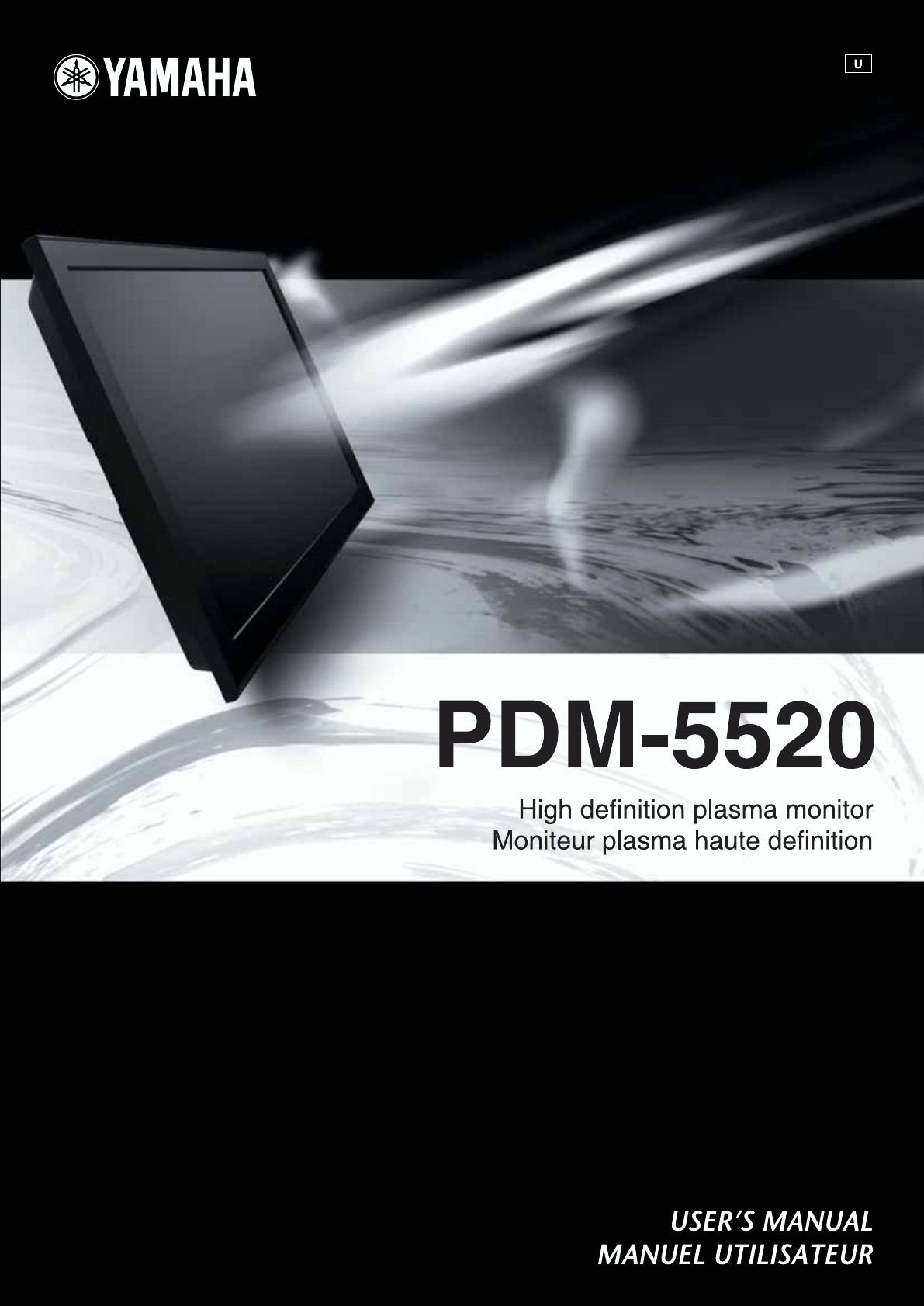
 (40 pages)
(40 pages)


 (200 pages)
(200 pages)







Comments to this Manuals