Yamaha R-N303 Owner's Manual Page 38
- Page / 65
- Table of contents
- BOOKMARKS
Rated. / 5. Based on customer reviews


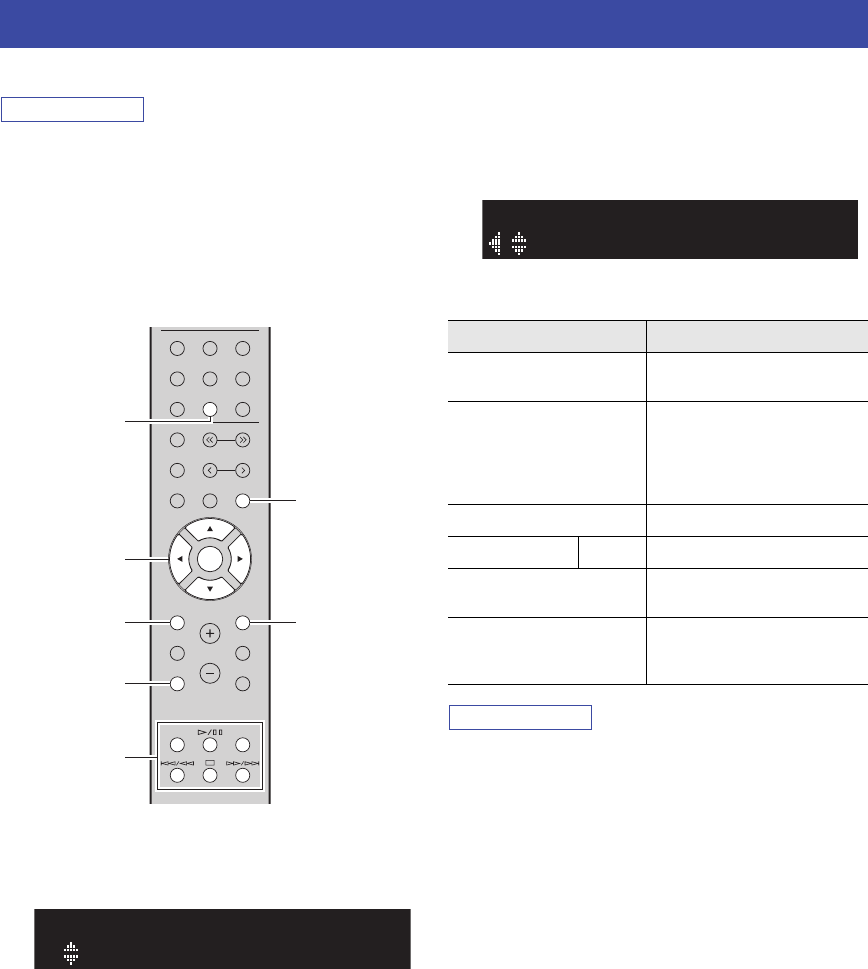
34 En
You can listen to Internet radio stations from all over the world.
Note
• To use this function, the unit must be connected to the Internet
(p. 13). You can check whether the network parameters (such as
the IP address) are properly assigned to the unit in
“Information” (p. 40) in the “SETUP” menu.
• You may not be able to receive some Internet radio stations.
• This unit uses the “airable.Radio” service. airable is a service of
Tune In GmbH.
• This service may be discontinued without notice.
• Folder names may differ, depending on the language.
1 Press NET repeatedly to select “NetRadio”
as the input source.
The station list appears on the front display.
2 Use the cursor keys to select an item and
press ENTER.
If an Internet radio station is selected, playback starts
and the playback information is displayed.
Use the following remote control keys to control
playback.
Note
• You can register the current playback station as a preset (p. 36).
• If you press the DISPLAY repeatedly, you can switch the
playback information on the front display (p. 20).
• Some information may not be available depending on the
station.
Listening to Internet radio
LINE 1
CD
TUNER NET
BLUETOOTH
BAND
PRESET
TUNING
MUTE
NOW PLAYING
RETURN
OPTION
VOLUME
CLEAR MODE DISPLAY
MEMORY
LINE 2 PHONO
ENTER
OPTICAL
COAXIAL
HOME
SETUP
REPEAT
SHUFFLE
NOW PLAYING
HOME
NET
DISPLAY
RETURN
ENTER
Cursor keys
Playback keys
SP A
Radios
NetRadio
Keys Function
Cursor keys
Select the Internet radio station or
category such as the genre.
ENTER
Starts playback if pressed while
an Internet radio station is
selected. Moves down one level if
pressed while a category is
selected.
RETURN
Moves up one level.
Playback keys s
Stops playback.
HOME
Displays the top categories if
pressed during playback.
NOW PLAYING
Displays the playback
information for the Internet radio
station.
SP A
JazzST
NetRadio
- Network Receiver 1
- PRECAUTIONS 2
- Notice and Information 4
- Contents 5
- INTRODUCTION 6
- Supplied accessories 7
- Controls and functions 8
- Front display 10
- Rear panel 11
- Remote control 12
- AA, R6, UM-3 batteries 13
- Approximately 13
- 6 m (20 ft) 13
- PREPARATION 14
- Connecting the speakers 15
- FM antenna AM antenna 16
- Hold down 16
- DAB/FM antenna 16
- Connecting the network cable 17
- Preparing a wireless antenna 17
- Connecting power cord 17
- Turning on the unit 17
- R-N303 XXXXXX 18
- WIRELESS 19
- Cursor keys 20
- Configuring MusicCast 23
- BASIC OPERATION 24
- (power) 25
- Frequency 26
- Cursor keys / 27
- Preset number Frequency 27
- Preset station to be cleared 28
- U.K. and Europe models) 29
- BBC Radio 4 30
- Program Type 32
- Sport 32
- 12B Level: 80 33
- TUNE AID 33
- This unit Bluetooth device 34
- (such as mobile device) 34
- Playback keys 34
- Disconnecting a Bluetooth 35
- (Example of English version) 36
- Song01 37
- Listening to Internet radio 38
- Cursor keys / 40
- Preset number 40
- ADVANCED OPERATION 41
- ■ Signal Info 42
- SETUP menu items 43
- Address1••192› 44
- R-N303 XXXXXX 45
- NET NAME 45
- R-N303 XXXXXX› 45
- InitialVolume 46
- AutoPowerStby 46
- (Auto Power Standby) 46
- Item Function Page 47
- ■ Firmware update procedure 48
- ADDITIONAL INFORMATION 50
- ■ Remote control 51
- ■ FM reception 51
- ■ AM reception (R-N303) 52
- ■ DAB reception (R-N303D) 52
- ■ Bluetooth 53
- ■ Network 54
- ADDITIONAL 55
- INFORMATION 55
- Supported devices 56
- Supported file formats 56
- Specifications 57
- Trademarks 59
- AV16-0032 65
 (64 pages)
(64 pages) (82 pages)
(82 pages) (65 pages)
(65 pages) (50 pages)
(50 pages) (44 pages)
(44 pages)







Comments to this Manuals