Yamaha MDF3 Owner's Manual Page 64
- Page / 72
- Table of contents
- BOOKMARKS
Rated. / 5. Based on customer reviews


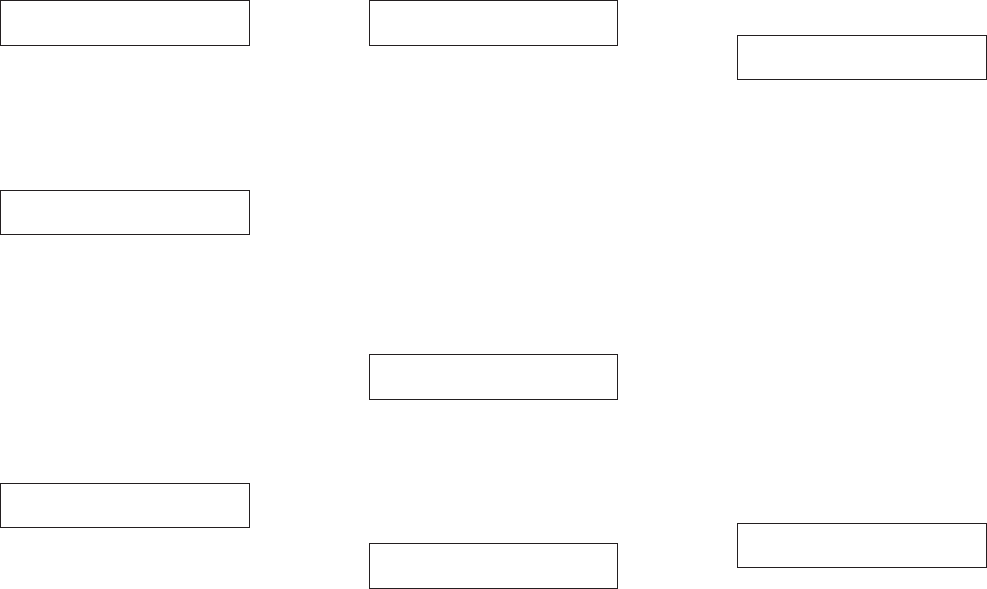
64
The disk in the disk drive has not been
formatted, or has been formatted for a
device other than the MDF3. Check the
disk, and format it if necessary.
The MDF3 is unable to read or write data
using the disk in the disk drive. The disk
is either unformatted, or has been format-
ted by a device other than the MDF3 (or
MDF2).
If this message appears after you have
formatted a disk, the disk is probably bad.
Replace it with a new one.
You have selected a file written using a
data format other than those which the
MDF3 is capable of reading.
Select another file. The MDF3 can only
read standard MIDI files (format 0/1),
ESEQ format sequence data files, and
MDR data files created by the QX3 in
MDR mode.
A function cannot be executed because
the displayed file cannot be found on the
current disk. You have probably changed
the disk after selecting a file but before
executing the function.
Insert the disk containing the displayed
file and execute the function again.
MIDI-related errors:
There is something wrong with the MIDI
data being received. Check the transmit-
ting MIDI device and the MIDI cable.
The amount of MIDI data received at one
time has exceeded the MDF3’s process-
ing capacity. Decrease the amount of
data being transmitted to the MDF3.
Other errors:
The batteries are running low. The MDF3
is not capable of functioning any longer.
If you attempt to use the MDF3 after this
message appears, the unit will not oper-
ate, or the message will appear again af-
ter a few seconds.
Connect the AC adapter or replace the
batteries with a new set.
Note:
If the “YAMAHA MDF3” initial display
appears when you start a playback or record-
ing operation, it means the battery power is
so low that the MDF3 cannot display the “Bat-
tery Low” error message. Connect the AC
adapter or replace the batteries quickly.
A disk has been removed from the disk
drive during playback or recording.
Never eject a disk during playback
or recording, as doing so can dam-
age the disk or the disk drive.
!~Unformat~disk
!~~Bad~disk
!~~Illegal~file
!~~No~file
!~MIDI~data~err
!~MIDI~data~full
!~~Battery~Low
!~~Disk~eject
- FCC INFORMATION (U.S.A.) 1
- PRECAUTIONS 2
- ■ About the Floppy Disks 5
- Data backup 5
- ONGRATULATIONS 7
- MIDI Implementation Chart 8
- MIDI Data Format 8
- MDF3 Mode Overview (page 20) 8
- JOBSEQMDR UTIL 9
- ERMS AND 10
- Keywords for MDF3 operation 11
- NTRODUCING THE 12
- REPARING TO 14
- Connecting a MIDI Device 15
- Turning the Power On 15
- Formatting a Floppy Disk 16
- Formatting~~~93% 17
- Handling Floppy Disks 18
- Protecting the data on a disk 19
- MDR mode (page 23) 20
- SEQ mode (page 31) 20
- JOB mode (page 39) 20
- UTILITY mode (page 47) 20
- JOB mode functions 21
- UTILITY mode functions 21
- Receiving bulk data 23
- Transmitting bulk data 23
- Receiving Bulk Data 24
- MDRå03~~~00-000k 25
- MDRå03~~~01-001k 25
- End MDF3 reception 26
- Transmitting Bulk Data 27
- Pfåsound~01-020k 28
- Reception 29
- Transmission 29
- Recording Sequence Data 31
- Playing Back Sequence Data 31
- SONGå03~~~~00:00 33
- 03~SONGå03 34
- SONGå01~~~~œ=120 36
- SONGå01~~~~00:34 36
- 01~~~~~~SONGå01 37
- Recording 38
- Playback 38
- Selecting a JOB mode function 39
- Exiting a JOB mode function 39
- Repeating Playback 40
- Creating a Playback Program 41
- Program other steps 42
- Start playback 42
- Changing the Record Tempo 43
- Selecting a MIDI Sync Mode 44
- ~~~~~~~~~~~~~~~å 45
- 05:~MIDI~control 45
- MIDI~Control=on 45
- MIDI~Control=off 45
- Notes on MIDI Synchronization 46
- UTILITY M 47
- File Names in UTILITY Mode 48
- Renaming Files 49
- ~~~~~~~~~~~å 50
- Nam:M03~~~TDRå03 50
- ~~~~~~~~~~å 50
- Deleting Files 51
- Copying or Appending Files 52
- Apn:S01~SONG~S03 53
- Copying Disks 54
- Now~writing 55
- Completed~! 55
- Formatting Disks 56
- Displaying Disk Information 57
- TANDARD 58
- ILE AND 58
- DVANCED 59
- ANAGEMENT 59
- ECHNIQUES 59
- Reordering songs 60
- PPLICATIONS 62
- ESSAGES 63
- MIDI-related errors: 64
- Other errors: 64
- BOUT THE 65
- MPLEMENTATION 65
- PECIFICATIONS 66
- SPECIAL MESSAGE SECTION 72
 (30 pages)
(30 pages) (2 pages)
(2 pages)








Comments to this Manuals