Yamaha disklavier tv User's Guide
Browse online or download User's Guide for Digital Video Recorders (DVR) Yamaha disklavier tv. Yamaha disklavier tv User`s guide User Manual
- Page / 75
- Table of contents
- TROUBLESHOOTING
- BOOKMARKS



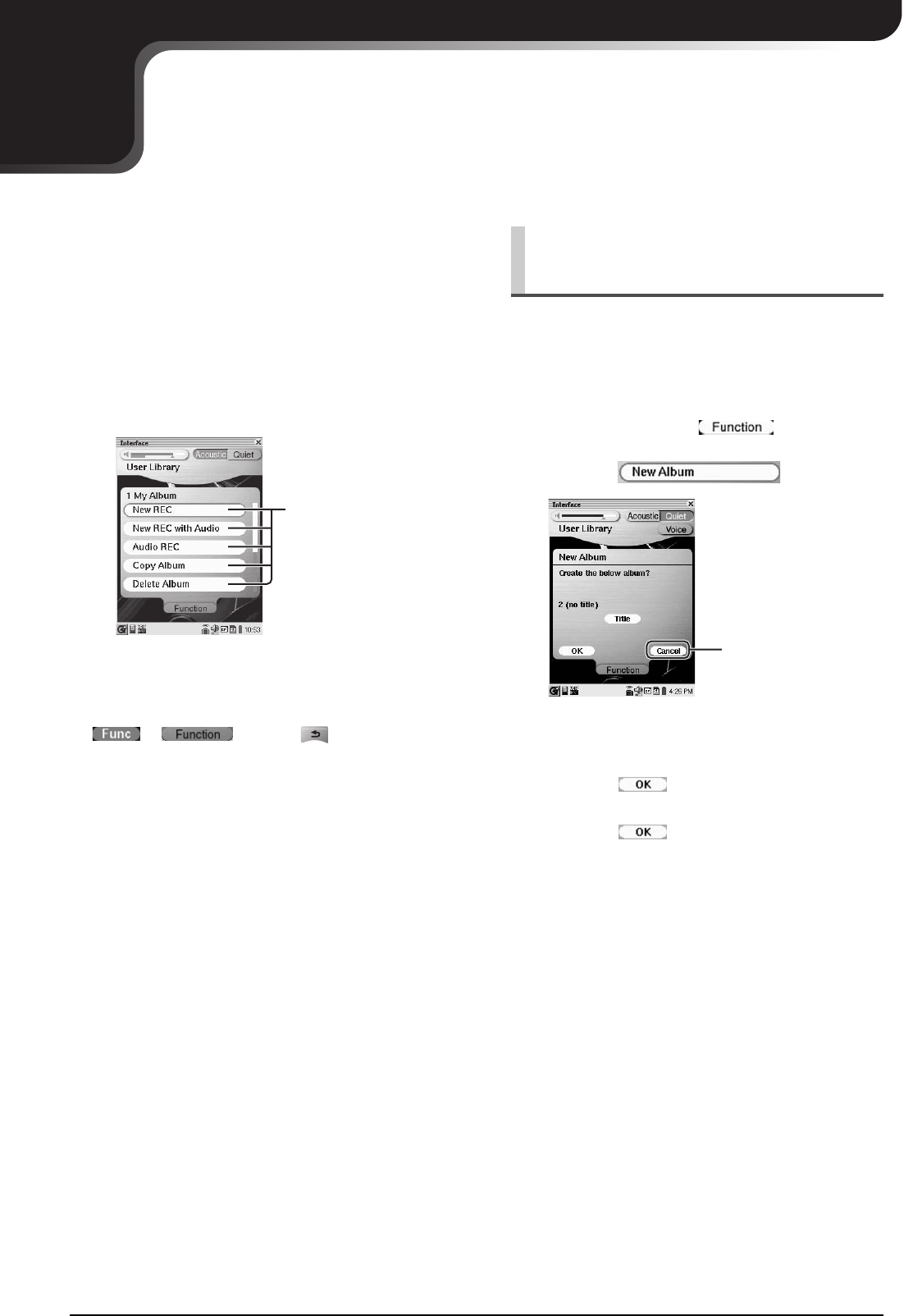
- Creating a Song Library 1
- Renaming an Album 2
- Making Copies of Songs or 2
- Making Copies of the Entire 3
- Contents in a Medium or 3
- Song Library 3
- Deleting Songs or Albums 4
- Rearranging the Order of 4
- Songs/Albums 4
- Deleting the Entire Contents 5
- Skipping the Blank Part at 6
- Inactivating the Key 6
- Movement During Playback 6
- Using Timer Play 6
- Tap to delete the 7
- Tap to close the list 7
- Tuning the Tone Generator 8
- (MasterTune) 8
- Applying an Effect to Your 8
- Voice (Vocal Harmony) 8
- [Vocal Harmony] 9
- Vocal harmony type 9
- switches 9
- Preparing for Use of Foot 10
- Controls/Switches 10
- Hooking Up AV Equipment 12
- Audio Data Reception/ 12
- Transmission 12
- Lyric Screen 14
- Making Backups and 15
- Restoring the Song Library 15
- Converting MIDI Data to a 15
- Standard Form (Strip XP) 15
- Demo Album 16
- Making an Install Floppy 17
- Formatting a Floppy Disk 17
- Formatting a USB Hard Disk 17
- Resetting the Disklavier 18
- Assigning Frequently-used 19
- Functions to the Numeric 19
- (Shortcut) 19
- Numeric keys 20
- (1 thru 9 and 0) 20
- Diagnosing the Disklavier 21
- Piano Voice List 22
- Ensemble Part Playback 23
- Voice List 23
- Drum Voice List 31
- Vocal Harmony Type List 31
- Hooking Up a MIDI Device 33
- MIDI Data Reception (MIDI 34
- MIDI Data Transmission (MIDI 35
- Keyboard Playing Data 36
- Transmission (KBD OUT) 36
- Preparations 37
- Internet 38
- Notes on Network Security 38
- Accessing the Internet 39
- Logging Out from IDC Service 40
- Basic Operations on the IDC 40
- Service Screens 40
- Checking Your Account 41
- Information 41
- Accessing the Download 41
- Updating the Disklavier 42
- Using the Internet 42
- Internet Connection 43
- Troubleshooting 44
- Error Messages 46
- Screen Transition Diagrams 47
- [Rec] screens 48
- [Song] screens 49
- [Setup] menu screens 50
- [Setup] option screens 51
- (→ pg. 95) (→ pg. 96) 52
- (→ pg. 70) 52
- Glossary 53
- Web Page 56
- Specifications 57
- Features 58
- CHAPTER 13: Specifications 59
- Appendix 60
- Software License Notice 61
- MIDI Implementation Chart 74
Summary of Contents
61CHAPTER5Creating a Song LibraryThe following functions listed in the Function Menu are useful for organizing the contents in the song libraries ([Pi
CHAPTER 6: Other Settings70Continue to next page...EnglishThe optional foot controller (FC7) or the foot control switch (FC4, FC5) can be connected to
CHAPTER 6: Other Settings71Operating an Optional Foot Control (FC7)When [Play/Stop] is selected for [Function]When the control is pressed down all the
CHAPTER 6: Other Settings72Continue to next page...EnglishIf you connect the Disklavier to an audio system, you can hear the sound played/played back
CHAPTER 6: Other Settings73[OMNI OUT Vol]Adjusts the volume of the outgoing audio signals from the [OMNI OUT] jacks. The volume can be set in a range
CHAPTER 6: Other Settings74EnglishBy hooking up a TV or a monitor display to the I/O Center, lyrics are automatically displayed on the TV or the monit
CHAPTER 6: Other Settings75Disklavier PRO pianos record highly precise control information (XP events) that becomes part of the MIDI song files. This
CHAPTER 6: Other Settings76EnglishRestoring the Song LibraryIf the demo songs are erased by chance, they can be restored by following the procedure be
CHAPTER 6: Other Settings77In the case of updating the Disklavier, be sure to make a install floppy disk.You can format a floppy disk.You can reformat
CHAPTER 6: Other Settings78EnglishIf you want to return your Disklavier to its initial factory settings, follow the procedure below.5Tap on .The foll
CHAPTER 6: Other Settings79You can assign the numeric keys of the Pocket Controller keyboard ([1] thru [9] and [0]) a series of procedures for often u
CHAPTER 5: Creating a Song Library62Continue to next page...EnglishThis function is available except for [Download Library] and [From/To PC].This func
CHAPTER 6: Other Settings80EnglishUsing the ShortcutWhen [Radio] is selected:1 Tap on [Channel], and then on the desired channel in the list.2 Go to s
CHAPTER 6: Other Settings81You can assign the ONE TOUCH button on the cradle a series of procedures for an often used function. The followings are the
CHAPTER 6: Other Settings82EnglishThe following table lists the voices in the internal tone generator only for the piano playing in Quiet or Headphone
CHAPTER 6: Other Settings83The following table lists the voices in the internal tone generators for the ensemble part contained in the PianoSoft·Plus,
CHAPTER 6: Other Settings84Continue to next page...EnglishPercussion 61 XG-Marimba62 XG-MarimbaK63 XG-SineMrmb64 XG-Balafon265 XG-Log Drum66 XG-Xyloph
CHAPTER 6: Other Settings85Guitar 128 XG-Mandolin129 XG-Jazz Gtr130 XG-MelloGtr131 XG-JazzAmp132 XG-CleanGtr133 XG-ChorusGt134 XG-Mute.Gtr135 XG-FunkG
CHAPTER 6: Other Settings86Continue to next page...EnglishStrings 196 XG-Cello197 XG-Contrabs198 XG-Trem.Str199 XG-SlowTrStr200 XG-Susp Str201 XG-Pizz
CHAPTER 6: Other Settings87Brass 263 XG-BrssSec2264 XG-HiBrass265 XG-MelloBrs266 XG-SynBras1267 XG-QuackBr268 XG-RezSynBr269 XG-PolyBrss270 XG-SynBras
CHAPTER 6: Other Settings88Continue to next page...EnglishSynth Lead 331 XG-WireLead332 XG-Voice Ld333 XG-SynthAah334 XG-VoxLead335 XG-Fifth Ld336 XG-
CHAPTER 6: Other Settings89Synth Effects398 XG-WarmAtms399 XG-HollwRls400 XG-NylonEP401 XG-NylnHarp402 XG-Harp Vox403 XG-AtmosPad404 XG-Planet405 XG-B
CHAPTER 5: Creating a Song Library63This function is available except for [CD Library] and [Play Lists].Copying an Album:— only when [FD] is selected
CHAPTER 6: Other Settings90EnglishPercussive 466 XG-Real Tom467 XG-Rock Tom468 XG-Syn.Drum469 XG-Ana Tom470 XG-ElecPerc471 XG-RevCymbl472 XG-FretNoiz4
CHAPTER 6: Other Settings91The following table lists the drum voice in the internal tone generators for MIDI file playback on the Disklavier or extern
CHAPTER 6: Other Settings92EnglishJazz Women Cho VocoderLadies Quartet VocoderSing B+G VocoderBarber shop VocoderJazz Mixed Cho VocoderDream Girls Voc
93CHAPTER7Enhancing the Disklavier Features by Hooking Up a MIDI DeviceMIDI (an acronym for Musical Instrument Digital Interface) allows electronic de
CHAPTER 7: Enhancing the Disklavier Features by Hooking Up a MIDI Device94EnglishThe Disklavier can play back the MIDI data being received from the co
CHAPTER 7: Enhancing the Disklavier Features by Hooking Up a MIDI Device95The Disklavier can transmit the information of piano playing/ensemble part p
CHAPTER 7: Enhancing the Disklavier Features by Hooking Up a MIDI Device96EnglishBesides the [MIDI OUT] options, more detailed setups for the keyboard
97CHAPTER8Internet Direct Connection (IDC) ServiceInternet Direct Connection (IDC) is a feature that allows you to connect your Disklavier directly to
CHAPTER 8: Internet Direct Connection (IDC) Service98EnglishConnecting the I/O Center to the InternetConnection example 1:Using a modem with router fu
CHAPTER 8: Internet Direct Connection (IDC) Service99Once you have established an IDC account and successfully connected your Disklavier to the Intern
CHAPTER 5: Creating a Song Library64EnglishThis function is available for all song libraries and [Play Lists].This function is available except for [F
CHAPTER 8: Internet Direct Connection (IDC) Service100EnglishIf you wish to use another IDC account or prevent the current account from being used by
CHAPTER 8: Internet Direct Connection (IDC) Service101You can check your account information such as purchase history of song files and subscription s
CHAPTER 8: Internet Direct Connection (IDC) Service102EnglishYou can download and then install update firmware using the IDC service.Updating the Disk
CHAPTER 8: Internet Direct Connection (IDC) Service103You can change various settings related to networking. In most cases, you do not have to change
104EnglishContinue to next page...CHAPTER9TroubleshootingIf you are having difficulty operating your Disklavier, see if any of the symptoms listed bel
CHAPTER 9: Troubleshooting105The Disklavier does not recognize an USB flash memory.• The Disklavier restricts the usage of the USB flash memories to s
106EnglishCHAPTER10Error MessagesWhile operating your Disklavier, an error message may appear in the display. If an error message appears, refer to th
107CHAPTER11Screen Transition Diagrams[Main] screens(→ pg. 9 in “Quick Guide”, and 22, 46)(→ pg. 9 in “Quick Guide”, and 40, 42, 99, 101)(→ pg. 6, 7 i
CHAPTER 11: Screen Transition Diagrams108English[Rec] screens(→ pg. 46)L/R (Piano) mode Time mode Time modeEnsemble mode Metronome mode Metronome mode
CHAPTER 11: Screen Transition Diagrams109[Song] screens(→ pg. 15 in “Quick Guide”) (→ pg. 26)(→ pg. 33)PianoSmart manual adjustment screen*(only for P
CHAPTER 5: Creating a Song Library65You can delete the entire content on the USB media.Deleting the Entire Contents on a USB Medium1Connect an externa
CHAPTER 11: Screen Transition Diagrams110English[Song] playback option buttons[Setup] menu screens(→ pg. 24) (→ pg. 25, 66)Playback option buttons(→ p
CHAPTER 11: Screen Transition Diagrams111[Setup] option screens(→ pg. 94)(→ pg. 48)(→ pg. 73)(→ pg. 77, 78)(→ pg. 103)(→ pg. 103)(→ pg. 75) (→ pg. 79)
CHAPTER 11: Screen Transition Diagrams112English(→ pg. 95) (→ pg. 96)(→ pg. 45) (→ pg. 68)(→ pg. 44)(→ pg. 70)(→ pg. 81)(→ pg. 66)(→ pg. 74)AdvancedMa
113CHAPTER12GlossaryThis glossary provides basic definitions of terms used frequently in Disklavier manuals.Continuous PedalSee “Incremental Pedal”.Co
CHAPTER 12: Glossary114Continue to next page...EnglishHalf PedalSee “Incremental Pedal”.Headphone ModeA mode of the Silent Piano™ function in which so
CHAPTER 12: Glossary115Quiet ModeA mode of the Silent Piano™ function in which sound is output through the monitor speakers, enabling you to freely ad
CHAPTER 12: Glossary116EnglishVoiceThe sounds produced by a tone generator expressing various instruments.Web PageRefers to each individual page that
117CHAPTER13Specifications GeneralSensor System Key Sensors Noncontact optical fiber/grayscale shutter sensing system for 88 keys (senses the key posi
CHAPTER 13: Specifications118EnglishContinue to next page...FeaturesEnsemble Tone Type Advanced Wave Memory 2 (AWM2)Polyphony 32 notes (max.)Ensemble
CHAPTER 13: Specifications119Specifications are subject to change without prior notice.Recording Features Overwrite Recording → pg. 47Video Synchroniz
66EnglishContinue to next page...CHAPTER6Other SettingsWhen there is a blank part created at the beginning of the recorded song, turning on this funct
AppendixAdvancedManual.book Page -1 Monday, February 1, 2010 4:48 PM
A-1Continue to next page...AppendixSoftware License NoticeGNU GENERAL PUBLIC LICENSEVersion 2, June 1991Copyright © 1989, 1991 Free Software Foundatio
Software License NoticeA-2running the Program). Whether that is true depends on what the Program does.1. You may copy and distribute verbatim copies o
Software License NoticeA-3Continue to next page...Appendixoffering equivalent access to copy the source code from the same place counts as distributio
Software License NoticeA-4NO WARRANTY11. BECAUSE THE PROGRAM IS LICENSED FREE OF CHARGE, THERE IS NO WARRANTY FOR THE PROGRAM, TO THE EXTENT PERMITTED
Software License NoticeA-5Continue to next page...Appendixrecipients should know that what they have is not the original version, so that the original
Software License NoticeA-6outside its scope. The act of running a program using the Library is not restricted, and output from such a program is cove
Software License NoticeA-7Continue to next page...Appendix5. A program that contains no derivative of any portion of the Library, but is designed to w
Software License NoticeA-87. You may place library facilities that are a work based on the Library side-by-side in a single library together with othe
Software License NoticeA-9Continue to next page...Appendix14. If you wish to incorporate parts of the Library into other free programs whose distribut
CHAPTER 6: Other Settings672Tap on the desired row in the timer list.3Tap on [Day], and then press to select the desired day.The following day setti
Software License NoticeA-10NOTIFICATIONOn December 23, 2002 Metrowerks Corporation, a wholly owned subsidiary of Motorola Inc., acquired certain asset
Software License NoticeA-11Continue to next page...AppendixProgramming series or is labeled as a Learning Edition, Demo Version, Evaluation Edition or
Software License NoticeA-12DOCUMENTATION, WHETHER SUCH WARRANTIES ARE EXPRESS OR IMPLIED, INCLUDING, BUT NOT LIMITED TO, THE IMPLIED WARRANTIES OF MER
Software License NoticeA-13Appendix78758, USA. attn: Warranty Information or by email: [email protected] is a trademark of Metrowerks Corpora
A-14MIDI Implementation ChartYamaha Disklavier Date: 15-May-2011Model: Mark IV/PRO Version: 4.00Mode 1 : OMNI ON. POLY Mode 2 : OMNI ON. MONO : YesMo
CHAPTER 6: Other Settings68Continue to next page...EnglishThe digital piano has already been tuned to match the acoustic piano (A3 = 440 Hz). However,
CHAPTER 6: Other Settings694Adjust the [MIC] volume on PRC-100. (→ pg. 27)5Apply the desired reverb effect. (→ pg. 45)6Tap on in the [Main] screen.7
More documents for Digital Video Recorders (DVR) Yamaha disklavier tv



 (71 pages)
(71 pages)








Comments to this Manuals