Yamaha P-35 Owner's Manual Page 1
Browse online or download Owner's Manual for Digital pianos Yamaha P-35. Yamaha PX-3 Owner`s manual [en] User Manual
- Page / 20
- Table of contents
- BOOKMARKS
- Owner’s Manual 1
- SPECIAL MESSAGE SECTION 2
- Contents 3
- PRECAUTIONS 4
- CAUTION 5
- Handling and Maintenance 5
- About copyrights 5
- About this manual 5
- Panel Controls and Terminals 6
- C0 C1 C2 C3 C4 C5 C6 C7 6
- Turning the Power On/Off 7
- Setting the Volume 7
- Using Headphones 7
- Using a Footswitch 7
- Selecting a Voice 8
- Layering Two Voices (Dual) 8
- Playing Duo 9
- Setting the Touch Sensitivity 10
- Fine-Tuning the Pitch 11
- Listening to the Demo Songs 12
- Listening to the Preset Songs 12
- Selecting a Beat 13
- Adjusting the Tempo 13
- P-35 Owner’s Manual 14
- MIDI Settings 15
- MIDI Capabilities 15
- Quick Operation Guide 17
- FCC INFORMATION (U.S.A.) 18
Summary of Contents
D I G I T A L P I A N OOwner’s ManualENP-3 5
Selecting & Playing VoicesP-35 Owner’s Manual10You can specify the Touch Sensitivity (how the sound responds to your playing strength).While hold
Selecting & Playing VoicesP-35 Owner’s Manual11You can fine tune the pitch of the entire instrument in approximately 0.2 Hz increments. This lets
P-35 Owner’s Manual12Listening to the SongsDemo Songs are provided for each of the Voices such as Piano and Organ.1While holding down [GRAND PIANO/FU
P-35 Owner’s Manual13Using the MetronomeThe metronome is convenient for practicing with an accurate tempo. 1While holding down [GRAND PIANO/FUNCTION]
P-35 Owner’s Manual14Auto Power Off FunctionTo prevent unnecessary power consumption, this function automatically turns the power off if no buttons o
About MIDIP-35 Owner’s Manual15MIDI functions enable you to transmit performance data between MIDI devicesTransmitting performance data to and from a
P-35 Owner’s Manual16AppendixTroubleshootingSpecificationsDimensions (W x D X H)• 1,326 x 295 x 154 mm (52-3/16” x 11-5/8” x 6-1/16”)Weight• 11.5 kg
17A-1 B-1 C0 D0 E0 F0 G0 A0 B0 C1 D1 E1 F1 G1 A1 B1 C2 D2 E2 F2 G2 A2 B2 C3 D3
1. IMPORTANT NOTICE: DO NOT MODIFY THIS UNIT!This product, when installed as indicated in the instructions con-tained in this manual, meets FCC requi
P-35 Owner’s Manual2PRODUCT SAFETY MARKINGS: Yamaha electronic products may have either labels similar to the graphics shown below or molded/stamped
For details of products, please contact your nearest Yamaha representative or the authorized distributor listed below.CANADAYamaha Canada Music Ltd.13
P-35 Owner’s Manual3Accessories• Owner’s Manual• AC Power Adaptor*• Online Member Product Registration**• Footswitch* May not be included depending o
4P-35 Owner’s ManualIn addition to this Owner’s Manual, the following Online materials (PDF files) are available. MIDI ReferenceContains MIDI-related
5P-35 Owner’s Manual CAUTIONAlways follow the basic precautions listed below to avoid the possibility of physical injury to you or others, or damage
P-35 Owner’s Manual6IntroductionPanel Controls and Terminalsq [ ] (Standby/On) switch ... page 7For turning the power on or setti
P-35 Owner’s Manual7Setting Up1 Connect the AC power adaptor to the DC IN jack.2 Plug the AC power adaptor into an AC outlet.3 Press the [ ] (Standby
P-35 Owner’s Manual8ReferenceSelecting & Playing VoicesTo select the Grand Piano Voice:Simply press [GRAND PIANO/FUNCTION] to instantly call up t
Selecting & Playing VoicesP-35 Owner’s Manual9This function allows two different players to play the instrument, one on the left and the other on
More documents for Digital pianos Yamaha P-35
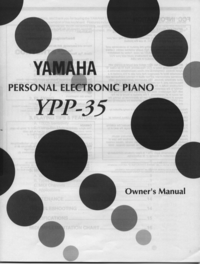


 (226 pages)
(226 pages) (43 pages)
(43 pages) (54 pages)
(54 pages) (11 pages)
(11 pages) (254 pages)
(254 pages) (28 pages)
(28 pages)



 (32 pages)
(32 pages)








Comments to this Manuals