Yamaha BD-S1900 Owner's Manual Page 33
- Page / 104
- Table of contents
- TROUBLESHOOTING
- BOOKMARKS



- BD-S1900 1
- IMPORTANT SAFETY INSTRUCTIONS 2
- Caution-ii En 3
- Caution-iii En 4
- Contents 5
- About Discs 6
- This Player 7
- ■ Disc Precautions 8
- Getting Started 9
- Controls and Functions 10
- ■ Remote Control 11
- Introduction to Connections 12
- HDMI Connection 13
- Video Connections 14
- S VIDEO IN 15
- AV INPUT 15
- Audio Connections 16
- Caution! 17
- Broadband Internet Connection 18
- Other Connections 19
- QUICK PURE DIRECT 20
- POWER ON 20
- Before Starting Playback 21
- ■ Enjoying pure hi-fi sound 25
- (Pure Direct function) 25
- ■ Repeat Playback 25
- Previous 26
- Title List 27
- Thumbnail 27
- ■ Enjoying BONUSVIEW or BD 28
- SETUP P in P 29
- ON SCREEN 29
- Functions which can be set 30
- SLOW/SKIP 31
- JPEG File Playback 32
- On Screen Language Picture 33
- ■ Audio Video Settings 34
- HDMI Video Out 35
- Video Out Select 35
- Secondary Audio 35
- Audio Out 35
- ■ Speaker Settings 36
- ■ Quick Start 37
- ■ Auto Power Off 37
- ■ HDMI Control 37
- ■ Playback Setting 37
- ■ Version 38
- ■ System Reset 38
- ■ Communication Setup 38
- Selected by pressing / 39
- ■ USB Memory Management 40
- ■ Software Update 41
- Settings 42
- Troubleshooting 43
- ■ Network 44
- To Reset this Player 45
- Keylock function 45
- Glossary 46
- B, PR: 0.7 Vp-p (75 ohms) 47
- PRECAUCIÓN 48
- Precaución-ii Es 49
- UTILIZAR ESTE APARATO 50
- Índice general 51
- Acerca de los discos 52
- ■ Precauciones con los discos 54
- Para empezar 55
- Controles y funciones 56
- ■ Mando a distancia 57
- Introducción a las conexiones 58
- Conexiones HDMI 59
- Conexiones para vídeo 60
- Conexiones de audio 62
- ¡Precaución! 63
- Después de la conexión 64
- Otras conexiones 65
- Indicador Descripciones 67
- Lista de Título 73
- Miniatura 73
- AUDIO CD 74
- Reproducción de archivos JPEG 78
- Muestra Lista Títulos Ajustes 79
- Idioma En La Pantalla Imagen 79
- Encender Apagar 80
- Salida De Vídeo HDMI 81
- Selección Salida De Vídeo 81
- Audio Secundario 81
- Salida De Audio 81
- Control Gama Dinámica 82
- ■ Inicio Rápido 83
- ■ Apagado Automático 83
- ■ Control HDMI 83
- ■ Ajustes De La Reproducción 83
- Restablecer, No restablecer 84
- Seleccione pulsando / 85
- ■ Manejo De Memoria USB 86
- ■ Actualiz. Software 87
- Resolución de problemas 89
- ■ Sonido 90
- Función de bloqueo de teclas 91
- Glosario 92
- B, PR: 0,7 Vp-p (75 ohmios) 93
- Information about software 94
- Información sobre el software 94
- ■ About uClibc 95
- ■ About DirectFB 97
- ■ About OpenSSL 99
- ■ About zlib 100
Sangean RCR-4 (V1) Handbücher
Bedienungsanleitungen und Benutzerhandbücher für Radio Sangean RCR-4 (V1).
Wir stellen 4 PDF-Handbücher Sangean RCR-4 (V1) zum kostenlosen herunterladen nach Dokumenttypen zur Verfügung Bedienungsanleitung
 (2 pages)
(2 pages) (35 pages)
(35 pages) (108 pages)
(108 pages)

 (278 pages)
(278 pages) (92 pages)
(92 pages)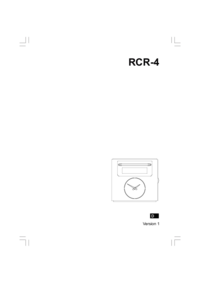

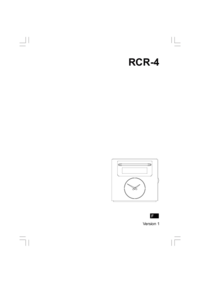









Comments to this Manuals