Yamaha RX-A710 Owner's Manual Page 52
- Page / 122
- Table of contents
- TROUBLESHOOTING
- BOOKMARKS
Rated. / 5. Based on customer reviews


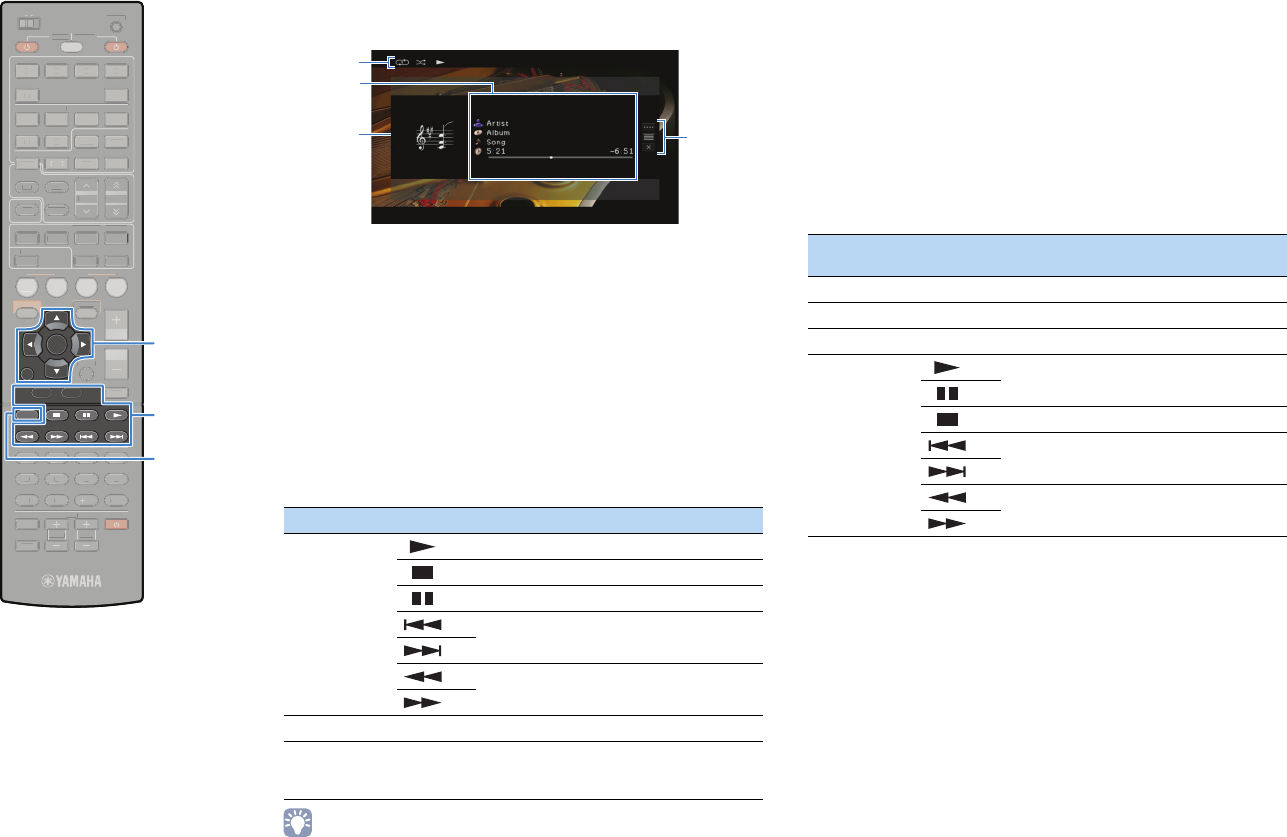
En 52
■ Playback screen
1 Status indicators
Display the current shuffle/repeat settings (p.53) and playback status
(play/pause, etc).
2 Playback information
Displays the artist name, album name, song title and elapsed/remaining
time.
Use the cursor keys to select information to be scrolled.
3 Album image
4 Operation menu
Use the cursor keys to select an item and press ENTER to confirm the
selection.
To close the submenu, press RETURN.
• You can also use the external device operation keys on the remote control to
control playback.
■ Operating the iPod itself or remote control
(simple play)
1
Press MODE to switch to the simple play mode.
The TV menu screen turns off and iPod operations are
enabled.
To display the TV menu screen, press MODE again.
2
Operate your iPod itself or the remote control to
start playback.
Menu Submenu Function
Play Control
Resumes playback from pause.
Stops playback.
Stops playback temporarily.
Skips forward/backward.
Searches forward/backward (by holding
down).
Browse Moves to the browse screen.
Screen Off
Closes the screen display and shows the
background. Press one of the menu
operation keys to redisplay it.
4
3
2
1
Operational remote control
keys
Function
Cursor keys Moves to the browse screen.
ENTER Confirms the selection.
RETURN Returns to the previous screen.
External
device
operation keys
Starts playback or stops playback
temporarily.
Stops playback.
Skips forward/backward.
Searches forward/backward (while holding
down).
SCENE
RETURN
VOLUME
SUR. DECODE
STRAIGHT
ENHANCER
SLEEP PURE DIRECT
HDMI
AV
123 4
V-AUX
5
FM
INFO
MEMORY
AM
PRESET
MOVIE MUSIC
BD
DVD
TV
CD
RADIO
MUTE
ENTER
7 856
90
10
123 4
MODE
ENT
TV
TV VOL TV CH
TOP
MENU
POP-UP
MENU
DISPLAY
SOURCE
MAIN
ZONE 2
RECEIVER
CODE SET
INPUT
MUTE
DOCK
AUDIO
OPTION
ON SCREEN
5
123 4
6
TUNER NET USB
TUNING
C
SC
ENE
VO
LUME
SU
R. DE
CO
D
E
S
TRAI
G
H
T
ENHANCE
R
SLEE
P
P
URE DIRECT
HDMI
AV
1
2
3
4
V
-A
UX
5
F
M
INF
O
MEM
O
R
Y
A
M
PRE
S
ET
MO
VIE MU
S
I
C
BD
DVD
TV
CD
RADI
O
M
UT
E
7
8
5
6
9
0
10
1
2
3
4
ENT
TV
T
V V
O
L
T
V
C
H
DI
S
PLAY
SOU
R
CE
MAIN
ZO
NE 2
R
E
C
EIVER
CO
DE
S
ET
INPUT
M
UTE
D
OC
K
AUDI
O
O
PTI
ON
O
N
SC
REE
N
5
1
2
3
4
6
TUNER
NET
US
B
T
U
NIN
G
C
ENTER
RETURN
MODE
Menu operation keys
Cursor keys
External device
operation keys
- Owner’s Manual 1
- CONTENTS 2
- CONFIGURATIONS APPENDIX 3
- Accessories 5
- FEATURES 6
- Full of useful functions! 7
- At time like this 7
- Part names and functions 8
- Front display (indicators) 9
- Rear panel 10
- RECEIVER 11
- General setup procedure 12
- 1 Placing speakers 13
- 2 3 4 5 6 7 8 9 14
- SPIMP.-8MIN 16
- 2 Connecting speakers 17
- 7.1 channel system 18
- (using presence speakers) 18
- 6.1 channel system 18
- ■ Connecting speaker cables 19
- ■ Connecting the subwoofer 19
- ■ Video/audio jacks 20
- ■ Video jacks 20
- ■ Audio jacks 20
- 3 Connecting a TV 21
- Necessary settings 22
- 4 5 6 7 8 9 22
- MONITOR OUT 25
- 4 Connecting playback devices 26
- ■ Composite video connection 27
- 5 6 7 8 9 28
- 6 Connecting to the network 30
- 7 Connecting other devices 31
- TRIGGER OUT 32
- 0.1A MAX 32
- 1 2 3 4 5 6 7 8 9 33
- Error messages 37
- Warning messages 38
- Basic playback procedure 39
- Configuring scene assignments 40
- Selecting the sound mode 41
- Sci-Fi 42
- ❑ CLASSICAL 43
- ❑ LIVE/CLUB 43
- ❑ STEREO 43
- ProLogic 44
- PUREDIRECT 45
- FM87.5MHz 46
- FM98.50MHz 46
- 01:FM98.50MHz 46
- 02:Empty 46
- 01:FM98.5MHz 47
- ■ Browse screen 48
- ■ Using a USB cable 49
- Playback of iPod contents 51
- ■ Playback screen 52
- (simple play) 52
- ■ Shuffle/repeat settings 53
- Completed 55
- BTconnected 55
- Connected 56
- Media sharing setup 59
- Playback of PC music contents 59
- Listening to Internet radio 62
- Preparing for Zone2 64
- ■ Using an external amplifier 65
- (remote connection) 65
- Controlling Zone2 66
- 01:Empty 67
- “Information” menu 68
- ■ Top menu screen 68
- ■ Control screen 69
- ■ Settings screen 69
- DSPProgram 70
- TheRoxytheat 70
- ToneControl 71
- ■ Adaptive DRC (Adaptive DRC) 72
- ■ Dialogue Lift (Dialog Lift) 72
- ■ Tone Control (Tone Control) 72
- ■ Volume Trim (Volume Trim) 73
- ■ Enhancer (Enhancer) 73
- CONFIGURATIONS 74
- ■ Rename/Icon Select 75
- ■ Audio In 75
- ■ Decoder Mode 75
- ■ Standby Charge 75
- ■ iPod Interlock 76
- ■ Video Out 76
- ■ DMC Control 76
- Scene menu items 77
- TV screen 79
- ■ Settings for sound programs 80
- ■ Settings for decoders 81
- Setup menu items 83
- ■ Power Amp Assign 85
- ■ Configuration 85
- ■ Distance 86
- ■ Parametric EQ 87
- ■ Test Tone 87
- ■ Lipsync 88
- ■ Dynamic Range 88
- ■ Max Volume 88
- ■ Initial Volume 88
- ■ Adaptive DSP Level 88
- ■ Analog to Analog Conversion 89
- ■ Processing 89
- ■ HDMI Control 90
- ■ Audio Output 90
- ■ Standby Through 91
- ■ IP Address 91
- ■ Network Standby 91
- ■ MAC Address Filter 91
- ■ Zone2 Set 92
- ■ Zone Rename 92
- ■ Auto Power Down 92
- ■ Display Set 93
- ■ Trigger Output 93
- ■ Memory Guard 94
- (Information menu) 95
- (ADVANCED SETUP menu) 96
- REMOTEID-ID1 97
- TVFORMAT-NTSC 97
- MON.CHK-YES 98
- INIT-CANCEL 98
- UPDATE-USB 98
- VERSION-x.xx 98
- ■ TV operations 99
- ■ Playback device operations 100
- SOURCE/RECEIVER 101
- CODE SET 101
- Information 102
- System icon 102
- APPENDIX 103
- Troubleshooting 104
- FM/AM radio 107
- USB and network 107
- Remote control 108
- Ideal speaker layout 110
- Glossary 111
- Video information 113
- ■ Video conversion table 114
- Information on HDMI 115
- HDMI signal compatibility 116
- (BD/DVD) 117
- Trademarks 118
- Specifications 119
- Audio Section 120
- Video Section 120
- FM Section 120
- AM section 120
- © 2011 Yamaha Corporation 122

 (18 pages)
(18 pages) (100 pages)
(100 pages)
 (273 pages)
(273 pages) (316 pages)
(316 pages)







Comments to this Manuals