Yamaha EX5 Owner's Manual Page 255
- Page / 304
- Table of contents
- TROUBLESHOOTING
- BOOKMARKS
Rated. / 5. Based on customer reviews


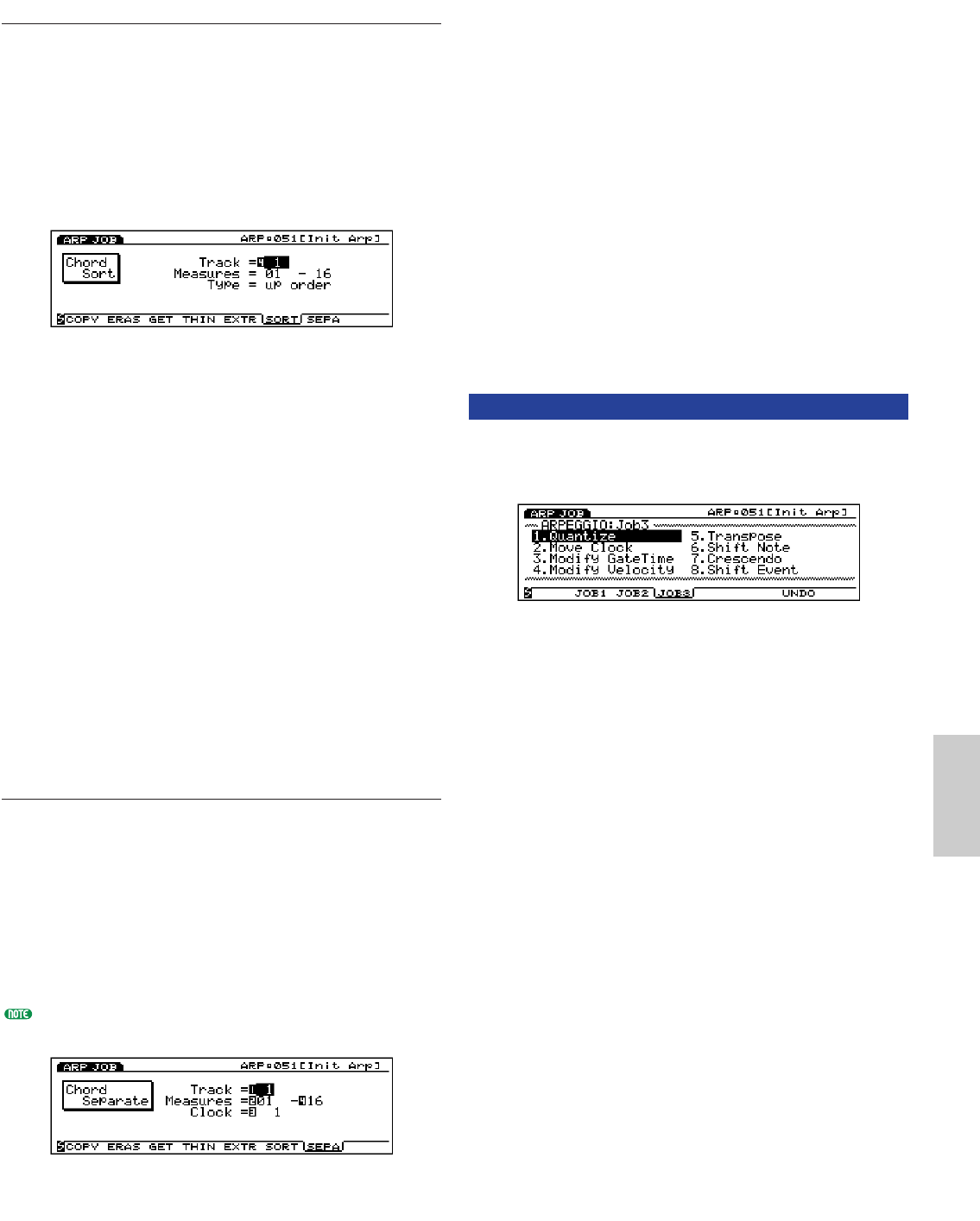
Arpeggio Mode
255
6. Chord Sort
This job “sorts” chordal note events (simultaneous
note events) by order of pitch. The notes can be either
sorted from the highest pitch to the lowest or from the
lowest pitch to the highest. The chords within the
designated range of the specified sequence track can be
sorted. For example, if notes E3, C3, and G3 all begin at
the same time, the job arranges the order to C3, E3, G3
(if set to “up order”) to G3, E3, C3 (if set to “down
order”).
■ Track
Sets the track where Chord Sort will be executed.
❏ Settings: 1~4
■ Measure
Sets the measure range (beginning measure to the
end measure) where Chord Sort is executed.
❏ Settings: 01~16 (for the beginning measure and the end
measure)
■ Type
Sets the type of Chord Sort. When “up order” is
selected, chords are sorted from the lowest pitch to
the highest, while selecting “down order” will sort
from the highest pitch to the lowest.
❏ Settings: up order, down order
7. Chord Separate
This job arranges chord notes in order with a specified
interval (within the designated range of the specified
arpeggio sequence track). For example, if the Clock
value is set to 30, a block chord consisting of C3,E3,G3
will be played as a C3 (at the chords original timing)
followed 30 clocks later by the E3, and then another 30
clocks later by the G3. This feature can separate any
chord easily and is useful, for example, when you want
to simulate guitar strokes.
It is not possible to break chord over the next measure
boundary or into the next chord.
■ Track
Sets the track where Chord Separate will be
executed.
❏ Settings: 1~4
■ Measure
Sets the measure range (beginning measure to the
end measure) where Chord Separate is executed.
❏ Settings: 01~16 (for the beginning measure and the end
measure)
■ Clock
Sets the clock interval inserted between adjacent
notes.
❏ Settings: 1~999
[F4]: JOB3
Press [F4] (JOB3) and JOB3 group screen will be
displayed. There are eight jobs that are effective for
note event data on a specified track.
1. Quantize (Corrects the timing of the notes in a
designated range.)
2. Move Clock (Moves all of the events in a designated
range.)
3. Modify GateTime (Changes the note gate time [length]
in a designated range.)
4. Modify Velocity (Changes note velocities in a
designated range.)
5. Transpose (Transposes all notes over a selected range.)
6. Shift Note (Replaces all instances of a selected note
with the specified replacement, over designated range.)
7. Crescendo (Gradually increases or decreases the note
velocities over a designated range.)
8. Shift Event (Changes one event type into another, over
a designated range.)
Arpeggio/E/qx 5/21/98 11:51 AM Page 255
- OWNER’S MANUAL 1
- SPECIAL MESSAGE SECTION 2
- IMPORTANT SAFETY INSTRUCTIONS 3
- PLEASE KEEP THIS MANUAL 3
- FCC INFORMATION (U.S.A.) 4
- PRECAUTIONS 5
- About the Manual 6
- Included Accessories 6
- Contents 7
- Introductory Section 8
- 1 2 3 4 5 6 10
- Introductory 11
- Rear Panel 14
- Setting Up 16
- External Controllers 17
- Audio Connections 18
- ■ Mixing Console 19
- INDIVIDUAL OUTPUT 20
- SCSI Interface (Option) 21
- MIDI Connections 22
- EX5/5R/7 23
- Power-on Procedure 24
- The Supplied Disks, Demos 25
- & Factory Set Data 25
- 3 Select File Load 26
- 4 Select All Data 26
- 5 Select a file and load 26
- 6 Play the song 26
- 7 Try other demo files 26
- System Initialization 27
- EX System Overview 28
- Extended Synthesis 29
- ■ Layered AWM Voices 30
- ■ Controllers & Modifiers 31
- ■ VL System Overview 32
- ■ VL + AWM Voices 32
- ■ AN System Overview 33
- FDSP Synthesis 34
- ■ AN+FDSP Voices 35
- Voice & Performance 36
- Selection 36
- ■ Selecting By Category 38
- System Overview 40
- AMPLITUDE 41
- ■ Overall System Structure 42
- ■ Element Configuration 43
- ■ Element Combinations 43
- Polyphony 45
- Editing Control 45
- ■ Element Muting 46
- ■ Direct Edit Page Selection 46
- ■ Compare & Store 47
- Voice Store Procedure 48
- ■ Layers 49
- ■ Split Keyboard 50
- ■ Velocity Switching 50
- ■ Arpeggiator Accompaniment 51
- ■ Multi-timbre Tone Generator 51
- Performance Store Procedure 53
- The Controllers 55
- ■ Storing a Scene 57
- Controller Sets 58
- ■ Controller Set Remapping 59
- Sequencer Functions 60
- ● The Arpeggiator 61
- ● Replace 62
- ● Overdub 62
- ■ Sequence Editing 63
- The EX Effect System 65
- Insertion Effects 66
- Effects In the Voice Mode 66
- Effect Bypass 67
- Sampling 69
- ■ Setting Levels 70
- Save Samples to Disk 71
- The Key Map Mode 72
- 4 Specify a pattern or sample 73
- 5 Specify a play mode 73
- 6 Continue as required 73
- Reference Section 75
- Voice Edit Mode 76
- Normal Voice (AWM Element) 77
- [F7]: ARP (Arpeggio) 79
- [F3]: WAVE-EDIT 81
- [F7]: SCALE 83
- LPF (Low Pass Filter) 88
- HPF (High Pass Filter) 89
- BPF (Band Pass Filter) 89
- PEQ (Parametric Equalizer) 90
- [F6]: SENS (Sensitivity) 93
- 0; therefore 98
- [F7]: LFO1 (Low Frequency 100
- Oscillator1) 100
- [F7]: CTRL (Controller) 103
- [F7]: PITCH (Pitch Control) 103
- [F8]: SET (Controller Set) 104
- [F3]: REMAP 104
- F4: TYPE 105
- [F8]: EFCT (Effects) 105
- [F5]: INS1 (Insertion 1) 106
- [F6]: INS2 (Insertion 2) 106
- Normal Voice (VL Element) 107
- (EX5/5R only) 107
- [F4]: FILT (Filter) 109
- [F7]: EQ (Equalizer) 109
- [F5]: AMP (Amplitude) 110
- [F6]: PARAM (Parameters) 110
- [F7]: PITCH 111
- [F8]: SET 111
- Normal Voice (AN Element) 112
- [F2]: OSC (Oscillator) 113
- [F3]: ALG (Algorithm) 113
- Basic Wave 115
- PW=below 64Basic Wave 115
- Pulse Saw Mix 115
- [F5]: MOD (Modulation) 116
- [F6]: WAVE 116
- PEG Decay Time 117
- [F7]: MIX 119
- [F8]: EG (Amplitude Envelope 120
- Generator) 120
- FDSP (Formulated Digital 123
- Sound Processing) 123
- Volume, Distortion 124
- Timbre (Position) 124
- HumbackSingle 127
- 03: Water 128
- 05: Flange 132
- 06: Phaser 133
- 07: Self FM 135
- 08: Tornado 136
- 09: Ring Mod (Ring Modulator) 138
- M.FreqCoarse above 139
- S.FreqCoarse above 139
- 10: Seismic 140
- Drum Voice 141
- [F1]: COM (Common) 142
- [F5]: TUNE 143
- [F8]: ZONE 146
- [F3]: PITCH 146
- Voice Job Mode 148
- [F2]: Recall Voice 149
- [F3]: Copy Voice 149
- Wave Edit Mode 150
- Basic Steps for Wave Edit 151
- (Creating a new wave scratch) 151
- [F5]: NAME 152
- [F6]: SMPL (Sample) 152
- Wave Job Mode 154
- [F1]: Copy Wave 155
- [F2]: Delete Wave 155
- Performance Mode 156
- Selecting a Performance 157
- Performance Edit 158
- Key/Vel Limit 160
- [F6]: EFCT (Effects) 161
- [F6]: TYPE 161
- [F7]: REV (Reverb) 162
- [F8]: CHO (Chorus) 162
- [F8]: NAME 163
- [F2]: PART 164
- [F5]: LYR (Layer) 165
- –64~0~+63 167
- Vib (Vibrato) 168
- [F7]: CTRL (Controllers) 169
- [F8]: PRE (Preset) 170
- [F3]: MLT (Multi) 171
- Performance Job 172
- 1 Source Performance Number 173
- 2 Source Part 173
- 3 Types of Source Data 174
- 5 Destination Part 174
- Sample Mode 175
- Sample Record Mode 176
- Steps for Sampling 1 177
- Steps for Sampling 2 178
- Sample Edit Mode 179
- [F7]: LOOP 181
- Sample Job Mode 182
- [F1]: Copy Sample 183
- [F2]: Delete Sample 183
- [F3]: Append Sample 183
- [F5]: Extract Sample 184
- [F4]: Normalize Sample 184
- Song Mode 185
- Tracks with the 186
- FxThru turned “on” 186
- Mute turned “on” 186
- [F2]: PFX (Play Effects) 187
- Original Data 188
- Quantize Strength = 100% 188
- Quantize Strength = 50% 188
- 76 44 12 107 76 189
- 116 84 52 127 116 189
- [F5]: ALL [F6]: TR(Track) 190
- [F6]: COPY 192
- [F3]: TCH (Transmit Channel) 192
- [F4]: NAME (Song Name) 192
- Song Record Mode 193
- [F1]: SONG 194
- Recording Mode 195
- Real Time Recording: Tr1~Tr16 196
- Real Time Recording: Pattern 196
- Real Time Recording: PFX 197
- Real Time Recording: Tempo 198
- Step Recording: Tr1~Tr16 198
- Inputting Notes 200
- Song Edit Mode 201
- Event Data That Can Be Edited 202
- Inserting Events 204
- Changing Events 204
- Deleting Events 204
- Velocity Rate 205
- Transpose 205
- Song Job Mode 206
- Steps for Executing a Job 207
- 2. Copy Track 208
- 3. Clear Track 208
- 4. Mix Track 208
- 5. Normalize Effect 208
- 6. Time Stretch 208
- [F3]: JOB2 209
- 1. Copy Measure 209
- 2. Erase Measure 209
- 3. Create Measure 209
- 4. Delete Measure 210
- 5. Thin Out 210
- 6. Extract 210
- 7. Chord Sort 211
- 8. Chord Separate 211
- [F4]: JOB3 212
- 1. Quantize 212
- 0% 50% 75% 100% 213
- Available range 213
- 2. Move Clock 214
- 3. Modify GateTime 215
- 4. Modify Velocity 216
- 5. Transpose 217
- 6. Shift Note 217
- 7. Crescendo 217
- 8. Shift Event 218
- [F7]: UNDO/REDO 218
- Pattern Mode 219
- Track 1: rhythm 221
- Track 2: bass line 221
- Four measure loop 221
- One measure loop 221
- [F4]: NAME (Pattern Name) 222
- Pattern Record Mode 223
- [F3]: MULTI 224
- [F5]: STEP 224
- [F6]: OVER(Over Dubbing) 224
- [F7]: RPLC(Replace) 224
- Real Time Recording 224
- Step Recording 225
- Pattern Edit Mode 226
- Pattern Job Mode 227
- 1. Copy Pattern 229
- 2. Clear Pattern 229
- 3. Copy Track 229
- 4. Clear Track 229
- 5. Mix Track 229
- 6. Append Pattern 230
- 7. Split Pattern 230
- 8. Time Stretch 231
- 3. Get Phrase 232
- 4. Put Phrase 232
- ❏ Settings: –9999~+0~+9999 235
- ❏ Settings: –99~+0~+99 236
- Arpeggio Mode 238
- Track Section 239
- FWDREWTOP 240
- REC STOP PLAY 240
- [F3]: MODE 242
- Arpeggio Record 245
- [F7]: RPLC (Replace) 246
- Arpeggio Edit Mode 247
- Arpeggio Job Mode 249
- [F2]: JOB1 250
- 1. Copy Arpeggio 250
- 2. Clear Arpeggio 250
- 6. Append Arpeggio 251
- 7. Split Arpeggio 252
- 4. Thin Out 254
- 5. Extract 254
- 6. Chord Sort 255
- 7. Chord Separate 255
- Disk Mode 259
- Types of Data 260
- Types of Files 260
- F1 F2 F3 F4 F5 F6 F7 261
- [F1]: SAVE (File Save) 263
- [F1]: ALL (All Data) 263
- [F8]: ARP (Arpeggio) 265
- [F2]: LOAD (File Load) 265
- [F2]: SYN (Synth All) 265
- [F3]: VCE (Voice) 266
- [F4]: WAVE 266
- [F5]: SMF (MIDI File) 267
- [F6]: SONG 267
- [F7]: PTN (Pattern) 267
- [F3]: RNAM (File Rename) 268
- [F4]: DEL (Delete) 268
- [F5]: MKDIR (Make Directory) 269
- [F6]: FORM (Device Format) 269
- [F7]: DEV (Device Select) 269
- Utility Mode 270
- -64~0~+63 271
- [F3]: SEQ (Sequencer Setup) 272
- [F6]: CLICK (MIDI Click) 272
- [F8]: CTRL (Controller) 272
- [F7]: FILT (Filter) 273
- [F8]: SYNC 273
- [F4]: MIDI (MIDI Setup) 274
- [F5]: CTRL (Controller Setup) 275
- [F6]: OTHER (Other Setup) 276
- [F7]: MSG (Greeting Message) 277
- Appendix 278
- How to Install the 279
- Optional Board/ 279
- Memory (EX5/7) 279
- EXDGO1 in the EX5/7 282
- How to Install the ASIB1 282
- (page 276) 283
- How to Install the EXFLM1/ 284
- DRAM SIMM in the EX5/7 284
- Memory (EX5R) 285
- How to Install the EXIDO1 286
- EXDGO1 (Digital Output Board) 287
- (SCSI Interface Board) in the 288
- ON TERM OFF 289
- DRAM SIMM in the EX5R 290
- Troubleshooting 291
- No arpeggiator sound 292
- Distorted sounds 292
- Small sounds 292
- Wrong pitch 292
- No effect applied 293
- LCD Messages 294
- Specifications 295
- ........................ 274 299
- 188, 215, 216, 235, 236, 257 299
- 167, 271 301
 (140 pages)
(140 pages) (36 pages)
(36 pages) (112 pages)
(112 pages) (32 pages)
(32 pages) (52 pages)
(52 pages)







Comments to this Manuals