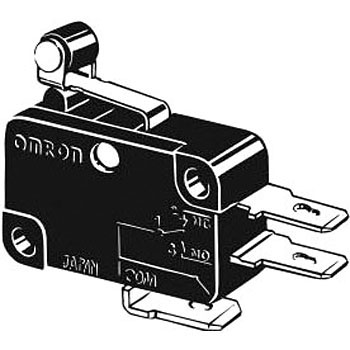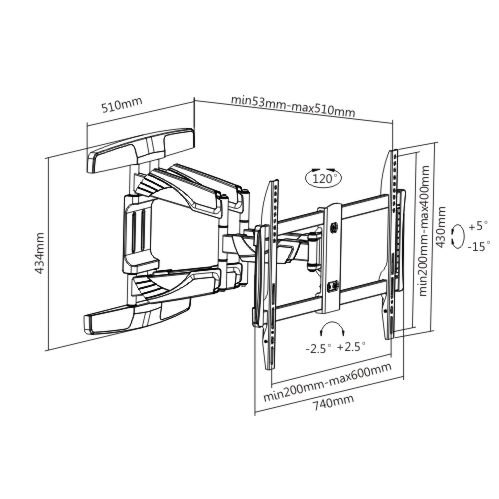Yamaha 01V96i manuals
Owner’s manuals and user’s guides for Supplementary music equipment Yamaha 01V96i.
We providing 1 pdf manuals Yamaha 01V96i for download free by document types: User Manual

Yamaha 01V96i User Manual (186 pages)
Brand: Yamaha | Category: Supplementary music equipment | Size: 11.27 MB |

Table of contents
Contents
2
PHANTOM +48V
10
Analog I/O &
12
Digital I/O
12
1 2TR IN
14
4 EMPHASIS
14
5 CATEGORY
14
EQ Settings
23
1 PAIR MODE
27
3) is on
28
Bus Outs
29
1 TO ST PAN
31
32 Bus Outs
32
34 Bus Outs
34
Aux Outs
36
EQ settings
37
40 Aux Outs
40
Patching
43
2 DIRECT OUT
46
1 POSITION
47
Monitoring
49
Surround Pan
52
1 BUS1–BUS8
54
40 5636 40
57
Grouping
59
Channels &
59
Linking
59
In Mute page
60
7 Meters
67
Libraries
74
76 Libraries
76
78 Libraries
78
Gate Library
79
80 Libraries
80
82 Libraries
82
1 TARGET
85
2 COUNTER
85
4 FRAMES
99
Message Transfer
101
102 MIDI
102
Remote Recall
103
2 REQUEST
107
3 TRANSMIT
107
4 INTERVAL
107
108 MIDI
108
Other Functions
109
Prefer2 page
110
1 Status
113
STEREO DELAY
133
MOD. DELAY
133
DELAY LCR
133
AUTO PAN
135
HQ. PITCH
135
DUAL PITCH
135
DYNA. PHASER
137
REV+CHORUS
137
REV->CHORUS
137
REV+FLANGE
137
DELAY+ER
139
DELAY->ER
139
MULTI FILTER
141
Equalizer601
143
OpenDeck
143
Dual Phaser
145
Parameters
149
COMP Section
153
Appendix: MIDI
156
CHANNEL1
157
CHANNEL3
159
CHANNEL5
161
CHANNEL7
163
CHANNEL9
165
CHANNEL11
167
CHANNEL13
169
CHANNEL15
171
MIDI Data Format
173
More products and manuals for Supplementary music equipment Yamaha
| Models | Document Type |
|---|---|
| MCX-2000 |
User Manual
 Yamaha MCX-2000 User's Manual,
132 pages
Yamaha MCX-2000 User's Manual,
132 pages
|
| S12 |
Owner's Manual
 Yamaha S12 Owner's Manual,
112 pages
Yamaha S12 Owner's Manual,
112 pages
|
| NX-A01 |
Owner's Manual
 nx-a01 owner`s manual - Yamaha - Music,
2 pages
nx-a01 owner`s manual - Yamaha - Music,
2 pages
|
| M7CL |
Installation Guide
 Yamaha M7CL Installation guide,
9 pages
Yamaha M7CL Installation guide,
9 pages
|
| 02R96VCM |
Datasheet
 Yamaha 02R96VCM Data Sheet,
3 pages
Yamaha 02R96VCM Data Sheet,
3 pages
|
| (16D/16A/8A8D) |
Operations Manual
   Yamaha (16D/16A/8A8D) Operation Manual,
36 pages
Yamaha (16D/16A/8A8D) Operation Manual,
36 pages
|
| MA2030 |
Owner's Manual
 Yamaha MA2030 Owner's manual,
2 pages
Yamaha MA2030 Owner's manual,
2 pages
|
| PM5DV |
Installation Guide
 Yamaha PM5D Installation guide,
8 pages
Yamaha PM5D Installation guide,
8 pages
|
| ATS-1050 |
Owner's Manual
 Yamaha ATS-1050 Owner's manual,
23 pages
Yamaha ATS-1050 Owner's manual,
23 pages
|
| T-S500 |
Owner's Manual
   Yamaha T-S500 Owner's manual,
30 pages
Yamaha T-S500 Owner's manual,
30 pages
|
| PM5000 |
Owner's Manual
 Yamaha PM5000 Owner's manual,
106 pages
Yamaha PM5000 Owner's manual,
106 pages
|
| A-S2000 |
Manual
 Stereo Amplifier Amplificateur Stéréo,
33 pages
Stereo Amplifier Amplificateur Stéréo,
33 pages
|
| YAS-706 |
Quick Start Guide
 Yamaha YAS-706 Quick start guide,
22 pages
Yamaha YAS-706 Quick start guide,
22 pages
|
| XS6 |
Installation Guide
 Yamaha XS6 Installation guide,
6 pages
Yamaha XS6 Installation guide,
6 pages
|
| DME64N |
Owner's Manual
 Yamaha DME64N Owner's manual,
80 pages
Yamaha DME64N Owner's manual,
80 pages
|
| EMX212Ss |
Owner's Manual
 Yamaha EMX212Ss Owner's Manual,
36 pages
Yamaha EMX212Ss Owner's Manual,
36 pages
|
| PDX-50 |
Owner's Manual
 Yamaha PDX-50 Owner's manual,
2 pages
Yamaha PDX-50 Owner's manual,
2 pages
|
| DM1000 |
Owner's Manual
 Yamaha DM1000 Owner's manual,
388 pages
Yamaha DM1000 Owner's manual,
388 pages
|
| MG10XU/MG10 Precautions |
User's Guide
       Yamaha MG10XU/MG10 Precautions Safety Guide,
2 pages
Yamaha MG10XU/MG10 Precautions Safety Guide,
2 pages
|
| MTX5-D |
Owner's Manual
 Yamaha MTX5-D Owner's Manual,
36 pages
Yamaha MTX5-D Owner's Manual,
36 pages
|