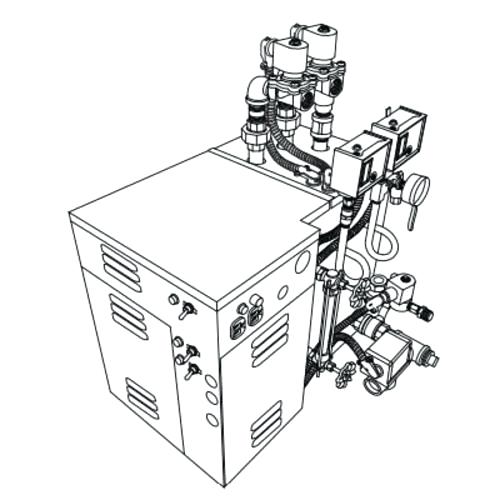Yamaha RX-V3800 manuals
Owner’s manuals and user’s guides for AV receivers Yamaha RX-V3800.
We providing 6 pdf manuals Yamaha RX-V3800 for download free by document types: Manual, Owner's Manual

Table of contents
1
5
7
16
20
27
28
40
41
42
42
45
57
61
66
70
73
74
76
82
82
85
91
94
94
94
102
103
104
105
106
108
110
117
119
119
120
120
126
131
133
133
135
139
140
142
147
147
148
150
154
158
159
160
163
163

Yamaha RX-V3800 Owner's Manual (905 pages)
Brand: Yamaha | Category: AV receivers | Size: 19.36 MB |



Table of contents

Yamaha RX-V3800 Owner's Manual (905 pages)
Brand: Yamaha | Category: AV receivers | Size: 19.36 MB |



Table of contents

Table of contents
1
3
5
14
14
15
17
19
45
45
55
61
69
74
77
77
86
89
89
89
100
101
102
104
106
111
111
115
115
115
116
116
122
126
127
127
130
134
136
137
142
142
143
152
162
163
169
169
172
174
179
182
185
186
190
191
192
192
192
193
199
204
205
209
209
212
216
217
217
217
217
218
221
223
223
223
224
224
224
224
226
226
226
227
229
233
236
236
236
236
245
246
249
253
254
256
256
258
259
262
263
269
274
274
276
278
281
284
289
289
289
290
297
299
301
302
302
304
307
308
310
311
311
315
315
317
318
319
322
324
325
326
329
330
331
332
334
337
338
338
338
339
339
343
344
345
345
348
349
350
351
351
352
354
354
355
356
356
357
358
360
363
366
366
366
367
369
370
371
371
371
371
372
372
373
374
375
393
393
394
396
400
401
402
404
405
407
408
409
410
410
410
411
411
417
418
419
420
420
426
430
430
431
435
435
435
439
443
444
445
446
448
453
453

Table of contents
1
5
7
16
20
27
28
40
41
42
42
45
57
61
66
70
73
74
76
82
82
85
91
94
94
94
102
103
104
105
106
108
110
117
119
119
120
120
126
131
133
133
135
139
140
142
147
147
148
150
154
158
159
160
163
163

Table of contents
1
3
5
14
15
19
27
45
45
55
61
65
69
74
77
77
100
101
102
104
106
111
111
113
115
115
116
116
122
126
127
127
130
134
136
137
142
142
143
153
162
163
167
170
170
171
173
175
175
176
177
182
186
187
193
193
193
198
199
200
205
206
210
210
213
217
222
224
224
224
224
225
225
225
225
227
227
227
228
230
234
235
237
237
237
240
246
247
250
257
257
259
267
275
275
277
279
282
285
290
290
300
301
310
311
315
317
318
318
323
323
329
331
332
333
335
339
340
340
341
341
341
346
357
358
365
367
370
372
372
372
372
373
373
373
373
376
378
378
382
385
385
385
394
396
398
405
405
407
409
422
423
423
425
426
433
438
438
438
439
441
449
458
459
466
466
471
479
483
488
489
490
490
490
491
502
503
507
507
514
519
521
521
521
522
522
522
522
524
524
524
525
527
531
534
534
534
534
543
544
547
551
552
554
554
556
557
560
561
567
572
572
574
576
579
582
587
587
587
588
595
599
600
604
604
More products and manuals for AV receivers Yamaha
| Models | Document Type |
|---|---|
| HTR-6230 |
Owner's Manual
  Yamaha HTR-6230 Owner's Manual,
112 pages
Yamaha HTR-6230 Owner's Manual,
112 pages
|
| RX-A1010 |
Manual
 Yamaha RX-A1010 Manual [sv] ,
140 pages
Yamaha RX-A1010 Manual [sv] ,
140 pages
|
| RX-V1081 |
Owner's Manual
 Yamaha RX-V1081 Owner’s Manual,
160 pages
Yamaha RX-V1081 Owner’s Manual,
160 pages
|
| RX-V2071 |
Setup Guide
 Yamaha RX-V2071 Easy Setup Guide (for Oceania) [da] [sl] ,
8 pages
Yamaha RX-V2071 Easy Setup Guide (for Oceania) [da] [sl] ,
8 pages
|
| CX-A5200 |
Owner's Manual
 Yamaha CX-A5200 Owner’s Manual,
176 pages
Yamaha CX-A5200 Owner’s Manual,
176 pages
|
| RX-V373 |
Owner's Manual
 Yamaha RX-V373 Owner's Manual,
83 pages
Yamaha RX-V373 Owner's Manual,
83 pages
|
| RX-V540 |
Manual
 Yamaha RX-V540 Manual,
66 pages
Yamaha RX-V540 Manual,
66 pages
|
| RX-V663 |
Owner's Manual
   Yamaha RX-V663 Owner's Manual,
796 pages
Yamaha RX-V663 Owner's Manual,
796 pages
|
| RX-V1075 |
Owner's Manual
 Yamaha RX-V1075 Owner's Manual,
148 pages
Yamaha RX-V1075 Owner's Manual,
148 pages
|
| RX-V771 |
Owner's Manual
 Yamaha RX-V771 Owner's Manual (for Asia, Africa, Oceania and Latin America),
128 pages
Yamaha RX-V771 Owner's Manual (for Asia, Africa, Oceania and Latin America),
128 pages
|
| HTR-5630RDS |
Owner's Manual
     Yamaha HTR-5630RDS Owner's Manual,
386 pages
Yamaha HTR-5630RDS Owner's Manual,
386 pages
|
| RX-V465 |
Owner's Manual
   Yamaha RX-V465 OWNER'S MANUAL,
332 pages
Yamaha RX-V465 OWNER'S MANUAL,
332 pages
|
| YHT-270 |
User's Guide
 Yamaha YHT-270 Quick Connect Guide,
1 pages
Yamaha YHT-270 Quick Connect Guide,
1 pages
|
| DSP-Z11 |
Owner's Manual
 Yamaha DSP-Z11 OWNER'S MANUAL,
150 pages
Yamaha DSP-Z11 OWNER'S MANUAL,
150 pages
|
| RX-A820 |
Manual
 Yamaha RX-A820 Manual,
161 pages
Yamaha RX-A820 Manual,
161 pages
|
| RX-A2000 |
Quick Start Guide
 Yamaha RX-A2000 Quick Reference Guide (for Oceania),
8 pages
Yamaha RX-A2000 Quick Reference Guide (for Oceania),
8 pages
|
| RX-V750 |
Manual
 Yamaha RX-V750 Manual,
92 pages
Yamaha RX-V750 Manual,
92 pages
|
| RX-V2065 |
Owner's Manual
 Yamaha RX-V2065 Owner's Manual,
114 pages
Yamaha RX-V2065 Owner's Manual,
114 pages
|
| DSP-Z11 |
Manual
 Yamaha DSP-Z11 Owner's Manual,
150 pages
Yamaha DSP-Z11 Owner's Manual,
150 pages
|
| RX-V440 |
Owner's Manual
 Yamaha RX-V440 Owner's Manual,
66 pages
Yamaha RX-V440 Owner's Manual,
66 pages
|