Yamaha EMX5000 Owner's Manual
Browse online or download Owner's Manual for Audio mixers Yamaha EMX5000. Yamaha EMX5000 Owner's manual User Manual
- Page / 38
- Table of contents
- TROUBLESHOOTING
- BOOKMARKS
- Owner’s Manual 1
- The Owner’s Manual Revisions 2
- Block/Level Diagram 3
- IMPORTANT 4
- Precautions 5
- EMX5000-20/EMX5000-12 7
- EMX5000-20/ 8
- EMX5000-12 8
- Quick Guide 8
- Front and rear panel 12
- ■ Stereo sub input section 13
- 12 Front and rear panel 14
- ■ Master control section 14
- ■ 2TR IN section 14
- ■ Digital effect section 15
- ■ Power amp section 16
- 14 Front and rear panel 16
- ■ Graphic equalizer section 16
- ■ POWER indicator 17
- ■ YAMAHA SPEAKER PROCESSING 17
- ■ STAND-BY 17
- Input/output panel 18
- Input/output panel 17 19
- Rear panel 20
- Installation/Connections 21
- 20 Installation/Connections 22
- To add main speakers 23
- To add monitor speakers 23
- To add a subwoofer 23
- Basic operation 24
- Digital effect program list 25
- Example setups 26
- ■ Connections 27
- ■ Playing back a CD player 27
- As a band PA 28
- Using a subwoofer 30
- Troubleshooting 31
- Specifications 32
- ■ Input specifications 33
- ■ Output specifications 33
- Dimensions 34
- YAMAHA CORPORATION 38
Summary of Contents
Owner’s ManualEKeep This Manual For Future Reference.
8 EMX5000-20/EMX5000-12 Quick Guide EMX5000-20/EMX5000-12—Owner’s Manual Connecting an electronic musical instrument To the EMX5000-20/EMX5000-12’s L
EMX5000-20/EMX5000-12 Quick Guide 9 EMX5000-20/EMX5000-12—Owner’s Manual Use the ST OUT fader to adjust the volume of the speakers. Applying built-i
10 Front and rear panel EMX5000-20/EMX5000-12—Owner’s Manual Front and rear panel Control panel Channel control section In this section, you can ad
Control panel 11 EMX5000-20/EMX5000-12—Owner’s Manual 5 AUX1, AUX2 controls / POST switches These knobs adjust the level at which the input signal wi
12 Front and rear panelEMX5000-20/EMX5000-12—Owner’s ManualG PFL (pre-fader listen) switchWhen this switch is turned on, the signal at the point befor
Control panel 13EMX5000-20/EMX5000-12—Owner’s Manual Digital effect sectionThis section enables you to turn the built-in two-channel digital effects
14 Front and rear panelEMX5000-20/EMX5000-12—Owner’s Manual Graphic equalizer sectionThis section enables you to adjust the tone of the STEREO bus si
Control panel 15EMX5000-20/EMX5000-12—Owner’s Manual POWER indicator[ POWER indicatorThis indicator will light up when the power of the EMX5000-20/EM
16 Front and rear panelEMX5000-20/EMX5000-12—Owner’s ManualInput/output panel1 Channel input jacks (INPUT A, INPUT B)EMX5000-20: 1–16, EMX5000-12: 1–8
Input/output panel 17EMX5000-20/EMX5000-12—Owner’s Manual3 PHANTOM switchThis is an on/off switch for the phantom power supplied to the INPUT A jacks
EMX5000-20/EMX5000-12 1 The Owner’s Manual Revisions Thank you for purchasing the Yamaha EMX5000-20/EMX5000-12 Powered Mixer. Parts of the EMX5000-20
18 Front and rear panelEMX5000-20/EMX5000-12—Owner’s ManualF FOOT SW (EFFECT 2) TAP jackWhen TAP DELAY is selected as the internal effect type for t
Installation/Connections 19EMX5000-20/EMX5000-12—Owner’s ManualInstallation/ConnectionsInstallationThe EMX5000-20/EMX5000-12 uses a forced cooling sys
20 Installation/ConnectionsEMX5000-20/EMX5000-12—Owner’s Manual• Two channel parallel connectionsIf you connect two speakers in parallel to the SPEAKE
Connecting input/output equipment 21EMX5000-20/EMX5000-12—Owner’s ManualConnecting input/output equipmentCassette deckFoot switch (YAMAHA FC5) (EFFECT
22 Basic operationEMX5000-20/EMX5000-12—Owner’s ManualBasic operationConnecting microphones and instruments1 Before connecting mics or instruments, ma
Using the digital effect 23EMX5000-20/EMX5000-12—Owner’s ManualDigital effect program listCommon to EFFECT 1 and 2EFFECT 1EFFECT 2* The LED can not bl
24 Example setupsEMX5000-20/EMX5000-12—Owner’s ManualExample setupsThis section provides some ways in which the EMX5000-20/EMX5000-12 can be used, and
As a conference/entertainment hall sound system 25EMX5000-20/EMX5000-12—Owner’s Manual Connections• Connect mics to channel inputs 1–8.• A CD player/
26 Example setupsEMX5000-20/EMX5000-12—Owner’s ManualAs a band PAHere is an example of using the EMX5000-20/EMX5000-12 as a small PA for a band. In th
As a band PA 27EMX5000-20/EMX5000-12—Owner’s Manual Connections• Connect mics or instruments, such as keyboards, to channel input jacks 1–20 (EMX5000
6 EMX5000-20/EMX5000-12 Block/Level Diagram CH INPUT[–60~–16dB][–34~+10dB]CH INSERT I/O[0dB]EMX5000-12:CH1-8EMX5000-20:CH1-16EMX5000-12:CH1-8EMX5000-
28 Example setupsEMX5000-20/EMX5000-12—Owner’s ManualUsing a subwooferHere is an example of using a subwoofer in the speaker system.If you are using a
Troubleshooting 29EMX5000-20/EMX5000-12—Owner’s ManualTroubleshootingThe following table describes the possible malfunctions of this device, and the a
30 SpecificationsEMX5000-20/EMX5000-12—Owner’s ManualSpecifications General specificationsMaximum output powerSPEAKERS: 500 W+500 W/4Ω @0.5% THD at 1 k
Input specifications 31EMX5000-20/EMX5000-12—Owner’s Manual Input specifications Output specificationsFor European ModelPurchaser/User Information spe
32 SpecificationsEMX5000-20/EMX5000-12—Owner’s ManualDimensionsSpecifications are subject to change without prior notice. Installing an optional rack
Block/Level Diagram 33EMX5000-20/EMX5000-12—Owner’s ManualBlock/Level DiagramCH INPUT[–60~–16dB][–34~+10dB]CH INSERT I/O[0dB]EMX5000-12:CH1-8EMX5000-2
YAMAHA CORPORATIONV821290 R0 1 AP 36 Pro Audio & Digital Musical Instrument DivisionP.O. Box 3, Hamamatsu, 430-8651, JapanNP Printed in Taiwan
FCC INFORMATION (U.S.A.)1. IMPORTANT NOTICE: DO NOT MODIFY THIS UNIT! This product, when installed as indicated in the instructions contained in this
Precautions 3 EMX5000-20/EMX5000-12—Owner’s Manual Precautions WARNING • Connect this unit’s power cord only to an AC outlet of the type stated in th
4 Precautions EMX5000-20/EMX5000-12—Owner’s Manual • XLR-type connectors are wired as follows: pin 1: ground, pin 2: hot (+), and pin 3: cold (–).• I
Introduction 5 EMX5000-20/EMX5000-12—Owner’s Manual Introduction Thank you for purchasing the Yamaha EMX5000-20/EMX5000-12 Powered Mixer. In order
6 EMX5000-20/EMX5000-12 Quick Guide EMX5000-20/EMX5000-12—Owner’s Manual EMX5000-20/EMX5000-12 Quick Guide The following steps (1–5) explain the basi
EMX5000-20/EMX5000-12 Quick Guide 7 EMX5000-20/EMX5000-12—Owner’s Manual Connecting a microphone Make sure that the power is turned off to the EMX500

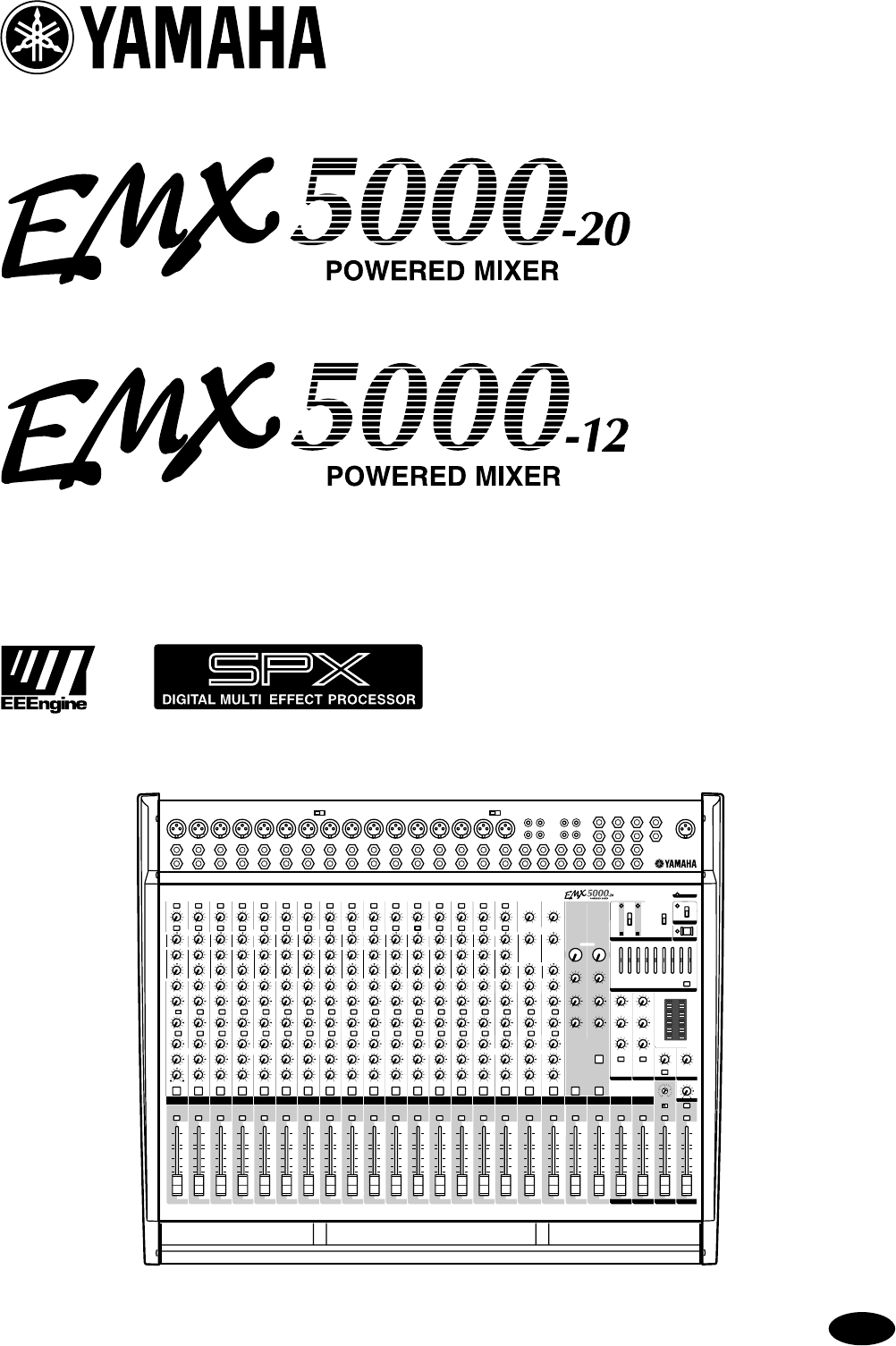
 (55 pages)
(55 pages)
 (40 pages)
(40 pages)

 (1 pages)
(1 pages)










Comments to this Manuals