Yamaha RX-21L User Manual
Browse online or download User Manual for Synthesizer Yamaha RX-21L. RX Digital rogrammers
- Page / 20
- Table of contents
- BOOKMARKS



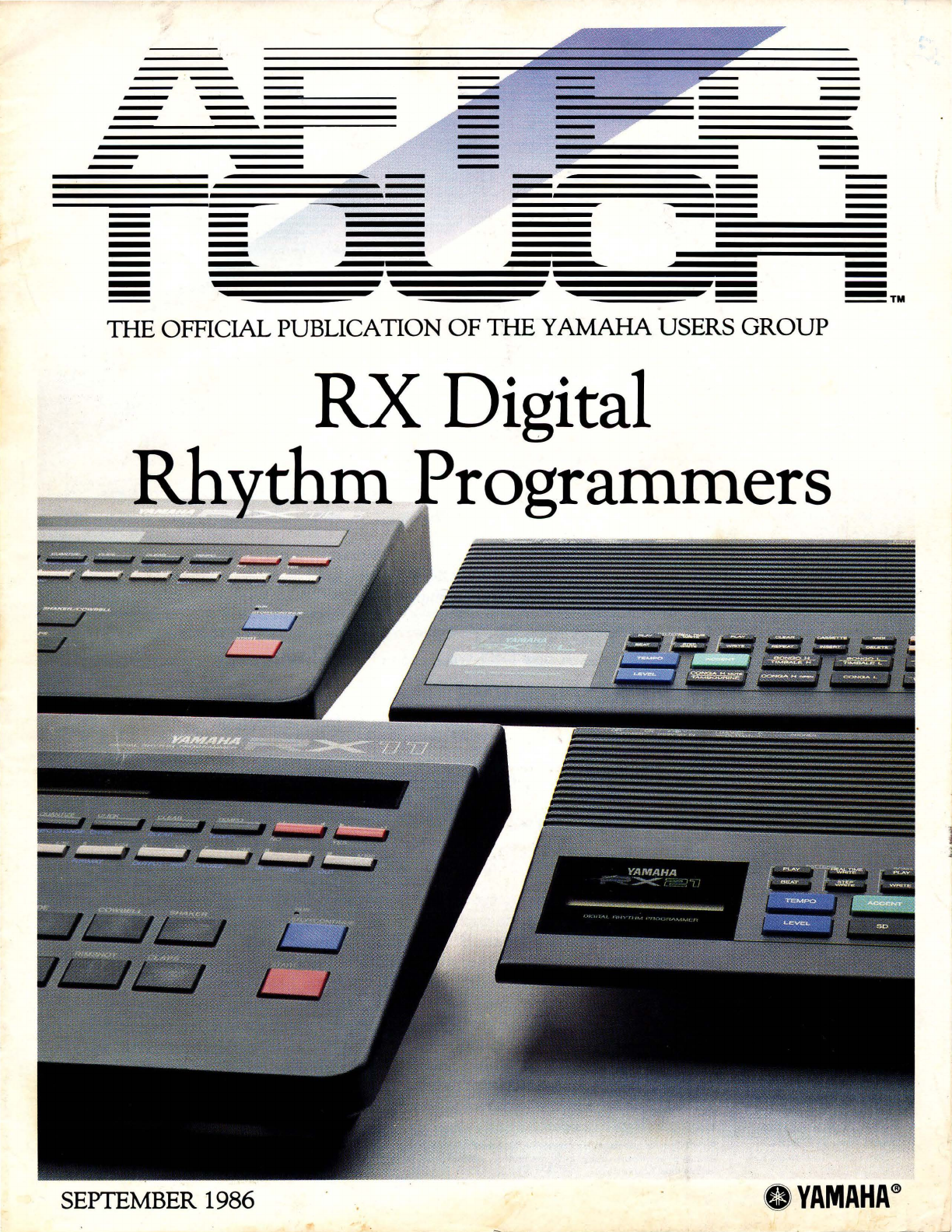
- Digital 1
- 6 Yamaha 2
- The Editor 3
- 1 Voicing 4
- Yam.aha 6
- Product 6
- Continued 7
- 91 AFrERTOUCH 7 7
- Omtinued 9
- ~~;-~Series 10
- AFI'ER.TOUCH 11 11
- 12
- Vol. Z No 13
- * * * * 14
- 60 CRASH 14
- 10"" 15
- IYEL"'f 16
- 1~1~1~1~1~1=1!1 17
- Final Touch 18
- Vol. Z No. 9/AFTERTOUCH 19
- Product List 20
Summary of Contents
------------------- ----- -- -- -- -~~~~~~~~~ - · ----~TM THE OFFICIAL PUBLICATION OF THE YAMAHA USERS GROUP RX Digital rogrammers 1 . .; SEPTEMBER 19
~~;-~Series THERE ARE FOUR units in the RX series of digital rhythm programmers: the RX11, the RX15, the RX21, and the RX21L. The RX 11, RX 15, and RX
lousy time. The great time is used to drive the tempo and mood of a piece so that everyone in the band can play along. The controlled lousy time is us
~~~-~ Series Cond-.d to have the RX21 L play additional parts along with an RX11 pattern. Follow these steps: 1. Connect the MIDI OUT of the RX11 to
PLAY mode. 7. On the RX.ll, hold the FUNCTION but-ton and press MIDI OUT. 8. On the RX.ll, press the+ 1/YES button so that the display reads: CH INFO
14 and RX15-these note assignments can be changed on both units. The MIDI note number assignments for the RX21 and RX21L cannot be changed. This chart
I NA I NA I 0 I 0 I 0 I NA I 0 I -VE SPEED DELAY PMD ..., SYNC PMS LFO R1 R2 R3 R4 I C4 I 99 99 99 99 KEY TRANSPOSE L1 L2 L3 L4 I 50 50 50 50 OFF
ARCTIC KEYS. A NewDX7 Voice By Bill Cammarota. These DX7 voices can also be loaded into all the other Yamaha6 .. operator FM digital synthe .. sizers
-a. t""" N ~ 10 I '""' -..] 1~1~1~1~1~1=1!1 ~ 1r.f~ ~l~~ ~-~ g l·i[ s:> t;;j ~g~ ]· § '" ~0 R1 R2 R3 R
Final Touch Hot Tips For TheCX5M And The DX7. Using The TWEOl Module With The CXSM Computer For MIDI Data Storage By Cindy Koenig The TWE01 Word Proce
How do I .. brighten" a sound ove:rall-fOT instance, a bTass sound using algOTithm # 18? For algorithm #18, raise the output level of operator #3
Editor Tom Darter Operations Sibyl Darter Editorial Board Bob Frye Bill Hinely Mark Koenig Phil Moon Jim Smerdel Production Leslie Bartz Rick Eberly P
AFTER TOUCH P.O. Box 2338 Northridge, CA 91323--2338 Product List RF02 $50.00 RF adapter for connec:ting the CX5M to a standard television set. VC02 $
From. The Editor By NOW, I HOPE THAT all of you have noticed that the last few issues of After~ Touch have been showing up at your mailbox more regula
FB--0 1 Voicing IN THE LAST ISSUE of AfterTouch, we introduced the YRM506 FB~O 1 Editor Pro~ gram cartridge for the Yamaha CXSM music computer. In thi
• the program is very easy to use-it follows the Macintosh user interface fully FB-PRO Voice Editing The Voice Edit window (shown in Figure 1) contain
Yam.aha Product List A Reference Guide To AU Of The Yamaha AfterTouch Products. Compiled By Tom Darter &. Sibyl Darter. H ERE IS A complete listin
TX7 $925.00 FM tone generator module with 6 opera~ tors; 32 algorithms; 32~voice onboard RAM; full function/ performance memory per voice, plus an add
Product List RX21 $315.00 9 percussive sounds; stereo outputs; memory storage via cassette; MIDI equipped; onboard memory contains 44 preset patterns
Accessories FC4 $25.00 Sustain/ portamento footswitch controller for use with DX synthesizers and the KX88/KX76 keyboard controllers. FCS $10.00 Susta
 (12 pages)
(12 pages)





 (40 pages)
(40 pages)







Comments to this Manuals