Yamaha CDC-685 Owner's Manual
Browse online or download Owner's Manual for CD players Yamaha CDC-685. Yamaha CDC-585 Owner's manual User Manual
- Page / 28
- Table of contents
- TROUBLESHOOTING
- BOOKMARKS
- CDC-685/585 1
- IMPORTANT SAFETY INSTRUCTIONS 2
- Features 5
- Introduction 5
- Contents 5
- CD PREVENTIVE CARES 6
- PREPARATIONS 7
- Supplied Accessories 7
- Connections 8
- CONTROLS AND FUNCTIONS 9
- Front Panel 9
- Remote Control Transmitter 10
- 2 2:35 11
- 2- 1:02 11
- TOTAL -32:27 11
- TOTAL 38:14 11
- 1 Turn the power on 12
- 3 Close the disc tray 12
- Scanning Discs 13
- PLAYXCHANGE 13
- Skipping Tracks 14
- Searching 14
- VARIOUS FUNCTIONS 15
- Random Sequence Play 15
- Program Play 16
- -- STEP 1 17
- Repeat Play 18
- Index Search 18
- Adjusting the Level 19
- Timer Play 19
- CD SYNCHRONIZED RECORDING 20
- Automatic Tape Programming 21
- Manual Tape Programming 22
- 11 12 13 14 15 23
- 16 17 18 19 20 23
- Random Tape Programming 24
- PEAK 25
- TROUBLESHOOTING 26
- Audio Section 27
- Laser Diode Properties 27
- CLASS 1 LASER PRODUCT 28
- LASER KLASSE 1 PRODUKT 28
- LUOKAN 1 LASERLAITE 28
- KLASS 1 LASER APPARAT 28
Summary of Contents
UACDC-685/585OWNER’S MANUALCOMPACT DISC AUTOMATIC CHANGER
E-6CONTROLS AND FUNCTIONSRemote Control TransmitterParts in the shaded areas are provided for CDC-685 only .SYNCHRO DIMMERPEAKPROGCLEARTAPERANDOMREP
E-7EnglishGETTING STARTED1 Elapsed time of the track now playing 2 2:351 23455DISCS2345678 91011 12 2- 1:021 23455DISCS2345678 91011 12TOTAL -32:
E-8Playing CDsBASIC OPERATIONThis manual describes how to operate this unit by using theremote control transmitter.To operate this unit on the front p
E-9EnglishPLAYING CDSBASIC OPERATION To stop play temporarilyTo resume play, press the d button again (or press the wbutton).* The w/d button on the
E-10BASIC OPERATIONSkipping Tracks To play from the beginning of thetrack following the one now playing To play from the beginning of thetrack now p
E-11EnglishPLAYING CDSVARIOUS FUNCTIONSRandom Sequence PlayYou can play the tracks on one or more discs in a randomsequence. The unit will automatical
E-12VARIOUS FUNCTIONSProgram PlayYou can enjoy listening to your favorite tracks selected fromone or more discs in any desired order by programmingtra
E-13EnglishPLAYING CDSVARIOUS FUNCTIONS Display information during pro-gramming1 Shows the program number for the track to beprogrammed next.2 Shows
E-14VARIOUS FUNCTIONSRepeat PlayYou can play any desired track or disc (or a set of discs)repeatedly by pressing the REPEAT button. The repeat playmod
E-15EnglishPLAYING CDSVARIOUS FUNCTIONSAdjusting the Level CDC-685 only Adjusting the level of signals outputinto an amplifier, etc.You can adjust t
CAUTION• Explanation of Graphical SymbolsThe lightning flash with arrowhead symbol, withinan equilateral triangle, is intended to alert you tothe pres
E-16Functions for RecordingCD SYNCHRONIZED RECORDINGUsing a compatible YAMAHA tape deck, you can synchro-nize the tape deck to start recording automat
E-17EnglishFUNCTIONS FORRECORDINGTRACK PROGRAMMING FOR RECORDINGThis convenient feature can be used to program tracks forrecording to tape. By only me
E-18Manual Tape ProgrammingWith this function, you can program tracks from one ormore discs in any order to be recorded onto tape.1 Stop the unit.2 If
E-19EnglishFUNCTIONS FORRECORDINGTRACK PROGRAMMING FOR RECORDING8 When you finish the programming for side A,program the pause mode by pressing the TA
E-20TRACK PROGRAMMING FOR RECORDINGRandom Tape ProgrammingThe unit will automatically program tracks on a disc inrandom sequential order for recording
E-21EnglishFUNCTIONS FORRECORDINGAUTOMATIC PEAK LEVEL SEARCHINGThis convenient feature automatically searches a disc for apart where the source level
E-22Additional InformationTROUBLESHOOTINGIf the unit fails to operate normally, check the following points to determine whether the problem can be cor
E-23EnglishADDITIONALINFORMATIONSPECIFICATIONSAudio SectionFrequency response ... 2 Hz – 20 kHz, ±0.5 dBHarmonic distortion+nois
Getting StartedYAMAHA ELECTRONICS CORPORATION, USA 6660 ORANGETHORPE AVE., BUENA PARK, CALIF. 90620, U.S.A.YAMAHA CANADA MUSIC LTD. 135
CAUTIONFCC INFORMATION (for US customers only)1. IMPORTANT NOTICE: DO NOT MODIFY THIS UNIT!This product, when installed as indicated in theinstruction
CAUTIONGetting StartedCAUTION: READ THIS BEFORE OPERATING YOUR UNIT.1 To assure the finest performance, please read this manualcarefully. Keep it in a
E-1EnglishGETTING STARTED PLAYING CDSFUNCTIONS FORRECORDINGADDITIONALINFORMATIONGetting StartedENGLISHFeatures● 5-Discs Carousel Auto-changer● Full Op
E-2• This compact disc player is designed for playingcompact discs bearing the and marks only.Never attempt to load any other type of disc into the
E-3EnglishGETTING STARTEDPREPARATIONSSupplied AccessoriesRemote Control Transmitter Battery installation Battery replacementIf you find that the rem
E-4PREPARATIONSConnectionsNever plug in this unit and other components until all connections are completed.• Before making any connections, switch OFF
E-5EnglishGETTING STARTEDCONTROLS AND FUNCTIONSFront PanelNATURAL SOUND COMPACT DISC PLAYERPLAYXCHANGE1 2 3DISC4 5POWERNATURAL SOUND COMPACT
More documents for CD players Yamaha CDC-685
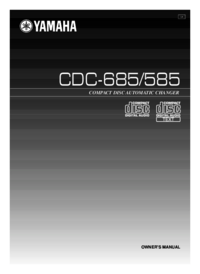



 (4 pages)
(4 pages)



 (168 pages)
(168 pages) (3 pages)
(3 pages)







Comments to this Manuals