Yamaha RX-V2065 Owner's Manual
Browse online or download Owner's Manual for AV receivers Yamaha RX-V2065. RX-V2065 - Yamaha - Music User Manual
- Page / 92
- Table of contents
- TROUBLESHOOTING
- BOOKMARKS




- RX-V2065 1
- Caution-i En 2
- Contents 3
- INTRODUCTION 4
- About this manual 5
- Supplied accessories 5
- Part names and functions 6
- Rear panel 7
- Front panel display 8
- Simplified remote control 10
- Quick start guide 11
- Connections 12
- Connecting speakers 13
- R) components 15
- Projector 16
- Digital output 17
- (optical) 17
- Connecting other components 18
- HDMI OUT 19
- CENTERSINGLE 20
- Connecting to the network 21
- Using the VIDEO AUX jacks 21
- Connecting the power cable 22
- Turning this unit on and off 22
- Subwoofer 23
- Optimizer microphone 23
- AV1 26
- Volume-18.5dB 26
- Muting audio output 27
- (tone control) 27
- Enjoying pure hi-fi sound 27
- Input source 28
- Sound field program 28
- Program name 29
- Sound field program category 29
- FM92.50MHz 33
- Auto Preset 33
- 01:FM92.50MHz 34
- Using iPod™ 35
- Using Bluetooth™ components 37
- Shuffle/repeat playback 38
- Using PC servers 39
- Listening to Internet Radio 41
- Other functions 42
- ADVANCED OPERATION 43
- Video;;;;;;Off 45
- Auto Setup 48
- Manual Setup 48
- Sound Setup 51
- Function Setup 51
- Input Rename 53
- CINEMA DSP basic parameters 54
- Adjustable range: 0 to 10 56
- Adjustable range: 1.0 to 5.0s 56
- Adjustable range: 0 to 250ms 56
- Memory Guard 57
- Connecting Zone2/3 58
- Zone2/3 speakers (page 51) 59
- Controlling Zone2/3 60
- Setting remote control codes 61
- ADVANCEDSETUP 62
- Setting a remote control ID 63
- APPENDIX 64
- Troubleshooting 65
- Tuner (FM/AM) 68
- Remote control 69
- Bluetooth™ 70
- USB and network 70
- Before Auto Setup 72
- During Auto Setup 72
- After Auto Setup 73
- Glossary 74
- ■ “x.v.Color” 76
- Information on HDMI™ 78
- Specifications 79
- Information about software 82
- About OpenSSL 83
- About FLAC codec library 83
- About Vorbis library 83
- Notice for Windows Media DRM 83
- List of remote control codes 84
- Blu-ray Disc 90
- DVD Recorder 90
- Sattelite 91
Summary of Contents
© 2009 Yamaha Corporation All rights reserved.Printed in Malaysia WS30740RX-V2065AV R e c e i ve rOWNER’S MANUALAOrbitech 4083, 4134, 4135, 4136OSat
8 EnPart names and functionsUse the supplied simplified remote control to make basic controls of this unit. Keys on the simplified remote control func
9 EnEnglishINTRODUCTIONADDITIONAL INFORMATION APPENDIXPREPARATIONBASIC OPERATIONADVANCED OPERATIONWhen you use this product for the first time, perfor
10 EnPREPARATIONThis unit supports up to 7.1-channel surround. We recommend the following speaker layout in order to obtain the optimum surround effec
11 EnConnectionsEnglishINTRODUCTIONADDITIONAL INFORMATION APPENDIXPREPARATIONBASIC OPERATIONADVANCED OPERATION Presence left and right speakers (PL a
12 EnConnections Connecting speaker cables1 Remove approximately 10 mm (0.4 in) of insulation from the end of each speaker cable and then twist bare
13 EnConnectionsEnglishINTRODUCTIONADDITIONAL INFORMATION APPENDIXPREPARATIONBASIC OPERATIONADVANCED OPERATIONThis unit has the following input and ou
14 EnConnectionsAccording to the types of video input jacks available on your video monitor (such as a TV or projector), choose one of the connection
15 EnConnectionsEnglishINTRODUCTIONADDITIONAL INFORMATION APPENDIXPREPARATIONBASIC OPERATIONADVANCED OPERATIONTo output sound of a TV from this unit,
16 EnConnectionsThis unit has input and output terminals for respective input and output sources. You can reproduce sound and movies from input source
17 EnConnectionsEnglishINTRODUCTIONADDITIONAL INFORMATION APPENDIXPREPARATIONBASIC OPERATIONADVANCED OPERATIONy• Input jacks in parentheses indicate t
Caution-i En1 To assure the finest performance, please read this manual carefully. Keep it in a safe place for future reference.2 Install this sound s
18 EnConnections Connecting a multi-format player or an external decoderThis unit is equipped with 8 additional input jacks (Front L/R, Center, Surro
19 EnConnectionsEnglishINTRODUCTIONADDITIONAL INFORMATION APPENDIXPREPARATIONBASIC OPERATIONADVANCED OPERATIONTo connect this unit to your network, pl
20 EnConnectionsAn indoor FM antenna and an AM loop antenna are supplied with this unit. Connect these antennas properly to the respective jacks.y• Th
21 EnEnglishINTRODUCTIONADDITIONAL INFORMATION APPENDIXPREPARATIONBASIC OPERATIONADVANCED OPERATIONThis unit has a Yamaha Parametric Acoustic Optimize
22 EnOptimizing the speaker setting for your listening room (YPAO)4 When the speakers are connected to EXTRA SP terminals, press jCursor k repeatedly
23 EnOptimizing the speaker setting for your listening room (YPAO)EnglishINTRODUCTIONADDITIONAL INFORMATION APPENDIXPREPARATIONBASIC OPERATIONADVANCED
24 EnBASIC OPERATION1 Turn on extern al components (TV, DVD player, etc.) connected to this unit.2 Rotate the TINPUT selector (or press dInput selecti
25 EnPlaybackEnglishINTRODUCTIONADDITIONAL INFORMATION APPENDIXPREPARATIONBASIC OPERATIONADVANCED OPERATIONYou can operate an external component with
26 EnPlaybackPlug your headphones in the MPHONES jack on the front panel.When you select a sound field program while using the headphones, the mode is
27 EnEnglishINTRODUCTIONADDITIONAL INFORMATION APPENDIXPREPARATIONBASIC OPERATIONADVANCED OPERATIONThis unit is also equipped with a Yamaha digital so
1 EnEnglishINTRODUCTIONADDITIONAL INFORMATION APPENDIXPREPARATIONBASIC OPERATIONADVANCED OPERATIONFeatures...
28 EnEnjoying the sound field programsy• When multi-channel signals are input, they are downmixed to 2 channels and output from the front left and rig
29 EnEnjoying the sound field programsEnglishINTRODUCTIONADDITIONAL INFORMATION APPENDIXPREPARATIONBASIC OPERATIONADVANCED OPERATIONSelect this progra
30 EnEnjoying the sound field programsIn straight decode mode, sounds are reproduced without sound field effect. 2-channel stereo sources are output f
31 EnEnglishINTRODUCTIONADDITIONAL INFORMATION APPENDIXPREPARATIONBASIC OPERATIONADVANCED OPERATIONThe FM/AM tuner of this unit provides the following
32 EnFM/AM tuningy• You can select the preset number at which the preset starts by pressing ePRESET k / n or jCursor k / n while “READY” is displayed
33 EnEnglishINTRODUCTIONADDITIONAL INFORMATION APPENDIXPREPARATIONBASIC OPERATIONADVANCED OPERATIONOnce you have stationed your iPod in a Yamaha iPod
34 EnUsing iPod™ Play information displaya Shuffle and repeat iconsb (playback), (pausing), (search forward) and (search backward)c Album art (image
35 EnEnglishINTRODUCTIONADDITIONAL INFORMATION APPENDIXPREPARATIONBASIC OPERATIONADVANCED OPERATIONYou can connect a Yamaha Bluetooth wireless audio r
36 EnYou can enjoy playback of WAV (PCM format only), MP3, WMA , MPEG-4 AAC and FLAC files stored on your USB memory device or USB portable player con
37 EnEnglishINTRODUCTIONADDITIONAL INFORMATION APPENDIXPREPARATIONBASIC OPERATIONADVANCED OPERATIONYou can enjoy playback of audio files stored on PCs
2 EnINTRODUCTION Built-in 7-channel power amplifier• Minimum RMS Output Power (20 Hz to 20 kHz, 0.08% THD, 8 Ω)• FRONT L/R: 130 W + 130 W• CENTER: 13
38 EnUsing PC serversy• These settings are also reflected in playback of USB contents.1 Press sOPTION on the remote control while “PC” is selected as
39 EnEnglishINTRODUCTIONADDITIONAL INFORMATION APPENDIXPREPARATIONBASIC OPERATIONADVANCED OPERATIONYou can listen to Internet Radio stations using the
40 EnUse this feature to select the HDMI OUT jack(s) to output the input signals.Press gHDMI OUT repeatedly to select the active HDMI OUT jack(s).•y•
41 EnEnglishINTRODUCTIONADDITIONAL INFORMATION APPENDIXPREPARATIONBASIC OPERATIONADVANCED OPERATIONADVANCED OPERATIONThe Option menu allows users to c
42 EnSetting the option menu for each input source (Option menu)Signal InfoDisplays information on audio and video signals on the GUI screen and front
43 EnSetting the option menu for each input source (Option menu)EnglishINTRODUCTIONADDITIONAL INFORMATION APPENDIXPREPARATIONBASIC OPERATIONADVANCED O
44 EnYou can call the Setup menu using the remote control and change the settings of various menus.For details, read “Basic operation of the Setup men
45 EnOperating various settings for this unit (Setup menu)EnglishINTRODUCTIONADDITIONAL INFORMATION APPENDIXPREPARATIONBASIC OPERATIONADVANCED OPERATI
46 EnOperating various settings for this unit (Setup menu)The Setup menu screen appears on both the GUI screen and front panel display.GUI screenFront
47 EnOperating various settings for this unit (Setup menu)EnglishINTRODUCTIONADDITIONAL INFORMATION APPENDIXPREPARATIONBASIC OPERATIONADVANCED OPERATI
3 EnEnglishINTRODUCTIONADDITIONAL INFORMATION APPENDIXPREPARATIONBASIC OPERATIONADVANCED OPERATIONManufactured under license from Dolby Laboratories.D
48 EnOperating various settings for this unit (Setup menu)y• When “Surround Back Speaker” is set to “None”, “PLIIx Movie”, “PLIIx Music” and “PLIIx Ga
49 EnOperating various settings for this unit (Setup menu)EnglishINTRODUCTIONADDITIONAL INFORMATION APPENDIXPREPARATIONBASIC OPERATIONADVANCED OPERATI
50 EnOperating various settings for this unit (Setup menu)Note• Signal formats of audio and visual signals output from this unit to the TV vary depend
51 EnOperating various settings for this unit (Setup menu)EnglishINTRODUCTIONADDITIONAL INFORMATION APPENDIXPREPARATIONBASIC OPERATIONADVANCED OPERATI
52 EnOperating various settings for this unit (Setup menu)MAC Address 1-10Specify MAC addresses of network devices that are permitted to access to thi
53 EnOperating various settings for this unit (Setup menu)EnglishINTRODUCTIONADDITIONAL INFORMATION APPENDIXPREPARATIONBASIC OPERATIONADVANCED OPERATI
54 EnOperating various settings for this unit (Setup menu) Parameters for defining attenuation characteristics of early-reflected soundLiveness / P.
55 EnOperating various settings for this unit (Setup menu)EnglishINTRODUCTIONADDITIONAL INFORMATION APPENDIXPREPARATIONBASIC OPERATIONADVANCED OPERATI
56 EnThis unit allows you to configure a multi-zone audio system. This feature allows you to set this unit to reproduce separate input sources in the
57 EnUsing multi-zone configurationEnglishINTRODUCTIONADDITIONAL INFORMATION APPENDIXPREPARATIONBASIC OPERATIONADVANCED OPERATIONIf you want to use on
4 EnA ZONE2 ON/OFFSwitches Zone2 on and off (page 58).B HDMI THROUGHLights up in the following cases while this unit is on standby.• when the HDMI con
58 EnUsing multi-zone configurationYou can select and control Zone2/3 by using the control keys on the front panel or on the remote control. The avail
59 EnEnglishINTRODUCTIONADDITIONAL INFORMATION APPENDIXPREPARATIONBASIC OPERATIONADVANCED OPERATIONYou can control external components for a selected
60 EnIn the advanced setup menu, you can set basic operations of this unit, such as on and off of a bi-amp connection, or initialize user settings.1 S
61 EnAdvanced setupEnglishINTRODUCTIONADDITIONAL INFORMATION APPENDIXPREPARATIONBASIC OPERATIONADVANCED OPERATIONTwo IDs are provided for the remote c
62 EnAPPENDIXRefer to the table below when this unit does not function properly. If the problem you are experiencing is not listed below or if the ins
63 EnTroubleshootingEnglishINTRODUCTIONAPPENDIXPREPARATIONBASIC OPERATIONADVANCED OPERATIONNo picture. An appropriate video input is not selected on t
64 EnTroubleshootingNo sound is output from a specific speaker.Output from that speaker is disabled. Check the Speaker indicators on the front panel
65 EnTroubleshootingEnglishINTRODUCTIONAPPENDIXPREPARATIONBASIC OPERATIONADVANCED OPERATIONNoise/hum noise is heard.Incorrect cable connection. Connec
66 EnTroubleshootingTuner (FM/AM)Problem Cause RemedySee pageFMFM stereo reception is noisy.You are too far from the station transmitter or the input
67 EnTroubleshootingEnglishINTRODUCTIONAPPENDIXPREPARATIONBASIC OPERATIONADVANCED OPERATIONNote• In case of a transmission error without a status mess
5 EnPart names and functionsEnglishINTRODUCTIONADDITIONAL INFORMATION APPENDIXPREPARATIONBASIC OPERATIONADVANCED OPERATIONa DOCK terminalFor connectin
68 EnTroubleshootingDisconnected Your iPod is removed from the Yamaha iPod universal dock.33Unable to play This unit cannot play back the songs curren
69 EnTroubleshootingEnglishINTRODUCTIONAPPENDIXPREPARATIONBASIC OPERATIONADVANCED OPERATIONThe PC server/Internet Radio does not function properly.The
70 EnTroubleshootingNotes• If the an error or warning message appears, resolve the problem and then run “Auto Setup” again.• Warning message “W-2” or
71 EnTroubleshootingEnglishINTRODUCTIONAPPENDIXPREPARATIONBASIC OPERATIONADVANCED OPERATIONAfter Auto SetupError message Cause RemedySee pageW-1:OUT O
72 En Audio and video synchronization (lip sync)Lip sync, an abbreviation for lip synchronization, is a technical term that involves both a problem a
73 EnGlossaryEnglishINTRODUCTIONAPPENDIXPREPARATIONBASIC OPERATIONADVANCED OPERATION DSDDirect Stream Digital (DSD) technology stores audio signals o
74 EnGlossary Sampling frequency and number of quantized bitsWhen digitizing an analog audio signal, the number of times the signal is sampled per se
75 EnEnglishINTRODUCTIONAPPENDIXPREPARATIONBASIC OPERATIONADVANCED OPERATION Elements of a sound fieldWhat really creates the rich, full tones of a l
76 En HDMI signal compatibilityAudio signalsy• If the input source component can decode the bitstream audio signals of audio commentaries, you can pl
77 EnEnglishINTRODUCTIONAPPENDIXPREPARATIONBASIC OPERATIONADVANCED OPERATIONAUDIO SECTION• Minimum RMS Output Power for Front, Center, Surround, Surro
6 EnPart names and functionsa HDMI indicatorLights up during normal communication when HDMI is selected as an input source.OUT 1/OUT 2 indicators The
78 En Numerics2ch Stereo, sound field program ... 285.1-channel speaker layout ... 106.1-channel speaker la
Index79 EnEnglishINTRODUCTIONAPPENDIXPREPARATIONBASIC OPERATIONADVANCED OPERATION PP. Initial Delay, DSP Parameter ...53P. Livenes
iInformation about softwareThis product uses the following free software.For information (copyright, etc) about each software, read the original sente
iiTHIS SOFTWARE IS PROVIDED “AS IS” AND WITHOUT ANY EXPRESS OR IMPLIED WARRANTIES, INCLUDING, WITHOUT LIMITATION, THE IMPLIED WARRANTIES OF MERCHANTIB
iiiList of remote control codesTVA.R. Systems 0274Acme 0260Acura 0261, 0273ADC 0259Admiral 0100, 0224, 0257, 0258, 0259, 0264, 0265Advent 0204Adventur
ivFujitsu Siemens0425, 0426, 0427, 0428, 0429Funai 0033, 0034, 0035, 0036, 0037, 0097, 0104, 0105, 0225, 0259Futuretech 0104, 0225Galaxi 0269, 0274Gal
vNeckermann 0243, 0257, 0260, 0264, 0268, 0269, 0271, 0274, 0328NEI 0268, 0271, 0274Net-TV 0226Neufunk 0273, 0274New Tech 0261, 0268New World 0262NewT
viSylvania 0072, 0088, 0089, 0090, 0091, 0095, 0096, 0097, 0098, 0175, 0177, 0210Symphonic 0097, 0104, 0108, 0133, 0210, 0225Syntax 0149Syntax-Brillia
viiiBUYPOWER 1066Impego 1076Imperial 1072Inno Hit 1075, 1076, 1078, 1079, 1090, 1091Innovation 1074Instant Replay 1022Interbuy 1077, 1090Interfunk 107
viiiATACOM 2318Audiovox 2111, 2199Avious 2317Awa 2313Axion 2171Bang & Olufsen2210Baze 2317BBK 2318Bellagio 2313Best Buy 2309Blaupunkt 2209Blue Par
7 EnPart names and functionsEnglishINTRODUCTIONADDITIONAL INFORMATION APPENDIXPREPARATIONBASIC OPERATIONADVANCED OPERATIONa Remote control signal tran
ixSkyworth 2310Slim Art 2312SM Electronic 2305Sonic Blue 2215Sontech 2316Sony 2005, 2006, 2007, 2020, 2021, 2022, 2023, 2024, 2025, 2069, 2072, 2073,
xViewmaster 3045Vision 3045Visiopass 3051, 3054, 3055Vortex View 3045Wittenberg 3048Zenith 3035, 3040, 3046Zentek 3044SatteliteAB Sat 4138, 4139Access
© 2009 Yamaha Corporation All rights reserved.Printed in Malaysia WS30740RX-V2065AV R e c e i ve rOWNER’S MANUALAOrbitech 4083, 4134, 4135, 4136OSat
More documents for AV receivers Yamaha RX-V2065
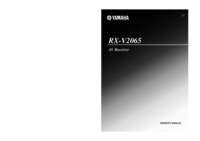










 (8 pages)
(8 pages) (85 pages)
(85 pages) (9 pages)
(9 pages) (176 pages)
(176 pages)







Comments to this Manuals