Yamaha V1 Owner's Manual Page 41
- Page / 427
- Table of contents
- TROUBLESHOOTING
- BOOKMARKS
Rated. / 5. Based on customer reviews


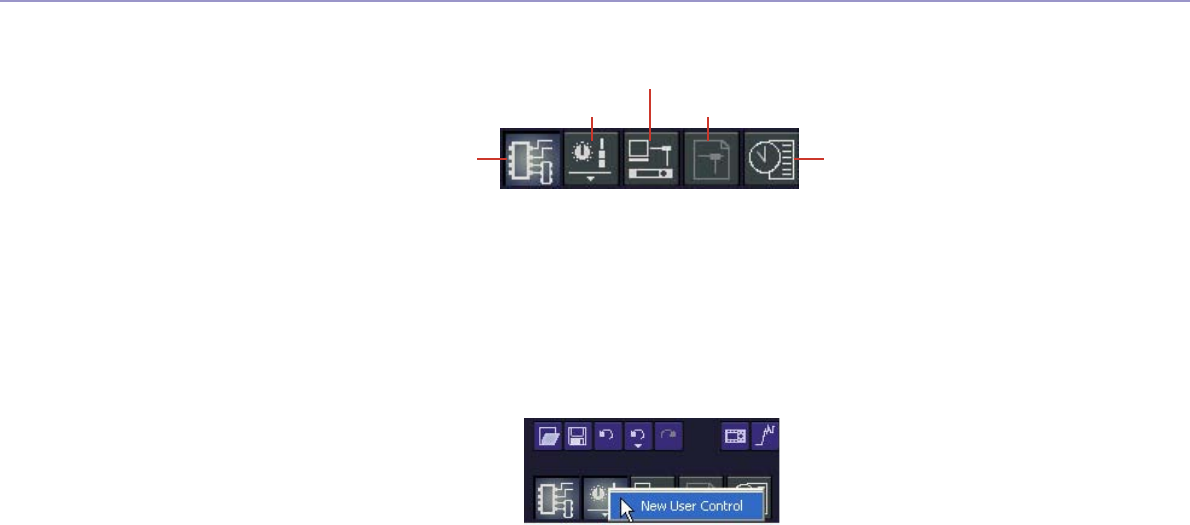
Chapter 3 Main Panel Window
DME Designer Owner’s Manual
41
Tool Button (Large)
■ [Show/Hide Designer] Button
Displays or hides the Designer window.
■ [User Control] Button
Works the same as the [User Control] command on the [View] menu. Clicking this button displays a
menu.
User Control will be displayed on the menu. If you click there, the user control window will be
displayed.
If you click [New User Control], the “New User Control” dialog box opens.
■ [Synchronization] Button
Opens the “Synchronization” dialog box.
→ See “Synchronization” Dialog Box on page 76.
■ [Event Logger] Button
Opens the Event Logger window.
→ See “Event Logger” Window on page 111.
■ [Event Scheduler] Button
Opens the “Event Scheduler” dialog box.
→ See “Event Scheduler” Dialog Box on page 116.
[Show/Hide Designer] Button
[User Control] Button
[Synchronization] Button
[Event Logger] Button
[Event Scheduler] Button
- OWNER’S MANUAL 1
- Version 1.2 1
- SPECIAL NOTICES 2
- About DME Designer 3
- ■ Two DME units/Zone 4
- System Requirement 5
- ■ Main Panel Window 6
- ■ Designer Window 6
- ■ Component Editor/Component 6
- Changes from V1.1 to V1.2 7
- ■ Component Editor Window 9
- ■ MIDI Setup 9
- ■ V1.2 Precautions 9
- Contents 10
- Chapter 1 Before Using 11
- 4 Click the [OK] button 12
- Closing DME Designer 13
- Main Panel Window 14
- ■ Zone Window 16
- ■ Configuration Window 16
- ■ User Module Window 16
- Component Editor 17
- Resource Meter 18
- Window Operations 18
- Users and Security 19
- Logging Off 21
- Automatic Logging On 21
- Project Files 22
- Saving Project Files 23
- 4 Click the [Save] button 25
- 4 Click the [Open] button 27
- Recently Used Files 28
- Closing Project Files 29
- DME Data File 30
- Configuration] submenu 31
- 4 Enter the filename 32
- MIDI Driver Installation 35
- MIDI Driver Setup 35
- MIDI Driver Port Setup 35
- 7 Recalling Scenes 36
- 9 IP Address Selection 37
- 10 Going Online 37
- Tool Button (Large) 41
- [Mute] Button 42
- Current Scene 42
- [User] (Logged On User) 43
- Current Zone 43
- Communication Status 43
- Main Panel Window Menu 44
- ■ Recently Used Files 46
- ■ [Preference] 46
- ■ [Log Off] 46
- ■ [Exit] 46
- [About] Menu 51
- DME File Storage 52
- ■ [Component Editor] Tab 54
- ■ User Setting Restrictions 55
- ■ [Administrator] User 55
- ■ Security Level 56
- [Enable Auto-Log On] 57
- User List 58
- 6 Operation Security 59
- Creating Users 61
- 8 Click the [OK] button 62
- Scene Manager 63
- ■ [Cut] Button 65
- ■ [Copy] Button 65
- ■ [Paste] Button 65
- ■ [Insert] Button 66
- ■ [Recall Safe] Button 67
- ■ [Store] Button 67
- ■ [Recall] Button 68
- ■ [Detail] Button 68
- ■ Preset List 68
- ■ [Del] Button 69
- ■ [New] Button 69
- ■ [Del Unused] Button 69
- ■ User Control 71
- ■ [User Level]/[User Name] 72
- Parameter Link 73
- 2 Parameter Link Mode 74
- Synchronization 75
- “Synchronization” Dialog Box 76
- ■ [Go On-line] Button 77
- ■ [Go Off-line] Button 77
- ■ Designer 77
- ■ Network 78
- ■ Message Area 78
- Reading from the DME Unit 78
- About GPI 79
- “GPI” Dialog Box 79
- ■ GPI IN 80
- •[Parameter Value Edit] 81
- • [Scene Change] 82
- • [Scene Increment] 82
- • [Scene Decrement] 83
- • [Mute] 84
- • [GPI Lock] 85
- • [Time Adjustment] 86
- • [Play Wav File] 87
- Ter minal Polarity GPI Output 88
- Ter minal GPI Output 89
- [Setup] Tab 90
- [Control Change] Tab 91
- ■ [All Clear] Button 92
- [Program Change] Tab 93
- [Parameter Change] Tab 94
- ■ Parameter Change List 95
- [Port] Tab 97
- User Defined Parameters 98
- ■ [Clear] Button 100
- ■ [OK] Button 100
- ■ [Cancel] Button 100
- Chapter 3 Main Panel Window 101
- DME Designer Owner’s Manual 101
- Word Clock 102
- Status Meaning 103
- ■ Drop down list 104
- Language Settings 106
- DME Firmware Update 107
- ■ [Program] 108
- ■ [Component] 109
- ■ DME Unit 109
- Event Logger 111
- [Log Setup] Button 112
- [Get Log] Button 112
- [Clear Screen] Button 112
- “Log Setup” dialog box 113
- “Get Log” dialog box 114
- “Event Log List” Dialog Box 115
- Event Scheduler 116
- ■ [Event Name] Box 118
- ■ [Event Operation] 118
- [Ch1]/[Ch2]/[Ch3] 120
- ■ [Event Schedule] 121
- ■ [Event Exceptions] 122
- Remote Control Setup List 123
- Parameter List 124
- Printing a List of Parameters 125
- ■ [Setup] Button 126
- Component Lock 127
- Wav File Manager 128
- Size Display 129
- [Wave File] 130
- [External Input] 130
- Adding Wave Files 131
- DAW Control 132
- [Controller] 133
- [Label] 133
- [Parameter] 133
- Shortcut Keys 134
- ■ [Target DME] 135
- ■ [Folder] Box 135
- ■ [Load] Button 135
- ■ [Save] Button 135
- ■ [Close] Button 135
- Chapter 4 Designer 136
- Designer Window 137
- Status Bar 139
- Resource Meter Window 139
- Navigator Window 140
- Four Design Windows 142
- Toolkit Window 143
- Designer Window Menu 144
- [Edit] Menu 145
- ■ [Display Order] 146
- ■ [Edit Legend] 146
- ■ [Properties] 146
- [View] Menu 147
- Long name 148
- Short name 148
- [Tools] Menu 149
- [Window] Menu 151
- Toolkit Window Types 153
- [Area Parts List] 153
- [Device List] 154
- Window Where It can be 156
- Placed/Displayed 156
- Explanation 156
- ■ Zone Context Menu 157
- ■ Zone Object Properties 158
- Background Image 159
- [OK] Button 159
- [Cancel] Button 159
- ■ Object Selection 162
- ■ DME Object Context Menu 163
- ■ DME Properties 164
- ■ ICP Object Context Menu 168
- ■ ICP Properties 169
- External Device 170
- ■ External Device Properties 171
- • [Application] Box 172
- • [File] Box 172
- • [Left] 172
- • [Right] 172
- • [Edit Port Label] Button 172
- Properties” Dialog Box) 173
- Component 174
- ■ Component Properties 175
- [Label Color] Button 176
- [Color] Button 176
- SPX Component 177
- ■ SPX Component Properties 178
- Slot Component 179
- User Module 181
- ■ User Module Properties 182
- • [Open User Module Editor] 183
- Security Settings 184
- ■ Placing Pictures 185
- ■ Picture Object 186
- ■ Picture Object Properties 187
- Text Box 189
- ■ Text Object Properties 190
- Box (Rectangle) 191
- ■ Box Object Properties 192
- ■ Ellipse Object Context Menu 193
- ■ Ellipse Object Properties 194
- Line SegmentNode 195
- Ter mination 195
- Line Segment Context Menu 195
- Node Context Menu 196
- Ter mination Context Menu 196
- ■ Wire Object Properties 197
- Legend (Descriptive Fields) 198
- ■ “Edit Legend” Dialog Box 199
- ■ “Sheet” Dialog Box 200
- Background Effect 201
- “Select Font” Dialog Box 202
- “Select Color” Dialog Box 203
- “Select Image” Dialog Box 205
- [Browse] Button 206
- Preferences 207
- Crosshairs 208
- Auto Suffix Number 208
- Compile Priority 209
- • [X:] Box 210
- •[Y:] Box 210
- • [Line] 210
- Exporting Each Design Window 211
- ■ DXF File Name 212
- ■ Text Style 212
- ■ [Paper Size] 213
- Printing Each Design Window 214
- ■ [Print Preview] 215
- ■ [Print] 215
- Arranging Objects 216
- Selecting Objects 216
- Editing Objects 217
- Changing the Order 218
- Drawing and Editing Wires 219
- ■ Line Segment 220
- ■ Wire Nodes 221
- ■ Selecting Hotspots 222
- Drawing Settings 223
- Wire Drawing 224
- Method 3 Using Shortcuts 226
- ■ Finishing Drawing 228
- Wire Editing 229
- Window Wire 230
- Zone List 231
- [Add] Button 231
- [Delete] Button 231
- [Rename] Button 232
- [Close] Button 232
- Configurations 233
- Area Window 235
- Zone Window 237
- Placing a New DME 239
- Placing Existing DMEs 239
- ■ ICP Placement 240
- Placing Existing ICPs 241
- Configuration Window 242
- Placing Components 243
- 1 Turn the probe monitor ON 244
- ■ L/R Selection 245
- ■ Exiting the Probe Monitor 245
- Monitoring Point List 247
- ■ Monitoring Point List 248
- ■ Message Box 249
- ■ Double Click Action 251
- ■ Security Settings 251
- ■ Default Library 251
- ■ [Rename] Button 252
- ■ [Delete] Button 252
- ■ [Import] Button 252
- ■ [Export] Button 252
- ■ [Import Library] Button 252
- ■ [Export Library] Button 253
- 5 Click the [OK] button 254
- Saving User Modules 255
- User Module Window 257
- Chapter 5 Components 259
- Group Component Variations 260
- Component Editor Window 264
- Component Name 265
- Component ID 265
- Parameter ID 265
- Changing Parameters 266
- Circular 267
- ■ Slider 268
- ■ Buttons 269
- ■ Edit Box 270
- Double-click 271
- About Snap 273
- 3 Click another snap button 274
- 2 The library is recalled 274
- The Library 275
- 3 Enter the filename 276
- 5 Click the [Save] button 276
- Recalling a Library 277
- User Control 279
- [User Control] Menu 280
- 2 Click the [New] button 281
- User Control Security 283
- 3 Click the [OK] button 284
- User Module Editor 285
- Edit Palette 288
- ■ Alignment of Controls 289
- ■ Operation Mode 291
- Location 292
- [Property] 293
- Changing the Window Size 294
- ■ [Default] 295
- ■ [Color] 295
- ■ [Image] 296
- Placing Controls 297
- ■ When You Cannot Copy 301
- ■ Order of Controls 301
- Moving and Aligning Controls 302
- Cut/Copy/Paste Controls 303
- Control Properties 303
- [Text] box 304
- ■ Edit Box Properties 307
- ■ Level Meter Properties 307
- Frame Size 308
- Frame Color 308
- Fill Color 308
- Line Width 308
- [File Path] Box 309
- [Select File] Button 309
- [Link Component Editor] 309
- ■ Text Properties Dialog Box 310
- ■ Box Properties Dialog Box 311
- Ellipse Size 312
- Changing the Tab Order 313
- Creating Parameter Links 314
- ■ Adding Multiple Controls 315
- Name Function 316
- Chapter 6 Component Guide 317
- ■ Graphic Control Points 318
- ■ LFP/HPF 319
- Crossover Processor 320
- Delay Long 332
- Delay Short 333
- Dynamics 334
- Compressor 336
- Ratio=2:1 341
- Threshold=–10dB 341
- Knee=Hard 341
- ■ EQ Graph [Bypass] Button 345
- ■ Filter Type 347
- ■ [Fade] 348
- Band Pass Filter (BPF) 349
- High Pass Filter (HPF) 350
- Low Pass Filter (LPF) 351
- Notch Filter (Notch) 352
- Programmable BPF 353
- Programmable HPF 355
- Programmable LPF 356
- Miscellaneous 358
- Wav File Player 359
- Auto Mixer 360
- Section Name Function 362
- ■ Input Master 364
- ■ Output Master 365
- ■ All Inputs to One Output 366
- ■ One Input to All Outputs 367
- ■ Crosspoint 368
- Matrix Mixer 369
- ■ Output Master Window 373
- Channel Group Switching 377
- ■ Pan Nominal Position 378
- 16 channels 379
- Setting Range 380
- Function 380
- Dragging 381
- Speaker Button 382
- ■ Surround 3-1 383
- ■ Surround 5.1 384
- ■ Surround 6.1 385
- ■ Routing Settings 387
- ■ Clearing Routing Settings 387
- Source Selector 388
- Source Selector Component 389
- ■ Graph Control Points 392
- ■ Crossover 393
- Parameter Range Function 394
- 0 to 100 Delay time offset 402
- ■ Slot Out 409
- Internal Head Amp 412
- Input Format/Output Format 413
- ■ MY-Others 414
- ■ MY8-AE96S 414
- MY16-C R 416
- Remote Controlled Head Amp 417
- Component Glossary 419
- Troubleshooting 423
- © 2004 Yamaha Corporation 427
 (15 pages)
(15 pages)





 (2 pages)
(2 pages) (32 pages)
(32 pages)







Comments to this Manuals