Yamaha AW2816 Owner's Manual
Browse online or download Owner's Manual for Audio mixers Yamaha AW2816. Yamaha AW2816 Owner's manual [en] User Manual
- Page / 31
- Table of contents
- BOOKMARKS
Summary of Contents
PROFESSIONAL AUDIO WORKSTATIONPROFESSIONAL AUDIO WORKSTATIONETutorialTutorial
9 Tutorial Mixdown “Mixdown” sounds like it refers to a single operation, but in reality, it is a sequence that consists of numer-ous processes. As y
Mixdown10TutorialStep 2. Setting up a rough mixThe rough mix is just a starting point for the final mix, and does not need to be perfect. The purpose o
11Tutorial Adding the synthesizerTurn channel 10 “ON”. If the synthesizer is too loud for the other tracks, use fader 10 to lower the level about 5 d
Mixdown12TutorialStep 3. Assembling the mix for each partIn order to create a balanced mix, we now need to pay a bit more attention to the details of
13Tutorial• Channel 2: SnareDYNAMICS CompEQ (ATT –8 dB) Channels 3/4: Drum overhead micsThese tracks contain the cymbals and toms. By adding a 3.5 dB
Mixdown14Tutorial Channel 5: Hi-hatBy using a HPF (high pass filter) to cut the sound below the LOW 125 Hz point, we will simultaneously remove sounds
15Tutorial5Press the MIXER section [DYN] key to access the dynamics parameters.6Press the DYN button, and then press the [F2] key located below the sc
Mixdown16Tutorial Channel 8: Acoustic guitarWe will not make any changes to the relaxed feel in the high range of the acoustic guitar, but will apply
17Tutorial Channel 10: SynthesizerWe will use the EQ to enhance the high range, emphasizing the tonal hardness characteristic of syn-thesizers. To ma
Mixdown18Tutorial Channel 12: Electric guitarKeeping in mind the balance with other parts, we will lower the low range and boost the mid range of the
1 Tutorial Introduction Welcome to the world of the AW2816! If you have an interest in music production, you prob-ably know that the songs of the art
19Tutorial• Dynamics settings for chorus 1 and 2 (Compander Hard)• Dynamics settings for chorus 3: OFF Channel 16: Lead vocalThe lead vocalist on thi
Mixdown20TutorialStep 4. Adding ambienceAmbience-type effects such as reverb, delay, and echo can be used to add spaciousness and warmth. Up to this p
21Tutorial Channels 1/2: Kick and snareWhen recording drums, you record the dry sound as on the tracks of the demo song. Adding just a slight amount
Mixdown22TutorialStep 5. Completing the mix and making automation settingsThe basic mix is now nearly complete. Effects have been added, and now it’s
23Tutorial• Main contents of automix1) Initial automix sceneThe automix starts from the “AUTOMIX” scene mem-ory.2) Guitar“0:10–0:45”: The faders are a
Mastering24TutorialMasteringOnce you have completed the mixdown, you will per-form mastering before writing the song to a CD-R disc. Mastering is the
25Tutorial CompressorBy using a compressor during mastering, you can not only improve the overall balance of the song, but sometimes also give the so
The next step26TutorialThe next stepIf you have worked through the preceding pages, you now have a basic understanding of the process.The AW2816 suppo
27TutorialGlossary A/D converterA circuit that converts an analog audio signal into a digital audio signal. AD/DAConversion of an audio signal from
Glossary28Tutorial GainA knob that adjusts the sensitivity of the head amp (*see entry) in the input section of the AW2816. If this control is adjust
Contents 2 Tutorial Contents Introduction... 1 About this tutorial ... 1 C
29Tutorial Punch-in/punch-outWhen you want to re-record just a specified area of a previously-recorded track, the action of switching from playback in
YAMAHA CORPORATIONV766850 R1 1 IP 32 Pro Audio & Digital Musical Instrument DivisionP.O. Box 3, Hamamatsu, 430-8651, Japan01 08 3500 AP Printed in
3 Tutorial Recording on the AW2816 Amazingly for its size, the AW2816 conceals potential that rivals the mixing consoles found in large record-ing st
Recording on the AW2816 4 Tutorial Recording sound from the mics onto the hard disk When you have finished adjusting the input level, connect the in
5 Tutorial Was the sound recorded correctly? If the sound is dis-torted or cracked, adjust the gain control and try the recording once again. If the
Recording on the AW2816 6 Tutorial Recording sounds that you step- recorded into your sequencer The basic idea in this case is the same as when using
7 Tutorial Overdubbing The overdubbing procedure is basically the same as when you recorded the rhythm section and vocal. Record each of the backing
Restoring the demo song 8 Tutorial Restoring the demo song The following chapter explains the mixdown proce-dure using the demo song included with th

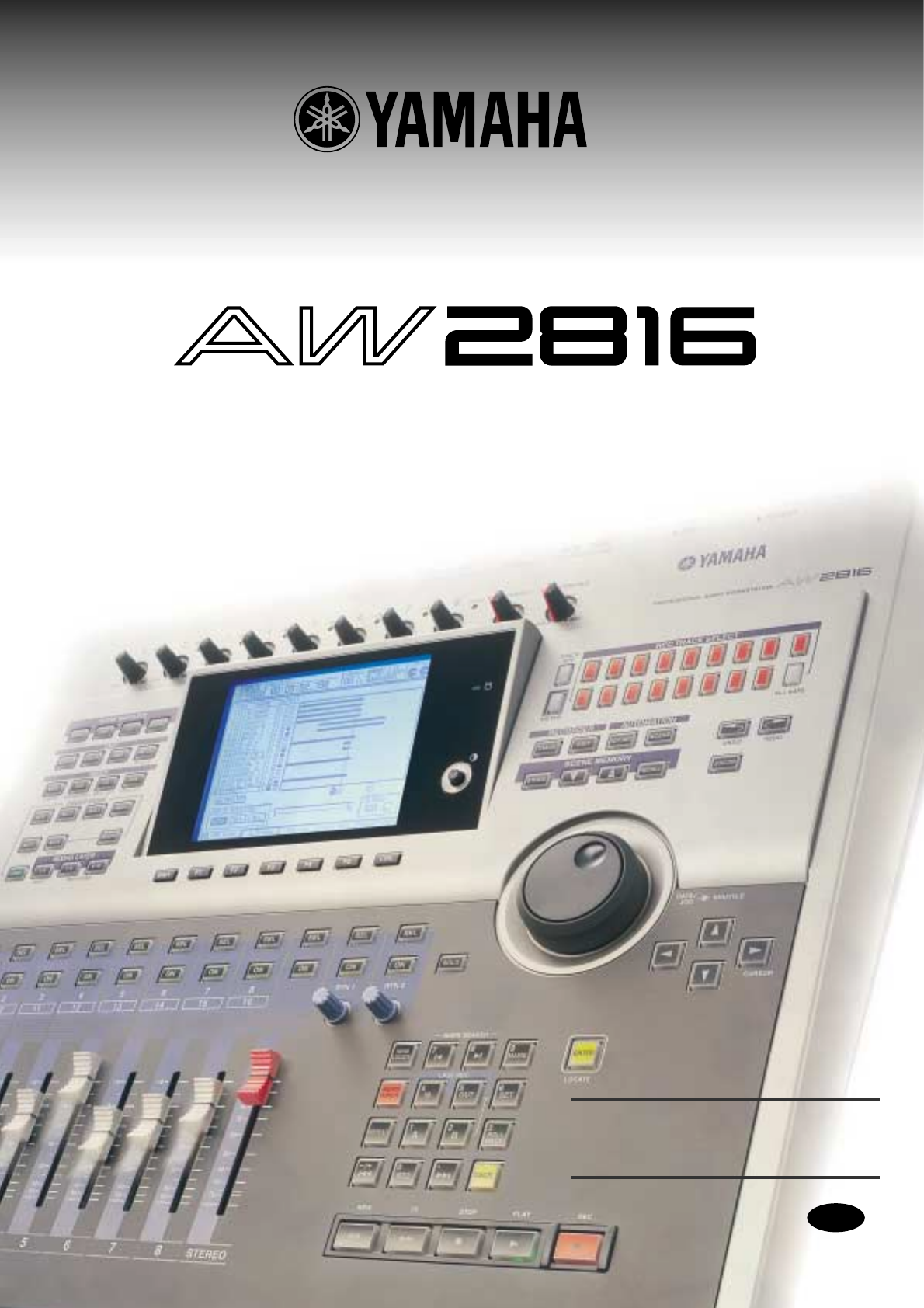







 (61 pages)
(61 pages) (92 pages)
(92 pages) (40 pages)
(40 pages)
 (40 pages)
(40 pages)







Comments to this Manuals