Yamaha disklavier Mark II XG Series User Manual
Browse online or download User Manual for The input devices Yamaha disklavier Mark II XG Series. Yamaha disklavier Mark II XG Series User Manual
- Page / 14
- Table of contents
- BOOKMARKS



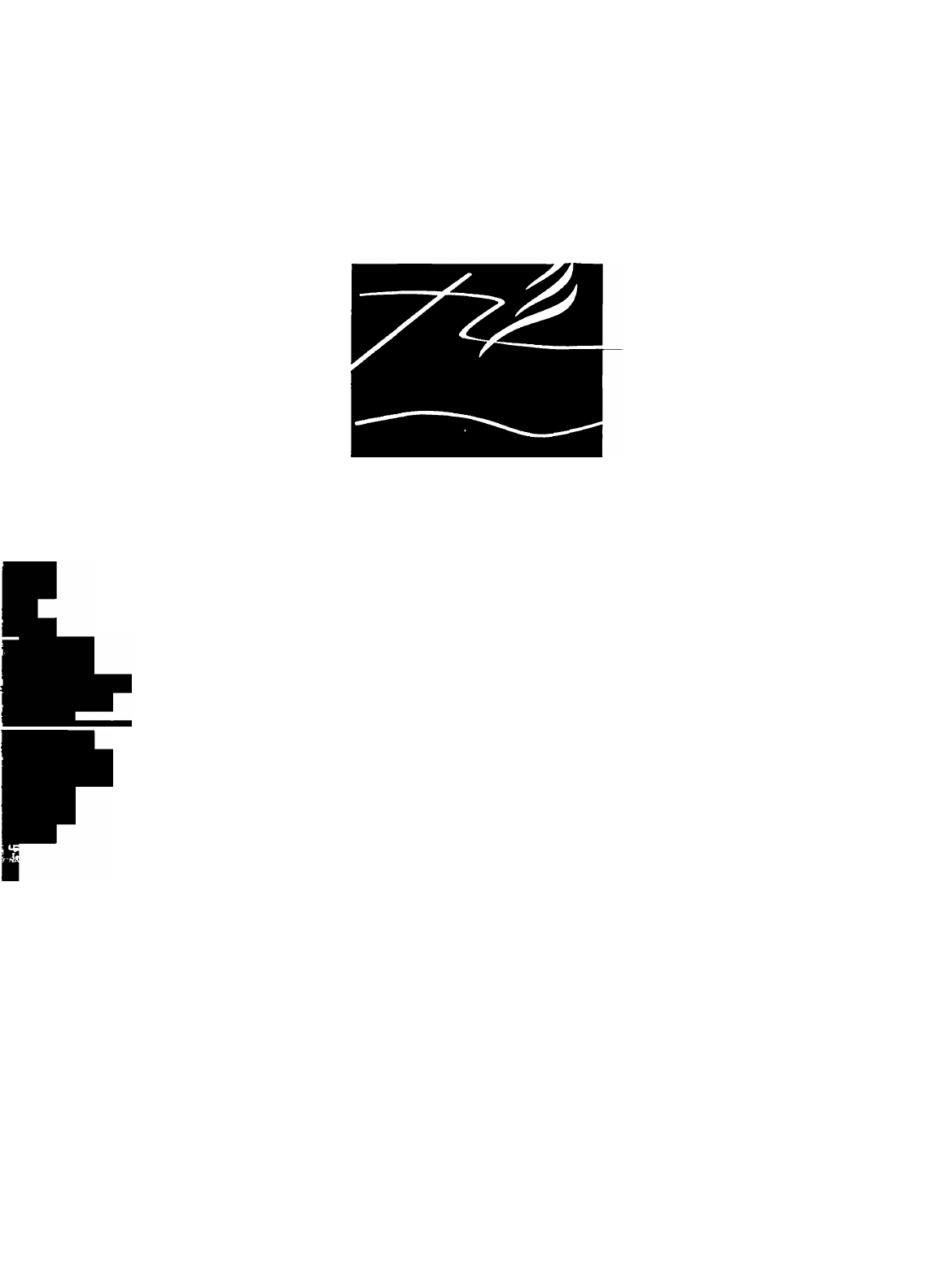
- Mark HXG Series 1
- (D PLEASE KEEP THIS MANUAL 2
- SPECIAL MESSAGE SECTION 3
- GRAND PIANO 3
- Important 5
- Warnings 5
- Cautions 5
- Table of Contents 6
- Chapter 1 7
- Introduction 7
- Trademarks & Copyright 8
- Acoustic Piano Playing 9
- Home Listening Pleasure 9
- Chapter 1 : Introduction 9
- Application Guide 9
- Music Education and Practice 10
- Commercial Establishments 10
- Chapter 2 11
- Names of Parts and Their 11
- Functions 11
- Remote Control 12
- Chapter 3 13
- Setting Up Your Disklavier 13
- Chapter 4 14
- Using the Remote Control 14
Summary of Contents
#YAMAHAdisklavlErTMMark HXG SeriesGetting Started & Playback Manual Manuel d'instruction et des fonctions de reproduction Handbuch "Eins
Vocal or Instrumental AccompanimentrfnMusic Education and Practice V rVCommercial EstablishmentsWith its versatile playback functions, the Disklavier
Chapter 2Names of Parts and Their FunctionsThis chapter describes the functions of the buttons and parts of the Control Unit and remote co
(D TO CONTROL CABLE FOR PIANOThe control cable from the piano is connected here.® MIDI INThis connector provides access to the Disklavier and internal
Chapter 3Setting Up Your DisklavierSet up your Disklavier in the following order.Connecting the Control UnitMake sure that the control cable ext
Turn your sound system on if you will be playing back Ensemble songs.Your Disklavier is now ready for use.Power Off ProcedurePress the [STANDBY - ON]
FCC INFORMATION (U.S.A.)IMPORTANT NOTICE: DO NOT MODIFY THIS UNIT!This product, when installed as indicated in the instructions contained in this manu
il 1 ^ ÍIi|i iR'* itSPECIAL MESSAGE SECTIONPRODUCT SAFETY MARKINGS: Ycimaha electronic products may have either labels simihu' to
Getting Started & Playback Manual
ImportantRead the following before operating the Disklavier.Warnings• Do not locate the Disklavier in a place subject to excessive heat, low temperat
i;i')• Always remove the power plug from the AC outlet before cleaning the Disklavier. Leaving the power plug connected presents a risk of elect
Chapter 1 IntroductionWelcome to the Disklavier Mark II XG!___________________Thank you for purchasing the Disklavier Mark II XG!The Disklavier is
Innovative External InterfaceWith a simple cable connection, you can play back and record songs using external MIDI devices, such as synthesizers and
Memory DiskThe Disklavier also has an internal Memoiy Disk that allows you to store song data without a floppy disk.PianoSoft^'^The PianoSoft Dis

 (14 pages)
(14 pages)
 (31 pages)
(31 pages) (22 pages)
(22 pages)







Comments to this Manuals