Yamaha DGX-500 Specifications
Browse online or download Specifications for Digital pianos Yamaha DGX-500. Yamaha DGX-500 Specification User Manual
- Page / 112
- Table of contents
- TROUBLESHOOTING
- BOOKMARKS
- PLEASE KEEP THIS MANUAL 2
- SPECIAL MESSAGE SECTION 2
- FCC INFORMATION (U.S.A.) 3
- PRECAUTIONS 4
- Backing up the floppy disk 5
- Main Features 6
- Contents 7
- Panel Controls and Terminals 8
- Setting Up 10
- Accessory Jacks 11
- Turning On the Power 11
- Voices 12
- Step 1 Voices 13
- Step 2 Songs 14
- Step 2 Songs 15
- Playing the Disk Song 15
- Music Database 16
- Step 3 Music Database 17
- Lesson 18
- Step 4 Lesson 19
- Panel Display Indications 20
- Portable Grand 22
- 3 Turn on the Metronome 23
- Playing Voices 24
- 3 Play the selected voice 25
- 3 Set the parameter’s value 27
- 1 Call up a Split Voice 28
- 2 Change the value 29
- 1 Select the Tuning function 30
- 1 Select the Reverb function 33
- 1 Select the DSP function 34
- 1 Turn on the Harmony effect 35
- ■ Effect Types 36
- ● Harmony Types 37
- Selecting and Playing Styles 38
- 2 Start the style 39
- 4 Stop the style 42
- 1 Press the [ACMP] button 43
- 1 Call up the Tempo setting 44
- Fill A≥B 45
- 4 Play the chord 51
- Using the Music Database 53
- Registration Memory 55
- Selecting and Playing Songs 57
- 3 Start the selected song 58
- 4 Stop the song 58
- 1 Select the desired song 59
- 2 Select the desired voice 59
- Song Recording 62
- 4 Start recording 64
- 5 Stop recording 64
- 3 Press the [+/YES] button 65
- Song Lesson 67
- 3 Start the Lesson 68
- 2 Set the Track number 69
- 2 Select Lesson 1 69
- 2 Select Lesson 2 70
- 2 Select Lesson 3 70
- 2 Select Lesson 4 71
- 1 Select the Grade function 72
- Disk Operations 73
- 5 Stop the song 75
- 2 Press the [SAVE] button 76
- 4 Press the [EXECUTE] button 77
- 5 Execute the Save operation 78
- 2 Press the [LOAD] button 79
- 3 Select the file to load 79
- 5 Execute the Load operation 79
- 2 Press the [UTILITY] button 80
- 2 Press the [EXECUTE] button 81
- MIDI Functions 83
- 1 Select the MIDI operations 86
- 3 Press the [+]/[-] buttons 86
- 2 Select the MIDI operations 87
- 1 Press the [TEMPO] button 88
- Troubleshooting 89
- DGX-500 DGX-300 90
- Voice List 91
- Style List 98
- Music Database List 99
- Drum Kit List 100
- MIDI Implementation Chart 102
- (DGX-500 only) 105
- X Attach the angle brackets 106
- C Attach the back board 106
- ■ Post-assembly checklist 107
- Specifications 108
- Limited Warranty 110
- ???P0???.?-03C0 112
Summary of Contents
10 Setting Up This section contains information about setting up your DGX-500/300 for playing. Make sure to read this section carefully before using
100Drum Kit List• “ ” indicates that the drum sound is the same as “Standard Kit 1”.• Each percussion voice uses one note.• The MIDI Note # and Note
Drum Kit List101Voice No. 123 129 130 131 132 133 134MSB/LSB/PC 127/000/000 127/000/27 127/000/32 127/000/40 127/000/48 126/000/000 126/000/001Keyboar
102MIDI Implementation Chart YAMAHA [ Portable Grand™ ] Date:12-MAR-2002 Model DGX-500,DGX-300 MIDI Implementati
MIDI Implementation Chart103NOTE:*1 By default (factory settings) the DGX-500/300 ordinarily functions as a 16-channel multi-timbral tone generator, a
MIDI Implementation Chart104● REVERB● CHORUS● DSPTYPE MSBTYPE LSB00 01 02 08 16 17 18 19 20000 No Effect001 (1)Hall1 (2)Hall2002 Room (3)Room1 (4)Room
105• Be careful not to confuse parts, and be sure to install all parts in the correct direction. Please assemble in accordance with the sequence given
106X Attach the angle brackets.Attach the angle brackets y to the side boards using the 3.5 x 16 mm tapping screws e.2C Attach the back board.Attach t
107V Put the keyboard on the stand.Carefully place the keyboard on the side boards.Slowly move the keyboard so that the holes on the bot-tom of the ke
108SpecificationsKeyboards• DGX-500...88 standard-size keys (A-1 - C7), with Touch Response and Dynamic Filter.• DGX-300...76 standard-size keys
109Misc.+/- buttons...25AAC Power adaptor...10accessory jacks ...
Setting Up11Turning On the PowerWith the AC power adaptor connected or with batteries installed, simply press the power switch until it locks in the O
Limited Warranty90 DAYS LABOR 1 YEAR PARTSYamaha Corporation of America, hereafter referred to as Yamaha, warrants to the original consumer of a produ
HEAD OFFICE Yamaha Corporation, Pro Audio & Digital Musical Instrument DivisionNakazawa-cho 10-1, Hamamatsu, Japan 430-8650Tel: 053-460-3273[PK] 2
???P0???.?-03C0
12Live!Gnd001001z wzqzPress the [PORTABLE GRAND] button. xPlay the keyboard.Want to find out more? See page 22.Live!Gnd001Playing the PianoSimply by p
Step 1 Voices 13 q Press the [VOICE] button.Live!Gnd001 Selecting and Playing Other Voices The DGX-500/300 has a huge total of 619 dynamic and realis
14Quick GuideStep 2 SongsLive!Gnd001001z xwqzxxcePlaying the SongsThe DGX-500/300 is packed with a total of 100 songs, including three Demo songs tha
Step 2 Songs15Playing the Disk SongThis function lets you play songs contained on the included disk or on other song data disks.qInsert the disk.wSele
16Quick GuideLive!Gnd001001xzbzvzPress the [M.D.B.] (MUSIC DATABASE) button.xSelect a Music Database.Refer to the Music Database List on page 99. AlvF
Step 3 Music Database17Looking up Chords in the DictionaryThe convenient Dictionary function teaches you how to play chords by showing you the individ
18Quick GuideLive!Gnd001001vzx xzzSelect one of the Lesson songs.For instructions on selecting songs, see page 67. xSelect the part you wish to work o
Step 4 Lesson19GradeThe DGX-500/300 has a built-in evaluation function that monitors your practicing and — like a real teacher — tells you how well yo
2 PLEASE KEEP THIS MANUAL This product utilizes batteries or an external power supply (adapter). DO NOT connect this product to any power supply or a
20Panel Display IndicationsThe DGX-500/300 features a large multi-function display that shows all important settings for the instrument. The section
Panel Display Indications21r MeasureThese show the current measure during playback of a song or style.t Beat marksThese marks (one large, three small
22Portable GrandThis convenient function lets you instantly call up the Grand Piano voice.Playing the Portable GrandPress the [PORTABLE GRAND] button.
Portable Grand233 Turn on the Metronome.Press the [METRONOME] button.To turn the Metronome off, press the [METRONOME] button again.1Indicates the beat
24Playing Voices The DGX-500/300 features a total of 619 authentic voices — all of which have been created with Yamaha’s sophisticated AWM (Advanced W
Playing Voices25There are two ways to select voices: 1) directly entering the voice number with the numeric keypad, or 2) using the [+]/[-] buttons to
Playing Voices26Dual VoiceThe Dual Voice function lets you combine two different voices in a layer — one the Main voice, which is selected normally, a
Playing Voices272 Select one of the parameters for the Main and Dual voices.Press the [SETTING ▲] or [SETTING ▼] button, repeatedly if necessary, unti
Playing Voices28Split VoiceSplit Voices let you play two different instrument sounds from separate areas of the keyboard. For example, you can play a
Playing Voices29Transpose and TuningYou can also adjust the tuning and change the transposition (key) of the entire DGX-500/300 sound with the Transpo
3 1. IMPORTANT NOTICE: DO NOT MODIFY THIS UNIT! This product, when installed as indicated in the instructions contained in this manual, meets FCC req
Playing Voices30 Tuning • • • • • • • • • • • • • • • • • • • • • • • • • • • • • • • • • • • • • • • • •Tuning determines the fine pitch setting of b
Playing Voices31Pitch Bend RangeThe DGX-500/300 has a [PITCH BEND] wheel that lets you change the pitch of the voices in real time, as you play. The
Playing Voices32Touch and Touch SensitivityThe Touch function gives you dynamic, expressive control over the voices, letting you determine how loud or
33EffectsThe DGX-500/300 is equipped with a wide variety of effects that can be used to enhance the sound of the voices. The DGX-500/300 has three s
Effects34DSPThe DSP effect section provides distortion and chorus effects, plus a wealth of other useful and dynamic effects for enhancing and changin
Effects35HarmonyThe Harmony section features a variety of performance effects that enhance the melodies you play when using the accompaniment styles o
Effects36 Effect Types● Reverb Types● DSP TypesNo. Reverb Type Display Name Description1 Hall 1 Hall1 Concert hall reverb.2 Hall 2 Hall13 Room 1 Room
Effects37● Harmony TypesNo. Harmony Type Display Name Description1 Duet Duet Harmony types 1 - 5 are pitch-based and add one-, two- or three-note harm
38Selecting and Playing StylesThe DGX-500/300 provides dynamic rhythm/accompaniment patterns (styles) — as well as voice settings appropriate for each
Selecting and Playing Styles39Playing the stylesThe panel buttons below function as style controls.1 Turn on the auto accompaniment.Press the [ACMP] b
4 PRECAUTIONS PLEASE READ CAREFULLY BEFORE PROCEEDING * Please keep this manual in a safe place for future reference. WARNING Always follow the bas
Selecting and Playing Styles40You can select the Main A or B section by pressing the appropriate button — [MAIN A/B] — before pressing the [START/STOP
Selecting and Playing Styles41Starting with an Intro sectionEach style has its own two- or four-measure Intro section. When used with the auto accomp
Selecting and Playing Styles423 Change chords using the auto accompaniment feature.Try playing a few successive chords with your left hand, and notice
Selecting and Playing Styles43Sync StopThis convenient feature lets you stop (or pause) the style by releasing your fingers from the auto accompaniment
Selecting and Playing Styles44Changing the TempoThe tempo of style playback can be adjusted over a range of 32 - 280 bpm (beats per minute).1 Call up
Selecting and Playing Styles45MAIN/AUTO FILL (Main A/B and Fill-ins)While the style is playing, you can add variation in the rhythm/accompaniment by
Selecting and Playing Styles46Adjusting the Accompaniment VolumeThe playback volume of the style can be adjusted. This volume control affects only th
Selecting and Playing Styles47Using Auto Accompaniment — Multi FingeringWhen it is set to on (page 39), the auto accompaniment function automatically
Selecting and Playing Styles48Chord Name/[Abbreviation] Normal Voicing Chord (C) DisplayMajor [M] 1 - 3 - 5 C CAdd ninth [(9)] 1 - 2 - 3 - 5 C(9) C(9)
Selecting and Playing Styles49Setting the Split PointThe Split Point determines the highest key for the auto accompaniment area. The accompaniment ca
5 Always turn the power off when the instrument is not in use.When using a power adaptor, even when the power switch is in the “STANDBY” position, el
Selecting and Playing Styles50DictionaryThe Dictionary function is essentially a built-in “chord book” that shows you the individual notes of chords.
Selecting and Playing Styles514 Play the chord.Play the chord (as indicated in the display) in the auto accompaniment area of the keyboard. The chord
Selecting and Playing Styles52Beautiful sounding harmonies can be built in this manner. The use of intervals and chords is one of the most important
53Using the Music DatabaseIf you want to play in a certain genre of music but don’t know which style and voice settings would be appropriate, simply s
Using the Music Database544 When you reach the point in the music indicated by the arrow above, press the [ENDING] button.The style plays an ending ph
55Registration MemoryRegistration Memory is a flexible and convenient function that lets you instantly reconfigure virtually all settings of the DGX-500
Registration Memory56Recalling a Registration Memory Preset1 Select the appropriate Registration Memory bank.2 Press the desired Registration Memory p
57Selecting and Playing SongsThe DGX-500/300 features a total of 105 songs. These include 100 songs that showcase the rich and dynamic sounds of the
Selecting and Playing Songs583 Start the selected song.Press the [START/STOP] button. As the song plays back, the measure num-ber and chords are show
Selecting and Playing Songs593 Pause or stop playback as needed.Use the [PAUSE] button or [START/STOP] button. Stopping playback does not cancel the
6 Congratulations on your purchase of the Yamaha DGX-500/300 Portable Grand ™ !You now own a portable keyboard that combines advanced functions,
Selecting and Playing Songs603 Press and hold down the [VOICE] button for at least one second.“MELODY VOICE CHANGE” appears in the display, indicating
Selecting and Playing Songs61Adjusting the Song VolumeThe playback volume of the song can be adjusted. This volume control affects only the song volu
62 Song Recording The DGX-500/300 features powerful and easy-to-use song recording features that let you record your keyboard performances — using up
Song Recording632 Select a User song number for recording.Use the numeric keypad to select the desired song: 201 - 205. If no song is manually selec
Song Recording64 Recording to a Melody Track (1 - 5)Five independent Melody tracks are provided for recording your keyboard performance. Normally, y
Song Recording65Song ClearThe Song Clear operation completely erases all recorded data on all tracks of a selected User song. Use this operation only
Song Recording66Track ClearThe Track Clear operation completely erases all recorded data on a selected track of a selected User song, leaving the othe
67Song LessonThe Lesson feature provides an exceptionally fun and easy-to-use way to learn how to read music and play the keyboard. There are a total
Song Lesson682 Select the part you wish to work on (left or right) and the Lesson step.If you want to work on the right-hand part, press the [R] butto
Song Lesson69Select the Lesson TrackThis function allows you to select the track number of a disk song (only SMF format 0). (Refer to the Disk Operat
7 Panel Controls and Terminals ... 8Setting Up... 10 • Power Requirements ..
Song Lesson70Lesson 2 — WaitingIn this lesson step, the DGX-500/300 waits for you to play the correct notes before continuing playback of the song. T
Song Lesson713 Play the appropriate part with the song.After the lead-in, the song starts automatically, and the appropriate notes appear in the displ
Song Lesson72GradeThe Lesson feature has a built-in evaluation function that monitors your practicing of the Lesson songs, and just like a real teache
73Disk OperationsThe DGX-500/300 features a convenient floppy disk drive — built right into the instrument. Let you record and play back your own origi
Disk Operations74Using the Floppy Disk Drive (FDD) and Floppy DiskBe sure to handle floppy disks and treat the disk drive with care. Follow the import
Disk Operations75Disk Song PlaybackThis function allows you to play back song data on commercially available GM (General MIDI), Yamaha DOC (Disk Orch
Disk Operations76SaveYou can save User songs (song #201 - #205) to floppy disks.1 Insert a formatted floppy disk. 2 Press the [SAVE] button.Change the T
Disk Operations77If you wish to overwrite the data already saved to an existing file, use the [+]/[-] buttons to select the file you want to overwrite.T
Disk Operations785 Execute the Save operation.Press the [+] button (“YES”), and the Save operation will start. Once started, the operation cannot be c
Disk Operations79LoadOnce you’ve saved your User data onto a floppy disk, you can reload that data back to the DGX-500/300. You can also load style da
8 Panel Controls and Terminals q Power switch ([STANDBY/ON]) w [MASTER VOLUME] dial This determines the overall volume of the DGX-500/300. e [TOUCH]
Disk Operations80Utility – DeleteThis function allows you to delete individual files of User data you’ve saved to floppy disk.1 Insert the floppy disk in
Disk Operations81Utility – Formatting an Unformatted Disk1 Insert the unformatted floppy disk into the disk drive.A “Format?” message will appear at th
Disk Operations82Utility – Formatting a Previously Formatted DiskThis function is useful for quickly deleting unnecessary files from an already for-mat
83MIDI FunctionsThe DGX-500/300 is MIDI-compatible, featuring MIDI IN and MIDI OUT terminals and providing a variety of MIDI-related controls. By usi
MIDI Functions84MIDI is an acronym that stands for Musical Instrument Digital Interface, which allows electronic musical instruments to communicate wi
MIDI Functions 85 Connecting to a Personal Computer By connecting your DGX-500/300’s MIDI terminals to a personal computer, you can have access to a
MIDI Functions86Local ControlThis function lets you enable or disable keyboard control over the DGX-500/300’s voices. This would come in handy, for e
MIDI Functions87Using Initial Setup Send with a SequencerThe most common use for the Initial Setup Send function is in recording a song on a sequencer
MIDI Functions885 Start recording on the sequencer, then send the Initial Setup data.Start recording on the sequencer in the normal way, then — with a
89TroubleshootingProblem Possible Cause and SolutionWhen the DGX-500/300 is turned on or off, a pop-ping sound is temporarily produced.This is normal
Panel Controls and Terminals 9 !9 [SYNC STOP] button This turns the Sync Stop function on and off. (See page 43.) @0 [SYNC START] / [PAUSE] button
90Data Backup & Initialization Data Backup • • • • • • • • • • • • • • • • • • • • • • • • • • • • • • • • • • • •Except for the data listed bel
91Voice List Maximum Polyphony • • • • • • • • • • • • • • • • • • • • • • • • • • • • • •The DGX-500/300 has 32-note maximum polyphony. This means
Voice List 92 FLUTE 087 000 114 073 Sweet Flute088 000 112 073 Flute089 000 112 072 Piccolo090 000 112 075 Pan Flute091 000 112 074 Recorder092 000 1
Voice List93189 000 097 014 Carillon190 000 000 015 Dulcimer191 000 035 015 Dulcimer 2192 000 096 015 Cimbalom193 000 097 015 SanturORGAN194 000 000 0
Voice List94STRING301 000 000 040 Violin302 000 008 040 Slow Violin303 000 000 041 Viola304 000 000 042 Cello305 000 000 043 Contrabass306 000 000 044
Voice List95413 000 020 081 Big Lead414 000 024 081 Heavy Synth415 000 025 081 Waspy Synth416 000 040 081 Pulse Sawtooth417 000 041 081 Dr. Lead418 00
Voice List96● DJ Voice List530 000 098 105 Oud531 000 000 106 Shamisen532 000 000 107 Koto533 000 096 107 Taisho-kin534 000 097 107 Kanoon535 000 000
Voice List97● DJ Voice ListVoice No. 615 616 617 618 619MSB/LSB/PC 0/123/118 0/123/119 0/123/120 0/123/121 0/123/122Note No.Note DJ Set 1 DJ Set 2 DJ
98Style ListSerial No. Style Name8 BEAT001 8BeatModern002 60’sGtrPop003 8BeatAdria004 60’s8Beat005 8Beat006 OffBeat007 60’sRock008 HardRock009 RockShu
99Music Database ListMDB No. MDB NamePOP HITS001 AlvFever002 Croco Rk003 DayPdise004 EasySday005 GoMyWay 006 HowDeep!007 HurryLuv008 I’m Torn009 Imagi

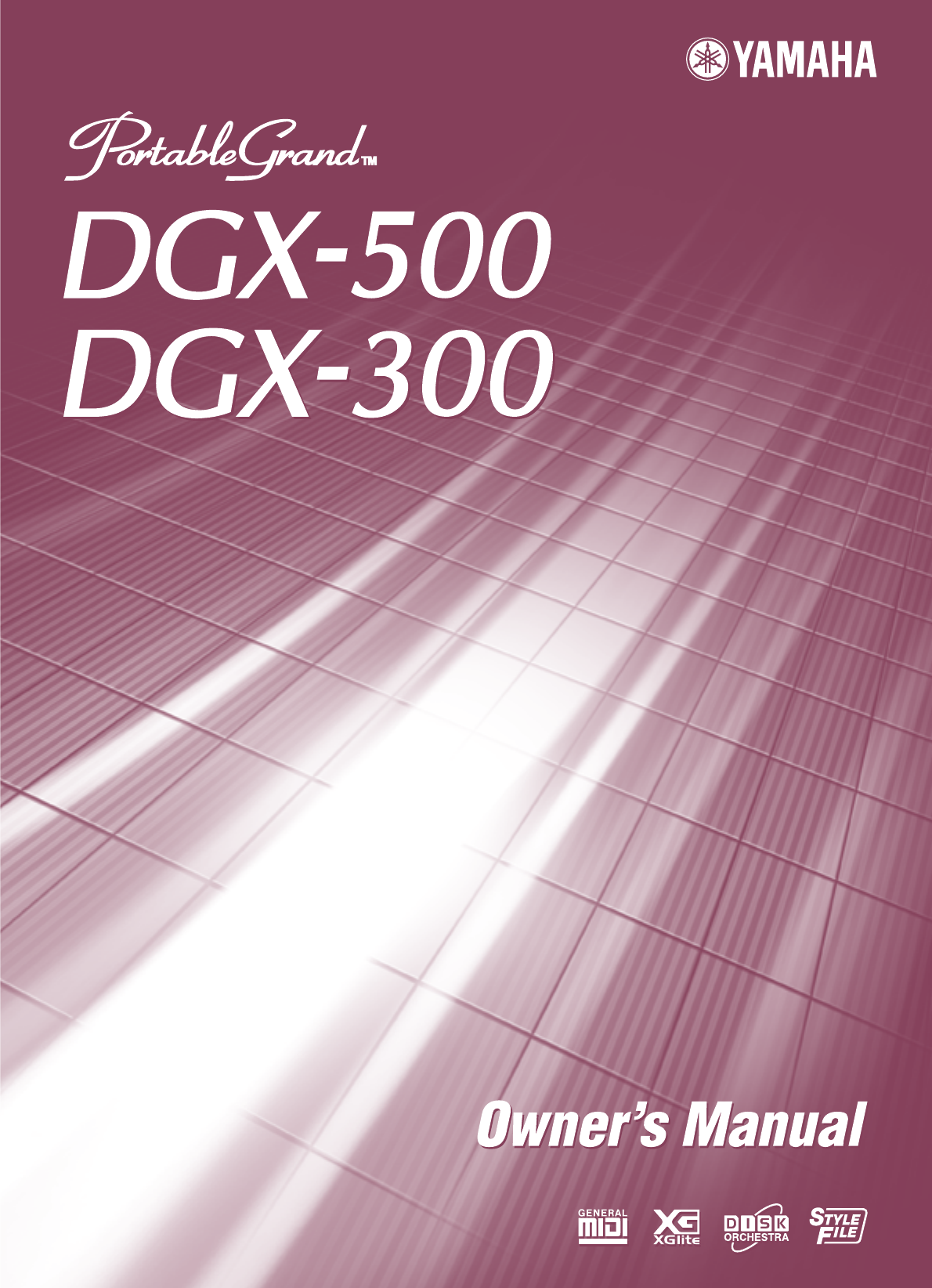
 (70 pages)
(70 pages)





 (102 pages)
(102 pages) (95 pages)
(95 pages) (28 pages)
(28 pages)
 (96 pages)
(96 pages)







Comments to this Manuals