Yamaha CLP-50 Owner's Manual
Browse online or download Owner's Manual for Digital pianos Yamaha CLP-50. Yamaha CLP-130 Owner's manual User Manual
- Page / 80
- Table of contents
- TROUBLESHOOTING
- BOOKMARKS



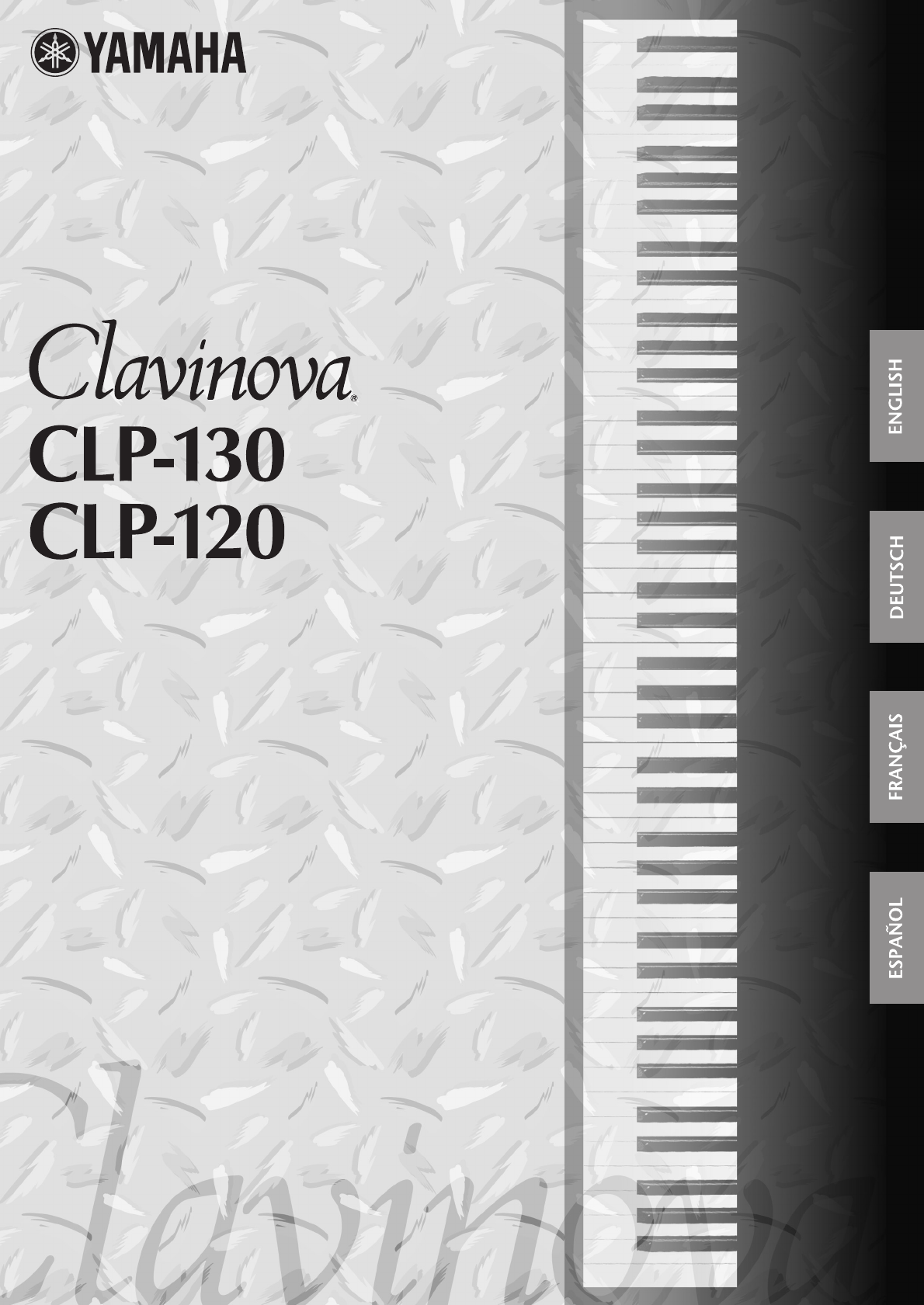
- Owner's Manual 1
- Bedienungsanleitung 1
- Mode d'emploi 1
- Manual de instrucciones 1
- SPECIAL MESSAGE SECTION 2
- About this Owner’s Manual 3
- Table of Contents 4
- Application Index 5
- PRECAUTIONS 6
- PRECAUTIONS 7
- Backing up the external media 7
- Accessories 8
- Maintenance 8
- Features 9
- Before Using the Clavinova 10
- Turning the Power On 11
- Setting the Volume 11
- Using Headphones 12
- Using the Speaker Switch 12
- Reference 13
- Part Names 14
- CLP-130/120 Part Names 15
- 1. Turn the power on 16
- 2. Engage Demo mode 16
- 3. Play a Voice demo 16
- 4. Stop the Voice demo 16
- 5. Exit from Demo mode 16
- 1. Engage Preset Song mode 17
- 3. Stop playback 17
- (Part Cancel Function) 18
- Stop playback 19
- Procedure 20
- Selecting Voices 21
- Using the Pedals 21
- Touch Sensitivity – [TOUCH] 24
- Transposition – [TRANSPOSE] 25
- 1. Engage Dual mode 26
- 1. Engage Split mode 27
- 1. Start the metronome 29
- 2. Stop the metronome 29
- Recording Your Performance 30
- 3. Engage Record Ready mode 31
- 4. Select the record track 31
- 5. Start recording 31
- 6. Stop recording 31
- Re-recording TRACK1 32
- Recording to [TRACK2] 32
- [E. PIANO 1] to 34
- Playing Back Recorded Songs 35
- Useful Playback Functions 36
- indicator lights 39
- About Each Function 40
- F2. Selecting a Scale 41
- F3. Dual Mode Functions 42
- F5. (CLP-130) / F4. (CLP-120) 44
- Other Functions 44
- Backup Functions 48
- About MIDI 49
- Connections 50
- AUX IN [R], [L/L+R] jacks 51
- TO HOST jack 51
- HOST SELECT switch 51
- PEDAL jack 51
- (or MIDI) jack 52
- CLP-130/120 Connections 53
- Connection 54
- USB cable 55
- MIDI cables 55
- Troubleshooting 56
- 3. Mount the main unit 58
- 4. Fix the main unit 58
- 5. Connect the pedal cord 58
- floor surface 59
- Key cover 59
- Top portion 59
- Preset Voice List 63
- Preset Voice List 64
- CHURCH ORGAN 1 65
- CHURCH ORGAN 2 65
- Demo Song List 66
- CLP-130/120 67
- CLP-130/120 Index 68
- Appendix 69
- Function 70
- Appendix 71
- • Effect MIDI Map 74
- MIDI Implementation Chart 75
- PLEASE KEEP THIS MANUAL 77
- FCC INFORMATION (U.S.A.) 78
Summary of Contents
Owner's ManualBedienungsanleitungMode d'emploiManual de instruccionesBefore using the Clavinova, be sure to read “PRECAUTIONS„ on pages 6 -7
CLP-130/120 Before Using the Clavinova ENGLISH10 Before Using the Clavinova Key Cover To open the key cover: Lift the cover slightly, then push an
CLP-130/120 Before Using the ClavinovaENGLISH11Turning the Power On1. Connect the power cord.Insert the plugs at the ends of the cord, one into the
CLP-130/120 Before Using the Clavinova ENGLISH12 Using Headphones Connect a pair of headphones to one of the [PHONES] jacks. Two [PHONES] jack
CLP-130/120 13ENGLISH ReferencePart Names... 14Listening to the Demonstration Tunes ...
CLP-130/120 Part NamesENGLISH14Part NamesTop panel (CLP-130)ABCD12345 68790C0 D0 E0 F0 G0 A0 B0 C1 D1 E1 F1 G1 A1 B1 C2 D2 E2 F2 G2 A2 B2 C3 D3 E3 F
CLP-130/120 Part NamesENGLISH15Top panel (CLP-120)Display• Check the operation on the display in the center of the top panel as you proceed.• The di
CLP-130/120 Listening to the Demonstration TunesENGLISH16Listening to the Demonstration TunesDemonstration tunes are provided that effectively demon
CLP-130/120 Listening to 50 Piano Preset SongsENGLISH17Listening to 50 Piano Preset SongsThe Clavinova provides performance data of 50 piano songs.
CLP-130/120 Listening to 50 Piano Preset SongsENGLISH184. Exit from Preset Song mode.Press the [PRESET] button to exit Preset Song mode. The indicat
CLP-130/120 Listening to 50 Piano Preset SongsENGLISH19Starting playback automatically as you start playing the keyboard (Synchro Start)When the Syn
Introduction 92-469 1 (bottom) SPECIAL MESSAGE SECTION PRODUCT SAFETY MARKINGS: Yamaha electronic products may have either labels similar to the g
CLP-130/120 Listening to 50 Piano Preset Songs ENGLISH20 A-B Repeat for 50 Preset Songs The A-B Repeat function can be used to continuously repeat
CLP-130/120 Selecting & Playing Voices ENGLISH21 Selecting & Playing Voices Selecting Voices Select the desired voice by pressing one of t
CLP-130/120 Selecting & Playing Voices ENGLISH22 Sostenuto (Center) Pedal If you play a note or chord on the keyboard and press the sostenuto
CLP-130/120 Selecting & Playing VoicesENGLISH23Pressing the [REVERB] button repeatedly toggles the reverb on and off.The indicators light in seq
CLP-130/120 Selecting & Playing VoicesENGLISH24Touch Sensitivity – [TOUCH]You can select four different types of keyboard touch sensitivity — HA
CLP-130/120 Selecting & Playing VoicesENGLISH25Transposition – [TRANSPOSE]The Clavinova’s Transpose function makes it possible to shift the pitc
CLP-130/120 Selecting & Playing VoicesENGLISH26Combining Two Voices (Dual mode)You can play two voices simultaneously across the entire range of
CLP-130/120 Selecting & Playing VoicesENGLISH27Splitting the Keyboard Range and Playing Two Dif-ferent Voices (Split mode) (CLP-130)Split mode e
CLP-130/120 Selecting & Playing VoicesENGLISH283. Select a voice for the right hand.Press a voice button.4. Select a voice for the left hand.Pre
CLP-130/120 Selecting & Playing VoicesENGLISH29Using the MetronomeThe Clavinova features a built-in metronome (a device that keeps an accurate t
CLP-130/120 About this Owner’s Manual ENGLISH3 Thank you for purchasing the Yamaha Clavinova! We recommend that you read this manual carefully so t
CLP-130/120 Recording Your Performance ENGLISH30 Recording Your Performance The ability to record and play back what you’ve played on the CLP-130/1
CLP-130/120 Recording Your PerformanceENGLISH313. Engage Record Ready mode.Press the [REC] button to engage Record Ready mode. Recording does not ac
CLP-130/120 Recording Your PerformanceENGLISH32Re-recording TRACK1This section explains how to record again in case your performance was not satisfa
CLP-130/120 Recording Your PerformanceENGLISH33The user song recorder records the following data:Data in addition to the notes and voices you play i
CLP-130/120 Recording Your PerformanceENGLISH34Changing the Initial Settings (Data recorded at the beginning of a song)The initial settings (data re
CLP-130/120 Playing Back Recorded SongsENGLISH35Playing Back Recorded SongsYou can play back songs recorded using the Record function (pages 30–34).
CLP-130/120 Playing Back Recorded SongsENGLISH36Useful Playback Functions Turning track playback on and offWhen you select a song on the Clavinova,
CLP-130/120 Detailed Settings – [FUNCTION]ENGLISH37Detailed Settings – [FUNCTION]You can set various parameters to make the best use of Clavinova fu
CLP-130/120 Detailed Settings – [FUNCTION] ENGLISH38 Basic Procedure in Function Mode Follow the steps below to use the functions.(If you become l
CLP-130/120 Detailed Settings – [FUNCTION]ENGLISH39Operation Example 1 (F1. Fine tuning of the pitch)Operation Example 2 (F3.1 “Dual Balance”)5. Do
CLP-130/120 Table of Contents ENGLISH4 Table of Contents Introduction SPECIAL MESSAGE SECTION ... 2About this Owner’s Manual...
CLP-130/120 Detailed Settings – [FUNCTION]ENGLISH40About Each FunctionYou can fine tune the pitch of the entire instru-ment. This function is useful
CLP-130/120 Detailed Settings – [FUNCTION]ENGLISH41You can select various scales.Equal Temperament is the most common con-temporary piano tuning sca
CLP-130/120 Detailed Settings – [FUNCTION]ENGLISH42You can set various parameters for Dual mode to optimize the settings for the songs you play, suc
CLP-130/120 Detailed Settings – [FUNCTION]ENGLISH43This menu enables you to make various detailed settings for Split mode.By changing the split poin
CLP-130/120 Detailed Settings – [FUNCTION]ENGLISH44This function conveniently lets you set opera-tion of the left pedal to one of the modes listed b
CLP-130/120 Detailed Settings – [FUNCTION]ENGLISH45You can change the volume of the metronome sound.Use this function to adjust the metronome vol-um
CLP-130/120 Detailed Settings – [FUNCTION]ENGLISH46F8.2: (CLP-130)/F7.2: (CLP-120) MIDI Receive Channel SelectionIn any MIDI control setup, the MIDI
CLP-130/120 Detailed Settings – [FUNCTION]ENGLISH47F8.6: (CLP-130)/F7.6: (CLP-120) MIDI Transmit TransposeThis function allows the MIDI note data tr
CLP-130/120 Detailed Settings – [FUNCTION]ENGLISH48However, the backup settings themselves, and the con-tents of the user song recorder memory, are
CLP-130/120 About MIDIENGLISH49About MIDIMIDI (Musical Instrument Digital Interface) is a standard format for data transmission/reception. It enable
CLP-130/120 Application Index ENGLISH5 Application Index Use this index to find reference pages that may be helpful for your particular application
CLP-130/120 ConnectionsENGLISH50ConnectionsConnectorsCAUTIONBefore connecting the Clavinova to other electronic components, turn off the power to al
CLP-130/120 ConnectionsENGLISH512 AUX IN [R], [L/L+R] jacksThe stereo outputs from another instrument can be connected to these jacks, allowing the
CLP-130/120 Connections ENGLISH52 Connecting a Personal Computer You can enjoy computer music data on the Clavinova by connecting a computer to the
CLP-130/120 ConnectionsENGLISH531. Connecting the serial port on the computer to the Clavinova’s TO HOST jackConnect the computer’s serial port (RS-
CLP-130/120 ConnectionsENGLISH54Clavinova HOST SELECT switch settingSet the Clavinova HOST SELECT switch properly according to the type of connected
CLP-130/120 ConnectionsENGLISH553. Connecting the computer’s USB port to the Clavinova via a USB interface, such as the UX256, UX96, or UX16Connect
CLP-130/120 Troubleshooting ENGLISH56 Troubleshooting Options BC-100 Bench A comfortable bench styled to match your Yamaha Clavinova. HPE-160 Ster
CLP-130/120 CLP-120: Keyboard Stand Assembly ENGLISH57 CLP-120: Keyboard Stand Assembly CAUTION • Be careful not to confuse parts, and be sure to
CLP-130/120 CLP-120: Keyboard Stand AssemblyENGLISH583. Mount the main unit.CAUTION• Fingers can become pinched between the main unit and the rear o
CLP-130/120 CLP-120: Keyboard Stand Assembly ENGLISH59 7. Set the adjuster. After completing the assembly, please check the following. When moving
CLP-130/120 PRECAUTIONS ENGLISH6 (1)B-7 1/2 PRECAUTIONS PLEASE READ CAREFULLY BEFORE PROCEEDING * Please keep this manual in a safe place for futu
CLP-130/120 CLP-130: Keyboard Stand Assembly ENGLISH60 CLP-130: Keyboard Stand Assembly CAUTION • Be careful not to confuse parts, and be sure to
CLP-130/120 CLP-130: Keyboard Stand AssemblyENGLISH613. Mount the main unit.CAUTION• Fingers can become pinched between the main unit and the rear o
CLP-130/120 CLP-130: Keyboard Stand Assembly ENGLISH62 7. Set the adjuster. After completing the assembly, please check the following. When moving
CLP-130/120 Preset Voice ListENGLISH63Preset Voice ListCLP-130Voice NameStereo SamplingTouch ResponseDynamic Sampling*1Key-Off Sampling*2Voice Descr
CLP-130/120 Preset Voice ListENGLISH64GUITARWarm and natural-sounding nylon guitar. Enjoy the quiet ambience of nylon strings. VARIATIONBright, br
CLP-130/120 Preset Voice ListENGLISH65CLP-120Voice NameStereo SamplingTouch ResponseDynamic Sampling*1Key-Off Sampling*2Voice DescriptionsGRANDPIANO
CLP-130/120 Demo Song ListENGLISH66Demo Song ListThe demonstration pieces listed above are short rearranged excerpts the original compositions.All o
CLP-130/120 Index ENGLISH67 Index Numerics 50 Greats for the Piano ...1750 Piano Preset Songs ...
CLP-130/120 IndexENGLISH68PPEDAL jack...14, 51PHONES...
CLP-130/120 69 Appendix This section introduces reference material.In diesem Abschnitt finden Sie Referenzmaterial.Cette section présente le matériel d
CLP-130/120 PRECAUTIONS ENGLISH7 ● Before connecting the instrument to other electronic compo-nents, turn off the power for all components. Before
CLP-130/120 Appendix70Factory Setting List / Liste der Vorgabeeinstellungen / Liste des réglages / Lista de ajustes de fábricaFunctionBackup GroupCL
CLP-130/120 Appendix71MIDI Data Format / MIDI-Datenformat / Format des données MIDI / Formato de datos MIDIIf you’re already very familiar with MIDI
CLP-130/120 Appendix724. PROGRAM CHANGEData format: [CnH] -> [ppH]CnH = Program event (n = channel number)ppH = Program change numberP.C.#=Progra
CLP-130/120 Appendix73(2) Universal Non-Realtime Message (GM On)General MIDI Mode OnData format: [F0H] -> [7EH] -> [XnH] -> [09H] -> [01
CLP-130/120 Appendix74<Table 1>MIDI Parameter Change table (SYSTEM)Address (H) Size (H) Data (H) Parameter Description Default value (H)00 00
CLP-130/120 Appendix 75 MIDI Implementation ChartTransmittedFunction... Recognized RemarksBasicChannelNoteNumber : True voiceVelocityAfterTouchPitc
CLP-130/120 Appendix 76 Specifications / Technische Daten / Caractéristiques techniques / Especificaciones *Specifications and descriptions in this
IMPORTANT SAFETY INSTRUCTIONSINFORMATION RELATING TO PERSONAL INJURY, ELECTRICAL SHOCK,AND FIRE HAZARD POSSIBILITIES HAS BEEN INCLUDED IN THIS LIST.WA
* This applies only to products distributed by YAMAHA CORPORATION OF AMERICA. (class B)
Introduction 92-469 1 (bottom) SPECIAL MESSAGE SECTION PRODUCT SAFETY MARKINGS: Yamaha electronic products may have either labels similar to the g
CLP-130/120 Accessories / Maintenance ENGLISH8 Accessories • “50 Greats for the Piano” (Music Book)• Owner’s Manual This manual contains complete
Owner's ManualBedienungsanleitungMode d'emploiManual de instruccionesBefore using the Clavinova, be sure to read “PRECAUTIONS„ on pages 6 -7
CLP-130/120 Features ENGLISH9 Features The Yamaha Clavinova CLP-130/120 digital piano offers unmatched sonic realism and natural grand-piano type p
 (20 pages)
(20 pages)






 (28 pages)
(28 pages) (16 pages)
(16 pages)







Comments to this Manuals