Yamaha PS-25 User Manual
Browse online or download User Manual for Accessories for music Yamaha PS-25. Yamaha PS-25 User Manual
- Page / 28
- Table of contents
- BOOKMARKS


- PORTOTOn 1
- Before Playing 2
- Avant de jouer 2
- Contents 3
- Table des matières 3
- Nomenclature 4
- Nomenclature Nomenclatura 4
- Starting to play 5
- Début de l’exécution 5
- ® ) cannot be used for 6
- ' MA) 8
- HAND CLAP 9
- Y AUTO BASS CHORD 10
- Auto-Bass-Chord Taslatur-teil 11
- AUTO 6ASS CHORD 13
- Oh, when the Saints 14
- ARPEGGIO 15
- Aumcina d lono 16
- Funktioii 17
- OFF RECORD PLAY 18
- CHORD SEQUENCE PROGRAMMER 18
- Fingered 19
- No Chord (FILL IN bar) 22
- Contactos externos 23
- Specifications 26
- Technische Daten 26
- Especificaciones 26
- Attention users in the U.S.A 27
- S YAMAHA 28
Summary of Contents
Owner’s Guide Bedienungsanleitung Manuel d’instructions Manual del PropietarioYAMAHAPORTOTOn®YAMAHA
6. Getting more realism with drum filMnsIf you tap the FILL IN bar the rhythm being played will be interrupted by a short drum solo. Hold the FILL IN
1) A three-note chord (same as holding down three keys).2) A drummer playing a rhythm.3) A bass player playing accompaniment.The FINGERED CHORD selec
' Auto Bass Chord key section• Baßakkord-Automatik-Bereich • Section Touches Basses/Accords Automatiques• Sección de teclas de Acorde y Bajo Auto
For automatic accompaniment based on three-note or four-note chords1. Press the FINGERED CHORD selector2. When a combination of keys located in the
Playing a melody backed by automatic accompanimentTo play “When The Saints Go MarchingIn” in the Single Finger Chord mode:1. Set the registration. Fo
Playing a melody accompanied by rippling chords (Arpeggio section)A special section called ARPEGGIO can be seen to the right of the Auto Bass Chord se
DUET selector ®, then play a melody with your right hand and chords with your left; a harmonizing note wilt be added to every melody note you play.Try
Memory System (Chord Sequence Programmer)Verwendung des Memory-Systems (Akkord-folge- Programmierung)Système Mémoire (Programmeur de Séquences d’Accor
This Owner’s Guide shows how to use the memory system using “Green- sleeves” as an example.Die Verwendung des Memory-Systems wird anhand des Stückes „
AmEmAm Ej — Am — Am• The chords can be played using either the Single Finger Chord or Fingered Chord mode of the Auto Bass Chord section. However, if
Before PlayingThe 3-way power systemPortaTone operates on internal batteries or, with optional power adaptors, on household current or a car battery.I
B. Chord playbackMemorized music can be played backas many times as you like, unless youinput some other music.1. Press the PLAYBACK selector in the
Capacity of chord track• Chord changes in each measure can be recorded in quarter notes.• About 100 chord changes are possible. This means that it i
No Chord (FILL IN bar)The FILL !N bar ® can be used for obtaining No Chord mode when the RECORD selector is pressed. VVhen this bar is pressed, accomp
External jacksSeveral jacks are provided at the back of the keyboard for connecting a variety of optional accessories. There is also a headphone jack
optional sustain pedal (FC-5), and permits on/off control of the Sustain effect on the Orchestra and Solo voices by foot. The length of sustain can be
Taking care of your PorlaToneYour PortaTone will remain in excellent playing condition if care is taken concerning the following.1. When you use AC p
SpecificationsTechnische DatenSpecificationsEspecificacionesKeybordTastaturClavierTeclado49 keys (Ci~Cs)49 Tasten (Ci—C5)49 touches (DOi —D05)49 ledas
Attention users in the U.S.A.PortaSound PS-25 prepared in accordance with FCC rules.The PortaTone PS-25 uses frequencies that appear in the radio freq
The serial number of this product may be found on the bottom of the unit. You should note this serial number in the space provided below and retain th
firmly into the two holes at the back of the instrument.• Finally, lower the plastic plate so that it rests on the keyboard.For an even bigger
NomenclatureIfBezeichnung der BedienungselementeNomenclature Nomenclatura5)@YAMAHAAuto Sass Chord Section BalJakkord Aulomaiik-Teil Section Basses/Acc
Starting to playOrchestra sectionIf you are going to use battery power, first insert the batteries in the compartment as described earlier. Before us
3. Adjust the volumeAdjust the overall volume using the MASTER VOLUME control ®.3. Lautstärke einstellenRegeln Sie die Gesamtlautstärke mit dem H
SustainA sustain effect for the Orchestra voices can be obtained by using the sliding SUSTAIN control The sustained sound gradually fades after a note
Using the built-in drummer (PCM rhythm section)Der eingebaute Schlagzeuger (PCM Rhythmus-Teil)Utilisation de la piles incorporées (section rythmique P
lets you adjust the rhythm volume in relation to the melody volume.To stop the rhythm, press the START selector @ again.TempoUse the TEM
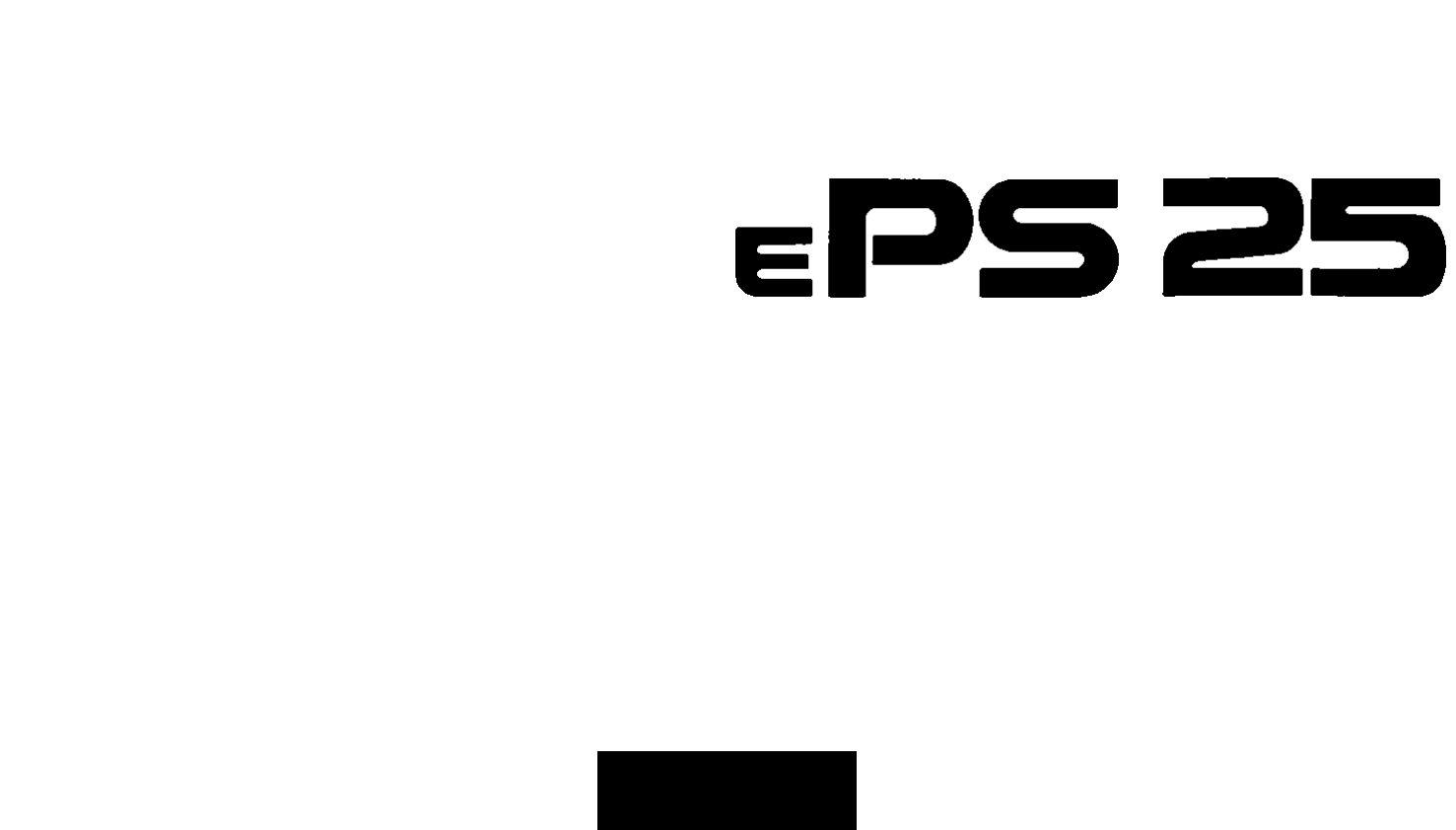



 (20 pages)
(20 pages)







Comments to this Manuals