Yamaha LSX-170 Owner's Manual
Browse online or download Owner's Manual for Unknown Yamaha LSX-170. Yamaha LSX-170 Owner's manual User Manual
- Page / 16
- Table of contents
- TROUBLESHOOTING
- BOOKMARKS




Summary of Contents
Lighting Audio Sys tem© 2014 Yamaha CorporationPrinted in China ZN46710OWNER’S MANUALRead the su ppl ied bo okle t “S afety Br och ure” be fo re
Listening to music via Bluetooth connection10Connecting a paired Bluetooth device and playing back musicIf the unit is connected to another device via
11Listening to external sourcesThis unit allows playback of external devices connected to the AUX IN terminal. A commercially available 3.5 mm stereo
12Using the SMART TIMERThe SMART TIMER allows you to turn on the lighting at the brightness you set and play back your favorite music as a wake-up tim
13TroubleshootingRefer to the table below if the unit does not function properly. If your solution is not listed below or if the instruction below doe
Troubleshooting14BluetoothProblem Cause SolutionCannot make the unit pair with a Bluetooth device.The unit is turned off. Turn the unit on and perform
15SpecificationsSpecifications are subject to change without notice.* The estimated lifetime of LED lighting is about 36,000 hours. This figure is ba
Lighting Audio Sys tem© 2014 Yamaha CorporationPrinted in China ZN46710OWNER’S MANUALRe ad the su ppl ied bo okle t “S afety Br och ure” be fo r
2ContentsIntroductionSupplied accessories...4About this manual...4Part namesMain body...5Remote control...6Prepara
3High quality sound with ease of usePlug and play convenience of your mobile devices with enhanced sound. ...8, 11Convenient remote operati
4IntroductionConfirm the package contents and thoroughly read this manual.Supplied accessories About this manual• Operations- How to operate this unit
5Part namesFamiliarize yourself with all parts and these functions.Main body* The light effects represent the sound expansion.Bottom1 Light/speaker2 L
Part names6Remote control* Remove the insulation sheet of the remote control before using.1 (Power) (& P.7)Press to turn on or off the unit.The u
7PreparationsInstall Yamaha’s application “DTA CONTROLLER” and turn the unit on.Installing “DTA CONTROLLER”Installing DTA CONTROLLER application on a
8Listening to music via Bluetooth connectionYou can listen to sound wirelessly from a Bluetooth compatible device.Pairing a device with the unitWhen c
Listening to music via Bluetooth connection9Performing pairing and playing back music1 Press to turn on the unit (& P.7).• The indicator lights
More documents for Unknown Yamaha LSX-170
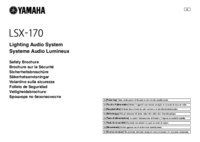
 (3 pages)
(3 pages) (2 pages)
(2 pages)







Comments to this Manuals