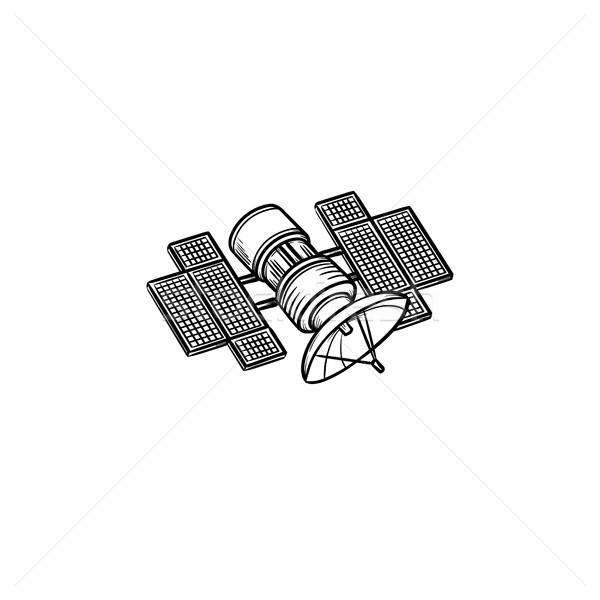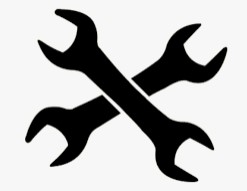Yamaha ELB-02 manuals
Owner’s manuals and user’s guides for Unknown Yamaha ELB-02.
We providing 1 pdf manuals Yamaha ELB-02 for download free by document types: Owner's Manual

Table of contents
Contents
10
7 Audio 169
11
Front Panel
14
DANCE&BALLAD
23
Page buttons
26
Voice List
42
Effect List
64
Metronome
75
Rhythm List
77
1 Category
102
3 Assign
102
Kit Assign List
105
Room Kit
106
Rock Kit
106
Electro Kit
107
Analog Kit
107
Dance Kit
107
Jazz Kit
107
Brush Kit
108
Symphony Kit
108
Live!StudioKit
108
Arabic Kit
110
China Kit
110
OrchestraPerc
110
Reference Page
112
“TEMPO.”
115
Deleting Banks
117
(RIGHT) Display
124
Shift End:
126
SONG Page:
129
Song icons
130
Selecting a Song
134
3 Select a Song
135
Recording
138
Method 2
148
Creating folders
165
Audio Recording
169
AUDIO Display
170
Footswitches
177
2 Rhythm
178
2 - 1 Stop
178
2 - 2 Break
178
[Glide Page 3]
179
[Glide Page 4]
179
4 Rotary Speaker
180
Connections
182
MIDI messages
185
What is MIDI?
187
MIDI Channels
189
3 Expression
191
1 Upper Keyboard
191
2 Lower Keyboard
191
3 Pedalboard
191
4 Rhythm
191
Manual Setup
195
ADHOC mode
198
Appendix
202
BENCH ASSEMBLY
205
Troubleshooting
206
EFFECTS
207
ACCOMPANIMENT
207
Specifications
209
WPA Supplicant
213
More products and manuals for Unknown Yamaha
| Models | Document Type |
|---|---|
| RX-V2065 |
User Manual
 Yamaha RX-V2065 User manual,
2 pages
Yamaha RX-V2065 User manual,
2 pages
|
| PSR-OR700 |
User Manual
 Installation for PSR-OR700,
4 pages
Installation for PSR-OR700,
4 pages
|
| YAS-706 |
Owner's Manual
 Yamaha YAS-706 Owner's manual,
67 pages
Yamaha YAS-706 Owner's manual,
67 pages
|
| YHT-298 |
User's Guide
 Yamaha YHT-298 User manual,
1 pages
Yamaha YHT-298 User manual,
1 pages
|
| B-2x |
Owner's Manual
        Yamaha B-2x Owner's manual,
8 pages
Yamaha B-2x Owner's manual,
8 pages
|
| NS-AP7900M |
Manual
 Yamaha NS-AP7900M User manual,
8 pages
Yamaha NS-AP7900M User manual,
8 pages
|
| HTR-6260 |
User Manual
 Yamaha HTR-6260 User manual,
1 pages
Yamaha HTR-6260 User manual,
1 pages
|
| FL512M |
Owner's Manual
    Yamaha FL1024M Owner's manual,
3 pages
Yamaha FL1024M Owner's manual,
3 pages
|
| P-45 |
User Manual
 Yamaha P-45 User manual [de] [en] ,
6 pages
Yamaha P-45 User manual [de] [en] ,
6 pages
|
| QY20 |
User Manual
        Yamaha QY20 User manual,
2 pages
Yamaha QY20 User manual,
2 pages
|
| PDX-13 |
Manual
  Yamaha PDX-13 User manual,
2 pages
Yamaha PDX-13 User manual,
2 pages
|
| H11 |
User Manual
 Yamaha H11 User manual,
2 pages
Yamaha H11 User manual,
2 pages
|
| EM-150II |
Owner's Manual
       Yamaha EM-150II Owner's manual,
12 pages
Yamaha EM-150II Owner's manual,
12 pages
|
| DM1000 |
Installation Guide
 Yamaha R96 Installation guide,
13 pages
Yamaha R96 Installation guide,
13 pages
|
| DDKU-P7 |
Owner's Manual
 Yamaha DDKU-P7 Owner's manual,
1 pages
Yamaha DDKU-P7 Owner's manual,
1 pages
|
| n8 |
Installation Guide
 Yamaha n8 Installation guide,
24 pages
Yamaha n8 Installation guide,
24 pages
|
| CDC-697 |
User Manual
 244KB - Yamaha - Music,
2 pages
244KB - Yamaha - Music,
2 pages
|
| C1 |
Owner's Manual
        Yamaha C1 Owner's manual,
78 pages
Yamaha C1 Owner's manual,
78 pages
|
| YDP-C71 | User's Guide Yamaha YDP-C71 User manual, 2 pages |
| RX-V671 |
Setup Guide
 Yamaha RX-V671 User manual,
8 pages
Yamaha RX-V671 User manual,
8 pages
|