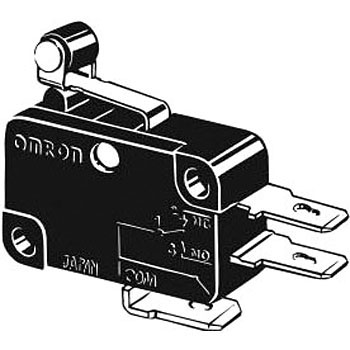Yamaha RX-V661 manuals
Owner’s manuals and user’s guides for Receiver Yamaha RX-V661.
We providing 2 pdf manuals Yamaha RX-V661 for download free by document types: Owner's Manual, Manual

Table of contents
Contents
5
Features
7
MULTI CH
11
Connections
15
1.8 m (6 ft)
16
VIDEO AUDIO
27
4 Press
33
5 Press
33
6 Press
33
7 Press
33
8 Press
34
2 Press
36
3 Press
36
Playback
41
STRAIGHT
45
SLEEPOFF
45
HiFi DSP
50
FM/AM tuning
54
<XM>123
59
[043] XMU
60
C [043] XMU
60
C5 [043] XMU
60
C5:[043] XMU
60
<CAT>ROCK
61
Using iPod™
62
Recording
64
PLIIMusic
71
PLIIxMusic
71
1 SOUND MENU
76
2 INPUT MENU
82
A-E/CAT
89
1 Press
92
Second zone
94
(Zone 2)
94
This unit
94
Main zone
94
TRANSMIT
98
Troubleshooting
100
ADDITIONAL
101
INFORMATION
101
■ Remote control
104
■ AUTO SETUP
105
Glossary
108
■ CINEMA DSP
110
■ SILENT CINEMA
110
■ Frequency
111
■ Q factor
111
Specifications
112
123456789 0
114
ACDEHBIJF
114
APPENDIX
121
DVD PLAYER
124
LD PLAYER
125
DVD RECORDER
125
CD PLAYER
125
RX-V861/RX-V661
128

Table of contents
Contents
5
Features
7
MULTI CH
11
Connections
15
1.8 m (6 ft)
16
VIDEO AUDIO
27
4 Press
33
5 Press
33
6 Press
33
7 Press
33
8 Press
34
2 Press
36
3 Press
36
Playback
41
STRAIGHT
45
SLEEPOFF
45
HiFi DSP
50
FM/AM tuning
54
<XM>123
59
[043] XMU
60
C [043] XMU
60
C5 [043] XMU
60
C5:[043] XMU
60
<CAT>ROCK
61
Using iPod™
62
Recording
64
PLIIMusic
71
PLIIxMusic
71
1 SOUND MENU
76
2 INPUT MENU
82
A-E/CAT
89
1 Press
92
Second zone
94
(Zone 2)
94
This unit
94
Main zone
94
TRANSMIT
98
Troubleshooting
100
ADDITIONAL
101
INFORMATION
101
■ Remote control
104
■ AUTO SETUP
105
Glossary
108
■ CINEMA DSP
110
■ SILENT CINEMA
110
■ Frequency
111
■ Q factor
111
Specifications
112
123456789 0
114
ACDEHBIJF
114
APPENDIX
121
DVD PLAYER
124
LD PLAYER
125
DVD RECORDER
125
CD PLAYER
125
RX-V861/RX-V661
128
More products and manuals for Receiver Yamaha
| Models | Document Type |
|---|---|
| RX-V565 |
Manual
  Yamaha RX-V565 OWNER'S MANUAL,
132 pages
Yamaha RX-V565 OWNER'S MANUAL,
132 pages
|
| RX-V650 |
Owner's Manual
   Yamaha RX-V650 Owner's Manual,
505 pages
Yamaha RX-V650 Owner's Manual,
505 pages
|
| RX-V1075 |
User Manual
 RX-V1075 - Radio Parts,
4 pages
RX-V1075 - Radio Parts,
4 pages
|
| NX-S100S |
Owner's Manual
 Yamaha NX-S100S Owner`s manual,
82 pages
Yamaha NX-S100S Owner`s manual,
82 pages
|
| RX-V1 |
User Manual
 RS-232 Spezifikation DSP-AX1,
19 pages
RS-232 Spezifikation DSP-AX1,
19 pages
|
| HTR-3066 |
Setup Guide
     Yamaha HTR-3066 Setup guide,
58 pages
Yamaha HTR-3066 Setup guide,
58 pages
|
| YHT-300 |
User Manual
 YHT-S300,
29 pages
YHT-S300,
29 pages
|
| CRX-N560D |
User Manual
  Yamaha CRX-N560 käyttöohje,
56 pages
Yamaha CRX-N560 käyttöohje,
56 pages
|
| RX-V775 |
Setup Guide
 Yamaha RX-V775 Setup guide,
8 pages
Yamaha RX-V775 Setup guide,
8 pages
|
| RX-V2700 |
User Manual
 Yamaha RX V2700,
164 pages
Yamaha RX V2700,
164 pages
|
| DSP-Z9 |
User Manual
 *DSPZ9 G NPB_704.qxd (Page 3),
14 pages
*DSPZ9 G NPB_704.qxd (Page 3),
14 pages
|
| RX-V863BL - AV Receiver |
User Manual
 SR6003,
31 pages
SR6003,
31 pages
|
| RX-V665 | User Manual RX-V665, 80 pages |
| M170 |
User Manual
 Yamaha Receiver M170,
36 pages
Yamaha Receiver M170,
36 pages
|
| HTR-3066 |
Setup Guide
  Yamaha HTR-3066 Setup guide,
18 pages
Yamaha HTR-3066 Setup guide,
18 pages
|
| R-V1105 | User Manual 1 www.waeco.de/defawarmup Typenliste 2013/2014 [en] , 168 pages |
| RX-V677 |
User Manual
 Yamaha RX-V677,
2 pages
Yamaha RX-V677,
2 pages
|
| RXV559 - AV Receiver |
User Manual
 RX-V559 - Мир Музыки,
118 pages
RX-V559 - Мир Музыки,
118 pages
|
| R-N301 |
Manual
     Yamaha R-N301 Owner`s manual,
382 pages
Yamaha R-N301 Owner`s manual,
382 pages
|
| 2A |
User Manual
 MCS-2A - Linear,
2 pages
MCS-2A - Linear,
2 pages
|
Yamaha devices