Yamaha TSX-14 Manual
Browse online or download Manual for Mobile device dock stations Yamaha TSX-14. Yamaha TSX-14 Owner's Manual User Manual
- Page / 28
- Table of contents
- TROUBLESHOOTING
- BOOKMARKS
- OWNER'S MANUAL 1
- MANUAL DE INSTRUCCIONES 1
- ■ Features 3
- ■ Supplied accessories 3
- ■ Top panel 4
- Connecting the FM antenna 5
- BASIC FUNCTIONS 6
- Auto Standby 7
- LISTENING TO FM STATIONS 8
- LISTENING TO iPod 9
- LISTENING TO EXTERNAL SOURCES 10
- TROUBLESHOOTING 11
- UTILIZAR ESTE APARATO 14
- ■ Características 15
- ■ iPod/iPhone 15
- ■ Accesorios suministrados 15
- ■ Panel superior 16
- Conexión de la antena de FM 17
- FUNCIONES BÁSICAS 18
- Reposo automático 19
- ESCUCHAR EMISORAS DE RADIO 20
- ESCUCHAR EL iPod 21
- ESCUCHAR FUENTES EXTERNAS 22
- SOLUCIÓN DE PROBLEMAS 23
Summary of Contents
LVOWNER'S MANUALMANUAL DE INSTRUCCIONESEn Es
8 EnLISTENING TO EXTERNAL SOURCESA Connect your portable audio device to AUX using a commercially available 3.5 mm (1/8 in) mini plug cable.Turn down
9 EnEnRefer to the table below if the unit does not operate properly. If the problem you are experiencing is not listed below, or if the instruction b
TROUBLESHOOTING10 EniPodProblem Cause SolutionNo sound.The iPod is not set in the iPod dock firmly.Set the iPod firmly.Earphones are connected. Remove
11 EnEn PLAYER SECTIONiPod/iPhone• An iPod may not be detected by the unit or some features may not be compatible, depending on the model or software
i Es1 Para asegurar el mejor rendimiento de este aparato, lea atentamente este manual. Y luego guárdelo en un lugar seguro para poder consultarlo en e
1 EsEsPREPARATIONNOMBRES DE LAS PARTES Y SUS FUNCIONES ... 2FUNCIONES BÁSIC
2 Es Panel superiorNOMBRES DE LAS PARTES Y SUS FUNCIONESF VOLUMEControla el volumen. Al ajustar el volumen, el nivel de volumen se muestra en el viso
NOMBRES DE LAS PARTES Y SUS FUNCIONES3 EsEs Panel posteriorLa rejilla está colocada en este producto para proteger los altavoces.• Como la tela de la
4 EsOPERATIONCon esta unidad, puede reproducir la radio, el iPod y emitir pitidos a la hora programada. Ajuste de la hora y del sonidoFUNCIONES BÁSIC
FUNCIONES BÁSICAS5 EsEs Activación/Desactivación de la alarmaA la hora ajustada, se reproduce el sonido de la alarma. Durante la reproducción, las si
i En1 To assure the finest performance, please read this manual carefully. Keep it in a safe place for future reference.2 Install this unit in a well
6 EsEs posible almacenar hasta cinco emisoras de radio FM favoritas con la función de presintonización.ESCUCHAR EMISORAS DE RADIOSintonización de emis
Es7 Es Conexión de un iPod a la base para iPodPara detalles sobre los modelos de iPod compatibles, acuda a “ESPECIFICACIONES” (☞ página 11).ESCUCHAR
8 EsESCUCHAR FUENTES EXTERNASA Conecte el dispositivo de audio portátil al terminal AUX mediante un cable con miniclavija de 3,5 mm disponible en tien
9 EsEsConsulte la tabla inferior si la unidad no funciona correctamente. Si el problema no aparece en la siguiente lista o las instrucciones siguiente
SOLUCIÓN DE PROBLEMAS10 EsiPodProblema Causa SoluciónNo hay sonido.El iPod no está correctamente instalado en la base para iPod.Instale el iPod correc
11 EsEs SECCIÓN DEL REPRODUCTORiPod/iPhone• Es posible que la unidad no detecte un iPod o que algunas funciones no sean compatibles, según el modelo
© 2014 Yamaha Corporation Printed in China ZN35200
1 EnEnPREPARATIONNAMES OF PARTS AND THEIR FUNCTIONS ... 2BASIC FUNCTI
2 En Top panelNAMES OF PARTS AND THEIR FUNCTIONSDPress to turn on the system or enter standby mode.Eco Standby mode• This can reduce power consumptio
NAMES OF PARTS AND THEIR FUNCTIONS3 EnEn Rear panelA grille is attached to this product to protect the speakers.• Since the grille cloth is made of s
4 EnOPERATIONYou can play back the radio, the iPod, and emit beeps at a set time with this unit. Setting the time and soundBASIC FUNCTIONSAdjusting t
BASIC FUNCTIONS5 EnEn Switching the alarm on/offAt the set time, alarm sound plays back. During playback, operations below are available. Stopping t
6 EnYou can store up to five favorite FM radio stations with the preset function.LISTENING TO FM STATIONSTuning radio stationsA Press SOURCE to select
En7 En Connecting an iPod to the iPod dockFor details on compatible iPod models, refer to “SPECIFICATIONS” (☞ page 11).LISTENING TO iPody• An iPod w

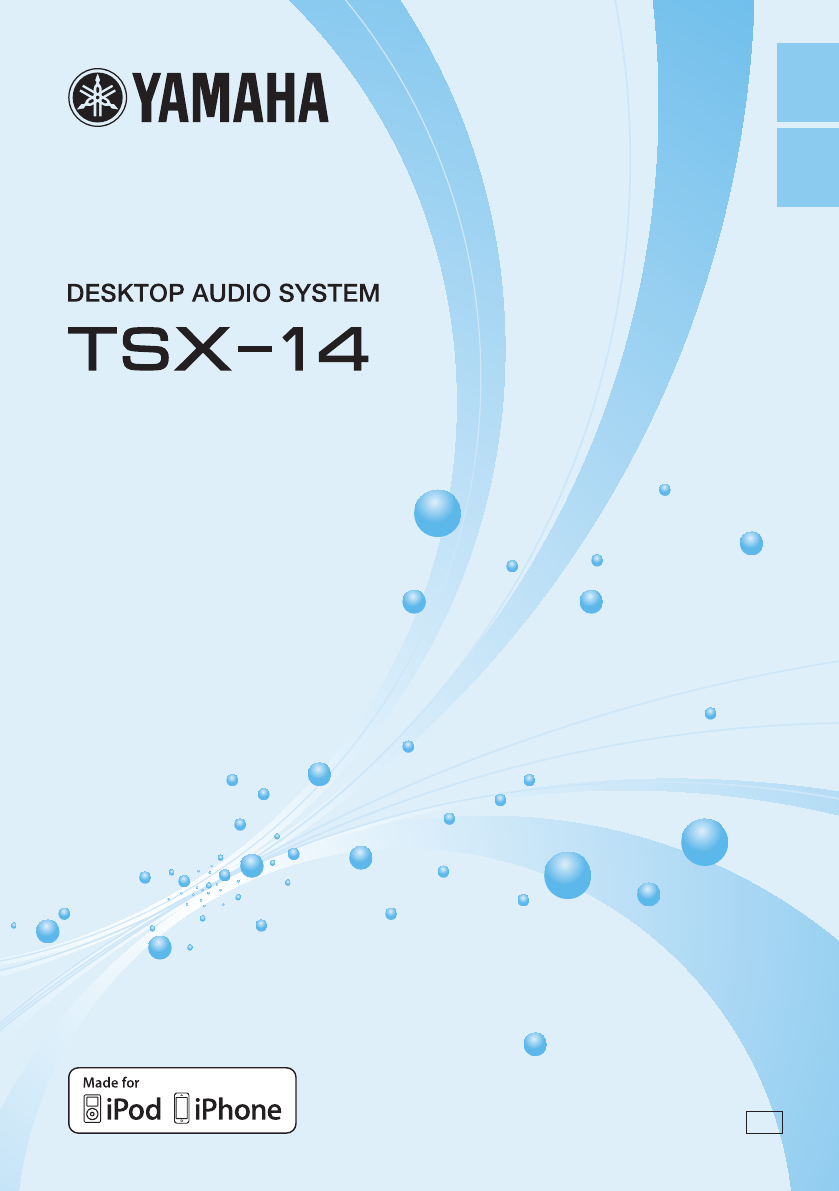








Comments to this Manuals