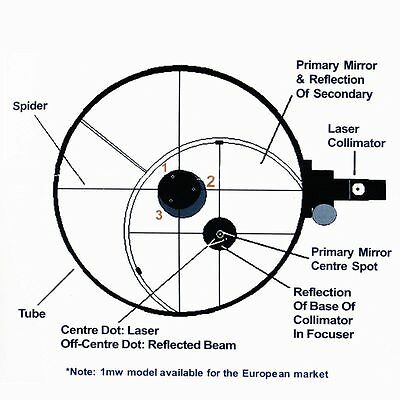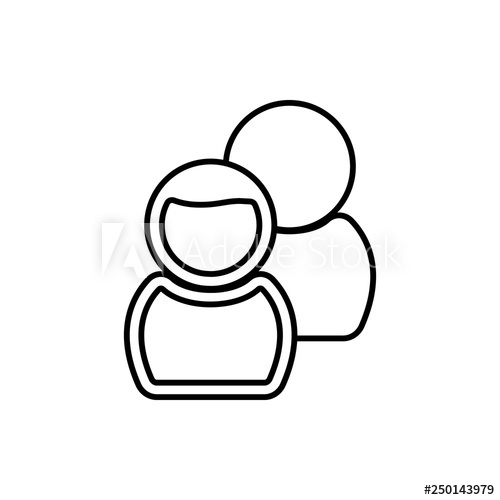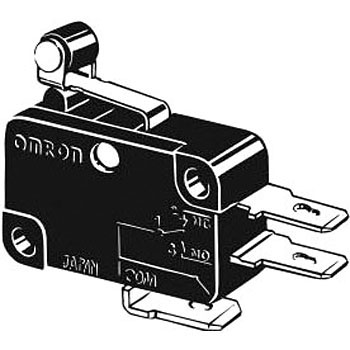Yamaha CD REWRITABLE DRIVE CRW8824S-NB manuals
Owner’s manuals and user’s guides for Laptops Yamaha CD REWRITABLE DRIVE CRW8824S-NB.
We providing 1 pdf manuals Yamaha CD REWRITABLE DRIVE CRW8824S-NB for download free by document types: Specifications

Yamaha CD REWRITABLE DRIVE CRW8824S-NB Specifications (168 pages)
Brand: Yamaha | Category: Laptops | Size: 9.42 MB |

Table of contents
Contents
3
Features
9
I/O ports
10
Security
10
Keyboard
17
Wired LAN
18
Bluetooth
18
Wireless LAN
19
Power supply
21
Right View
23
Bottom View
24
LCD panel
26
Key types
28
CHAPTER2
33
CHAPTER3
49
Important
50
Troubleshooting
121
Power management
136
Bottom view
143
• Introduction
145
• FRU list
145
Introduction
146
Exploded diagram
146
Item Component
147
FRU list
148
APPENDIX
157
Microsoft
158
Windows Vista
158
Environment
158
More products and manuals for Laptops Yamaha
| Models | Document Type |
|---|---|
| CRW8824IX Series |
Technical Information
 Yamaha CRW8824IX Series Technical information,
120 pages
Yamaha CRW8824IX Series Technical information,
120 pages
|
| CD Recordable/Rewritable Drive CRW-F1-NB |
User Manual
 Yamaha CD Recordable/Rewritable Drive CRW-F1-NB User`s manual,
164 pages
Yamaha CD Recordable/Rewritable Drive CRW-F1-NB User`s manual,
164 pages
|
| DTR2 |
Specifications
 Yamaha DTR2 Specifications,
245 pages
Yamaha DTR2 Specifications,
245 pages
|
| CRW8824IX Series |
Technical Information
 Yamaha CRW8824IX Series Technical information,
128 pages
Yamaha CRW8824IX Series Technical information,
128 pages
|
| Xenter HW151 |
User Manual
 Yamaha Xenter HW151 User`s manual,
232 pages
Yamaha Xenter HW151 User`s manual,
232 pages
|
| P-500 |
User Manual
 Yamaha P-500 User`s manual,
227 pages
Yamaha P-500 User`s manual,
227 pages
|
| A350 |
User Manual
 Yamaha A350 User`s manual,
239 pages
Yamaha A350 User`s manual,
239 pages
|
| SA500 |
User Manual
 Yamaha SA500 User`s manual,
258 pages
Yamaha SA500 User`s manual,
258 pages
|