Yamaha CRX-E500 Owner's Manual
Browse online or download Owner's Manual for CD players Yamaha CRX-E500. Yamaha CRX-E500 Owner's manual [en] [it] User Manual
- Page / 31
- Table of contents
- TROUBLESHOOTING
- BOOKMARKS



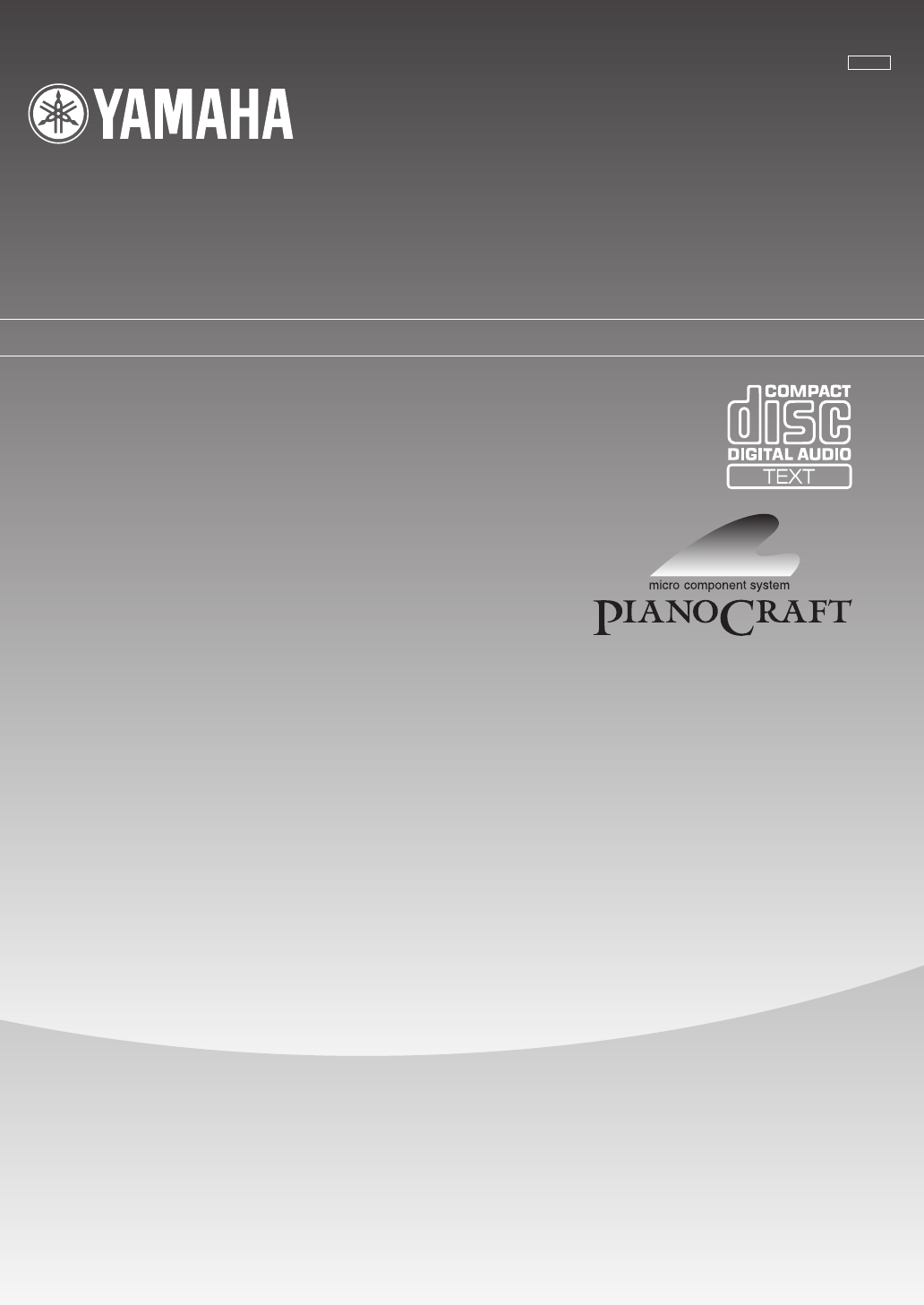
- CRX-E500 1
- SAFETY INSTRUCTIONS 2
- CAUTION FOR CARRYING THE UNIT 4
- FOR CANADIAN CUSTOMERS 4
- III CAUTION 4
- <RX-E400> 5
- <CDC-E500> 5
- SUPPLIED ACCESSORIES 6
- CD PREVENTIVE CARE 6
- Notes on the 7
- GETTING STARTED 9
- Connecting the system 10
- Setting the clock 11
- Adjusting the brightness 11
- Front panel 12
- Remote control 13
- Listening to a source 14
- Listening to the radio 15
- Presetting stations 16
- Timer play and recording 17
- Before using the timer 17
- Sleep timer 18
- Playing a disc 21
- Selecting the time 22
- Repeat play 23
- Random-sequence play 23
- Program play 24
- Controlling other components 25
- Before recording 26
- CD synchronized 26
- Dubbing setting 26
- To stop dubbing 27
- SYSTEM CONTROL 27
- Troubleshooting 28
- ADDITIONAL INFORMATION 29
- Specifications 30
Summary of Contents
YAMAHA ELECTRONICS CORPORATION, USA 6660 ORANGETHORPE AVE., BUENA PARK, CALIF. 90620, U.S.A.YAMAHA CANADA MUSIC LTD. 135 MILNER AVE.,
6Connecting the systemConnecting RX-E400 and CDC-E5001 Connect ‰ to ‰ using the Audio pin cable.Insert the plugs into the jacks of the same color.2 Co
7GETTING STARTEDSetting the clockYou must set the clock before you use the timer functions.The clock is based on a 12-hour system for U.S. andCanada m
8Display6 AUTO indicator (P.11)7 MEMORY indicator (P.12)8 TIMER indicator (P.13)9 SLEEP indicator (P.14)1 STANDBY/ON (P.10)2 TIMER indicator (P.13)3 D
9Remote control1 POWER (P.10)2 Preset numbers (P.12)3 A/B/C/D/E (P.12)4 PRESET / (P.12)5 TUNER (RX-E400) (P.12)6 MD (MDX-E300) (P.21)7 TAPE (KX-E300
10BASIC OPERATIONSListening to a source1 Set the volume to “MIN” by turning VOLUME.2 Turn on the power by pressing STANDBY/ON onthe front panel, or PO
11TUNINGAutomatic tuning1 Select TUNER by turning INPUT so that thefrequency of a radio station appears in the display.2 Press PRESET/BAND to select t
12TUNINGTo preset stations manually1 Tune in a desired station.(Refer to the previous page for the tuning procedure.)2 Press MEMORY.3 Within about 5 s
13USING THE BUILT-IN TIMERTimer play and recordingBy using the built-in timer, you can have the unit turn onat a specified time and begin playing or r
14Sleep timerThe unit can be turned off automatically at a selectedSLEEP time.1 Play the desired sound source.2 Press SLEEP repeatedly until the desir
15CDC-E500 NAMES OF BUTTONS AND CONTROLSDisplayFront panel1 STANDBY/ON2 Display (this page)3 Disc tray (P.17)4 DISC SKIP (P.18)1 Disc indicator2 1 DIS
I CAUTIONCAUTION: TO REDUCE THE RISK OFELECTRIC SHOCK, DO NOT REMOVECOVER (OR BACK). NO USER-SERVICEABLEPARTS INSIDE. REFER SERVICING TOQUALIFIED SER
16CDC-E500 NAMES OF BUTTONS AND CONTROLSRemote control1 Numeric buttons (P.17)• +100 button is used when operatingMDX-E300.2 REP (Repeat) (P.19)3 RAND
171 Turn on the power of RX-E400 and CDC-E500.(Refer to page 10.)2 Press CD on the remote control in order to operatethe CD player by the remote contr
18Each time you press TEXT/TIME the display changes asfollows:Note• The disc title, artist names, or track names may not bedisplayed with some CD TEXT
19SINGLE REPEATThe current track is played repeatedly.FULL REPEATWhen the CD player is in the single disc play mode:The designated disc is played repe
20To stop program play modePress &.Note• ⁄/› or $/! can be used during program play to skipto tracks within the program.To check program data1. Pr
21Controlling other componentsMDX-E3001 Numeric buttons2 REP (Repeat)3 RANDOM4 TEXT/TIME5 PROG (Program)6 ^ (Play/Pause)7 ⁄ › (Skip/Search Forward)8 $
22Before recordingWhen you record by using MDX-E300 or KX-E300, youmust first make the connections as shown in “Connectingthe system” on page 6. For d
234• Recording automatically starts at the beginning ofthe tape. (By pressing DUBBING START, thetape automatically rewinds to the beginning if it isin
24TroubleshootingIf the unit fails to operate normally, check the following points to determine whether the fault can be corrected by thesimple measur
25SYMPTOM CAUSE REMEDYPlay does not begin.Play is delayed, or begins at thewrong place.CD synchronized recording orAutomatic recording function doesno
CAUTION II1. IMPORTANT NOTICE : DO NOT MODIFY THISUNIT!This product, when installed as indicated in theinstructions contained in this manual, meets FC
26Specifications<RX-E400>Amplifier sectionMinimum RMS output power per channel... 55 W + 55 W (6Ω 1
YAMAHA ELECTRONICS CORPORATION, USA 6660 ORANGETHORPE AVE., BUENA PARK, CALIF. 90620, U.S.A.YAMAHA CANADA MUSIC LTD. 135 MILNER AVE.,
1 To assure the finest performance, please read thismanual carefully. Keep it in a safe place for futurereference.2 Install this unit in a well ventil
1FEATURES<RX-E400>• Minimum RMS output power perchannel 40 W + 40 W(6Ω, 20 Hz to 20 kHz, 0.1% THD)• Full operation system remote control• 40-Sta
2SUPPLIED ACCESSORIES• Remote control• AM loop antenna• Indoor FM antenna• Batteries (AA, R6, UM-3)<CDC-E500>• System control cable• Audio pin
3Notes on thetransportation padCDC-E500 is shipped with a transportation pad to preventimpact to the internal mechanism that could occur duringtranspo
4Remote controlThis remote control controls a whole system: not onlyRX-E400 but also CDC-E500. Moreover, a cassette deck(KX-E300) and MD recorder (MDX
5Connecting the speakers and antennasNever plug the AC power cord to the wall outlet until all connections arecompleted.Follow the steps as shown belo







 (16 pages)
(16 pages)







Comments to this Manuals