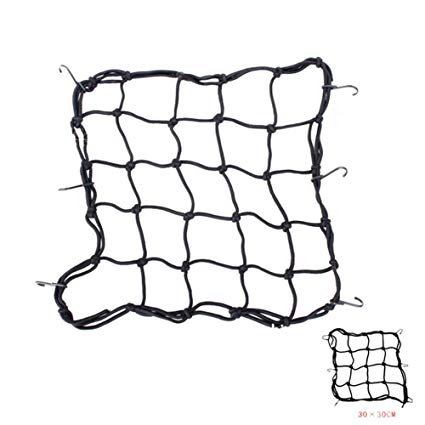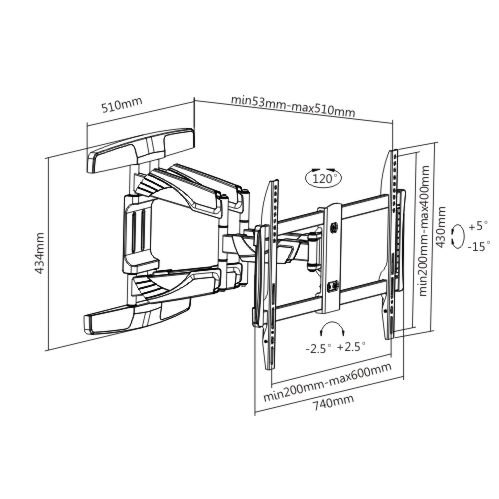Yamaha C961 - DVD Changer manuals
Owner’s manuals and user’s guides for CD players Yamaha C961 - DVD Changer.
We providing 2 pdf manuals Yamaha C961 - DVD Changer for download free by document types: Owner's Manual, Technical Information

Yamaha C961 - DVD Changer Owner's Manual (51 pages)
Brand: Yamaha | Category: CD players | Size: 2.47 MB |

Table of contents
DVD-C961
1
Contents
5
Connections
14
Favorite
29
Setup Menu
32
OLD PASSWORD
43
NEW PASSWORD
43
CONFIRM PWD
43
B/PR, etc.)
48
Glossary
49

Yamaha C961 - DVD Changer Technical Information (305 pages)
Brand: Yamaha | Category: CD players | Size: 4.73 MB |

Table of contents
“Scooping”)!
18
Status Bar
32
Toolbars
34
Title Window
38
Note Panel
51
Snap-to-Grid
52
Note Editing
54
Splitter Bar
54
Edit Events
54
Chord Box
70
Chord Entry
81
Saving Songs
102
The Jukebox
105
Favorite Songs
106
Fake Sheet Mode
123
Printing
128
Print Preview
130
Overview
142
Audio Track
154
Record Audio
154
Audio VU meters
155
Audio CDs)
170
The StyleMaker
173
Vocal Wizard
199
Chord Builder
203
Chord Tutor
207
Importing Chords
211
Guitar Tuner
222
Control Buttons:
223
Settings Dialog
224
MIDI Monitor
225
Edit Menu
230
becomes
233
Styles Menu
235
Opt. Menu
237
Preferences…
239
Display Options
241
Play Menu
266
Lyrics Menu
268
Melody Menu
270
Soloist Menu
274
Utilities
276
Audio Menu
277
GM Menu
280
[Test..] button
281
Harmony Menu
283
Not’n Menu
285
Window Menu
286
Help Menu
288
Muting Parts
290
Selecting Parts
290
Volume Settings
290
Windows
291
Chord List
293
Band-in-a-Box
295
More products and manuals for CD players Yamaha
| Models | Document Type |
|---|---|
| CRW2200SX |
User's Guide
 Yamaha CRW2200SX User guide,
8 pages
Yamaha CRW2200SX User guide,
8 pages
|
| CDR1000 |
User Manual
 Yamaha CDR1000 Professional Audio CD Recorder Yamaha [en] ,
4 pages
Yamaha CDR1000 Professional Audio CD Recorder Yamaha [en] ,
4 pages
|
| CRW2100SXZ |
User's Guide
 Yamaha CRW2100SXZ User`s guide [en] ,
34 pages
Yamaha CRW2100SXZ User`s guide [en] ,
34 pages
|
| CDX-497 |
User Manual
 CDX-497 - AWE Europe Ltd,
2 pages
CDX-497 - AWE Europe Ltd,
2 pages
|
| VCD-120K |
User Manual
 STANDAR SATUAN HARGA BARANG DAN,
171 pages
STANDAR SATUAN HARGA BARANG DAN,
171 pages
|
| CDR-HD1000 |
Owner's Manual
 Yamaha CDR-HD1000 Owner's manual,
70 pages
Yamaha CDR-HD1000 Owner's manual,
70 pages
|
| CDX-97 |
Owner's Manual
 Yamaha CDX-97 Owner`s manual,
28 pages
Yamaha CDX-97 Owner`s manual,
28 pages
|
| CDR-HD1300E |
User Manual
 Yamaha CDR−HD1300E,
3 pages
Yamaha CDR−HD1300E,
3 pages
|
| CDR-D651 |
Service Manual
 Yamaha CDR-D651 Service manual,
36 pages
Yamaha CDR-D651 Service manual,
36 pages
|
| CDX-397MK2 |
User Manual
 compact disc player cdx-397mk2,
8 pages
compact disc player cdx-397mk2,
8 pages
|
| CD-S2000 |
Owner's Manual
 Yamaha CD-S2000 Owner`s manual,
29 pages
Yamaha CD-S2000 Owner`s manual,
29 pages
|
| RX-E400 |
User Manual
  Yamaha E400 - AUDIO KLAN,
1 pages
Yamaha E400 - AUDIO KLAN,
1 pages
|
| CD-S300 |
User Manual
 Yamaha CD-S300 i R-S300,
2 pages
Yamaha CD-S300 i R-S300,
2 pages
|
| CRW2200SX |
User Manual
 It-ostaminen muuttuu,
1 pages
It-ostaminen muuttuu,
1 pages
|
| CD-C600 |
Owner's Manual
 Yamaha CD-C600 Owner`s manual,
20 pages
Yamaha CD-C600 Owner`s manual,
20 pages
|
| CRW4260T - CRW - CD-RW Drive |
User Manual
 MasterList CD 2.4 Specification Grid,
1 pages
MasterList CD 2.4 Specification Grid,
1 pages
|
| CD-N301 |
Manual
     Yamaha CD-N301 Benutzerhandbuch,
302 pages
Yamaha CD-N301 Benutzerhandbuch,
302 pages
|
| CDV-1100 |
User Manual
 TV - Re-In Retail International GmbH,
24 pages
TV - Re-In Retail International GmbH,
24 pages
|
| CDC-685 |
Owner's Manual
 Yamaha CDC-585 Owner's manual,
28 pages
Yamaha CDC-585 Owner's manual,
28 pages
|
| CD-C600 |
User Manual
 CD-C600,
4 pages
CD-C600,
4 pages
|