Yamaha KX W482 User Manual Page 5
- Page / 20
- Table of contents
- TROUBLESHOOTING
- BOOKMARKS
Rated. / 5. Based on customer reviews


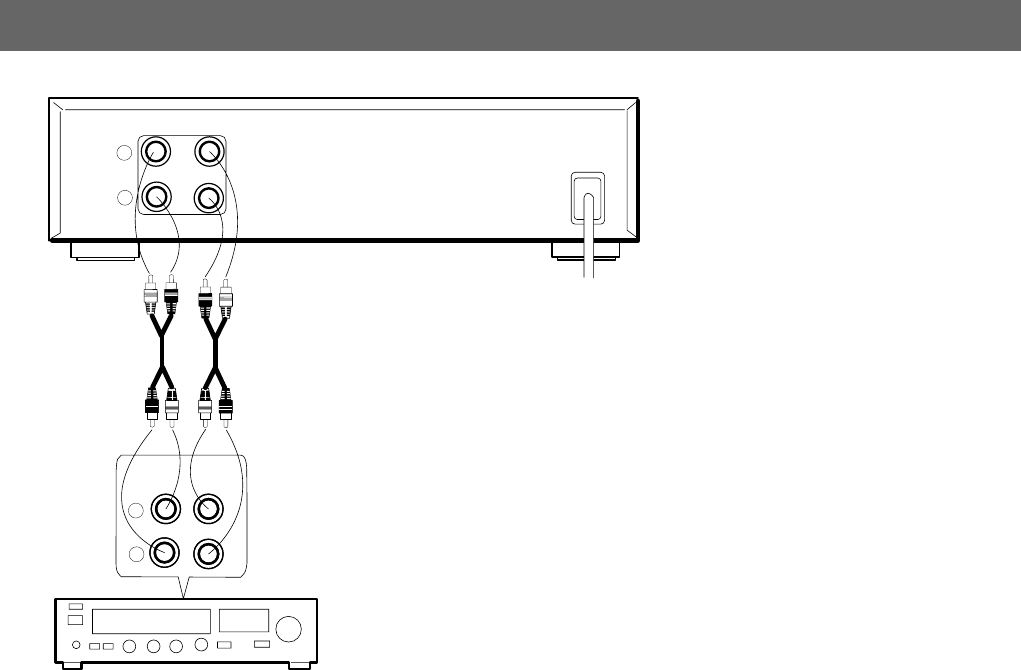
5
CONNECTIONS
LINE OUT
PLAY
LINE IN
REC
TAPE PBREC OUT
L
R
L
R
To an AC outlet
Amplifier or receiver
REAR PANEL CONNECTIONS
Make sure that power to both the deck and your amplifier/
receiver is turned off before making any connections.
÷ The White plug on the paired connecting cables
corresponds to the Left channel and the Red plug
corresponds to the Right channel. Make sure that the left
and right channel connections are properly made, and
that the plugs are inserted firmly.
÷ The LINE OUT/PLAY jacks on the deck should be
connected to the Tape PB (Playback/Input) jacks on your
amplifier/receiver, and the LINE IN/REC jacks on the
deck should be connected to the Rec Out (Recording/
Output) jacks on your amplifier/receiver.
÷ Connect the power cord to an AC wall outlet or to an AC
outlet on the rear panel of your amplifier/receiver (if
provided).
- OWNER’S MANUAL 1
- SAFETY INSTRUCTIONS 2
- FCC INFORMATION (U.S.A.) 3
- TABLE OF CONTENTS 4
- FEATURES 4
- CONNECTIONS 5
- Up to 8 times 9
- Indicates your selection 10
- Preparation for recording 11
- ÷ Turn on the POWER switch 11
- MUTE/SEARCH 13
- MUTE/SEARCH!⁄ 13
- DIRECTION 14
- DUB NORM HIGH 16
- DISCO CHURCH JAZZ CLUB 16
- CASSETTE TAPES 17
- MAINTENANCE 18
- TROUBLESHOOTING 19
- SPECIFICATIONS 20


 (88 pages)
(88 pages)







Comments to this Manuals