Yamaha TSX-B72 Owner's Manual
Browse online or download Owner's Manual for Alarm clocks Yamaha TSX-B72. Yamaha TSX-B72 Owner`s manual User Manual
- Page / 20
- Table of contents
- TROUBLESHOOTING
- BOOKMARKS
- OWNER'S MANUAL 1
- EnglishEnglish 4
- Yamaha representative 4
- ■ Features 5
- ■ Supplied accessories 5
- ■ Front panel 6
- ■ Top panel 6
- ■ Rear panel 7
- ■ Extending rod antenna 7
- BASIC FUNCTIONS 8
- Sleep setting 9
- USING USEFUL FUNCTIONS 10
- LISTENING TO RADIO STATIONS 12
- CHARGING WITH THE USB PORT 13
- LISTENING TO EXTERNAL SOURCES 13
- Installation 14
- TROUBLESHOOTING 17
- Bluetooth 18
- USB port charging 18
- SPECIFICATIONS 19
Summary of Contents
ABOWNER'S MANUAL
6 EnOPERATION• If you cannot access the above information, search for “DTA CONTROLLER” on App Store or Google Play.• iPad, iPhone, and iPod touch are
USING USEFUL FUNCTIONS7 EnOnce you have set Weekly Alarm by “DTA CONTROLLER”, you can select the Weekly Alarm mode in the alarm mode select display of
8 EnYou can store up to five favorite FM radio stations with the preset function.LISTENING TO RADIO STATIONSTuning radio stationsA Set SOURCE to RADIO
9 EnConnecting a portable device such as a smartphone or tablet computer to the USB port on this unit charges the connected device (power supply of up
10 EnThis unit provides Blue tooth functionality. You can enjoy wireless music playback from your Bluetooth component (smartphone, digital audio playe
LISTENING TO MUSIC FROM YOUR Bluetooth COMPONENT11 En If using other than an iPhone/iPad/iPod touchA Set SOURCE to (Bluetooth).B Perform Bluetooth
LISTENING TO MUSIC FROM YOUR Bluetooth COMPONENT12 EnOnce pairing with a component has been completed, connecting with that component via Blu etooth w
13 EnRefer to the table below if the unit does not operate properly. If the problem you are experiencing is not listed below, or if the instruction be
TROUBLESHOOTING14 En Resetting the unitIf the unit does not function properly, resetting the unit may solve the problem. To reset the unit, press and
15 En PLAYER SECTIONAUX IN• Input connector...STEREO L/R: 3.5 mm (1/8 in) STEREO mini Jack AMPLIFIER SECTION• Maximum output power ...
© 2013 Yamaha Corporation Printed in China ZJ05650
i En1 To assure the finest performance, please read this manual carefully. Keep it in a safe place for future reference.2 Install this unit in a well
ii EnInformation for Users on Collection and Disposal of Old EquipmentThis symbol on the products, packaging, and/or accompanying documents means that
1 EnPREPARATION Features– High quality playback of Bluetooth enabled smartphone/tablet computer, and radio and external devices.One touch pairing ena
2 En Front panel Top panelNAMES OF PARTS AND THEIR FUNCTIONS1 Front panel display2 SOURCE: Bluetooth, AUX, RADIO3 VOLUME: Volume control4 PRESET: St
NAMES OF PARTS AND THEIR FUNCTIONS3 En Rear panel9 ALARM: Alarm on/off (☞ P. 5)0 SET: Alarm setting (☞ P. 4)A NFC mark: Allows easy pairing with N
4 EnOPERATIONThis unit can play back radio and/or beep sound at the set time. Setting the time and soundBASIC FUNCTIONSAdjusting the clockA Set CLOCK
BASIC FUNCTIONS5 En Switching the alarm on/offAt the set time, alarm sound plays back. During playback, operations below are available. Using the sn
More documents for Alarm clocks Yamaha TSX-B72


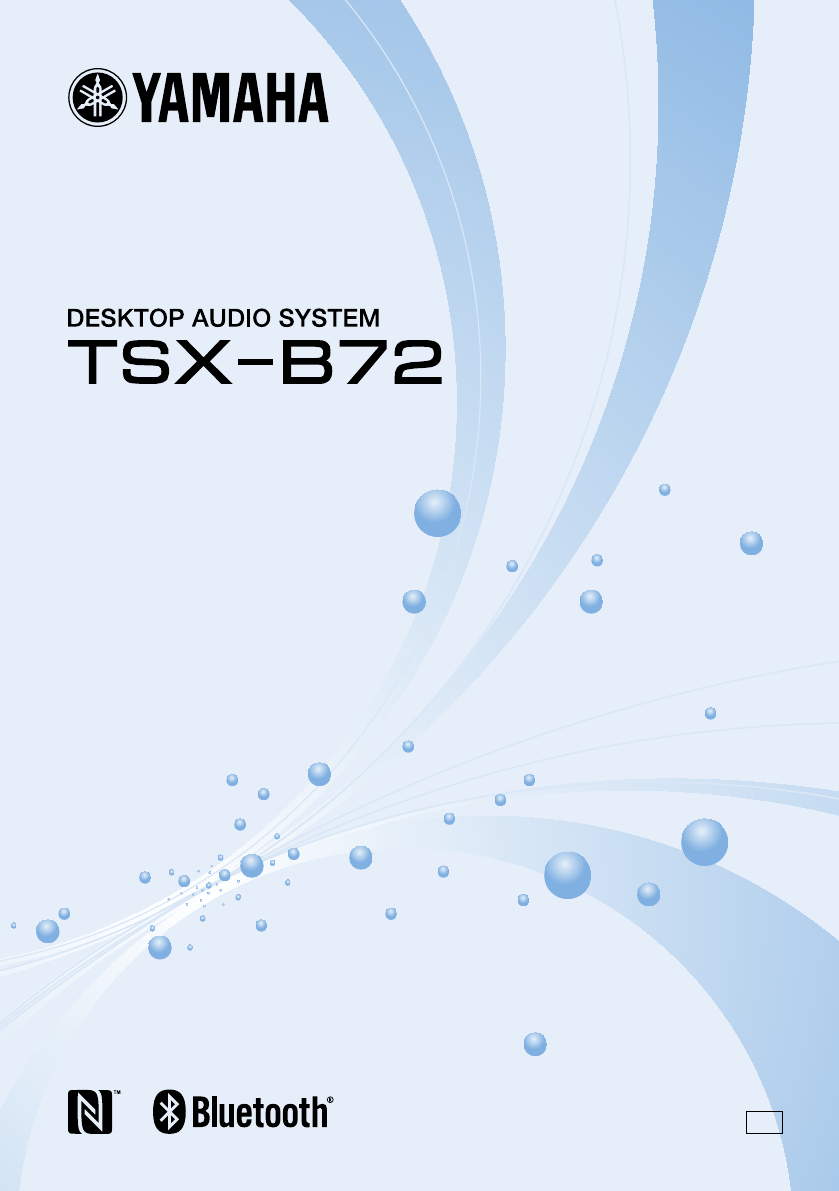
 (31 pages)
(31 pages)



 (120 pages)
(120 pages) (28 pages)
(28 pages) (56 pages)
(56 pages)







Comments to this Manuals