Yamaha PSR-50 User Manual
Browse online or download User Manual for Synthesizers Yamaha PSR-50. Yamaha PSR-50 User Manual
- Page / 32
- Table of contents
- BOOKMARKS



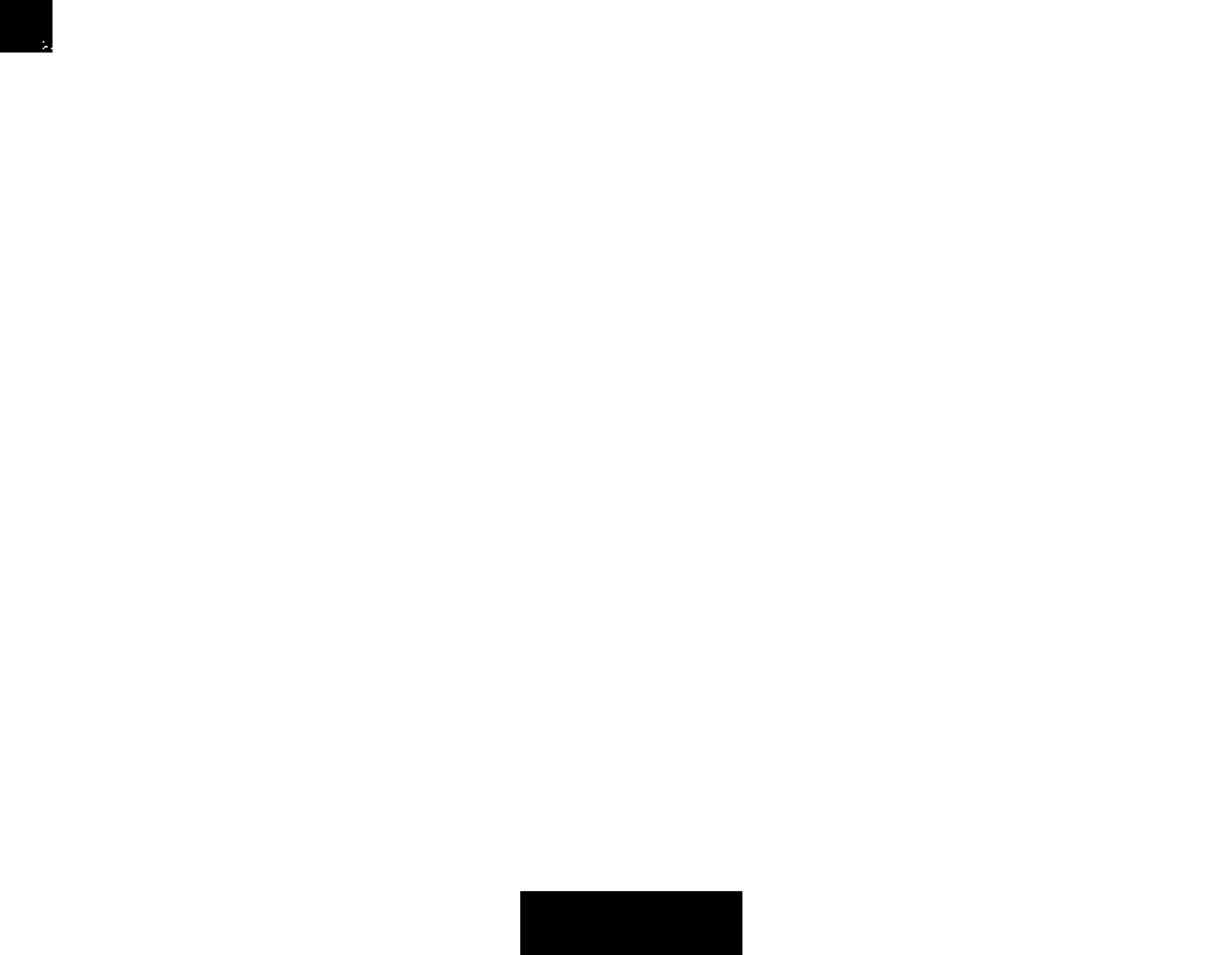
- POR TOTOn E 1
- Congratulations 2
- Félicitations! 2
- Before playing 3
- Avant de jouer 3
- Nomenclature 4
- *nur bei PSR-60 5
- *Sóio el PSR-60 5
- Début de l’exécution 6
- Obtaining more voice 8
- Variété des voix 8
- Using the built-in 9
- Utilisation du 9
- RHYT>M O O O O 10
- SYNCHRO START 10
- Keyboard Percussion (PSR-60) 11
- Obtention des 12
- -AUTO BASS CHORD 13
- AUTO BASS CHORD 13
- -AUTO BASS CHORO 13
- Système Mémoire 15
- Memory System 15
- Chord sequence programming 16
- Programmation séquences 16
- Remarque; 17
- Programming of melody and 18
- B. Counter melody recording 19
- Counter Melody 19
- Contre-mélodie 19
- C. Music playback 20
- C. Reproduction musicale 20
- Programming Hint No. 1 21
- Conseil №1 pour la 21
- Programming Hint No. 2 22
- Conseil №2 pour la 22
- Tonband-Interface 23
- (PSR-60) 23
- Interfaz de cìnta 23
- —unter 10 Q 24
- Hinweise: 24
- External jacks 25
- Prise extérieures 25
- Optional accessories 26
- Accessoires en option 26
- CH CH CH 27
- 7 9 11 27
- / \ /\ /\ /\ 28
- Taking care of your 29
- PortaTone 29
- Entretien de votre 29
- Specifications 30
- Spécifications 30
- Abmessungen (В X T X H) 31
- Gewicht 31
- Dimensiones (An x Fondo x Al) 31
- 0 YAMAHA 32
Summary of Contents
Owner’s Guide Bedienungsanieitung Manuel dlnstructions Manual ilei Propietario__YAMAHA_ _ _POR TOTOn E®YAMAHA
RHYT>M O O O OO CL№ O CLAP 1 2oiSiD 0*GG*E 0[2. Start the rhythmAfter selecting a rhythm, press the START selector®.• Intro/EndingInstead o
5. Adding a handclap to the rhythmA handclap effect that keeps perfect time with the beat can be added to any of the rhythms. There are two HANDCLAP s
AddingaccompanimentsAuto Bass Chord sectionThe Auto Bass Chord section is an automatic accompaniment feature.If the OFF selector is depressed, the Aut
4. Set the volumeAdjust the volume to suit the overall level using the Auto Bass Chord’s independent BASS VOLUME and CHORD VOLUME controls CD.5. Set
MemoryWhen either Single Finger Chord or Fingered Chord is on, the MEMORY lamp automatically illuminates. If a rhythm is on, when you lift your finger
The Transposer ® lets you adjust the PortaTone’s pitch to suit either a singing voice—so anyone can sing along as you play—or an instrument such as a
• The memory is non-volatile, meaning that the memorized data is not immediately lost when the power is turned off. (Memorized data is stored for se
Note;The chords can be played using either the Single Finger Chord or Fingered Chord mode of the Auto Bass Chord section. However, if the OFF selector
step 2Programming of melody and counter melodyA. Melody recordingWith chords for “Greensleeves” stored in the memory, you can now record the melody.
4. When you have finished the melody, press the OFF selector.Now the melody has been stored in the memory.B. Counter melody recordingIt is ve
CongratulationsThank you for purchasing a Yamaha PortaTone. This PortaTone is an ultramodern keyboard with a design based on the lat
C. Music playbackNow you can simultaneously playback the memorized chords, melody and counter melody for “Greensleeves”.1. Press the SOLO, ORCHESTRA
PausePress the PAUSE selector during recording or playback to stop the operation. Press it once again to resume recording or playback. Thi
Programming Hint No. 2Recording the beginning of an auf-takt melodyIf you want to record a section without chords or a melody at the beginning of a tu
8Taoe interfacelape int( (PSR-60)Using this interface, you can digitally store (SAVE) tunes on tape that have been memorized by the PSR-60’s MUSIC PRC
To SAVE:1. Put a blank tape on the tape recorder, and start the recording mode.2. Press the SAVE selector. The saving process starts.3. When the pr
External jacks9lililí iiiiiiiAnschlußmöglichkeiten I Prise extérieuresContactos externosSeveral jacks are provided at the back of the keyboar
10Optional accessories• AC Power Adaptor (PA-4)Transforms AC voltage to DC voltage.• Car Battery Adaptor (CA-1)Enables you to provide power to the i
11About MIDIMIDI is an acronym standing for Musical Instrument Digital Interface, which is a standard interface for connecting keyboards and other dev
•• -й--ö- -'tí-CHI CH 2 CH3-ö--b'--ö--'d- CH15/ \ /\ /\ /\CH 164. Receiving external MIDI Timing Clock An external MIDI timing clock c
Taking care of your PortaToneYour PortaTone will remain in excellentplaying condition if care is takenconcerning the following.1. When you use AC pow
Before playingInserting batteriesRemove the battery compartment cover on the bottom of the instrument and insert six 1.5V SUM-1, “D” size, R-20, or eq
13iiiiiiHimiRaiSpecificationsKeyboard49 Keys (C1-C5)Solo Voices (PSR-60)Jazz Flute, Piccolo, Violin, Trumpet, Trombone, Horn, Saxophone, Oboe, Electri
Dimensions (Wx Dx H)982mm x 281 mm x 94mm (38-3/4"xirx 3-3/4")WeightPSR-50: 6.4kg (14.1 lbs.)PSR-60: 6.7kg (14.8 lbs.)Specifications are sub
0 YAMAHANIPPON GAKKI CO.. LTD. HAMAMATSU. JAPANThe serial number of this product may be found on the bottom of the unit. You should note this serial n
1numi milNomenclatureBezeichnung der Teile | NomenclatureAuto Bass Chord Section PCMBaß-Akkord-Automatik-Teil PCSection basses/accords automatiques
il Power Switch® Ein/Aus-Schalter® Interrupteur d’alimentation® Interruptor de Conexión(2) Master Volumed) Hauptlautstärkeregler(D Volume principal@ V
starting to playOrchestra sectionFirst, try the sounds in the Orchestra section, which is a fundamental part of this keyboard.1. Switch onSlide the P
4. Try other voicesTo play in a different voice, press the selector for the desired instrument from among those in the ORCHESTRA voice selector group
Obtaining more voice varietySolo section (PSR-60)In addition to and separate from the Orchestra voices described so far, there are 16 types of Solo vo
4. Now, if a chord is played a Solo voice is added to the highest note of the chord, resulting in a beautiful ensemble effect. Try playin



 (45 pages)
(45 pages) (59 pages)
(59 pages)







Comments to this Manuals