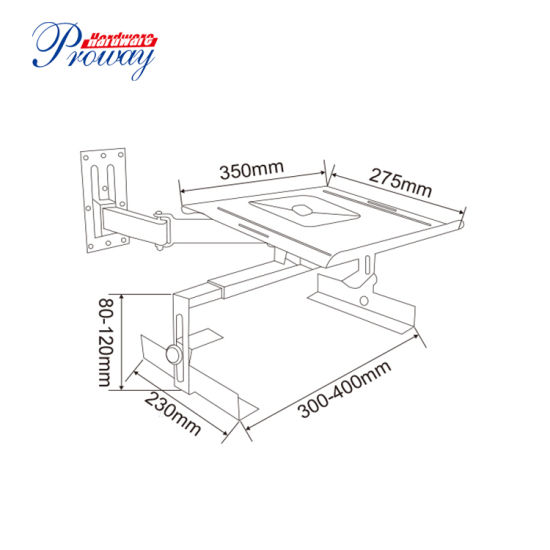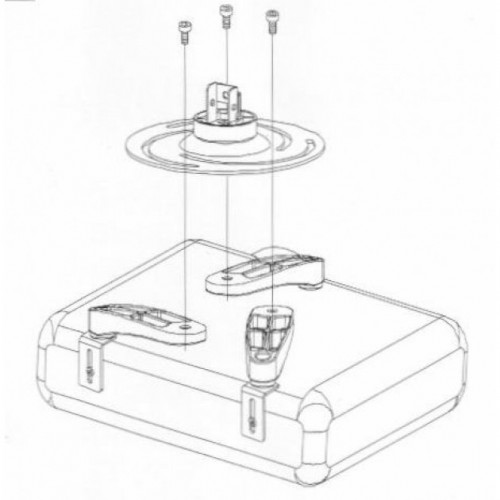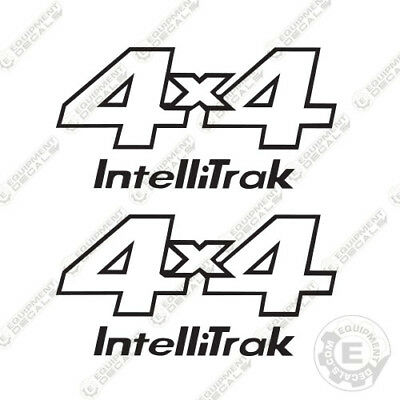Yamaha EX5 manuals
Owner’s manuals and user’s guides for Synthesizer Yamaha EX5.
We providing 2 pdf manuals Yamaha EX5 for download free by document types: User Manual, Owner's Manual

Table of contents
Contents
7
1 2 3 4 5 6
10
Introductory
11
Rear Panel
14
Setting Up
16
EX5/5R/7
23
Selection
36
AMPLITUDE
41
Polyphony
45
■ Layers
49
● Replace
62
● Overdub
62
Sampling
69
[F7]: SCALE
83
0; therefore
98
Oscillator1)
100
[F3]: REMAP
104
F4: TYPE
105
(EX5/5R only)
107
[F7]: PITCH
111
[F8]: SET
111
Basic Wave
115
Pulse Saw Mix
115
[F6]: WAVE
116
PEG Decay Time
117
[F7]: MIX
119
Generator)
120
HumbackSingle
127
03: Water
128
05: Flange
132
06: Phaser
133
07: Self FM
135
08: Tornado
136
10: Seismic
140
Drum Voice
141
[F5]: TUNE
143
[F8]: ZONE
146
[F3]: PITCH
146
Voice Job Mode
148
[F3]: Copy Voice
149
Wave Edit Mode
150
[F5]: NAME
152
Wave Job Mode
154
[F1]: Copy Wave
155
Performance Mode
156
Performance Edit
158
Key/Vel Limit
160
[F6]: TYPE
161
[F8]: NAME
163
[F2]: PART
164
–64~0~+63
167
Vib (Vibrato)
168
Performance Job
172
2 Source Part
173
Sample Mode
175
Sample Edit Mode
179
[F7]: LOOP
181
Sample Job Mode
182
Song Mode
185
Tracks with the
186
Mute turned “on”
186
Original Data
188
76 44 12 107 76
189
[F6]: COPY
192
Song Record Mode
193
[F1]: SONG
194
Recording Mode
195
Inputting Notes
200
Song Edit Mode
201
Inserting Events
204
Changing Events
204
Deleting Events
204
Velocity Rate
205
Transpose
205
Song Job Mode
206
2. Copy Track
208
3. Clear Track
208
4. Mix Track
208
6. Time Stretch
208
[F3]: JOB2
209
1. Copy Measure
209
2. Erase Measure
209
5. Thin Out
210
6. Extract
210
7. Chord Sort
211
[F4]: JOB3
212
1. Quantize
212
0% 50% 75% 100%
213
Available range
213
2. Move Clock
214
5. Transpose
217
6. Shift Note
217
7. Crescendo
217
8. Shift Event
218
[F7]: UNDO/REDO
218
Pattern Mode
219
Track 1: rhythm
221
One measure loop
221
[F3]: MULTI
224
[F5]: STEP
224
Step Recording
225
Pattern Job Mode
227
1. Copy Pattern
229
2. Clear Pattern
229
3. Copy Track
229
4. Clear Track
229
5. Mix Track
229
7. Split Pattern
230
8. Time Stretch
231
3. Get Phrase
232
4. Put Phrase
232
Arpeggio Mode
238
Track Section
239
FWDREWTOP
240
REC STOP PLAY
240
[F3]: MODE
242
Arpeggio Record
245
[F2]: JOB1
250
1. Copy Arpeggio
250
4. Thin Out
254
5. Extract
254
6. Chord Sort
255
Disk Mode
259
Types of Data
260
Types of Files
260
[F4]: WAVE
266
[F6]: SONG
267
Utility Mode
270
-64~0~+63
271
[F8]: SYNC
273
Appendix
278
Optional Board/
279
Memory (EX5/7)
279
(page 276)
283
Memory (EX5R)
285
ON TERM OFF
289
Troubleshooting
291
Distorted sounds
292
Small sounds
292
Wrong pitch
292
LCD Messages
294
Specifications
295
167, 271
301
More products and manuals for Synthesizer Yamaha
| Models | Document Type |
|---|---|
| MU50 |
Owner's Manual
 Yamaha MU50 Owner's manual,
140 pages
Yamaha MU50 Owner's manual,
140 pages
|
| P-70 |
User Manual
  Yamaha P-70 User's Manual,
36 pages
Yamaha P-70 User's Manual,
36 pages
|
| MAgicstomp Guitar Effects Professor |
Owner's Manual
 Yamaha MAgicstomp Guitar Effects Professor Owner's Manual,
31 pages
Yamaha MAgicstomp Guitar Effects Professor Owner's Manual,
31 pages
|
| DGX-660 |
Owner's Manual
 Yamaha DGX-660 Owner's manual,
96 pages
Yamaha DGX-660 Owner's manual,
96 pages
|
| PLG150-PF |
User Manual
 Yamaha PLG150-PF User's Manual,
8 pages
Yamaha PLG150-PF User's Manual,
8 pages
|
| Disklavier Mark III Series |
Brochure
 Yamaha Disklavier Mark III Series Brochure,
20 pages
Yamaha Disklavier Mark III Series Brochure,
20 pages
|
| PSR-S710 |
User Manual
 Yamaha PSR-S710 User's Manual,
112 pages
Yamaha PSR-S710 User's Manual,
112 pages
|
| PSR-4000 |
User Manual
 Yamaha PSR-4000 User's Manual,
165 pages
Yamaha PSR-4000 User's Manual,
165 pages
|
| QY 300 |
Owner's Manual
 Yamaha QY 300 Owner's Manual,
144 pages
Yamaha QY 300 Owner's Manual,
144 pages
|
| PSR8000 |
Owner's Manual
 Yamaha PSR8000 Owner's manual,
206 pages
Yamaha PSR8000 Owner's manual,
206 pages
|
| CLP-920 |
Owner's Manual
  Yamaha CLP-920 Owner's manual,
32 pages
Yamaha CLP-920 Owner's manual,
32 pages
|
| YDP-V240 |
Manual
 Yamaha YDP-V240 User manual,
152 pages
Yamaha YDP-V240 User manual,
152 pages
|
| CLP-295GP |
Owner's Manual
 Yamaha CLP-295GP Owner's manual,
124 pages
Yamaha CLP-295GP Owner's manual,
124 pages
|
| DGX-505 |
Owner's Manual
 DGX-505/DGX-305 Owner`s Manual,
112 pages
DGX-505/DGX-305 Owner`s Manual,
112 pages
|
| ELS-02 |
User Manual
 Yamaha ELS-02 User manual,
212 pages
Yamaha ELS-02 User manual,
212 pages
|
| PLG150PF |
Owner's Manual
 Yamaha PLG150PF Owner's manual,
48 pages
Yamaha PLG150PF Owner's manual,
48 pages
|
| DME4IO-C |
User Manual
 Yamaha DME4IO-C User's Manual,
52 pages
Yamaha DME4IO-C User's Manual,
52 pages
|
| H11 |
Owner's Manual
 H11 Owner`s Manual - Yamaha Corporation,
66 pages
H11 Owner`s Manual - Yamaha Corporation,
66 pages
|
| CS6X |
Owner's Manual
 Yamaha CS6X Owner's manual,
196 pages
Yamaha CS6X Owner's manual,
196 pages
|
| P-115 |
User Manual
 Yamaha P-115 User manual,
8 pages
Yamaha P-115 User manual,
8 pages
|
Yamaha devices