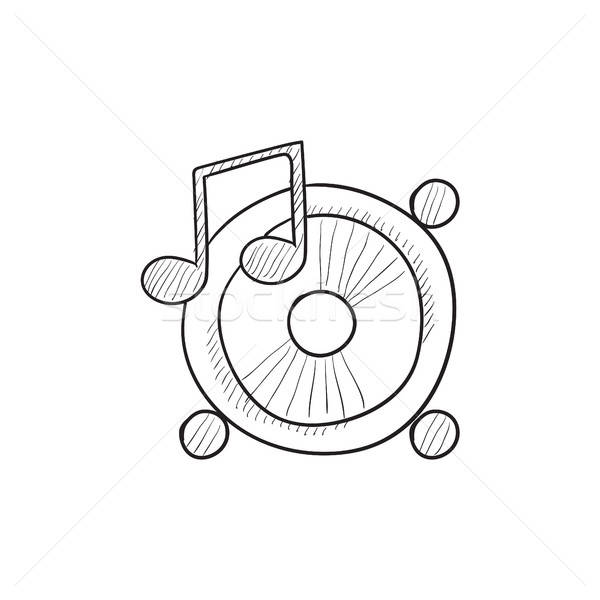Yamaha YSP-4000 manuals
Owner’s manuals and user’s guides for Supplementary music equipment Yamaha YSP-4000.
We providing 2 pdf manuals Yamaha YSP-4000 for download free by document types: Owner's Manual

Yamaha YSP-4000 Owner's Manual (137 pages)
Brand: Yamaha | Category: Supplementary music equipment | Size: 8.34 MB |

Table of contents
YSP-4000
1
Contents
5
Overview
6
Features
7
Rear panel
13
Installation
21
Connections
24
Video Audio
28
PREPARATION
31
SUBWOOFER
34
IntelliBeam
43
Center line
43
AUTO SETUP
45
SET MENU
49
Playback
51
AUX1 AUTO
52
FM tuning
54
CTRTPTYPS
59
My Surround
61
Spectacle
72
Adventure
72
ENHANCER
74
SLEEP OFF
77
D.DGTL:48kHz
78
MANUAL SETUP
80
1)SOUND MENU
86
C)MUTE LEVEL
87
)ROOM EQ
87
G)TruBass
88
3)INPUT MENU
88
B)INPUT MODE
89
E)HDMI SET
90
B)OSD SET
93
C)UNIT SET
93
TEST FRONT L
94
CH LEVEL
95
TURN ON VOLUME
101
STANDBY/ON
101
MONITOR CHECK
101
P.INPUT: ON
104
P.INPUT: OFF
104
F.PANEL KEY
104
PRESET: RESET
106
PRESET:CANCEL
106
TV INPUT
112
Troubleshooting
113
■ Remote control
115
■ FM tuner
116
Glossary
117
■ SRS TruBass
118
Specifications
120
SATELLITE TUNER
122
Lights up
126
Using iPod™
127
[001] Preview
129
ALL CH SEARCH
130
CAT SEARCH
130
[043] XMU
132
C [043] XMU
132
C8 [043] XMU
132
C8: [043] XMU
132
[043] XMU
133
<CAT>ROCK
133
Coldplay / Spee
133
WK94360-2
135

Yamaha YSP-4000 Owner's Manual (137 pages)
Brand: Yamaha | Category: Supplementary music equipment | Size: 5.79 MB |

Table of contents
YSP-4000
1
Contents
5
Overview
6
Features
7
Rear panel
13
Installation
21
Connections
24
Video Audio
28
PREPARATION
31
SUBWOOFER
34
SET MENU
38
IntelliBeam
43
Center line
43
;AUTO SETUP
44
AUTO SETUP
45
SHOW RESULT
46
Playback
51
AUX1 AUTO
52
FM tuning
54
CTRTPTYPS
59
SUR. DECODE
65
Music Video
71
Concert Hall
71
Jazz Club
71
Spectacle
72
Adventure
72
ENHANCER
74
SLEEP OFF
77
DVD AUTO
78
MANUAL SETUP
80
2)BEAM MENU
82
1)SOUND MENU
86
C)MUTE LEVEL
87
)ROOM EQ
87
G)TruBass
88
3)INPUT MENU
88
B)INPUT MODE
89
E)HDMI SET
90
B)OSD SET
93
C)UNIT SET
93
TEST FRONT L
94
TURN ON VOLUME
101
STANDBY/ON
101
MONITOR CHECK
101
P.INPUT: ON
104
P.INPUT: OFF
104
F.PANEL KEY
104
PRESET: RESET
106
PRESET:CANCEL
106
Troubleshooting
113
■ Remote control
115
■ FM tuner
116
Glossary
117
■ SRS TruBass
118
Specifications
120
SATELLITE TUNER
122
Lights up
126
Using iPod™
127
ALL CH SEARCH
130
CAT SEARCH
130
[043] XMU
132
C [043] XMU
132
C8 [043] XMU
132
C8: [043] XMU
132
[043] XMU
133
<CAT>ROCK
133
Coldplay / Spee
133
 ULX-D Dual Quad User Guide,
31 pages
ULX-D Dual Quad User Guide,
31 pages

 Yamaha KB-280 Owner`s manual,
20 pages
Yamaha KB-280 Owner`s manual,
20 pages
 Yamaha NS-WSW160 Owner`s manual [en] ,
4 pages
Yamaha NS-WSW160 Owner`s manual [en] ,
4 pages
 Yamaha 30B User manual [en] [es] ,
19 pages
Yamaha 30B User manual [en] [es] ,
19 pages
 Yamaha CP1 Specifications [en] [fr] ,
80 pages
Yamaha CP1 Specifications [en] [fr] ,
80 pages
 Yamaha AvantGard N1 Owner`s manual,
47 pages
Yamaha AvantGard N1 Owner`s manual,
47 pages
 Yamaha Clavinova Owner`s manual,
44 pages
Yamaha Clavinova Owner`s manual,
44 pages
 Yamaha YAS-203 Owner`s manual,
24 pages
Yamaha YAS-203 Owner`s manual,
24 pages
 P7000S/P5000S/P3500S/P2500S Owner`s Manual,
16 pages
P7000S/P5000S/P3500S/P2500S Owner`s Manual,
16 pages
 Yamaha KX25 Owner's manual,
56 pages
Yamaha KX25 Owner's manual,
56 pages


 Yamaha EXi8 Owner's manual,
20 pages
Yamaha EXi8 Owner's manual,
20 pages
 Yamaha NX-SW10 Owner's manual,
15 pages
Yamaha NX-SW10 Owner's manual,
15 pages
 Yamaha YHT-S400BL Owner`s manual,
13 pages
Yamaha YHT-S400BL Owner`s manual,
13 pages


 Yamaha EXo8 Owner`s manual,
20 pages
Yamaha EXo8 Owner`s manual,
20 pages
 Yamaha YAS-152 Owner's manual,
22 pages
Yamaha YAS-152 Owner's manual,
22 pages
 Yamaha XMV4140 Owner`s manual,
42 pages
Yamaha XMV4140 Owner`s manual,
42 pages


 Yamaha ACD1 Owner`s manual [en] ,
20 pages
Yamaha ACD1 Owner`s manual [en] ,
20 pages
 Yamaha TSS-1 Owner's manual [en] ,
15 pages
Yamaha TSS-1 Owner's manual [en] ,
15 pages
 Yamaha YSP-1400 Owner's manual,
26 pages
Yamaha YSP-1400 Owner's manual,
26 pages
 Yamaha ACD1 Owner`s manual,
17 pages
Yamaha ACD1 Owner`s manual,
17 pages