Yamaha DDK-7 User Manual
Browse online or download User Manual for Software manuals Yamaha DDK-7. Yamaha DDK-7 User manual
- Page / 61
- Table of contents
- BOOKMARKS



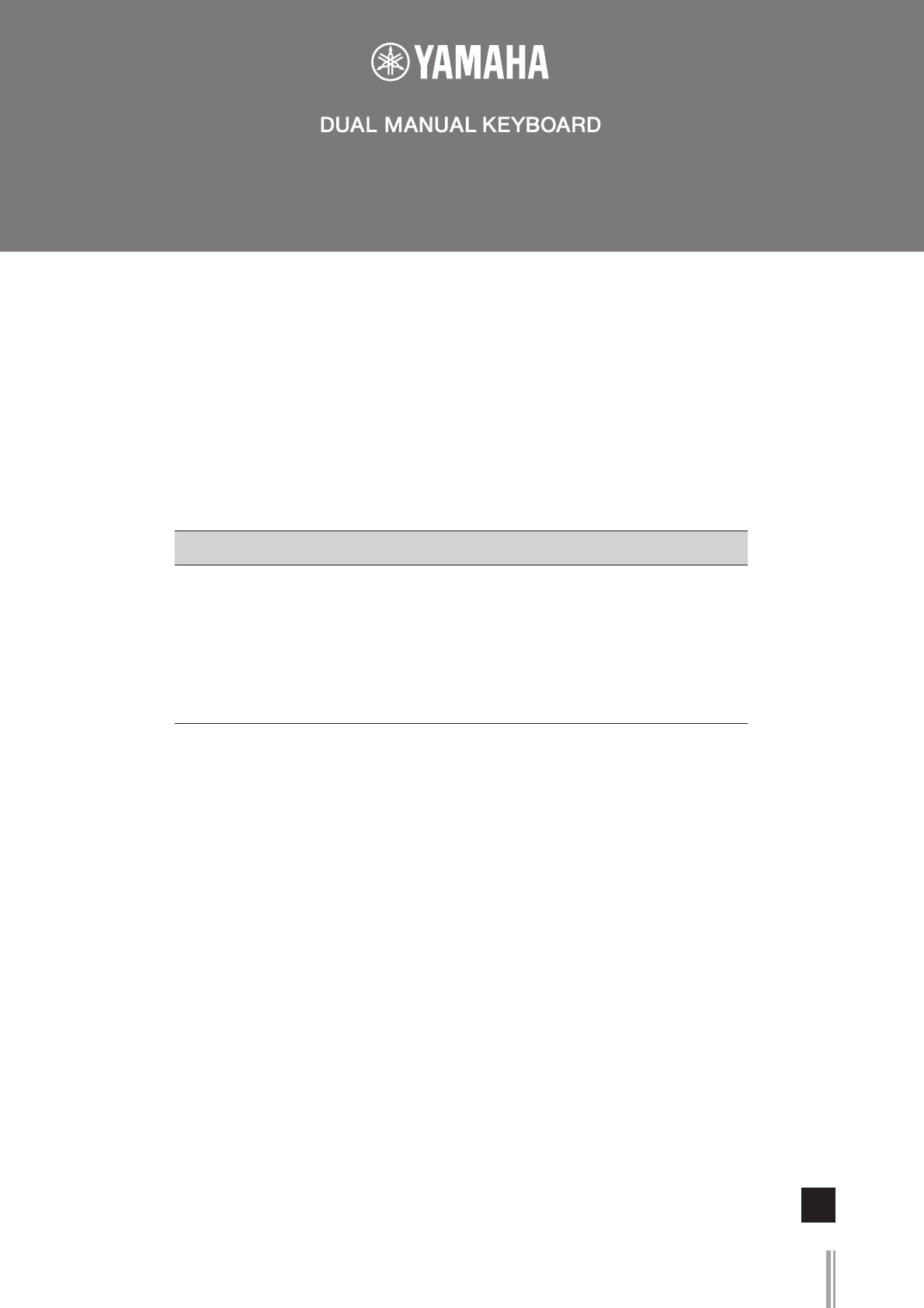
- DDK-7 Version 1.1 1
- New Functions 1
- New/Updated Functions 2
- 3. Rhythm Sequence Copy 3
- 4. Disable Mode 3
- 5. Voice Edit Display 3
- Other Changes 4
- Music Data Recorder (M.D.R.) 5
- Using the LCD Display 6
- Song Icons 8
- Files in the song 9
- Using USB Storage Devices 10
- Formatting External Media 11
- Selecting a Song 12
- Search a Song 13
- Detected folder/song list 15
- Detected number 15
- Displayed data number 15
- Recording 16
- Re-recording (Retry) 17
- Changing the Song Name 19
- DATA CONTROL 20
- REG:01 Registration 23
- REG:02 23
- REG:50 23
- Replacing Registrations 24
- 1 Registration Data List 25
- 3 DATA TO BE LOADED 25
- 7 DELETE 26
- About Protected Songs 28
- Playing Back a Song 29
- Reference Page 30
- Setting a Song (page 13) 30
- Converting to XG (page 39) 30
- Changing the Tempo 31
- Repeat Playback 32
- REPEAT button 33
- Displaying the Score 34
- Other Functions (Tools) 36
- Song Delete 38
- Converting to XG 39
- Converting to EL format 40
- Converting from EL format 41
- Registration Memory Copy 43
- Voice Display 45
- Voice Display [Page 3] 47
- Voice Display [Page 4] 47
- Rhythm Sequence Copy 48
- Disable Mode 49
- Voice Edit Display 51
- Element select buttons 52
- Element On/Off switches 52
- Display switch buttons 52
- EQ (Equalizer) 52
- These buttons 53
- 3 ATTACK RATE 54
- 4 RELEASE RATE 54
- 5 CUTOFF FREQ 54
- 6 RESONANCE 54
- Vibrato (Owner’s Manual 55
- Chapter 4) 55
- Pattern (Owner’s Manual 58
- Chapter 9) 58
- Saving Registrations as 59
- Registration Data (File) 59
- (page 22) 59
- MIDI Data Format 60
- © 2011 Yamaha Corporation 61
- 104MW- A0 61
Summary of Contents
DDK-7 Version 1.1 New Functions1DDK-7 Version 1.1 New FunctionsYamaha has updated the firmware of DDK-7 from Version 1.0 to Version 1.1. This version p
DDK-7 Version 1.1 New Functions10Precautions when using the USB TO DEVICE terminalThis instrument features a built-in USB TO DEVICE terminal. When con
DDK-7 Version 1.1 New Functions11If you find that you are unable to use new, blank external media (such as floppy disks or USB flash memory) or old one t
DDK-7 Version 1.1 New Functions12In the M.D.R. display, you can select a blank song to which you want to record your performance or save the Registrat
DDK-7 Version 1.1 New Functions13Search a SongSearch for a desired song by using the Search function.Insert the media containing the desired song/fold
DDK-7 Version 1.1 New Functions14Press the [SEARCH] button in the display. Press the [KEYWORD] button. Enter the folder/song name for searching. If ne
DDK-7 Version 1.1 New Functions15Confirm the detected folder/song name. Press the desired folder/song. The display will automatically exit from the SEA
DDK-7 Version 1.1 New Functions16Recording Your PerformanceSet the desired Registrations on the DDK-7. Make all the DDK-7 settings necessary for the
DDK-7 Version 1.1 New Functions17Re-recording (Retry)If you make a mistake during recording, you can re-record the song from the beginning. Press the
DDK-7 Version 1.1 New Functions18The following setting lets you record only Lower Keyboard and Pedalboard parts.Press the [F] (Play) button, and start
DDK-7 Version 1.1 New Functions19Punch-in RecordingThis lets you re-record a specific phrase or section which you don’t want to use, either that of a s
DDK-7 Version 1.1 New Functions2New/Updated FunctionsThis manual can be used with your DDK-7 Owner’s Manual. To fully understand the new or updated fu
DDK-7 Version 1.1 New Functions20Press the [CHANGE NAME] button.The following display appears.Move the cursor to the desired point by using the [E][F]
DDK-7 Version 1.1 New Functions21To delete the entered character:Move the cursor to the character you want to delete.Press the [DELETE] button at the
DDK-7 Version 1.1 New Functions22You can also record Registrations by themselves, without recording a performance. Bulk data, including Registration M
DDK-7 Version 1.1 New Functions23Saving Two or More Registration Banks to One SongWhen you want to use more than 16 Registration numbers, you can save
DDK-7 Version 1.1 New Functions24Replacing RegistrationsThe M.D.R. also lets you change the Registrations of an existing song without changing the per
DDK-7 Version 1.1 New Functions25Press the [REGIST EDIT] button in the SONG Page to call up the Regist (Registration) Edit display.Change the Registra
DDK-7 Version 1.1 New Functions265 SAVESaves the current panel settings as a Registration bank in the song. The currently selected Registration in the
DDK-7 Version 1.1 New Functions27Registrations (and bulk data) recorded to song numbers can be easily loaded back to the DDK-7 by the following proced
DDK-7 Version 1.1 New Functions28Press the [LOAD] button.A message appears, prompting confirmation of the operation. Press the [LOAD] button to load th
DDK-7 Version 1.1 New Functions29The M.D.R. enables you to play back commercially available XG-compatible song data and MIDI data created with a compu
DDK-7 Version 1.1 New Functions33. Rhythm Sequence CopyThe Sequence display has been changed.A specific rhythm sequence can be copied to another sequen
DDK-7 Version 1.1 New Functions30Playing Back the Selected Part(s)You can also play back selected parts of your recorded performance, while other part
DDK-7 Version 1.1 New Functions31Fast Forward, Rewind and PauseFast Forward and Rewind:During playback, press the [H] (Fast forward) button or [G] (Re
DDK-7 Version 1.1 New Functions32To reset the changed tempo:Use the TEMPO [RESET] button in the display to reset the tempo to its original value (100%
DDK-7 Version 1.1 New Functions33Press the REPEAT button to select the repeat mode.Each press of the button switches the mode SINGLERepeats the curren
DDK-7 Version 1.1 New Functions34The M.D.R. display can display a music notation (score) of the performance data recorded to media. You can change the
DDK-7 Version 1.1 New Functions35Changing the score contents and settings The Score Settings display lets you choose the contents to be displayed. In
DDK-7 Version 1.1 New Functions36The TOOLS Page in the M.D.R. display has many functions, such as song copy, song delete, etc. Song CopyThis function
DDK-7 Version 1.1 New Functions37Press the [COPY] button in the display to call up the Copy To display.(If necessary) Change the destination.For detai
DDK-7 Version 1.1 New Functions38Song DeleteYou can delete the data of one song. You can specify for deletion only Registration data, only the perform
DDK-7 Version 1.1 New Functions39Converting to XGThis function allows you to convert the DDK-7 song data to XG format data. You can playback the data
DDK-7 Version 1.1 New Functions4Other ChangesThe Popup displays for an effect and reverb close automatically when you select items in the display, whe
DDK-7 Version 1.1 New Functions40Converting to EL formatYou can convert songs created on the DDK-7 to EL-series format, and save them to a floppy disk.
DDK-7 Version 1.1 New Functions41Converting from EL formatYou can convert the songs in the floppy disk created with an EL-series Electone, such as the
DDK-7 Version 1.1 New Functions42Checking the Remaining Memory/media IDIn the TOOLS Page, press the [INFORMATION] button. If a USB storage device is s
43DDK-7 Version 1.1 New FunctionsRegistration Memory CopyIn the Voice Display, Page 3, you can copy a Registration stored to a specific Registration Me
DDK-7 Version 1.1 New Functions44Press the COPY FROM [SECTION] button and select the Regist Section that you wish to copy.To abort the operation pres
DDK-7 Version 1.1 New Functions45You can visually confirm the currently assigned Voices to each keyboard, currently selected rhythm, Registration Shift
DDK-7 Version 1.1 New Functions461 Voice SectionsShows the Voices currently assigned to each Voice section. You can also mute specific Voice section by
DDK-7 Version 1.1 New Functions47The Registrations stored to the Registration number can be copied to another Registration number for each individual
DDK-7 Version 1.1 New Functions48Rhythm Sequence CopyCopying a SequenceYou can copy a rhythm sequence stored on a sequence button to another button. Y
49DDK-7 Version 1.1 New FunctionsDisable ModeSimply press the numbered button that corresponds to the Registration you wish to select.•You can also re
DDK-7 Version 1.1 New Functions5Music Data Recorder (M.D.R.)The Music Data Recorder (M.D.R.) is a sophisticated recording system built into the DDK-7
DDK-7 Version 1.1 New Functions50Selecting Disable Mode:The Disable mode enables you to select what is to be disabled when the [D.] (Disable) button i
DDK-7 Version 1.1 New Functions51Voice Edit DisplayEditing an AWM VoiceYou can edit an AWM Voice on the AWM Page and LAYER Page in the Voice Edit disp
DDK-7 Version 1.1 New Functions521 Element select buttonsSelect the Element you wish to edit.2 Element On/Off switchesThe [AWM1] – [AWM4] buttons indi
DDK-7 Version 1.1 New Functions531 LEVELDetermines the output level of the Element.Range: 0 – 1272 NOTE LIMITDetermines the lowest and highest notes i
DDK-7 Version 1.1 New Functions543 ATTACK RATEDetermines how quickly the Element will reach its maximum level after the key is played. Higher values p
DDK-7 Version 1.1 New Functions551 LFO WAVEDetermines the LFO waveform used to vary the sound. For details, see page 56.2 LFO SPEEDDetermines the spee
DDK-7 Version 1.1 New Functions56LFO (Low Frequency Oscillator)As its name suggests, the LFO creates waveforms of a low frequency. These waveforms can
DDK-7 Version 1.1 New Functions57Other ChangesCopy From/Copy To Display for Rhythm2 ASSEMBLECopies the part from another rhythm to the currently selec
DDK-7 Version 1.1 New Functions58Creating Backing Patterns (Rhythmic Chord Function)The Rhythm Pattern Program allows you to use one of the DDK-7’s Ac
DDK-7 Version 1.1 New Functions59Functions and settings that cannot be memorized:Version 1.1 does not allow the following settings to be stored to a R
DDK-7 Version 1.1 New Functions6Pressing any button other than the [MDR] button while the M.D.R. display is open exits from the M.D.R. display. If you
DDK-7 Version 1.1 New Functions60OverallSystem ParametersMIDI Data FormatAddress Size Data Parameter Data Receive Rx Range Transmit Tx Rangehh mm ll14
U.R.G., Digital Musical Instruments Division© 2011 Yamaha Corporation104MW- A0
DDK-7 Version 1.1 New Functions76 IN Selects the next lower (or deeper) layer folder or media. For example, when “USB 01:/ Folder1/” (Folder1 in the U
DDK-7 Version 1.1 New Functions8If media cannot be found: Press the button until the button is grayed out. The Media List will be displayed. If ther
DDK-7 Version 1.1 New Functions9Media Contents: Folders, Songs, and FilesFolders:A folder is a storage location in the media, used to organize multipl
More documents for Software manuals Yamaha DDK-7

 (3 pages)
(3 pages)







Comments to this Manuals