Yamaha RX-495RDS User Manual
Browse online or download User Manual for Receivers and Amplifiers Yamaha RX-495RDS. Yamaha RX-495RDS User Manual
- Page / 31
- Table of contents
- BOOKMARKS



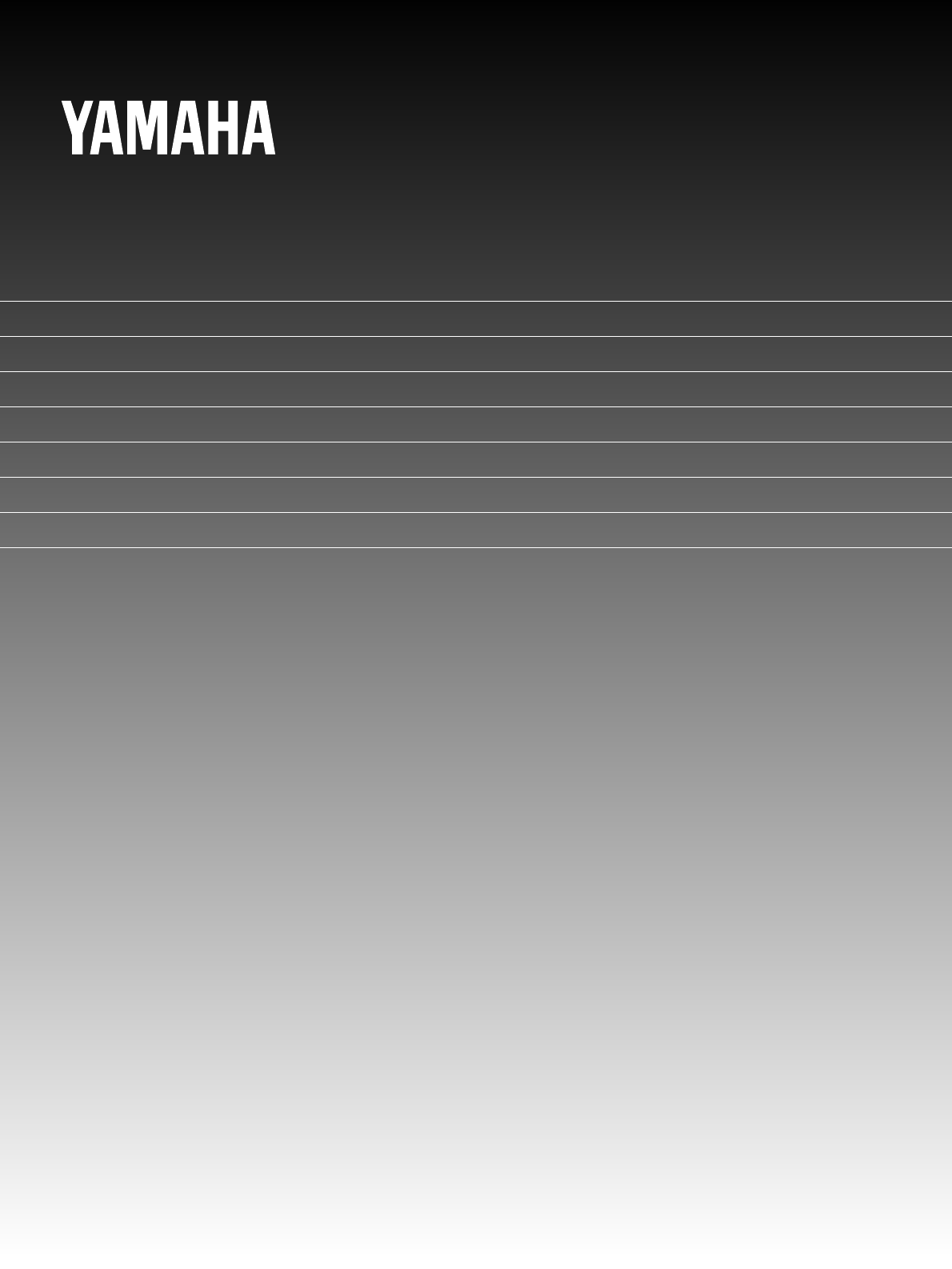
- RX-495RDS/395 /395RDS 1
- FEATURES 3
- CONTENTS 3
- CONTROLS AND THEIR FUNCTIONS 5
- : RX-395RDS only 6
- RX-395RDS RX-495RDS 8
- CONNECTIONS 10
- RX-395, RX-395RDS 11
- ABOUT THE ACCESSORY TERMINALS 12
- ANTENNA CONNECTIONS 13
- TO PLAY A SOURCE 14
- TO RECORD A SOURCE TO TAPE 15
- RX-495RDS RX-395, RX-395RDS 15
- RX-495RDS only 16
- AUTO TUNING 17
- MANUAL PRESET TUNING 18
- To recall a preset station 19
- AUTOMATIC PRESET TUNING 20
- EXCHANGING PRESET STATIONS 21
- RX-495RDS 22
- RX-395RDS 22
- CLASSICS 23
- Changing the RDS modes 24
- To cancel this function 25
- Battery installation 27
- Battery replacement 27
- Remote control 28
- SPECIFICATIONS 29
Summary of Contents
OWNER’S MANUALMODE D’EMPLOIBEDIENUNGSANLEITUNGBRUKSANVISNINGMANUALE DI ISTRUZIONIMANUAL DE INSTRUCCIONESGEBRUIKSAANWIJZINGNatural Sound Stereo Receive
10CONNECTIONSBefore attempting to make any connections to or from this unit, be sure to first switch OFF the power to this unit and to any othercompon
11EnglishRX-395, RX-395RDSFMANTAMANTGND75ΩUNBAL.PHONO CD AUX TAPEor orTAPEPBRECOUTA OR B : 8ΩMIN./SPEAKERA B : l6ΩMIN./SPEAKERSPEAKERSABAC OUTLETSS
12CONNECTING SPEAKERSConnect the SPEAKERS terminals to your speakers with wireof the proper gauge, cut as short as possible. If theconnections are fa
13EnglishANTENNA CONNECTIONS●Each antenna should be connected to the designated terminals correctly, referring to the following diagram.●Both AM and F
14BASIC OPERATIONSTO PLAY A SOURCESPEAKERSAONOFFBONOFFTAPE 1TAPE 2MONITORAUX PHONOTUNER CDCOPYTAPEMONITORAUX PHONOTUNER CD31, 6247POWERRX-495RDSRX-395
Notes●VOLUME, BASS, TREBLE, BALANCE, LOUDNESScontrols and PURE DIRECT switch settings have no effecton the material being recorded.●To dub from tape t
16Because one or two speaker systems can be connected to thisunit, the SPEAKERS switches allow you to select speakersystem A or B, or both at once.Adj
Notes• If you tune to an FM station manually, it is received inmonaural mode automatically to increase the signal quality.• RX-495RDS and RX-395RDS on
181 Tune to a desired station.(Refer to the previous page for tuning procedure.)2 Select a desired group (A – E) of preset stationsconfirming it on th
19English1 Select the group of preset stations.2 Select the preset station number.Notes●A new setting can be programmed in place of the formerone.●For
This product complies with the radio frequency interference requirements of the Council Directive 82/499/EEC and/or87/308/EEC.Cet appareil est conform
12The automatic preset tuning begins from A1. Receivedstations are programmed to A1, A2 ... A8 sequentially.* If more than 8 stations are received, t
21EnglishEXCHANGING PRESET STATIONSYou can exchange the places of two preset stations with each other as shown below.Example)If you want to shift the
22In areas where RDS broadcasts cannot be received, the RDS broadcast functions do not operate. (The procedures from page 22 topage 26 are not necess
23EnglishNEWSAFFAIRSINFOSPORTEDUCATEDRAMACULTURESCIENCENews:Short accounts of facts, events and publiclyexpressed views, reportage and actuality.Curre
PS mode The name of the station being received is displayed.If the station does not employ the PS data service, this modewill not be selected.PTY mode
25English2 13Calling a program of your desired program typefrom among preset RDS stations (PTY SEEK)By designating a program type, the unit automatica
Making this unit call a program of your desired program type automaticallywhen its broadcast startsThis function uses the EON (Enhanced Other Networks
27EnglishNOTES ABOUT THE REMOTE CONTROL TRANSMITTERBattery installationBattery replacementIf you find that the remote control transmitter must be used
The unit fails to turn on when the POWERswitch is pressed.No sound.The sound suddenly goes off.Only one side speaker outputs the sound.There is a lack
29EnglishSPECIFICATIONSAUDIO SECTIONMinimum RMS Output Power per Channel8 ohms, 20 Hz to 20 kHz, 0.04% THD<RX-495RDS> ...
FEATURESCONTENTS3EnglishThank you for selecting this YAMAHA stereo receiver.●RX-495RDS 70W + 70W (8Ω) RMS OutputPower, 0.04% THD, 20–20,000 HzRX-395,
30FM SECTIONTuning Range ...87.5 to 108.0 MHzUsable Sensitivity (75 ohms)DIN, Mono (S/N 26 dB) ...
FM GEDEELTEAfstembereik...87,5 tot 108,0 MHzEffectieve Gevoeligheid (75 ohm)DIN, Mono (Signaal/Ruis 26 dB) ...
CAUTION : READ THIS BEFORE OPERATING YOUR UNIT.41. To assure the finest performance, please read this manualcarefully. Keep it in a safe place for fu
5EnglishCONTROLS AND THEIR FUNCTIONSREMOTE CONTROL TRANSMITTERThe remote control transmitter provided with this unit is designed to control all the mo
6FRONT PANELRX-495RDS: RX-395RDS only21A/B/C/D/E 3 4PURE DIRECT6578TAPE 1TAPE 2MONITORAUX PHONOTUNER CDPOWERRDS MODE/FREQPTY SEEK EON TUNING MODEAUTO/
7English1 POWER switchPress this switch to switch the power on. Press it again toswitch the power off.* Standby mode While the power is on, pressing
8DISPLAY PANELRX-495RDS, RX-395RDSMHzMEMO PSSTEREO020l00PTY HOLD EONNEWS INFO AFFAIRS SPORTAUTORT CTPTYSLEEPTAPE MON TAPE MON1 2RX-395AUTO TUNINGPRESE
9English1 Multi-information displayDisplays various information, for example station frequency,preset station number and name of selected program sour
 (27 pages)
(27 pages)


 (7 pages)
(7 pages)







Comments to this Manuals