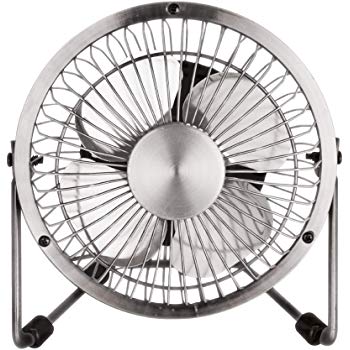Yamaha AW2816 manuals
Owner’s manuals and user’s guides for Receiver Yamaha AW2816.
We providing 1 pdf manuals Yamaha AW2816 for download free by document types: Owner's Manual

Table of contents
Installation
11
EQ/ATT/GRP
23
DYN/DLY/
23
Rear panel
31
Front panel
33
Oscillator
39
Buses 1–8
40
Output patch
41
Audio tracks
42
Recording
59
REC TRACK
71
EQ DYNAT T
87
(Quick Rec)
88
(A-B Repeat)
105
[RTZ] key
107
05:00.00
111
08:00.00
111
03:00.00
111
Editing by Part
119
[ENTER] key
123
Editing commands
124
Storing a scene
134
Using automix
139
(Punch-in/out)
145
1 2 3 4 5
149
Managing songs
153
Loading a song
155
(Optimize)
160
Backing up songs
167
■ CD-RW drive
168
(Defrag)
171
(CD-DA Import)
179
Mastering
184
(e.g., computer)
200
AW2816 AW2816
201
[ON] keys
214
MIDI (Bulk Dump)
216
Other functions
218
00.00.00.00
230
HOME screen
238
SONG screen
239
Setting page
240
Song Edit page
242
Tempo Map page
243
DEL button
244
NEW button
244
Shut Down page
245
FILE screen
246
Restore page
248
Disk Util. page
250
AUDIO READ SPEED
251
WRITE SPEED
251
CD screen
252
• [F3] (NEW) key
253
• [F4] (INS) key
253
• [F5] (DEL) key
253
CD Play page
254
QUICK REC screen
256
G CLEAR button
257
H EXECUTE button
257
SETUP screen
258
Monitor page
260
Dither Out page
261
Dither TRK page
262
Solo Setup page
263
UTILITY screen
265
Prefer.1 page
266
Prefer. 2 page
268
Prefer. 3 page
270
D MASTERING MODE
271
C ASSIGN button
273
MIDI screen
274
+00:00:05:00.00
275
J MMC DEVICE
276
K MMC MODE
276
PGM Asgn. page
278
CTL Asgn. page
279
Bulk Dump page
283
B ALL button
284
C REQUEST button
284
E INTERVAL
284
PATCH screen
285
Patch OUT page
286
Patch Lib page
288
Plug-in page
289
VIEW screen
290
L ASSIGN button
291
AUX ON/OFF
292
Library page
293
F STORE button
294
G Library list
294
H SOURCE CHANNEL
294
PAN/ROUTE screen
295
Pan MONI page
296
Pair page
297
Fader Grp page
302
Mute Grp page
303
DYN/DLY screen
304
I CURVE/TYPE
307
H EFFECT TYPE
314
Pre/Pst page
315
REMOTE screen
316
D LEARN button
317
F 1–8 buttons
317
A–Remote D pages
318
Remote A
319
Remote B
319
Remote C
319
Remote D
319
Bus page
321
Omni/ST page
322
Option page
323
TRACK screen
324
●” when moni
325
V. Track page
326
Stereo page
327
Mark Adj. page
329
B Markers
330
C DELETE button
330
Adj. page
330
EDIT screen
331
T (Track)
332
Track view
332
V.TR Edit page
333
CD Import page
335
Import page
336
WavImport page
337
E Point setting
338
G EXECUTE button
338
TR Import page
339
AUTOMIX screen
340
G OVERWRITE
341
H NEW MIX button
342
J UNDO button
342
Memory page
343
Fader Edit page
345
Event List page
346
E REMOTE button
347
G DELETE button
347
SCENE screen
348
D Library list
349
E PROTECTION
349
Mem page
349
Fade Time page
350
RCL. Safe page
351
Sort page
352
METER screen
353
MUTE buttons
354
INPUT MONITOR
354
FINE button
354
PEAK HOLD button
354
Meter 2 page
355
Appendix
357
MOD.DELAY
366
DELAY LCR
366
Symphonic efect
367
16-stage phaser
368
Auto-panner
368
Tremolo effect
368
Ring modulator
370
REV+CHORUS
372
REV->CHORUS
372
REV+SYMPHO
374
REV->SYMPHO
374
DELAY->ER
376
DELAY+REV
376
MULTI FILTER
378
Compressor
380
Expander
381
Compander
382
Gate and Ducking
383
Troubleshooting
390
Popup messages
396
Specifications
398
■ Input/output
399
■ Digital mixer
400
■ General
401
■ Format
401
■ Others
401
Controls
402
Control I/O
402
Dimensions
403
MIDI data format
404
MIDI TIME CODE
405
RECORD STROBE
405
Mono in X 8
419
Mono in X 16
419
Stereo in X 2
419
More products and manuals for Receiver Yamaha
| Models | Document Type |
|---|---|
| HTR-5140 |
Owner's Manual
 Yamaha HTR-5140 Owner's manual,
66 pages
Yamaha HTR-5140 Owner's manual,
66 pages
|
| RX-V596RDS |
Owner's Manual
 Yamaha RX-V596RDS Owner's manual,
70 pages
Yamaha RX-V596RDS Owner's manual,
70 pages
|
| RXV559 - AV Receiver | User Manual RX-V559 Manual [Korean / 4.2MB], 118 pages |
| HTR-6230 |
Service Manual
 Yamaha HTR-6230 Service manual,
99 pages
Yamaha HTR-6230 Service manual,
99 pages
|
| 5990 - HTR AV Receiver |
Owner's Manual
 Yamaha HTR-5990 Owner's manual,
128 pages
Yamaha HTR-5990 Owner's manual,
128 pages
|
| RX-A1030 |
User Manual
 RX-A1030 - Sound Group Holdings,
2 pages
RX-A1030 - Sound Group Holdings,
2 pages
|
| T-1000 |
Owner's Manual
        Yamaha T-1000 Owner's manual,
12 pages
Yamaha T-1000 Owner's manual,
12 pages
|
| C-85 |
Owner's Manual
        Yamaha C-85 Owner's manual,
12 pages
Yamaha C-85 Owner's manual,
12 pages
|
| RX-V661 |
Owner's Manual
 Yamaha RX-V661 Owner's manual,
130 pages
Yamaha RX-V661 Owner's manual,
130 pages
|
| RX-V663 |
User Manual
 RX-V663BL - Diamond Case Designs, Inc.,
3 pages
RX-V663BL - Diamond Case Designs, Inc.,
3 pages
|
| RXV765 - RX AV Receiver |
Owner's Manual
 Yamaha RX-V765 Owner's manual,
98 pages
Yamaha RX-V765 Owner's manual,
98 pages
|
| RX-V1075 |
User Manual
 RX-V1075 - Sound Group Holdings,
2 pages
RX-V1075 - Sound Group Holdings,
2 pages
|
| RX-V493RDS |
Owner's Manual
 Yamaha RX-V493RDS Owner's manual [en] ,
46 pages
Yamaha RX-V493RDS Owner's manual [en] ,
46 pages
|
| TX-77 |
Owner's Manual
        Yamaha TX-77 Owner's manual,
10 pages
Yamaha TX-77 Owner's manual,
10 pages
|
| DSP-AZ1 |
User Manual
 DSP-AZ1 - Yamaha,
124 pages
DSP-AZ1 - Yamaha,
124 pages
|
| RX-V795RDS |
Owner's Manual
 Yamaha RX-V795RDS Owner's manual,
88 pages
Yamaha RX-V795RDS Owner's manual,
88 pages
|
| CT-610 |
Owner's Manual
        Yamaha CT-610 Owner's manual,
12 pages
Yamaha CT-610 Owner's manual,
12 pages
|
| TX-492 |
Owner's Manual
 Yamaha TX-492 Owner's manual [en] ,
17 pages
Yamaha TX-492 Owner's manual [en] ,
17 pages
|
| CT-600 |
Owner's Manual
        Yamaha CT-600 Owner's manual,
24 pages
Yamaha CT-600 Owner's manual,
24 pages
|
| RX-V795a |
Owner's Manual
 Yamaha RX-V795a Owner's manual,
92 pages
Yamaha RX-V795a Owner's manual,
92 pages
|