Yamaha BODiBEAT BF-1 User Manual
Browse online or download User Manual for Players Yamaha BODiBEAT BF-1. Yamaha BODiBEAT BF-1 User Manual
- Page / 88
- Table of contents
- TROUBLESHOOTING
- BOOKMARKS



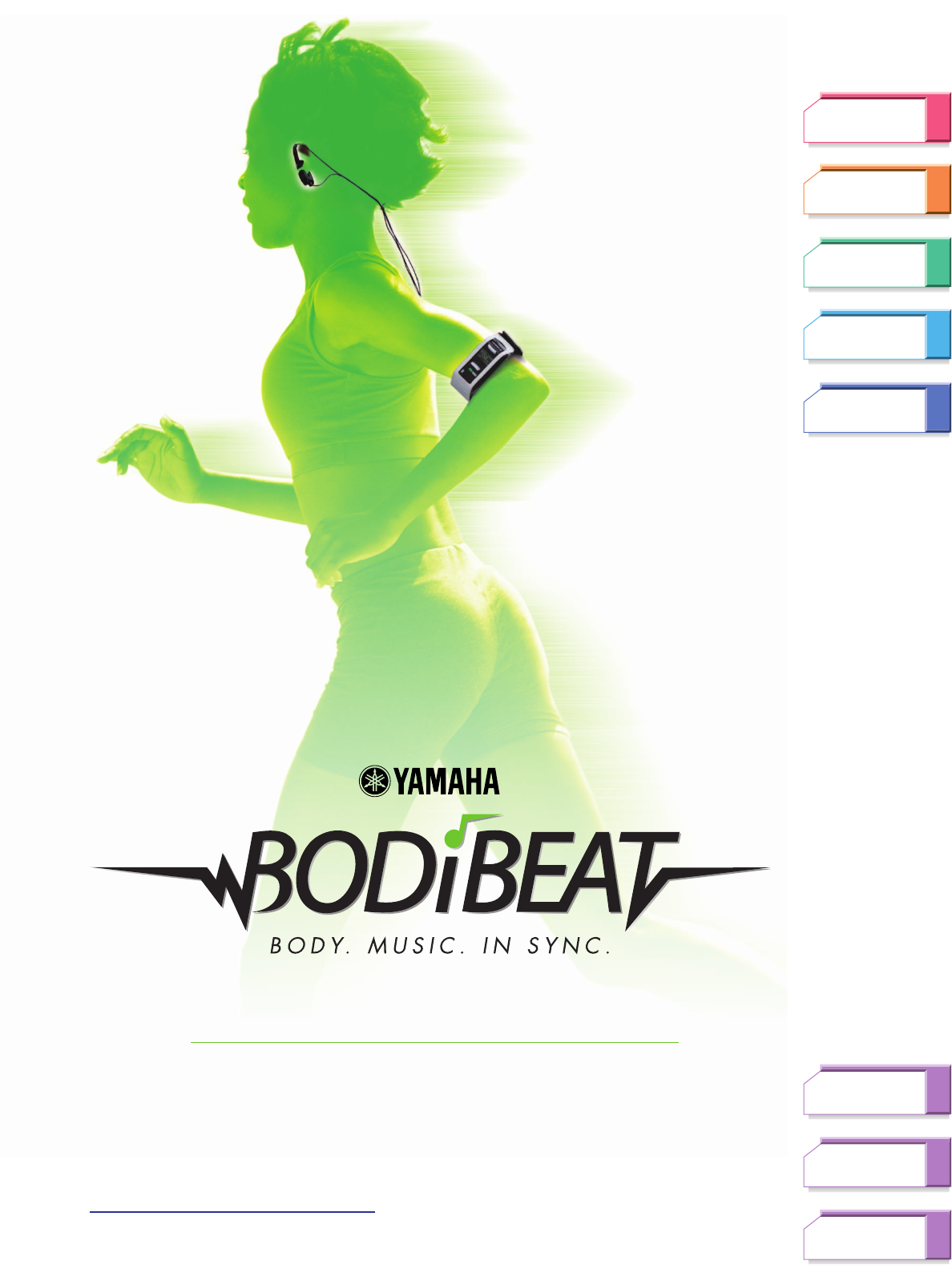
- BF-1 Owner’s Manual 1
- Congratulations! 2
- How to Use the Manual 2
- Included Accessories 3
- Contents 4
- PRECAUTIONS 6
- Starting Up 8
- Charging the Battery 9
- Panel Controls 10
- 6 Earphone/ear clip connector 11
- 7 [RESET] switch 11
- 8 USB connector 11
- Troubleshooting 12
- ■ Date/Time 13
- ■ Birthday/Sex 13
- ■ Weight/Height 13
- ■ Heart Rate 14
- Control Hold 15
- Tu r ning the Power Off 16
- Putting on the BF-1 17
- IMPORTANT 18
- ■ Proper care of the armband 19
- ■ Using the cable clip 21
- Basic Operations 22
- About the Display Icons 23
- Exercising with the BF-1 24
- Exercising with Free Workout 26
- After a Free Workout session 29
- Exercise length 34
- Warming up and cooling down 34
- For safe exercise 34
- To call up the Training mode: 35
- Creating a new program 37
- About heart rate reserve 38
- Deleting a program 41
- Operation During Exercise 42
- ■ Locking the pace 43
- ■ Changing the pace 44
- Checking the Exercise Logs 45
- ■ Log Displays 46
- Using the BF-1 in Guest Mode 47
- Connecting to a Computer 49
- System Requirements 51
- Installation 51
- How to Connect 52
- 3 Click [OK] 52
- Using the BF-1 as 54
- —Music Playback Mode 54
- Selecting Songs 55
- Playing a single song—Songs 56
- Fast-forward and reverse 58
- 2 Select “Now Playing.” 59
- Settings 60
- Music Settings 61
- ■ Tempo Guide 62
- ■ Half Tempo 63
- ■ Song Transition 63
- ■ Playback Time 64
- ■ Normalize Volume 64
- Play Mode—Repeat and Shuffle 65
- ■ Repeat 65
- ■ Shuffle 65
- Bass Boost 65
- Hardware Settings 66
- ■ Step Sensor 67
- ■ Pace Sensor 67
- ■ Main Display 68
- ■ Measurement 69
- ■ Language 69
- ■ Display Time 69
- ■ Contrast 70
- Date/Time 70
- User Settings 71
- About Maximum Heart Rate 72
- Weight/Height 73
- Birthday/Sex 74
- Learning Function 74
- 2 Select the desired setting 75
- Information 76
- Initialize 76
- Appendix 77
- Menu Tree 80
- BF-1 Preset Training Programs 81
- 03: Short Interval 3 82
- 04: Long Interval 1 82
- 05: Long Interval 2 82
- 06: Long Interval 3 83
- 07: Tempo 83
- 08: Buildup 83
- 09: LSD (Long Slow Distance) 83
- Specifications 84
Summary of Contents
Starting UpExercisingComputerSettingsMusic PlayerTroubleshootingMenu TreeIndexThe “Precautions” section is located on pages 6 – 7. Please read this ca
Panel ControlsBF-1 Owner’s Manual10Starting UpExercisingComputerSettingsMusic PlayerTroubleshootingMenu TreeIndexPanel Controls1 ▲/▼ (Up/Down) buttons
Panel ControlsBF-1 Owner’s Manual11Starting UpExercisingComputerSettingsMusic PlayerTroubleshootingMenu TreeIndex6 Earphone/ear clip connectorFor conn
Turning the Power On / Making Initial SettingsBF-1 Owner’s Manual12Starting UpExercisingComputerSettingsMusic PlayerTroubleshootingMenu TreeIndexTu r
Turning the Power On / Making Initial SettingsBF-1 Owner’s Manual13Starting UpExercisingComputerSettingsMusic PlayerTroubleshootingMenu TreeIndex Dat
Turning the Power On / Making Initial SettingsBF-1 Owner’s Manual14Starting UpExercisingComputerSettingsMusic PlayerTroubleshootingMenu TreeIndex Hea
Control HoldBF-1 Owner’s Manual15Starting UpExercisingComputerSettingsMusic PlayerTroubleshootingMenu TreeIndexControl HoldThis feature lets you “free
Turning the Power OffBF-1 Owner’s Manual16Starting UpExercisingComputerSettingsMusic PlayerTroubleshootingMenu TreeIndexTu r ning the Power OffYou can
Putting on the BF-1BF-1 Owner’s Manual17Starting UpExercisingComputerSettingsMusic PlayerTroubleshootingMenu TreeIndexPutting on the BF-1Attaching the
Putting on the BF-1BF-1 Owner’s Manual18Starting UpExercisingComputerSettingsMusic PlayerTroubleshootingMenu TreeIndex Attaching the armband to your
Putting on the BF-1BF-1 Owner’s Manual19Starting UpExercisingComputerSettingsMusic PlayerTroubleshootingMenu TreeIndex Removing the BF-1 from the arm
How to Use the ManualBF-1 Owner’s Manual2Starting UpExercisingComputerSettingsMusic PlayerTroubleshootingMenu TreeIndexCongratulations!Thank you for p
Putting on the BF-1BF-1 Owner’s Manual20Starting UpExercisingComputerSettingsMusic PlayerTroubleshootingMenu TreeIndex3 Adjust the earphone angle as d
Putting on the BF-1BF-1 Owner’s Manual21Starting UpExercisingComputerSettingsMusic PlayerTroubleshootingMenu TreeIndex Using the cable clipIf the cab
Basic OperationsBF-1 Owner’s Manual22Starting UpExercisingComputerSettingsMusic PlayerTroubleshootingMenu TreeIndexBasic OperationsIn this section, yo
Basic OperationsBF-1 Owner’s Manual23Starting UpExercisingComputerSettingsMusic PlayerTroubleshootingMenu TreeIndexChanging a setting or parameter val
BF-1 Owner’s Manual24Starting UpExercisingComputerSettingsMusic PlayerTroubleshootingMenu TreeIndexExercising with the BF-1The BF-1 is a unique music
Walking/Jogging at Your Own Pace—Free Workout ModeBF-1 Owner’s Manual25Starting UpExercisingComputerSettingsMusic PlayerTroubleshootingMenu TreeIndexW
Walking/Jogging at Your Own Pace—Free Workout ModeBF-1 Owner’s Manual26Starting UpExercisingComputerSettingsMusic PlayerTroubleshootingMenu TreeIndexE
Walking/Jogging at Your Own Pace—Free Workout ModeBF-1 Owner’s Manual27Starting UpExercisingComputerSettingsMusic PlayerTroubleshootingMenu TreeIndexG
Walking/Jogging at Your Own Pace—Free Workout ModeBF-1 Owner’s Manual28Starting UpExercisingComputerSettingsMusic PlayerTroubleshootingMenu TreeIndex4
Walking/Jogging at Your Own Pace—Free Workout ModeBF-1 Owner’s Manual29Starting UpExercisingComputerSettingsMusic PlayerTroubleshootingMenu TreeIndexA
Included AccessoriesBF-1 Owner’s Manual3Starting UpExercisingComputerSettingsMusic PlayerTroubleshootingMenu TreeIndexAbout the indicationsDANGER / W
Fitness Modes—Walk Fitness and Jog FitnessBF-1 Owner’s Manual30Starting UpExercisingComputerSettingsMusic PlayerTroubleshootingMenu TreeIndexFitness M
Fitness Modes—Walk Fitness and Jog FitnessBF-1 Owner’s Manual31Starting UpExercisingComputerSettingsMusic PlayerTroubleshootingMenu TreeIndexExercisin
Fitness Modes—Walk Fitness and Jog FitnessBF-1 Owner’s Manual32Starting UpExercisingComputerSettingsMusic PlayerTroubleshootingMenu TreeIndex4 While y
Fitness Modes—Walk Fitness and Jog FitnessBF-1 Owner’s Manual33Starting UpExercisingComputerSettingsMusic PlayerTroubleshootingMenu TreeIndexWhat is ‘
Fitness Modes—Walk Fitness and Jog FitnessBF-1 Owner’s Manual34Starting UpExercisingComputerSettingsMusic PlayerTroubleshootingMenu TreeIndexExercise
Exercising According to a Training Program—Training ModeBF-1 Owner’s Manual35Starting UpExercisingComputerSettingsMusic PlayerTroubleshootingMenu Tree
Exercising According to a Training Program—Training ModeBF-1 Owner’s Manual36Starting UpExercisingComputerSettingsMusic PlayerTroubleshootingMenu Tree
Exercising According to a Training Program—Training ModeBF-1 Owner’s Manual37Starting UpExercisingComputerSettingsMusic PlayerTroubleshootingMenu Tree
Exercising According to a Training Program—Training ModeBF-1 Owner’s Manual38Starting UpExercisingComputerSettingsMusic PlayerTroubleshootingMenu Tree
Exercising According to a Training Program—Training ModeBF-1 Owner’s Manual39Starting UpExercisingComputerSettingsMusic PlayerTroubleshootingMenu Tree
ContentsBF-1 Owner’s Manual4Starting UpExercisingComputerSettingsMusic PlayerTroubleshootingMenu TreeIndexContentsHow to Use the Manual . . . . . . .
Exercising According to a Training Program—Training ModeBF-1 Owner’s Manual40Starting UpExercisingComputerSettingsMusic PlayerTroubleshootingMenu Tree
Exercising According to a Training Program—Training ModeBF-1 Owner’s Manual41Starting UpExercisingComputerSettingsMusic PlayerTroubleshootingMenu Tree
Operation During ExerciseBF-1 Owner’s Manual42Starting UpExercisingComputerSettingsMusic PlayerTroubleshootingMenu TreeIndexOperation During ExerciseA
Operation During ExerciseBF-1 Owner’s Manual43Starting UpExercisingComputerSettingsMusic PlayerTroubleshootingMenu TreeIndex2 Press the ▼ (Down) butto
Operation During ExerciseBF-1 Owner’s Manual44Starting UpExercisingComputerSettingsMusic PlayerTroubleshootingMenu TreeIndex2 Simultaneously press bot
Checking the Exercise LogsBF-1 Owner’s Manual45Starting UpExercisingComputerSettingsMusic PlayerTroubleshootingMenu TreeIndexChecking the Exercise Log
Checking the Exercise LogsBF-1 Owner’s Manual46Starting UpExercisingComputerSettingsMusic PlayerTroubleshootingMenu TreeIndex Log DisplaysWhen you se
Using the BF-1 in Guest ModeBF-1 Owner’s Manual47Starting UpExercisingComputerSettingsMusic PlayerTroubleshootingMenu TreeIndexUsing the BF-1 in Guest
Using the BF-1 in Guest ModeBF-1 Owner’s Manual48Starting UpExercisingComputerSettingsMusic PlayerTroubleshootingMenu TreeIndex4 Select “Start” and th
BF-1 Owner’s Manual49Starting UpExercisingComputerSettingsMusic PlayerTroubleshootingMenu TreeIndexConnecting to a ComputerConnecting with a computer
ContentsBF-1 Owner’s Manual5Starting UpExercisingComputerSettingsMusic PlayerTroubleshootingMenu TreeIndexUsing the BF-1 as a Music Player—Music Playb
About the BODiBEAT Station SoftwareBF-1 Owner’s Manual50Starting UpExercisingComputerSettingsMusic PlayerTroubleshootingMenu TreeIndexAbout the BODiBE
About the BODiBEAT Station SoftwareBF-1 Owner’s Manual51Starting UpExercisingComputerSettingsMusic PlayerTroubleshootingMenu TreeIndexSystem Requireme
How to ConnectBF-1 Owner’s Manual52Starting UpExercisingComputerSettingsMusic PlayerTroubleshootingMenu TreeIndexHow to ConnectConnect the device to a
Loading Music Data to the BF-1BF-1 Owner’s Manual53Starting UpExercisingComputerSettingsMusic PlayerTroubleshootingMenu TreeIndexLoading Music Data to
BF-1 Owner’s Manual54Starting UpExercisingComputerSettingsMusic PlayerTroubleshootingMenu TreeIndexUsing the BF-1 as a Music Player—Music Playback Mod
Selecting SongsBF-1 Owner’s Manual55Starting UpExercisingComputerSettingsMusic PlayerTroubleshootingMenu TreeIndexSelecting SongsPlaying the songs fro
Selecting SongsBF-1 Owner’s Manual56Starting UpExercisingComputerSettingsMusic PlayerTroubleshootingMenu TreeIndexPlaying a single song—SongsHere you
Selecting SongsBF-1 Owner’s Manual57Starting UpExercisingComputerSettingsMusic PlayerTroubleshootingMenu TreeIndexPlaying the songs from a Playlist—Pl
Basic Operations in Music Playback ModeBF-1 Owner’s Manual58Starting UpExercisingComputerSettingsMusic PlayerTroubleshootingMenu TreeIndexBasic Operat
Basic Operations in Music Playback ModeBF-1 Owner’s Manual59Starting UpExercisingComputerSettingsMusic PlayerTroubleshootingMenu TreeIndexAdjusting th
PRECAUTIONSBF-1 Owner’s Manual6Starting UpExercisingComputerSettingsMusic PlayerTroubleshootingMenu TreeIndex* Please keep this manual in a safe place
BF-1 Owner’s Manual60Starting UpExercisingComputerSettingsMusic PlayerTroubleshootingMenu TreeIndexSettingsThis group of controls and parameters let y
Music SettingsBF-1 Owner’s Manual61Starting UpExercisingComputerSettingsMusic PlayerTroubleshootingMenu TreeIndexMusic SettingsThe Music Settings let
Music SettingsBF-1 Owner’s Manual62Starting UpExercisingComputerSettingsMusic PlayerTroubleshootingMenu TreeIndexFrom the Workout Music menu, select t
Music SettingsBF-1 Owner’s Manual63Starting UpExercisingComputerSettingsMusic PlayerTroubleshootingMenu TreeIndex2 Select the desired setting using th
Music SettingsBF-1 Owner’s Manual64Starting UpExercisingComputerSettingsMusic PlayerTroubleshootingMenu TreeIndex Playback TimeThis determines the ma
Music SettingsBF-1 Owner’s Manual65Starting UpExercisingComputerSettingsMusic PlayerTroubleshootingMenu TreeIndexPlay Mode—Repeat and ShuffleThis mode
Hardware SettingsBF-1 Owner’s Manual66Starting UpExercisingComputerSettingsMusic PlayerTroubleshootingMenu TreeIndexHardware SettingsThe Hardware Sett
Hardware SettingsBF-1 Owner’s Manual67Starting UpExercisingComputerSettingsMusic PlayerTroubleshootingMenu TreeIndex Step SensorThis lets you adjust
Hardware SettingsBF-1 Owner’s Manual68Starting UpExercisingComputerSettingsMusic PlayerTroubleshootingMenu TreeIndexDisplayThe Display settings let yo
Hardware SettingsBF-1 Owner’s Manual69Starting UpExercisingComputerSettingsMusic PlayerTroubleshootingMenu TreeIndex MeasurementThis lets you set the
PRECAUTIONSBF-1 Owner’s Manual7Starting UpExercisingComputerSettingsMusic PlayerTroubleshootingMenu TreeIndexHandling• Keep the device in a place out
Hardware SettingsBF-1 Owner’s Manual70Starting UpExercisingComputerSettingsMusic PlayerTroubleshootingMenu TreeIndex ContrastThis lets you adjust the
User SettingsBF-1 Owner’s Manual71Starting UpExercisingComputerSettingsMusic PlayerTroubleshootingMenu TreeIndexUser SettingsThe User Settings contain
User SettingsBF-1 Owner’s Manual72Starting UpExercisingComputerSettingsMusic PlayerTroubleshootingMenu TreeIndex3 Select “Check Heart Rate” in the Hea
User SettingsBF-1 Owner’s Manual73Starting UpExercisingComputerSettingsMusic PlayerTroubleshootingMenu TreeIndex1 From the User Settings menu, select
User SettingsBF-1 Owner’s Manual74Starting UpExercisingComputerSettingsMusic PlayerTroubleshootingMenu TreeIndexBirthday/SexThis setting lets you ente
User SettingsBF-1 Owner’s Manual75Starting UpExercisingComputerSettingsMusic PlayerTroubleshootingMenu TreeIndex1 From the User Settings menu, select
InformationBF-1 Owner’s Manual76Starting UpExercisingComputerSettingsMusic PlayerTroubleshootingMenu TreeIndexInformationYou can check the version of
TroubleshootingBF-1 Owner’s Manual77Starting UpExercisingComputerSettingsMusic PlayerTroubleshootingMenu TreeIndexAppendixTroubleshooting Something s
TroubleshootingBF-1 Owner’s Manual78Starting UpExercisingComputerSettingsMusic PlayerTroubleshootingMenu TreeIndex The sound is not heard from the ea
TroubleshootingBF-1 Owner’s Manual79Starting UpExercisingComputerSettingsMusic PlayerTroubleshootingMenu TreeIndex After connecting with the computer
BF-1 Owner’s Manual8Starting UpExercisingComputerSettingsMusic PlayerTroubleshootingMenu TreeIndexStarting UpThis section provides the basic informati
Menu TreeBF-1 Owner’s Manual80Starting UpExercisingComputerSettingsMusic PlayerTroubleshootingMenu TreeIndexMenu TreeTop MenuFree Workout (page 25)Wal
BF-1 Preset Training ProgramsBF-1 Owner’s Manual81Starting UpExercisingComputerSettingsMusic PlayerTroubleshootingMenu TreeIndexBF-1 Preset Training P
BF-1 Preset Training ProgramsBF-1 Owner’s Manual82Starting UpExercisingComputerSettingsMusic PlayerTroubleshootingMenu TreeIndex03: Short Interval 3Th
BF-1 Preset Training ProgramsBF-1 Owner’s Manual83Starting UpExercisingComputerSettingsMusic PlayerTroubleshootingMenu TreeIndex06: Long Interval 3Thi
SpecificationsBF-1 Owner’s Manual84Starting UpExercisingComputerSettingsMusic PlayerTroubleshootingMenu TreeIndexSpecificationsModel BF-1Size 75.7 x 38
SpecificationsBF-1 Owner’s Manual85Starting UpExercisingComputerSettingsMusic PlayerTroubleshootingMenu TreeIndex* Specifications and descriptions in t
IndexBF-1 Owner’s Manual86Starting UpExercisingComputerSettingsMusic PlayerTroubleshootingMenu TreeIndexIndexSymbols%HRR ...
IndexBF-1 Owner’s Manual87Starting UpExercisingComputerSettingsMusic PlayerTroubleshootingMenu TreeIndex[MENU] button ...
For details of products, please contact your nearest Yamaha representative or the authorized distributor listed below.Pour plus de détails sur les pro
Charging the BatteryBF-1 Owner’s Manual9Starting UpExercisingComputerSettingsMusic PlayerTroubleshootingMenu TreeIndexCharging the BatteryYou will nee
 (32 pages)
(32 pages) (90 pages)
(90 pages)







Comments to this Manuals