Yamaha SY85 Owner's Manual
Browse online or download Owner's Manual for Musical Instruments Yamaha SY85. Yamaha SY85 Owner's manual User Manual
- Page / 331
- Table of contents
- BOOKMARKS
- SY85 Music Synthesizer 1
- Owner’s Manual 2 1
- - Feature Reference 1
- CONTENTS 3
- Drum Voice Edit Mode 4
- Song Edit Mode 5
- Pattern Edit Mode 5
- Utility Mode 5
- Wave Edit Mode 6
- GENERAL EDITING 8
- PROCEDURE 8
- ■ Mode Selection 9
- GENERAL EDITING PROCEDURE 10
- PERFORMANCE EDIT MODE 14
- 1: VOICE NUMBER 15
- NtShft (Note shift) 18
- Fine (Fine tuning) 18
- 5: NOTE LIMIT 19
- Hi (High note limit) 20
- 6: VELOCITY LIMIT 21
- Hi (High velocity limit) 22
- 7: CS ENABLE 23
- LAYER DATA COPY 24
- PERFORMANCE TOTAL LEVEL 25
- PERFORMANCE NAME 26
- LAYER VOICE EDIT MENU 27
- 1: AMPLITUDE EG OFFSET 28
- → [ENTER/YES] 28
- RR (Release rate) 29
- → [ENTER/YES] 30
- Reso (Filter resonance) 31
- 3: CONTROLLER CONDITIONS 32
- 4: OTHER CONDITIONS 34
- Kscl (Send key scaling) 40
- 3: LAYER DRY OUTPUT SELECT 41
- 1: LAYER CONTROLLER SYNC 51
- 2: LAYER EXCHANGE 52
- 3: PERFORMANCE EDIT RECALL 53
- 4: PERFORMANCE INITIALIZE 54
- PERFORMANCE COMPARE 55
- PERFORMANCE STORE 56
- VOICE EDIT MODE 58
- OSCILLATOR 59
- Rndm (Random pitch) 60
- Rvs (Reverse) 60
- 1: AEG LEVEL & RATE 61
- ● “Hld” Mode 62
- 2:Amplitude EG 62
- Range: -127 ... +127 63
- 3: SENSITIVITY 64
- AEG DATA COPY 65
- 1:TYPE, CUTOFF FREQUENCY 66
- Type (Filter type) 67
- ● “BPF” Type 68
- 3:Filter 68
- ● “BEF” Type 68
- CTRL (Filter control) 69
- 2: CUTOFF SCALING 70
- 3: FEG LEVEL & RATE 71
- RS (Rate scaling) 72
- 4: FILTER SENSITIVITY 73
- FILTER DATA COPY 74
- 1: LEVEL & RATE 75
- RS (Pitch EG rate scaling) 76
- 2: RANGE, SENSITIVITY 77
- PITCH EG DATA COPY 78
- Wave (LFO waveform) 79
- Sped (LFO speed) 79
- Pmod (Pitch modulation depth) 79
- Dely (Delay) 80
- 2: LFO SPEED SENSITIVITY 81
- LFO DATA COPY 82
- 1: PITCH BEND RANGE 83
- 2: MODULATION WHEEL DEPTH 84
- EGBs (EG bias depth) 85
- Coff (Cutoff frequency depth) 85
- 3: FOOT CONTROLLER DEPTH 86
- 4: AFTER TOUCH DEPTH 88
- PtBs (Pitch bias depth) 89
- 5: CS3 PARAMETER EDIT 90
- 6: CS4 PARAMETER EDIT 92
- Min (Minimum parameter value) 93
- CONTROLLER DATA COPY 94
- VOICE TOTAL LEVEL 95
- VOICE NAME 96
- QUICK EDIT 97
- 2: AMPLITUDE EG 99
- Atk (Attack rate) 100
- Sus (Sustain level) 100
- Rel (Release rate) 100
- Velo (Velocity sensitivity) 100
- 3: FILTER 101
- Reso (Resonance) 102
- Vel (Velocity sensitivity) 102
- Type (LFO modulation type) 103
- 5: EFFECT TYPE 104
- 6: EFFECT PARAMETER 105
- 1: MODE, TYPE 106
- 2: SEND, MIX, WET:DRY 107
- Out1 Dry 108
- 3: OUTPUT LEVEL 109
- 4: EFFECT 1 PARAMETERS 110
- 5: EFFECT 2 PARAMETERS 110
- 6: CONTROL PARAMETERS 111
- Max (Maximum parameter value) 112
- 7: EFFECT LFO 113
- EFFECT DATA COPY 114
- EFFECT SIGNAL FLOW DISPLAY 115
- 1: VOICE EDIT RECALL 116
- 2: VOICE INITIALIZE 117
- VOICE COMPARE 118
- VOICE STORE 119
- DRUM VOICE EDIT MODE 120
- 1: KEY PARAMETERS 1 121
- 2: KEY PARAMETERS 2 123
- 3: TOTAL LEVEL 124
- 4: DRUM VOICE NAME 125
- DRUM KEY DATA COPY 126
- 1: EFFECT TYPE 127
- 2: EFFECT SEND LEVEL 128
- Switch 1a, 1b/2a, 2b 130
- Send (Send level) 131
- 3: KEY DRY OUTPUT SELECT 132
- 4: OUTPUT LEVEL 133
- 5: WET:DRY BALANCE 134
- EF2 Mix (Effect 2 mix level) 135
- Send 1b, 2a, 2b (Send level) 135
- 7: EFFECT 1 PARAMETERS 136
- 8: EFFECT 2 PARAMETERS 136
- 9: CONTROL PARAMETERS 137
- 10: CONTROL LFO 139
- 1: KEY DATA INITIALIZE 142
- 2: KEY DATA EXCHANGE 143
- 3: DRUM VOICE EDIT RECALL 144
- 4: DRUM VOICE INITIALIZE 145
- DRUM VOICE COMPARE 146
- DRUM VOICE STORE 147
- SONG EDIT MODE 148
- 1: VOICE SELECT 149
- 2: VOLUME 150
- SONG EDIT MODE / MULTI EDIT 151
- 4: EFFECT SEND LEVEL 152
- 5: NOTE SHIFT 153
- Tune (Fine tuning) 154
- 7: EFFECT TYPE, OUT BALANCE 155
- 8: SONG NAME 156
- 9: SONG INITIALIZE 157
- TRACK EDIT 158
- SONG EDIT MODE / TRACK EDIT 159
- ● Control Change 160
- ● Program Change 161
- ● Aftertouch 161
- ● Pitch Bend 161
- ■ RHYTHM TRACK EDIT 163
- 2: SEND SELECT & LEVEL 168
- Levl (Send level) 169
- 3: INST DRY OUTPUT SELECT 170
- 1: CLEAR SONG 180
- 2: COPY SONG 181
- 3: MEMORY STATUS 182
- 3: CLEAR RHYTHM TRACK 183
- 4: TRACK MIXDOWN 184
- SONG EDIT MODE / SONG JOB 185
- 5: DELETE TRACK 186
- 6: QUANTIZE 187
- 187SONG EDIT MODE / SONG JOB 188
- 7: COPY MEASURE 189
- 189SONG EDIT MODE / SONG JOB 190
- 8: DELETE MEASURE 191
- 9: INSERT MEASURE 192
- 10: ERASE MEASURE 193
- 11: REMOVE EVENT 194
- ● Control Change Numbers 195
- 12: CLOCK MOVE 196
- Range: -99 … +99 197
- 14: NOTE SHIFT 198
- 17: CRESCENDO 201
- PATTERN EDIT MODE 202
- 1: COPY PATTERN 203
- 2: CLEAR PATTERN 204
- 3: INSTRUMENT CHANGE 205
- 4: VELOCITY MODIFY 206
- PATTERN NAME 208
- UTILITY MODE 210
- 1: SYSTEM 211
- UTILITY MODE / SYNTH SETUP 212
- Tch (Transmit channel) 213
- Rch (Receive channel) 213
- DevNo (Device number) 213
- 3: MIDI 2 (OTHER PARAMETERS) 214
- 4: PROGRAM CHANGE TABLE 216
- 5: VELOCITY 217
- 1: CLICK CONDITION 218
- MIDI Ctrl 219
- 2: RECORD CONDITION 220
- 3: ACCENT VELOCITY 221
- 4: SONG CHAIN 222
- BULK DUMP 223
- 1: CARD ALL LOAD/SAVE 224
- 2: CARD FORMAT 225
- 1: DISK ALL LOAD/SAVE 226
- 2: DISK ALL LOAD/SAVE SYNTH 226
- 3: DISK ALL LOAD/SAVE SEQ 226
- 4: DISK NSEQ LOAD/SAVE 226
- 5: DISK OTHER LOAD/SAVE 226
- 226 UTILITY MODE / DISK 227
- ● 4: Load or Save 1 NSEQ File 227
- 227UTILITY MODE / DISK 228
- 228 UTILITY MODE / DISK 229
- 229UTILITY MODE / DISK 230
- ● 1: MDR IN/OUT 230
- 230 UTILITY MODE / DISK 231
- ● 2: MDR SAVE/LOAD 231
- 7: RENAME/DELETE 232
- 8: BACKUP DISK 233
- 233UTILITY MODE / DISK 234
- 9: DISK STATUS 235
- 10: DISK FORMAT 236
- WAVE EDIT MODE 238
- 238 WAVE EDIT MODE 239
- WAVE NUMBER SELECT 240
- 1: WAVE ASSIGN 241
- 2: WAVE NAME 241
- ● 2: WAVE NAME 242
- 242 WAVE EDIT MODE / EDIT 243
- 1: SAMPLE KEY MAP 244
- 2: SAMPLE DATA 244
- Org (Original note) 245
- Vol (Volume) 246
- Typ (Loop type) 247
- WAVE INITIALIZE 248
- 1: SAMPLE DUMP RECEIVE 249
- 2: SAMPLE DUMP TRANSMIT 250
- WAVE CARD LOAD 251
- WAVE DISK LOAD/SAVE 1 SAMPLE 252
- WAVE MEMORY STATUS DISPLAY 253
- APPENDIX 254
- 254 APPENDIX / EFFECTS 255
- 255APPENDIX / EFFECTS 256
- 256 APPENDIX / EFFECTS 257
- 257APPENDIX / EFFECTS 258
- 258 APPENDIX / EFFECTS 259
- 259APPENDIX / EFFECTS 260
- 260 APPENDIX / EFFECTS 261
- 261APPENDIX / EFFECTS 262
- 262 APPENDIX / EFFECTS 263
- 263APPENDIX / EFFECTS 264
- 264 APPENDIX / EFFECTS 265
- 265APPENDIX / EFFECTS 266
- 266 APPENDIX / EFFECTS 267
- 267APPENDIX / EFFECTS 268
- 268 APPENDIX / EFFECTS 269
- 269APPENDIX / EFFECTS 270
- 270 APPENDIX / EFFECTS 271
- 271APPENDIX / EFFECTS 272
- 272 APPENDIX / EFFECTS 273
- 273APPENDIX / EFFECTS 274
- 274 APPENDIX / EFFECTS 275
- 275APPENDIX / EFFECTS 276
- 276 APPENDIX / EFFECTS 277
- 277APPENDIX / EFFECTS 278
- 278 APPENDIX / EFFECTS 279
- 279APPENDIX / EFFECTS 280
- 280 APPENDIX / EFFECTS 281
- 281APPENDIX / EFFECTS 282
- 282 APPENDIX / EFFECTS 283
- 283APPENDIX / EFFECTS 284
- 284 APPENDIX / EFFECTS 285
- WAVE MEMORY EXPANSION 286
- ■ Memory Installation 287
- Keyboard 289
- ● INITIAL DRUM VOICE “DR PTN” 293
- ● INITIAL MULTI “InitSong” 301
- ● SYSTEM SETUP 302
- ● INITIAL VOICE LIST (1) 307
- ● INITIAL VOICE LIST (2) 308
- ● INITIAL VOICE LIST (3) 309
- ● INITIAL VOICE LIST (4) 310
- ● WAVE LIST 311
- ● BLANK CHART — PERFORMANCE 312
- ● BLANK CHART — VOICE 313
- ● BLANK CHART — DRUM VOICE 315
- ● BLANK CHART — MULTI 317
- ● BLANK CHART — SYSTEM SETUP 318
- SPECIFICATIONS 320
- ERROR MESSAGE 321
- ● Sequencer 322
- ● Battery 322
- ● Sample 323
- 323APPENDIX / ERROR MESSAGES 324
- TROUBLE SHOOTING 325
- ● Voice Mode Problems 326
- ● Song Mode Problems 326
- ● Other Problems 326
- APPENDIX / INDEX 327
- 328 APPENDIX / INDEX 329
- 329APPENDIX / INDEX 330
Summary of Contents
YAMAHASY85 Music SynthesizerOwner’s Manual 2- Feature Reference -
9From this display you can use either the data entry dial or the [-1] and [+1]keys to directly select any of the 8 available functions, then press the
99Atk (Attack rate)Range: 0 … 63Controls: [CS5], [-1] [+1], DialSets the attack rate for the selected envelope. “63” produces the fastestattack, while
100The simplified filter parameters provided here have been specifically created forfast, efficient filter programming.For full filter parameters see
101Reso (Resonance)Range: 0 … 99Controls: [CS7], [-1] [+1], DialDetermines the degree of filter resonance.This parameter has a similar effect to the “
102Here, the main LFO parameters are simplified and concentrated in a single screenfor quick, easy programming.For full LFO parameters see page 78.Typ
103The SY85 features a complex, high-performance effect system that can be pro-grammed easily via the parameters presented here and in the following s
1046: EFFECT PARAMETER[VOICE] → [QUICK EDIT] → [MENU] → 6:Effect Param → [ENTER/YES]This screen provides access to the four main parameters each for
105The SY85 features a dual-processor effect system that includes 90 top-qualitydigital effects. Two different effects can be connected in series or p
106The balance between the direct sound of the voice and the effect sound is adelicate thing. Even slight changes can make a big different to the fina
107Out1 DryRange: 0 … 100Controls: [CS8], [-1] [+1], DialThis parameter and the “Out1 Wet” parameter, above, work together tobalance the effect (“wet”
108Depending on the selected effects the SY85 effect system can have up to fourseparate output levels that are adjusted by the parameters provided in
10 Selecting & Editing ParametersMost SY85 edit screens contain several parameters that can be selected andedited. In most cases you can simply o
109VOICE EDIT MODE / EFFECT EDIT4: EFFECT 1 PARAMETERS5: EFFECT 2 PARAMETERS[VOICE] → [EFFECT EDIT] → [MENU] → 4:EF1 Parameter → [ENTER/YES]→ 5:EF2
110The SY85 [CS1] and [CS2] sliders can be assigned to control different effectparameters in real time while playing in the voice or performance modes
111Max (Maximum parameter value)Range: 0 … 100Controls: [CS5], [-1] [+1], DialSets the upper limit of the [CS1] or [CS2] control range. A setting of“1
1127: EFFECT LFO[VOICE] → [EFFECT EDIT] → [MENU] → 7:Control LFO → [ENTER/YES]All of the modulation-type effects — chorus, flanging, etc. — require LF
113EFFECT DATA COPY[VOICE] → [EFFECT EDIT] → [COPY]This function facilitates voice effect editing by allowing the effect parametersfrom any other son
114EFFECT SIGNAL FLOW DISPLAY[VOICE] → [EFFECT EDIT] → [SHIFT] + [F1] ~ [F3]VOICE EDIT MODE / EFFECT EDITThis function provides a graphic indication
1151: VOICE EDIT RECALL[VOICE] → [JOB] → [MENU] → 1:Recall → [ENTER/YES]If you’re dissatisfied with the results of edits you’ve made to a voice, or ha
1162: VOICE INITIALIZE[VOICE] → [JOB] → [MENU] → 2:Initialize → [ENTER/YES]When you want to program a totally new voice “from scratch,” rather than ed
117VOICE COMPARE[SHIFT] + [STORE]The voice compare function makes it possible to compare the sound of a voicebeing edited with the same voice prior to
118VOICE STORE[STORE]When you’re satsfied with a new voice you’ve created in the voice edit mode, usethe store function described below to store the n
11 Controller Assignment DisplayIt is possible to assign a wide range of parameters to be controlled by the[CS1] through [CS4] sliders when playing i
DRUM VOICE EDIT MODE
1201: KEY PARAMETERS 1[VOICE] → [EDIT] → [MENU] → 1:Key Param1 → [ENTER/YES]DRUM VOICE EDIT MODE / DRUM KEY EDITKey NumberRange: C1 … C5Controls: [CS
121DRUM VOICE EDIT MODE / DRUM KEY EDITTuneRange: -63 … +63Controls: [CS7], [-1] [+1], DialAllows upward or downward pitch adjustment of the current
1222: KEY PARAMETERS 2[VOICE] → [EDIT] → [MENU] → 2:Key Param2 → [ENTER/YES]Key NumberRange: C1 … C5Controls: [CS1], [-1] [+1], Dial, KeyboardSelects
123DRUM VOICE EDIT MODE / DRUM KEY EDIT3: TOTAL LEVEL[VOICE] → [EDIT] → [MENU] → 3:Total Level → [ENTER/YES]This parameter sets the overall volume of
1244: DRUM VOICE NAME[VOICE] → [EDIT] → [MENU] → 4:Name → [ENTER/YES]Your original drum voices should naturally have original names. This function ca
125DRUM KEY DATA COPY[VOICE] → [EDIT] → [COPY]This function facilitates drum voice editing by allowing the data from one drumkey (the “source” key) to
1261: EFFECT TYPE[VOICE] → [QUICK EDIT] → [MENU] → 1:Effect Type → [ENTER/YES]The SY85 features a complex, high-performance effect system that can be
1272: EFFECT SEND LEVEL[VOICE] → [QUICK EDIT] → [MENU] → 2:Effect Send → [ENTER/YES]The ability to set different effect send levels for each drum key
1281: MODE, TYPE[VOICE] → [EFFECT EDIT] → [MENU] → 1:Mode Type → [ENTER/YES]The SY85 features a dual-processor effect system that includes 90 top-qual
1292: KEY SEND SELECT & LEVEL[VOICE] → [EFFECT EDIT] → [MENU] → 2:Send → [ENTER/YES]The parameters provided here determine to which of the SY85 e
130Send (Send level)Range: 0 … 127Controls: [CS7], [-1] [+1], DialThis parameter adjusts the amount of direct voice signal that is sent to theeffect p
131DRUM VOICE EDIT MODE / EFFECT EDIT3: KEY DRY OUTPUT SELECT[VOICE] → [EFFECT EDIT] → [MENU] → 3:Key Dry Out Select → [ENTER/YES]These parameters
132 DRUM VOICE EDIT MODE / EFFECT EDITDepending on the selected effects the SY85 effect system can have up to fourseparate output levels that are adj
1335: WET:DRY BALANCE[VOICE] → [EFFECT EDIT] → [MENU] → 5:Wet:Dry Balance → [ENTER/YES]The balance between the direct sound of the voice and the effe
1346: SEND & EFFECT 2 MIX LEVEL[VOICE] → [EFFECT EDIT] → [MENU] → 6:Mix Level → [ENTER/YES]DRUM VOICE EDIT MODE / EFFECT EDITThese parameters det
135DRUM VOICE EDIT MODE / EFFECT EDIT7: EFFECT 1 PARAMETERS8: EFFECT 2 PARAMETERS[VOICE] → [EFFECT EDIT] → [MENU] → 7:EF1 Parameter → [ENTER/YES]→ 8
1369: CONTROL PARAMETERS[VOICE] → [EFFECT EDIT] → [MENU] → 2:Key Param2 → [ENTER/YES]DRUM VOICE EDIT MODE / DRUM KEY EDITThe SY85 [CS1] and [CS2] sl
137Max (Maximum parameter value)Range: 0 … 100Controls: [CS5], [-1] [+1], DialSets the upper limit of the [CS1] or [CS2] control range. A setting of“1
13810: CONTROL LFO[VOICE] → [EFFECT EDIT] → [MENU] → 10:Control LFO → [ENTER/YES]All of the modulation-type effects — chorus, flanging, etc. — require
PERFORMANCE EDIT MODE
139EFFECT DATA COPY[VOICE] → [EFFECT EDIT] → [COPY]This function facilitates drum voice effect editing by allowing the effect param-eters from any ot
140 DRUM VOICE EDIT MODE / EFFECT EDITEFFECT SIGNAL FLOW DISPLAY[VOICE] → [EFFECT EDIT] → [SHIFT] + [F1] ~ [F3]This function provides a graphic indic
141DRUM VOICE EDIT MODE / JOB1: KEY DATA INITIALIZE[VOICE] → [JOB] → [MENU] → 1:Key Data Initialize → [ENTER/YES]When you want to program a single
142 DRUM VOICE EDIT MODE / JOBThis function makes it simple to re-arrange you drum key layout by directlyexchanging the data between any two specifed
143DRUM VOICE EDIT MODE / JOB3: DRUM VOICE EDIT RECALL[VOICE] → [JOB] → [MENU] → 3:Recall → [ENTER/YES]If you’re dissatisfied with the results of edi
1444: DRUM VOICE INITIALIZE[VOICE] → [JOB] → [MENU] → 2:Initialize → [ENTER/YES]When you want to program a totally new drum voice “from scratch,” rath
145DRUM VOICE COMPARE[SHIFT] + [STORE]The drum voice compare function makes it possible to compare the sound of adrum voice being edited with the same
146DRUM VOICE STORE[STORE]When you’re satisfied with a new drum voice you’ve created in the drum voiceedit mode, use the store function described belo
SONG EDIT MODE
148 SONG EDIT MODE / MULTI EDITEach SY85 “song” has an independent “multi setup” that can have up to 16voices assigned to “instruments” 1 through 16.
141: VOICE NUMBER[PERFORMANCE] → [EDIT] → [MENU] → 1:Layer → [ENTER/YES] → [ENTER/YES] →→ [MENU] → 1:Voice Number → [ENTER/YES]SY85 performance combin
149For optimum balance between the instruments in a multi setup, this screen allowsthe volume of each voice to be adjusted individually.2: VOLUME[SONG
150 SONG EDIT MODE / MULTI EDITIn a multi setup, interesting stereo effects can be produced by placing the outputfrom different voices at different l
151SONG EDIT MODE / MULTI EDITThe ability to individually adjust the effect send level for each voice in a multisetup allows the optimum amount of ef
152 SONG EDIT MODE / MULTI EDITIndividually shifts the pitch of each active voice up or down in semitone steps.5: NOTE SHIFT[SONG] → [MULTI EDIT] →
153SONG EDIT MODE / MULTI EDITAllows slight upward or downward pitch adjustment of each active voice. Morethan just simple tuning, the tune parameter
154 SONG EDIT MODE / MULTI EDITThe SY85 features a complex, high-performance effect system that can be pro-grammed easily via the parameters presente
155SONG EDIT MODE / MULTI EDITYour original songs should naturally have original names. This function can beused to assign a name of up to 8 characte
156 SONG EDIT MODE / MULTI EDITWhen you want to program a totally new multi setup “from scratch,” rather thanediting an existing setup, use this func
157SONG EDIT MODE / TRACK EDITTRACK EDIT[SONG] → [TRACK EDIT] → [A]~[H]The track edit mode has two sub-modes — change and insert — which willbe desc
158 SONG EDIT MODE / TRACK EDIT THE CHANGE MODE (Tracks 1 … 8)Change edit (“CHG”) allows note, control change, program change, pitch bend,and aftert
15PERFORMANCE EDIT MODE / 1:Layer2: VOLUMEFor optimum balance between the voices in a performance combination, thisscreen allows the volume of each v
159SONG EDIT MODE / TRACK EDIT● NotesNote events appear with three parameters:• The note itself, edited by [CS5]. Range: 0 (C-2) … 111 (D#7). The not
160● Program ChangeSONG EDIT MODE / TRACK EDITPitch change events appear with a single parameter: the new pitch bendvalue, edited via [CS6]. Range: -
161SONG EDIT MODE / TRACK EDIT● The Meas, Beat, and Clock ParametersThese three parameters are common to all the displays described above. Inaddition
162 SONG EDIT MODE / TRACK EDITThis initial display allows any existing rhythm part to be selected via [CS2](001 … 999), the event located at that pa
163SONG EDIT MODE / TRACK EDIT• tmp (Tempo change)This event indicates a tempo change to occur over a specified number ofbeats. The numbers above the
164 SONG EDIT MODE / TRACK EDIT● [F6]: “DEL” = Rhythm Track DeleteF1CS1F2CS2F3CS3F4CS4F5CS5F6CS6F7CS7F8CS8This function is used to delete a part from
165SONG EDIT MODE / TRACK EDITPress [ENTER/YES] again to confirm that you want to go ahead with thecopy operation (which will overwite existing parts
166 SONG EDIT MODE / SONG EFFECTThe SY85 features a dual-processor effect system that includes 90 top-qualitydigital effects. Two different effects c
167SONG EDIT MODE / SONG EFFECTThe parameters provided here determine to which of the SY85 effect stages theoutput from the voice assigned to each la
168 SONG EDIT MODE / SONG EFFECTCS6 (EFFECT 1) CS7 (EFFECT 2)1./. (a and b off) 2./. (a and b off)1a/. (a on, b off) 2a/. (a on, b off)1a/b (a and
163: PAN[PERFORMANCE] → [EDIT] → [MENU] → 1:Layer → [ENTER/YES] → [ENTER/YES] →→ [MENU] → 3:Pan → [ENTER/YES]In multi-layer performance combinations,
169SONG EDIT MODE / SONG EFFECT3: INST DRY OUTPUT SELECT[SONG] → [EFFECT EDIT] → [MENU] → 3:Inst Dry Out Select → [ENTER/YES]Inst (Instrument)Range:
170 SONG EDIT MODE / SONG EFFECTDepending on the selected effects the SY85 effect system can have up to fourseparate output levels that are adjusted
171SONG EDIT MODE / SONG EFFECTThe balance between the direct sound of the voice and the effect sound is adelicate thing. Even slight changes can mak
172 SONG EDIT MODE / SONG EFFECTThese parameters determine the mix level between each effect send and the outputof the preceding effect stage. Refer
173SONG EDIT MODE / SONG EFFECT7: EFFECT 1 PARAMETERS8: EFFECT 2 PARAMETERS[SONG] → [EFFECT EDIT] → [MENU] → 7:EF1 Parameter → [ENTER/YES]→ 8:EF2 Pa
174 SONG EDIT MODE / SONG EFFECTThe parameters provided in this screen determine which effect parameters are tobe controlled by the minimum and maxim
175SONG EDIT MODE / SONG EFFECTMax (Maximum parameter value)Range: 0 … 100Controls: [CS5], [-1] [+1], DialSets the upper limit of the [CS1] or [CS2]
176 SONG EDIT MODE / SONG EFFECTAll of the modulation-type effects — chorus, flanging, etc. — require LFO con-trol. The SY85 has an independent effec
177SONG EDIT MODE / SONG EFFECTThis function facilitates song editing by allowing the effect parameters from anyother song, voice, or performance com
178 SONG EDIT MODE / SONG EFFECTEFFECT SIGNAL FLOW DISPLAY[PERFORMANCE] → [EFFECT EDIT] → [SHIFT] + [F1] ~ [F3]This function provides a graphic indic
17PERFORMANCE EDIT MODE / 1:Layer4: TUNEMore than just simple tuning, the note shift and fine tune parameters make itpossible to create harmony and v
179SONG EDIT MODE / SONG JOBONE, ALLRange: ONE, ALLControls: [F1], [F2]Press [F1] if you want to clear the currently selected song, or [F2] if youwan
180 SONG EDIT MODE / SONG JOBCopies all song data from one song to any other. This can be handy if you wantto make minor changes to an existing song
181SONG EDIT MODE / SONG JOBIndicates the amount of memory available for song recording.This job is not available when the rhythm track (track 9) is
182 SONG EDIT MODE / RHYTHM TRACK SONG JOBDeletes all data from the rhythm track.This job appears in place of the “MEMORY STATUS” job, described on t
183SONG EDIT MODE / SONG JOBCombines the data from two different tracks and copies the result to a third track.This job is not available when the rhy
184 SONG EDIT MODE / SONG JOBThe illustrations here are not available.
185SONG EDIT MODE / SONG JOBDeletes all data from the specified track.This job is not available when the rhythm track (track 9) is selected.5: DELETE
186 SONG EDIT MODE / SONG JOBAligns notes in the specified track to the nearest specified beat.This job is not available when the rhythm track (track
187SONG EDIT MODE / SONG JOBQuantization is generally used to tighten up sloppy timing. Use it judi-ciously, however, because timing that is too perf
188 SONG EDIT MODE / SONG JOBCopies a specified measure or range of measures from one track to the specifiedmeasure in another track.This job is not
185: NOTE LIMIT[PERFORMANCE] → [EDIT] → [MENU] → 1:Layer → [ENTER/YES] → [ENTER/YES] →→ [MENU] → 5:Note Limit → [ENTER/YES]The low and high note limit
189SONG EDIT MODE / SONG JOBThe illustrations here are not available.
190 SONG EDIT MODE / SONG JOBDeletes the specified measure or range of measures from all tracks.This job is not available when the rhythm track (trac
191SONG EDIT MODE / SONG JOBInserts a specified measure or range of measures from all tracks before any otherspecified measure.This job is not availa
192 SONG EDIT MODE / SONG JOBErases all note and event data from the specified measure or range of measures inthe specified track.This job is not ava
193SONG EDIT MODE / SONG JOBAllows pitch bend, after touch, program change, or control change events (data) tobe removed from a specified measure or
194 SONG EDIT MODE / SONG JOB● Control Change NumbersIf you choose to remove control change events — modulation wheel, breathcontroller, volume, etc.
195SONG EDIT MODE / SONG JOBMoves all notes and events in the specified track and range of measures forwardor backward by the specified number of “cl
196 SONG EDIT MODE / SONG JOBTransposes all notes in the specified track and range of measures up or down bythe specified “offset” in semitones.This
197SONG EDIT MODE / SONG JOBShifts all occurences of the specified note in the specified track and range ofmeasures to any other note.This job is not
198 SONG EDIT MODE / SONG JOBIncreases or decreases the velocity values of all notes in the specified track andrange of measures.This job is not avai
GENERAL EDITING PROCEDUREPATTERN EDIT MODESONG EDIT MODEDRUM VOICE EDIT MODEVOICE EDIT MODEPERFORMANCE EDIT MODEUTILITY MODEWAVE EDIT MODEAPPENDIX
19PERFORMANCE EDIT MODE / 1:LayerHi (High note limit)Range: C-2 … G8Controls: [CS2], [CS4], [CS6], [CS8], [-1] [+1], Dial,[SHIFT]+keyboardIndividuall
199SONG EDIT MODE / SONG JOBIncreases or decreases the gate times (length) of all notes in the specified trackand range of measures.This job is not a
200 SONG EDIT MODE / SONG JOBProduces a crescendo or decrescendo across the specified range of measures in theselected track by gradually increasing
PATTERN EDIT MODE
202 PATTERN EDIT MODE / PATTERN JOBCopies all pattern data from one pattern to any other. This can be handy if youwant to make minor changes to an ex
203PATTERN EDIT MODE / PATTERN JOBEntirely clears all patterns, a single pattern, or one instrument (key) from a se-lected pattern.2: CLEAR PATTERN[P
204Allows a specified instrument (key) in one or all patterns to be changed to anyother. This makes it possible to change all occurences of one instru
2054: VELOCITY MODIFY[PATTERN] → [JOB] → [MENU] → 4:Velocity Modify → [ENTER/YES]PATTERN EDIT MODE / PATTERN JOBInceases or decreases the velocity va
206Ofst (Offset)Range: -99 … +99Controls: [CS8], [-1] [+1], DialPress [F1] if you want to modify the velocity values of an instrument inone pattern, o
207This function can be used to assign a name of up to 8 characters to the currentpattern.PATTERN NAME[PATTERN] → [NAME]PATTERN EDIT MODE / PATTERN N
206: VELOCITY LIMIT[PERFORMANCE] → [EDIT] → [MENU] → 1:Layer → [ENTER/YES] → [ENTER/YES] →→ [MENU] → 6:VelocityLimit → [ENTER/YES]The high and low vel
UTILITY MODE
210 UTILITY MODE / SYNTH SETUPThis screen includes several parameters that affect overall operation of the SY85.1: SYSTEM[UTILITY] → [SYNTH SETUP] →
211UTILITY MODE / SYNTH SETUPLocalRange: off, onControls: [CS8], [-1] [+1], Dial,“Local control” refers to the fact that, normally, the SY85 keyboard
212 UTILITY MODE / SYNTH SETUPThe MIDI channel parameters provided here are essential to ensure proper com-munication between the SY85 and other MIDI
213UTILITY MODE / SYNTH SETUPMore MIDI parameters that determine how the SY85 responds to external MIDIcontrol.3: MIDI 2 (OTHER PARAMETERS)[UTILITY]
214 UTILITY MODE / SYNTH SETUPWhen “tbl” (table) is selected, transmission conforms to the program changetable (see “4: PROGRAM CHANGE TABLE,” below)
215UTILITY MODE / SYNTH SETUPThese parameters make it possible to specify what MIDI program change numberis transmitted via the MIDI OUT connector wh
216 UTILITY MODE / SYNTH SETUPThge SY85 offers a range of keyboard velocity curves that produce subtly differ-ent responses to keyboard dynamics. Cho
217UTILITY MODE / SEQUENCER SETUPThe parametrers provided in this screen determine how the sequencer’s metronomefunctions, and whether sequencer oper
218 UTILITY MODE / SEQUENCER SETUPMIDI CtrlRange: off, onControls: [CS8], [-1] [+1], DialEnables or disables reception and transmission of MIDI start
21PERFORMANCE EDIT MODE / 1:LayerHi (High velocity limit)Range: 1 … 127Controls: [CS2], [CS4], [CS6], [CS8], [-1] [+1], Dial,[SHIFT]+keyboardSets the
219UTILITY MODE / SEQUENCER SETUPSince you might want to use the SY85 sequencer to record material from anexternal MIDI device rather than the instr
220 UTILITY MODE / SEQUENCER SETUPDetermine the velocity values of three accent types that can be entered in thesong/pattern step record mode and in
221UTILITY MODE / SEQUENCER SETUPThese parameters allow repeat playback of a single song, sequential playback ofseveral songs, or repeat playback of
222 UTILITY MODE / MIDIInitiates MIDI bulk transmission of the selected voice, multi-play, and/or systemdata.BULK DUMP[UTILITY] → [MIDI]F1CS1F2CS2F3C
223UTILITY MODE / CARD1: CARD ALL LOAD/SAVE[UTILITY] → [CARD] → [MENU] → 1:ALL Load/Save → [ENTER/YES]Before executing a load or save operation, chec
224 UTILITY MODE / CARDNew memory cards, or cards that have been formatted for use with a differentinstrument or device, will have to be formatted sp
225UTILITY MODE / DISK1: DISK ALL LOAD/SAVE2: DISK ALL LOAD/SAVE SYNTH3: DISK ALL LOAD/SAVE SEQ4: DISK NSEQ LOAD/SAVE5: DISK OTHER LOAD/SAVE[UTILITY]
226 UTILITY MODE / DISK● 3: Load or Save All Sequencer DataF1CS1F2CS2F3CS3F4CS4F5CS5F6CS6F7CS7F8CS8● 4: Load or Save 1 NSEQ FileF1CS1F2CS2F3CS3F4CS4F
227UTILITY MODE / DISKPress the [F1] key to highlight “LOAD” on the display if you want to loaddata from the disk into the SY85 internal memory, or p
228 UTILITY MODE / DISKThe MDR (MIDI Data Recorder) utilities allow MIDI bulk dump data to betransferred between different MIDI devices via the SY85,
227: CS ENABLE[PERFORMANCE] → [EDIT] → [MENU] → 1:Layer → [ENTER/YES] → [ENTER/YES] →→ [MENU] → 7:CS Enable → [ENTER/YES]The CS3 and CS4 sliders can b
229UTILITY MODE / DISK● 1: MDR IN/OUTThis utility allows MIDI bulk data to be received from an external device andstored in the SY85 internal memory,
230 UTILITY MODE / DISK● 2: MDR SAVE/LOADThis utility is used to move MDR data between the internal memory and disk. ASAVE operation saves MDR data f
231UTILITY MODE / DISKThese utilities allow disk files to be renamed or deleted.7: RENAME/DELETE[UTILITY] → [DISK] → [MENU] → 7:Rename, Delete → [ENT
232 UTILITY MODE / DISKThe disk backup utility makes it simple to create backup disks of important data.Engaging the disk backup utility required an
233UTILITY MODE / DISKThis display appears while the data is being saved to the destination disk,then “Completed!” will appear briefly when the data
234 UTILITY MODE / DISKThis display shows the amount of remaining disk space in kilobytes. A newlyformatted disk has a free area of approximately 713
235UTILITY MODE / DISKThe disk format utility must be used to format new floppy disks, or disks thathave been formatted for use with other equipment,
WAVE EDIT MODE
238 WAVE EDIT MODEUnlike the other SY85 modes, the WAVE mode is not directly accessed via themode matrix. To access the WAVE mode, press the [UTILITY]
23PERFORMANCE EDIT MODE / 1:LayerLAYER DATA COPY[PERFORMANCE] → [EDIT] → [MENU] → 1:Layer → [ENTER/YES] → [COPY]This function facilitates performance
239WAVE EDIT MODE / WAVESpecifies the number of the waveform to be edited using the WAVE EDIT func-tions, and the number of the waveform to which a s
240 WAVE EDIT MODE / EDIT1: WAVE ASSIGN2: WAVE NAME[SHIFT]+[UTILITY] → [SYNTH SETUP] → [MENU] → 1:Waveform → [ENTER/YES] →→ [ENTER/YES] → [MENU]
241From/ToRange: 00 … 63Controls: [CS4]/[CS5], [-1] [+1], DialPress [F1] to turn wave assignment on. If wave assignment is turned off, “---” appears i
242 WAVE EDIT MODE / EDIT[A]: A → B → C[B]: D → E → F[C]: G → H → I[D]: J → K → L[E]: M → N → O[F]: P → Q → R[G]: S → T → U[H]: V → W → X[1]: Y → Z →
243WAVE EDIT MODE / SAMPLE EDIT1: SAMPLE KEY MAP2: SAMPLE DATAAfter pressing the [SYNTH SETUP] SUB MODE key (actually the [EDIT] key inthe WAVE mode)
244 WAVE EDIT MODE / SAMPLE EDITOrg (Original note)Range: C-2 … C8Controls: [CS3], [-1] [+1], Dial, KeyboardThis parameter specifies the “original no
245WAVE EDIT MODE / SAMPLE EDIT● 2: SAMPLE DATAIf not already selected, press the PAGE [ ] key to select this screen.These functions allow the volume
246 WAVE EDIT MODE / SAMPLE EDITLoopRange: FOne, FLp, BOne, BLpControls: [CS5], [-1] [+1], DialSelects the type of loop to be used for playback of th
247This function erases and initializes all wave memory, the specified type of wavememory, or a single specified sample.WAVE INITIALIZE[SHIFT]+[UTILIT
248 WAVE EDIT MODE / MIDI SAMPLE DUMPThis function initiates reception of MIDI Sample Dump data from an externalMIDI device. Both the MIDI IN and OUT
24 PERFORMANCE EDIT MODE / 2:VolumeThis parameter sets the overall volume of the current performance combination inrelation to the others, making it
249WAVE EDIT MODE / MIDI SAMPLE DUMPThis function initiates transmission of MIDI Sample Dump data to an externalMIDI device.2: SAMPLE DUMP TRANSMIT[S
250 WAVE EDIT MODE / CARDLoads all samples from a pre-programmed card plugged into the WAVEFORMcard slot.WAVE CARD LOAD[SHIFT]+[UTILITY] → [CARD]F1CS
251WAVE EDIT MODE / DISKThese utilities allow sample data to be saved to or loaded from a 3.5" floppy diskinserted in the SY85 disk drive.Use on
252 WAVE EDIT MODEPress and hold the [SHIFT] key at any time while in the WAVE mode to call thewave memory status display. This display shows the amou
Effects ... 254 Wave memory expansion... 285 Initial data & Blank char
254 APPENDIX / EFFECTSThe SY85 features a sophisticated effect system that affords extraordinarysound-shaping potential. It includes two separate eff
255APPENDIX / EFFECTSThe “Cascade” effects actually include two effects connected in a cascadeconfiguration. Effect number 33 (Flg → Rev), for exampl
256 APPENDIX / EFFECTS Effect Signal Flow Diagrams — Voice ModeThe following diagrams illustrate effect signal flow with different effectmode and ef
257APPENDIX / EFFECTS● EFFECT MODE = serial. EFFECT 1 = single. EFFECT 2 = dual.● EFFECT MODE = serial. EFFECT 1 = cascade. EFFECT 2 = single.(⊗ = ef
258 APPENDIX / EFFECTS● EFFECT MODE = serial. EFFECT 1 = cascade. EFFECT 2 = cascade.(⊗ = effect parameter number 8)● EFFECT MODE = serial. EFFECT 1
25PERFORMANCE EDIT MODE / 3:NameYour original performance combinations should naturally have original names.This function can be used to assign a nam
259APPENDIX / EFFECTS● EFFECT MODE = serial. EFFECT 1 = dual. EFFECT 2 = cascade.(⊗ = effect parameter number 8)● EFFECT MODE = serial. EFFECT 1 = du
260 APPENDIX / EFFECTS● EFFECT MODE = parallel. EFFECT 1 = single. EFFECT 2 = single.● EFFECT MODE = parallel. EFFECT 1 = single. EFFECT 2 = cascade.
261APPENDIX / EFFECTS● EFFECT MODE = parallel. EFFECT 1 = cascade. EFFECT 2 = single.(⊗ = effect parameter number 8)● EFFECT MODE = parallel. EFFECT
262 APPENDIX / EFFECTS● EFFECT MODE = parallel. EFFECT 1 = cascade. EFFECT 2 = dual.(⊗ = effect parameter number 8)● EFFECT MODE = parallel. EFFECT 1
263APPENDIX / EFFECTS● EFFECT MODE = parallel. EFFECT 1 = dual. EFFECT 2 = dual.The illustrations here are not available.
264 APPENDIX / EFFECTS Effect Signal Flow Diagrams — Drum Voice, Performance,and Song ModesThe following diagrams illustrate effect signal flow with
265APPENDIX / EFFECTS● EFFECT MODE = serial. EFFECT 1 = single. EFFECT 2 = single.● EFFECT MODE = serial. EFFECT 1 = single. EFFECT 2 = cascade.(⊗ =
266 APPENDIX / EFFECTS● EFFECT MODE = serial. EFFECT 1 = single. EFFECT 2 = dual.● EFFECT MODE = serial. EFFECT 1 = cascade. EFFECT 2 = single.(⊗ = e
267APPENDIX / EFFECTS● EFFECT MODE = serial. EFFECT 1 = dual. EFFECT 2 = single.● EFFECT MODE = serial. EFFECT 1 = cascade. EFFECT 2 = cascade.(⊗ = e
268 APPENDIX / EFFECTS● EFFECT MODE = serial. EFFECT 1 = cascade. EFFECT 2 = dual.(⊗ = effect parameter number 8)● EFFECT MODE = serial. EFFECT 1 = d
26The Layer Voice Edit menu allows you to access any of the voice edit parametersfor the voice assigned to the currently selected performance layer, w
269APPENDIX / EFFECTS● EFFECT MODE = serial. EFFECT 1 = dual. EFFECT 2 = dual.● EFFECT MODE = parallel. EFFECT 1 = single. EFFECT 2 = single.The illu
270 APPENDIX / EFFECTS● EFFECT MODE = parallel. EFFECT 1 = single. EFFECT 2 = cascade.(⊗ = effect parameter number 8)● EFFECT MODE = parallel. EFFECT
271APPENDIX / EFFECTS● EFFECT MODE = parallel. EFFECT 1 = cascade. EFFECT 2 = single.(⊗ = effect parameter number 8)● EFFECT MODE = parallel. EFFECT
272 APPENDIX / EFFECTS● EFFECT MODE = parallel. EFFECT 1 = cascade. EFFECT 2 = cascade.(⊗ = effect parameter number 8)● EFFECT MODE = parallel. EFFEC
273APPENDIX / EFFECTS● EFFECT MODE = parallel. EFFECT 1 = dual. EFFECT 2 = cascade.(⊗ = effect parameter number 8)● EFFECT MODE = parallel. EFFECT 1
274 APPENDIX / EFFECTS The Effects & Their Parameters* Parameters with “ ” in the QE column are editable in the Quick Edit modes.“Single” Ef
275APPENDIX / EFFECTS• 15 : Gate Rev., 16 : Revrs GateNo. PARAMETER RANGE QE1 Type A, B2 Room Size 0.1 ~ 20.03 Liveness 0 ~ 104 Diffusion 0 ~ 105 I
276 APPENDIX / EFFECTS• 24 : EG FlangerNo. PARAMETER RANGE QE1 Atck Time [ms] 2.0ms ~ 22.0s2 Atck Level [%] 0 ~ 100%3 Rlse Time [ms] 2.0ms ~ 22.0
277APPENDIX / EFFECTS“Cascade” Effects• 32 : Echo → RevNo. PARAMETER RANGE QE1 Lch Dly [ms] 0 ~ 200ms2 L FB Gain [%] -99 ~ +99%3 Rch Dly [ms] 0
278 APPENDIX / EFFECTS• 37 : Pit → RevNo. PARAMETER RANGE QE1 L Pitch -24 ~ +242 L Fine -100 ~ +1003 R Pitch -24 ~ +244 R Fine -100 ~ +1005 Rev.
27PERFORMANCE EDIT MODE / QUICK EDITThese parameters allow the amplitude envelopes of the voices assigned to eachlayer to be modified to some degree.
279APPENDIX / EFFECTS• 45 : Pit → DlyNo. PARAMETER RANGE QE1 L Pitch -24 ~ +242 L Fine -100 ~ +1003 R Pitch -24 ~ +244 R Fine -100 ~ +1005 Lch D
280 APPENDIX / EFFECTS• 53 : EQ → DlyNo. PARAMETER RANGE QE1 Low Freq [kHz] 32Hz ~ 2.0kHz2 Low Gain [dB] -12 ~ +12dB3 High Frq [kHz] 500Hz ~ 1
281APPENDIX / EFFECTS“Dual” Effects• 62 : Echo & RevNo. PARAMETER RANGE QE1 Lch Dly [ms] 0 ~ 200ms2 L FB Gain [%] -99 ~ +99%3 Rch Dly [ms] 0
282 APPENDIX / EFFECTS• 67 : Pit & RevNo. PARAMETER RANGE QE1 L Pitch -24 ~ +242 L Fine -100 ~ +1003 R Pitch -24 ~ +244 R Fine -100 ~ +1005 R
283APPENDIX / EFFECTS• 75 : Sym & DlyNo. PARAMETER RANGE QE1 Mod. Freq [Hz] 0.1 ~ 40.0Hz2 Mod. Depth [%] 0 ~ 100%3— —4 High Gain [dB] -12 ~
284 APPENDIX / EFFECTS• 85 : Cho & ChoNo. PARAMETER RANGE QE1 Mod. Freq [Hz] 0.1 ~ 40.0Hz2 PM Depth [%] 0 ~ 100%3 AM Depth [%] 0 ~ 100%4 High
285APPENDIX / WAVE MEMORY EXPANSIONThe SY85 comes with 512 kilobytes of internal wave RAM memory forstorage of wave data loaded from floppy disk or v
286 APPENDIX / WAVE MEMORY EXPANSIONCAUTION Memory InstallationMemory Installation can erase internal memory!Be sure to safe all internal data to di
287APPENDIX / WAVE MEMORY EXPANSION5INSTALLING SYEMB06 MODULES: A RAM card adapter (provided)is required to install SYEMB06 modules. Assemble the SYE
288 APPENDIX / WAVE MEMORY EXPANSION7INSTALLING SIMM MODULES: The right panel accomodates compat-ible SIMM memory modules. Two SIMM modules (1 megaby
28 PERFORMANCE EDIT MODE / QUICK EDITRR (Release rate)Range: -63 … +63Controls: [CS6], [-1] [+1], DialModifies the “RR” parameter of the voice amplit
289APPENDIX / INITIAL DATA & BLANK CHARTA :C :B :D :Quick EditAEG R1R2, R3R4RRVel. SenseLFO SpeedDepthFilter CutoffResonanceVel. SenseCon- ATtrol
290 APPENDIX / INITIAL DATA & BLANK CHART● INITIAL NORMAL VOICE “InitVce”Mode normal / fixedPhase DelayRandom Vel.Key ScalePmod Amod FmodOscillat
291APPENDIX / INITIAL DATA & BLANK CHARTMode off / serial / parallelEffectEffect 1Param.Effect 2Param.Control 1Control 2Effect LFOType: :Output L
292 APPENDIX / INITIAL DATA & BLANK CHART● INITIAL DRUM VOICE “DR PTN”Voice NameTotal Level Vol Lo LimitEffect SendKey ParametersWaveform Vol. Ns
293APPENDIX / INITIAL DATA & BLANK CHARTType: :Output Level a Output Level b Wet : Dry :Waveform Vol. Nsft Tune Pan AltGNoteF3F#3G3G#3A3A#3B3C4C#
294 APPENDIX / INITIAL DATA & BLANK CHART● INITIAL DRUM VOICE “DR Zones”Voice NameTotal Level Vol Lo LimitEffect SendKey ParametersWaveform Vol.
295APPENDIX / INITIAL DATA & BLANK CHARTWaveform Vol. Nsft Tune Pan AltGNoteF3F#3G3G#3A3A#3B3C4C#4D4D#4E4F4F#4G4G#4A4A#4B4C5Gate Rvs EF1ababababa
296 APPENDIX / INITIAL DATA & BLANK CHART● INITIAL DRUM VOICE “DR GMIDI”Voice NameTotal Level Vol Lo LimitEffect SendKey ParametersWaveform Vol.
297APPENDIX / INITIAL DATA & BLANK CHARTP630 25 2.5+30 0Waveform Vol. Nsft Tune Pan AltGNoteF3F#3G3G#3A3A#3B3C4C#4D4D#4E4F4F#4G4G#4A4A#4B4C5Gate
298 APPENDIX / INITIAL DATA & BLANK CHART● INITIAL DRUM VOICE “DR Efect”Voice NameTotal Level Vol Lo LimitEffect SendWaveform Vol. Nsft Tune Pan
2CONTENTSGENERAL EDITING PROCEDURE Mode Selection ...8 Selecting Specific Edit Functions ... 8
29PERFORMANCE EDIT MODE / QUICK EDITThese parameters allow the main LFO and filter parameters of the voices assignedto each layer to be modified to s
299APPENDIX / INITIAL DATA & BLANK CHARTWaveform Vol. Nsft Tune Pan AltGNoteF3F#3G3G#3A3A#3B3C4C#4D4D#4E4F4F#4G4G#4A4A#4B4C5Gate Rvs EF1ababababa
300 APPENDIX / INITIAL DATA & BLANK CHART● INITIAL MULTI “InitSong”1 :5 :9 :13 :2 :6 :10 :14 :3 :7 :11 :15 :4 :8 :12 :16 :111a1b2a2bD1D2221a1b2a2
301APPENDIX / INITIAL DATA & BLANK CHART● SYSTEM SETUPA2C2E2G2A3C3E3G3A4C4E4G4A5C5E5G5A6C6E6G6A8C8E8G8B1D1F1H1B3D3F3H3B4D4F4H4B5D5F5H5B6D6F6H6B7D
302 APPENDIX / INITIAL DATA & BLANK CHART● INITIAL PERFORMANCE LIST (1)The illustrations here are not available.
303APPENDIX / INITIAL DATA & BLANK CHARTThe illustrations here are not available.
304 APPENDIX / INITIAL DATA & BLANK CHART● INITIAL PERFORMANCE LIST (2)The illustrations here are not available.
305APPENDIX / INITIAL DATA & BLANK CHARTThe illustrations here are not available.
306 APPENDIX / INITIAL DATA & BLANK CHART● INITIAL VOICE LIST (1)The illustrations here are not available.
307APPENDIX / INITIAL DATA & BLANK CHART● INITIAL VOICE LIST (2)The illustrations here are not available.
308 APPENDIX / INITIAL DATA & BLANK CHART● INITIAL VOICE LIST (3)The illustrations here are not available.
30 PERFORMANCE EDIT MODE / QUICK EDITCoff (Filter cutoff frequency)Range: -127 … +127Controls: [CS6], [-1] [+1], DialModifies the filter cutoff frequ
309APPENDIX / INITIAL DATA & BLANK CHART● INITIAL VOICE LIST (4)The illustrations here are not available.
310 APPENDIX / INITIAL DATA & BLANK CHART● WAVE LISTWave No. Group Wave Name1 Piano Piano2 Keyboard HardEp3 HardEpLp4 SoftEp5 SoftEpLp6 SynthEp7
311APPENDIX / INITIAL DATA & BLANK CHARTA :C :B :D :Quick EditAEG R1R2, R3R4RRVel. SenseLFO SpeedDepthFilter CutoffResonanceVel. SenseCon- ATtrol
312 APPENDIX / INITIAL DATA & BLANK CHART● BLANK CHART — VOICEMode normal / fixedPhase DelayRandom Vel.Key ScalePmod Amod FmodOscillatorWaveformF
313APPENDIX / INITIAL DATA & BLANK CHARTMode off / serial / parallelEffectEffect 1Param.Effect 2Param.Control 1Control 2Effect LFOType: :Output L
314 APPENDIX / INITIAL DATA & BLANK CHART● BLANK CHART — DRUM VOICEVoice NameTotal Level Vol Lo LimitEffect SendKey ParametersWaveform Vol. Nsft
315APPENDIX / INITIAL DATA & BLANK CHARTType: :Output Level a Output Level b Wet : Dry :Waveform Vol. Nsft Tune Pan AltGNoteF3F#3G3G#3A3A#3B3C4C#
316 APPENDIX / INITIAL DATA & BLANK CHART● BLANK CHART — MULTI1 :5 :9 :13 :2 :6 :10 :14 :3 :7 :11 :15 :4 :8 :12 :16 :Inst NumberInstVolumePanNote
317APPENDIX / INITIAL DATA & BLANK CHART● BLANK CHART — SYSTEM SETUPA2C2E2G2A3C3E3G3A4C4E4G4A5C5E5G5A6C6E6G6A8C8E8G8B1D1F1H1B3D3F3H3B4D4F4H4B5D5F
318 APPENDIX / About the Standard MIDI File FormatThe Standard MIDI File Format is a standard which has recently been implemented by a number of soft
31PERFORMANCE EDIT MODE / QUICK EDITThese parameters determine how the performance layers are affected by keyboardaftertouch response, the modulation
319SPECIFICATIONSKeyboard 61 keys, initial and after-touch response.Tone Generator Systems AWM2 (2nd-generation Advanced Wave Memory), 30-note polyph
320● MIDIERROR MESSAGEWhen the SY85 attempted to receive or transmit a large amountof MIDI data, its handling capacity was exceeded.An error occ
321● DiskThe disk is not correctly inserted into the disk drive.During the backup operation, the original and backup disks wereinserted in the w
322● SampleSince the sample memory is full, further loading ofsample data is not possible.Not enough volatile memory.Wave memory allocation setti
323APPENDIX / ERROR MESSAGES
324TROUBLE SHOOTINGThe SY85 is a very versatile instrument with many features and functions that affect operation. Inmany cases, what appears to be a
325● Voice Mode ProblemsSymptom Possible CauseNo SoundWrong pitch.Unstable/indefinite pitch.• Is the pitch envelope generator set properly? If the
326INDEXAAccent velocity ... 220Additional MIDI control ... 46, 111, 137AEG data c
327Effect parameter ...36, 45, 104, 110, 136, 174Effect send level... 151Effect signal flow di
328 APPENDIX / INDEXLow and high limits ... 246Low note limit ...
32 PERFORMANCE EDIT MODE / QUICK EDITAT>MW (Aftertouch ➔ modulation wheel)Range: off, onControls: [CS7], [-1] [+1], DialWhen this parameter is tur
329APPENDIX / INDEXReverse... 59, 122Rhythm track copy ...
SY04MIDDLE & SOUTH AMERICAMEXICOYamaha De Mexico S.A. De C.V.,Departamento de ventasJavier Rojo Gomez No.1149, Col. Gpe DelMoral, Deleg. Iztapalap
33PERFORMANCE EDIT MODE / QUICK EDITOther parameters that can be individually set for each performance layer areprovided in this screen: sustain enab
34 PERFORMANCE EDIT MODE / QUICK EDITFixNote (Oscillator fix note number)Range: C-2 … G8Controls: [CS7], [-1] [+1], DialSets the frequency (note) at
35PERFORMANCE EDIT MODE / QUICK EDITThe SY85 features a complex, high-performance effect system that can be pro-grammed easily via the parameters pre
36 PERFORMANCE EDIT MODE / QUICK EDIT6: EFFECT PARAMETER[PERFORMANCE] → [QUICK EDIT] → [MENU] → 6:Effect Param → [ENTER/YES]This screen provides acc
37PERFORMANCE EDIT MODE / EFFECT EDIT1: MODE, TYPE[PERFORMANCE] → [EFFECT EDIT] → [MENU] → 1:Mode, Type → [ENTER/YES]The SY85 features a dual-process
38 PERFORMANCE EDIT MODE / EFFECT EDITThe parameters provided here determine to which of the SY85 effect stages theoutput from the voice assigned to
32: LFO Speed Sensitivity ...80LFO Data Copy ...816: Controller1: Pitch Bend Range ...
39PERFORMANCE EDIT MODE / EFFECT EDITSend (Send level)Range: 0 … 127Controls: [CS6], [-1] [+1], DialThis parameter adjusts the amount of direct voice
40These parameters determine turn the “dry lines” (i.e. the signal paths which by-passes each effect processor) on or off, determining whether any dry
41PERFORMANCE EDIT MODE / EFFECT EDITDepending on the selected effects the SY85 effect system can have up to fourseparate output levels that are adju
42 PERFORMANCE EDIT MODE / EFFECT EDIT5: WET:DRY BALANCE[PERFORMANCE] → [EFFECT EDIT] → [MENU] → 5:Wet:Dry Balance → [ENTER/YES]The balance between
43PERFORMANCE EDIT MODE / EFFECT EDITThese parameters determine the mix level between each effect send and the outputof the preceding effect stage. R
44 PERFORMANCE EDIT MODE / EFFECT EDIT7: EFFECT 1 PARAMETERS8: EFFECT 2 PARAMETERS[PERFORMANCE] → [EFFECT EDIT] → [MENU] → 7:EF1 Parameter → [ENTER/
45PERFORMANCE EDIT MODE / EFFECT EDITThe SY85 [CS1] and [CS2] sliders can be assigned to control different effectparameters in real time while playin
46 PERFORMANCE EDIT MODE / EFFECT EDITMax (Maximum parameter value)Range: 0 … 100Controls: [CS5], [-1] [+1], DialSets the upper limit of the [CS1] or
47PERFORMANCE EDIT MODE / EFFECT EDITAll of the modulation-type effects — chorus, flanging, etc. — require LFO con-trol. The SY85 has an independent
48 PERFORMANCE EDIT MODE / EFFECT EDIT[PERFORMANCE] → [EFFECT EDIT] → [COPY]This function facilitates performance effect editing by allowing the effe
4Song Edit Mode Multi Edit1: Voice Select ... 1482: Volume ... 14
49PERFORMANCE EDIT MODE / EFFECT EDITEFFECT SIGNAL FLOW DISPLAY[PERFORMANCE] → [EFFECT EDIT] → [SHIFT] + [F1] ~ [F3]This function provides a graphic
50 PERFORMANCE EDIT MODE / JOB1: LAYER CONTROLLER SYNC[PERFORMANCE] → [JOB] → [MENU] → 1:Layer Controller Sync → [ENTER/YES]This function changes the
51PERFORMANCE EDIT MODE / JOB2: LAYER EXCHANGE[PERFORMANCE] → [JOB] → [MENU] → 2:Layer Exchange → [ENTER/YES]This function can be used to eliminate t
52 PERFORMANCE EDIT MODE / JOB3: PERFORMANCE EDIT RECALL[PERFORMANCE] → [JOB] → [MENU] → 3:Recall → [ENTER/YES]If you’re dissatisfied with the result
53PERFORMANCE EDIT MODE / JOB4: PERFORMANCE INITIALIZE[PERFORMANCE] → [JOB] → [MENU] → 4:Initialize → [ENTER/YES]When you want to program a totally n
54 PERFORMANCE EDIT MODE / COMPAREPERFORMANCE COMPARE[SHIFT] + [STORE]The performance compare function makes it possible to compare the sound of aper
55PERFORMANCE STORE[STORE]When you’re satsfied with a new performance combination you’ve created in theperformance edit mode, use the store function d
VOICE EDIT MODE
58F1CS1F2CS2F3CS3F4CS4F5CS5F6CS6F7CS7F8CS8This screen contains 6 parameters that determine the fundamental sound of thevoice being edited — including
5 Card1: Card All Load/Save... 2232: Card Format... 224 Disk1: Disk All Load/Save...
59VOICE EDIT MODE / 1:OscillatorPlease note that this parameter is used to individually tune the currentvoice. Overall tuning control is provided by
601: AEG LEVEL & RATE[VOICE] → [EDIT] → [MENU] → 2:Amlitude EG → [ENTER/YES] → [ENTER/YES] →→ [MENU] → 1:Level&Rate → [ENTER/YES]The SY85’s ma
61The envelope begins at zero level, reaches maximum level at the rate deter-mined by the R1 parameter, moves to L2 (Level 2) at R2 (Rate 2), moves on
622: LEVEL SCALING[VOICE] → [EDIT] → [MENU] → 2:Amlitude EG → [ENTER/YES] → [ENTER/YES] →→ [MENU] → 2:Level Scaling → [ENTER/YES]Point 1 … 4Range: C-
633: SENSITIVITYThe parameters provided here determine how the amplitude envelope generatorresponds to changes in keyboard velocity and range.[VOICE]
64AEG DATA COPY[VOICE] → [EDIT] → [MENU] → 2:Amplitude EG → [ENTER/YES] → [ENTER/YES] → [COPY]This function facilitates voice editing by allowing the
651:TYPE, CUTOFF FREQUENCY[VOICE] → [EDIT] → [MENU] → 3:Filter → [ENTER/YES] → [ENTER/YES] →→ [MENU] → 1:Cutoff Frequency → [ENTER/YES]The SY85 featur
66Type (Filter type)Range: THRU, LPF, LPF12, HPF, BPF, BEFControls: [CS5], [-1] [+1], DialDetermines the type of filter response used.The “THRU” (THRO
67● “BPF” TypeThe “BPF” (Band Pass Filter) setting produces a filter response that allowsonly a band of frequencies centered at the cutoff frequency (
68Reso (Resonance)Range: 0 … 99Controls: [CS7], [-1] [+1], DialDetermines the degree of filter resonance when the “LPF” filter type isselected (“--” a
692: CUTOFF SCALING[VOICE] → [EDIT] → [MENU] → 3:Filter → [ENTER/YES] → [ENTER/YES] →→ [MENU] → 2:Cutoff Scaling → [ENTER/YES]Cutoff scaling produces
703: FEG LEVEL & RATE[VOICE] → [EDIT] → [MENU] → 3:Filter → [ENTER/YES] → [ENTER/YES] →→ [MENU] → 3:FEG Level&Rate → [ENTER/YES]The filter env
71values produce lower cutoff frequencies. “0” level values produce the normalcutoff frequency as determined by the cutoff parameter (See “Cutoff” on
724: FILTER SENSITIVITYThese parameters determine how the filter envelope generator is affected bykeyboard dynamics.Type (Velocity sensitivity type)Ra
73FILTER DATA COPY[VOICE] → [EDIT] → [MENU] → 3:Filter → [ENTER/YES]→ [ENTER/YES]→ [COPY]This function facilitates voice editing by allowing the filte
741: LEVEL & RATE[VOICE] → [EDIT] → [MENU] → 4:Pitch EG → [ENTER/YES] → [ENTER/YES] →→ [MENU] → 1:Level&Rate → [ENTER/YES]In addition to the a
75LoopRange: off, onControls: [CS3], [-1] [+1], DialWhen the Loop parameter is set to “on” the pitch EG cycle repeats fromthe beginning (L0) to the L3
762: RANGE, SENSITIVITYThese parameters determined the overall range of the pitch EG, and how it isaffected by variations in keyboard velocity.RangeRa
77This function facilitates voice editing by allowing the pitch EG parameters fromany other voice (the “source” voice) to be copied to the current voi
781: LFOThese parameters define the operation of the SY85’s main LFO (Low FrequencyOscillator). The main LFO controls amplitude, pitch, frequency, and
GENERAL EDITINGPROCEDURE Mode Selection ... 8 Selecting Specific Edit Functions ... 8 Selecting
79Amod (Amplitude modulation depth)Range: 0 … 127Controls: [CS5], [-1] [+1], DialSets the maximum amount of amplitude modulation that can be applied t
802: LFO SPEED SENSITIVITYThe speed of the SY85 LFO can be varied randomly, and according to variationsin keyboard velocity and range. Such variations
81This function facilitates voice editing by allowing the LFO parameters from anyother voice (the “source” voice) to be copied to the current voice. Y
821: PITCH BEND RANGE[VOICE] → [EDIT] → [MENU] → 6:Controller → [ENTER/YES] → [ENTER/YES] →→ [MENU] → 1:Pitch Bend Range → [ENTER/YES]This screen incl
832: MODULATION WHEEL DEPTH[VOICE] → [EDIT] → [MENU] → 6:Controller → [ENTER/YES] → [ENTER/YES] →→ [MENU] → 2:MW Depth → [ENTER/YES]The modulation whe
84Fmod (Frequency modulation depth)Range: 0 … 127Controls: [CS6], [-1] [+1], DialSets the maximum depth of filter cutoff frequency modulation (wah-wah
853: FOOT CONTROLLER DEPTHThe SY85 allows modulation control via a foot controller connected to th rear-panel FOOT CONTROLLER jack as well as the modu
86Fmod (Frequency modulation depth)Range: 0 … 127Controls: [CS6], [-1] [+1], DialSets the maximum depth of filter cutoff frequency modulation (wah-wah
874: AFTER TOUCH DEPTH[VOICE] → [EDIT] → [MENU] → 6:Controller → [ENTER/YES] → [ENTER/YES] →→ [MENU] → 4:AT Depth → [ENTER/YES]For truly “intimate” mo
88Fmod (Frequency modulation depth)Range: 0 … 127Controls: [CS5], [-1] [+1], DialSets the maximum depth of filter cutoff frequency modulation (wah-wah
8The SY85 makes editing easy by providing a consistent, logical controlinterface via which parameters can be located and edited. Once you’ve learnedth
895: CS3 PARAMETER EDITThe [CS3] and [CS4] sliders can be assigned to control a wide range of voiceparameters in real time while playing the SY85. The
90 VOICE EDIT MODE / 6:ControllerCS3 PARAMETER LIST (40 … 75)40: “LFO_Wave ”41: “LFO_Phase”42: “LFO_SpdVel”43: “LFO_SpdRnd”44: “AEG_Rate1 ”45: “AEG
916: CS4 PARAMETER EDITThe [CS3] and [CS4] sliders can be assigned to control a wide range of voiceparameters in real time while playing the SY85. The
92 VOICE EDIT MODE / 6:ControllerCS4 PARAMETER LIST (40 … 75)40: “LFO_Wave ”41: “LFO_Phase”42: “LFO_SpdVel”43: “LFO_SpdRnd”44: “AEG_Rate1 ”45: “AEG
93This function allows the controller parameters from any other voice (the “source”voice) to be copied to the current voice. You can copy a controller
94The ability to independently adjust the volume of each voice makes it possible tomatch levels for smooth transition when switching between voices.To
95Your original voices should naturally have original names. This function can beused to assign a name of up to 8 characters to the current voice.VOIC
96These parameters provide a fast, easy way to select a new wave for the currentvoice, and instantly set the main amplitude envelope generator paramet
97NumberRange: P001 … P244, I00 … I63, C00 … C63Controls: MEMORY, [CS5], [-1] [+1], DialSelects the wave (AWM waveform) to be used in the current voic
98Rather than having to set numerous level and rate values via the full-edit ampli-tude EG parameters, these parameters let you select from a range of
More documents for Musical Instruments Yamaha SY85
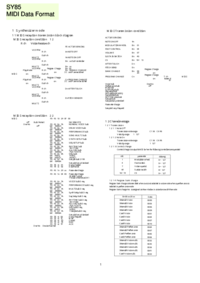








 (101 pages)
(101 pages)








Comments to this Manuals