Yamaha DTXPLORER Specifications
Browse online or download Specifications for Music drums Yamaha DTXPLORER. Yamaha DTXPLORER Specifications User Manual
- Page / 36
- Table of contents
- BOOKMARKS
- SPECIAL MESSAGE SECTION 2
- PLEASE KEEP THIS MANUAL 2
- PRECAUTIONS 3
- Inside this package 4
- About the descriptions 4
- CONTENTS 6
- Nomenclature 7
- Connections 10
- Time to Play 12
- Procedure 13
- Play Along With The Metronome 14
- 5. Set the Click Voice Set 15
- 6. Set the Click Voices 15
- 8. Save an Original Click Set 16
- Play Along With a Song! 17
- 6. Play Along with Bass Solo 18
- A”, «(4), †(8), ©(16), Œ 19
- AAABBB B 19
- 1. Select a Drum Kit 20
- 2. Assign Drum Voices 20
- 3. Change the Volume 21
- 4. Change the Tuning (Pitch) 21
- 5. Change the Pan 21
- 6. Change the Reverb Type 21
- Trigger Setup Edit 24
- Velocitym 26
- Strength 26
- Error Messages 28
- Trouble Shooting 28
- Specifications 30
- MIDI Data Format 31
- MIDI Transmit Note Number 31
- Display Global View 32
- Display Over View 33
- Drum Voice List 35
- Preset Drum Kit List 35
- Preset Song List 35
Summary of Contents
10 Connections Connecting to Speakers or HeadphonesThe DTXPLORER is not equipped with built-in speakers. The unitmust be connected to an external am
11Connections Connecting the Power SupplyA special power source adaptor supplies powerto the DTXPLORER.Make sure the power is switched OFF and conn
12 Now that your DTXPLORER is properly connected, it’s time to make some music!Time to PlayCAUTIONTo avoid damage to your speakers, first switch theD
13Time to PlayAdjusting the Hi-HatHi-hat adjustment is used to determine the point at whichthe hi-hat closes when the hi-hat pedal (foot controller)
14 Play Along With The Metronome1. Start the MetronomePress the [ ON/OFF] button to start the metronome.The red lamp lights on the first beat of ever
153. Create Your Own Original Click SetPress the [>] button to view page 2 in the Click Setting.Use this display to set the individual volume lev
16 Play Along With The Metronome8. Save an Original Click SetAfter creating your own original click set, save it in theDTXPLORER’s memory using the S
17Play Along With a Song!The DTXPLORER’s built-in sequencer contains data for 22 songs that, in addition to drums, in-clude accompaniment with keybo
18 6. Play Along with Bass SoloWith the “Bass Solo” function, you can play along with justthe bass part during playback. Since this function mutes th
19Using the Groove Check FunctionWhen you play along with a song or the metronome, the Groove Check function compares yourtiming with the clock used
2 ADVARSEL!Lithiumbatteri—Eksplosionsfare ved fejlagtig håndtering.Udskiftning må kun ske med batteri af samme fabrikat og type.Levér det brugte batt
20 The DTXPLORER lets you create your own original drum kit by assigning drum voices to the padsand setting their tuning, voice, decay, reverb, etc.1
21Create Your Own Original Drum Kit2-3. Next, select the Drum Voice Category. Drum voice cat-egories are the same as those used for the metronome’sc
22 none No reverb (the same as thru).hall1 – 5 Simulates reverb in a hall.room1 – 5 Simulates reverb in a room.stage1 – 5 Simulates playing on a stag
23Factory SetThis operation returns all of the DTXPLORER’s inter-nal settings back to their original factory defaults.Procedure1.Press the [SHIFT] +
24 Trigger Setup Edit contains various settings related to trigger input signals received from thepads or trigger sensors that are connected to the T
25TRIG2 ¡snare 0%–Type= TP1/SnrA‚Previous page iconTr igger Input you want to editNext page iconFlashing cursor(the item you want to edit) Comple
26 VelocitymStrengthof hitm*2 Rim1 and rim2 sounds on the [TP1/SnrB] are reversed fromthose on [TP1/SnrA]. This provides left-handed drummers witha p
273.Press the [SAVE/ENT] button to carry out the copy op-eration.*To cancel the copy operation, press any button except forthe [SAVE/ENT] and [SHIFT
28 Error MessagesAn Error Message will appear when incorrect settings or operation are detected, or abnormaloperation occurs.Check the Error Message
29Trouble ShootingCross-talk (mixed signals from different inputs) is produced.● Is the gain set too high? (→ P. 26 [TRIG3 Gain, MVI (Minimum Veloci
3PRECAUTIONS PLEASE READ CAREFULLY BEFORE PROCEEDING* Please keep this manual in a safe place for future reference. WARNINGAlways follow the basic p
30 SpecificationsTone Generator 16 bit AWM2Maximum polyphony 32Voices 192 drum, percussion voicesDrum kits 32 Preset10 User memory locationsTrigger s
311. Channel MessageChannel messages described below are sent from the drum triggers only.Other messages are also sent with the sequencer.1.1 Key On
32 Display Global ViewOpening Display(→P. 12)(→P. 12)(→P. 17)Song SelectUtility Settings(→P. 13)(→P. 16)(→P. 18)(→P. 13)(→P. 17)(→P. 23)Drum
33Display Over ViewGroove Check Function(→P. 19)(→P. 19)(→P. 19)(→P. 19)Tap Tempo Function(→P. 18)Click Settings(→P. 14)(→P. 15)(→P. 15)(→P.
34 Transmitted Remarks Function ... Mode 1 : OMNI ON, POLY Mode 2 : OMNI ON, MONO o : YesMode 3 : OMNI OFF, POLY Mo
35Drum Voice List● Voice CategoryK : KickS : SnareT : TomC : CymbalH : Hi-HatP :PercussionE : EffectK : Kick1 Maple 222 MapleVtg3 MapleAmb4 Beech 22
WH03930 02B0 Printed in ChinaFor details of products, please contact your nearest Yamaha representative or the authorized distributor listed below.
4 Thank you for purchasing the Yamaha DTXPLORER.The DTXPLORER is a compact drum trigger module that includes a wealthof rich, high-quality drum voice
5The DTXPLORER’s Main FeaturesMain FeaturesThe DTXPLORER is equipped with a high-quality 32-polyphony tone generator that produces realistic voices,
6 CONTENTSNomenclature ... 7Top Panel ...
7Nomenclatureq Drum Kit Button (DRUM KIT)•This button is used to enter the Drum Kit Select display. (P. 12)• Hold the [SHIFT] button and press the [
8 1 SNARE1 SNARE 2 TOM 12 TOM 1 3 TOM 23 TOM 2 4 TOM34 TOM 3DC IN 12VDC IN 12V5 RIDE5 RIDEPHONESPHONES6 CRASH6 CRASH 7 HI HAT7 HI HAT 8 KICK/98 K
9ConnectionsConnecting the DTXPLORER’s pads to the main unitRefer to the illustration below and connect each pad’s output cable to each Trigger Inpu
More documents for Music drums Yamaha DTXPLORER

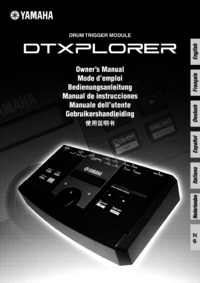

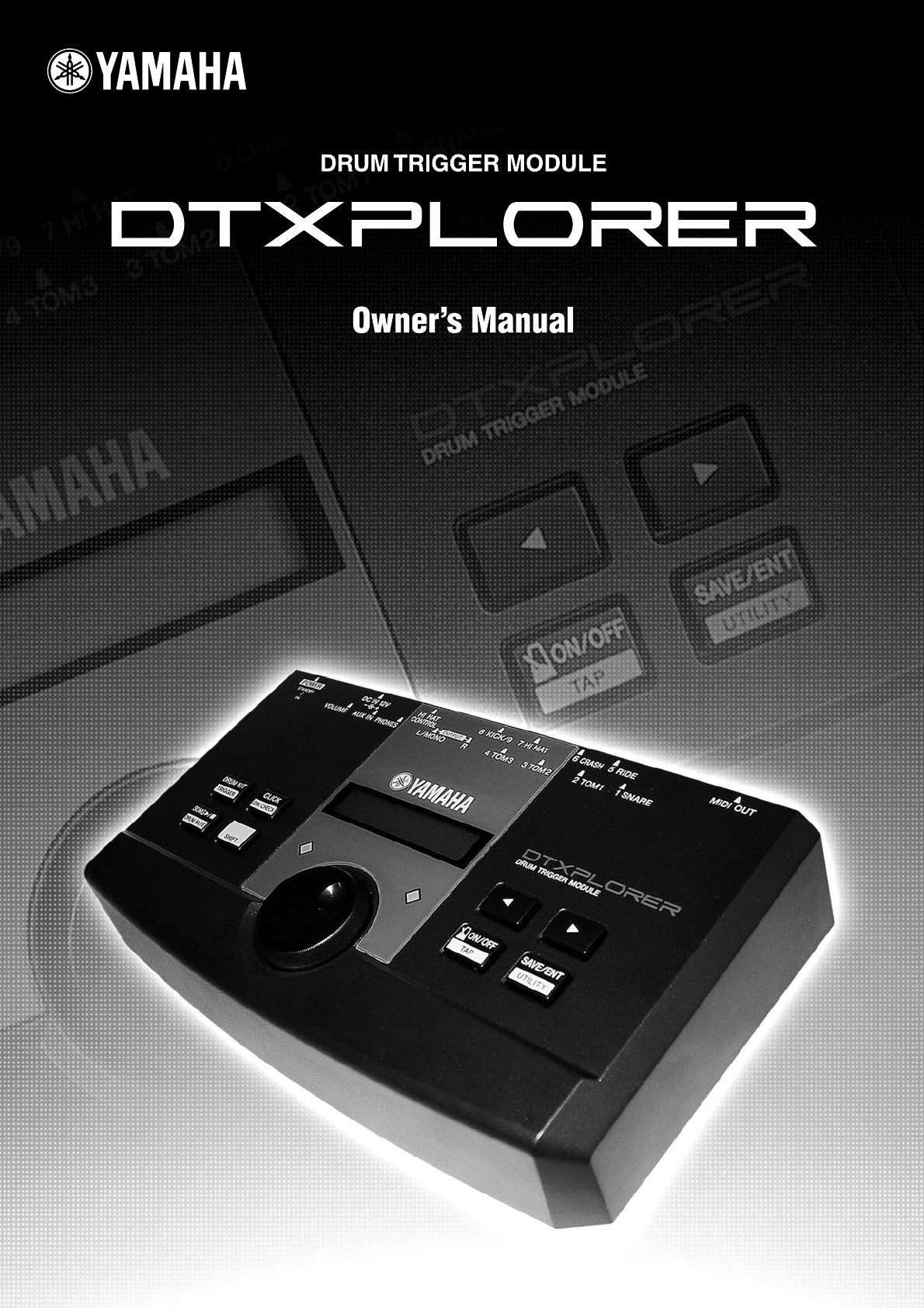







 (24 pages)
(24 pages) (13 pages)
(13 pages)







Comments to this Manuals