Yamaha DVD-S830 Owner's Manual
Browse online or download Owner's Manual for DVD players Yamaha DVD-S830. Yamaha DVD-S830 Owner's manual User Manual
- Page / 24
- Table of contents
- TROUBLESHOOTING
- BOOKMARKS




- DVD-S830 1
- Caution for AC Mains Lead 2
- (For United Kingdom) 2
- CAUTION! 2
- WARNING: 2
- Dear customer 3
- Accessories 4
- Disc information 4
- Control reference guide 5
- Connection 6
- Video connection 7
- Connecting the power cable 7
- The remote control 8
- Quick Setup 8
- Basic play 10
- Finding a track to play 11
- Press [CINEMA] 12
- Press [V.S.S.] 12
- Dialogue Enhancer 12
- Advanced Surround 12
- I love you 13
- Je t’aime 13
- Convenient features 14
- Program play 15
- All group play 15
- 2 [Unit\information\only] 16
- Unit information 17
- Changing settings 18
- 3,4,2, 1 19
- Troubleshooting guide 21
- Glossary 22
- Specifications 23
Summary of Contents
BDVD-S830DVD AUDIO/VIDEO PLAYEROWNER’S MANUALDIGITAL VIDEODVD-S830.book 1 ページ 2002年10月4日 金曜日 午前11時7分
RQT679710Basic play[DVD-A] [DVD-V] [VCD] [CD] [MP3]Press the numbered buttons to select the item.To select a 2-digit numbere.g. 23: [S10] ➡ [2] ➡ [3][
RQT679711[MP3]This unit can play MP3 files recorded on CD-R/RW with a computer. Files are treated as tracks and folders are treated as groups.[CD] (CD
RQT679712Increasing your enjoyment of movies[DVD-A] [DVD-V] [VCD]You can change the picture quality for movie viewing.Press [CINEMA].Each time you pre
RQT679713Some DVDs have multiple soundtracks, subtitle languages and camera angles, and you can change them during play.≥“–” or “– –” is displayed ins
RQT679714Convenient features[DVD-A] [MP3]The tracks on DVD-Audio and MP3 are divided into groups. How these groups are played depends on the recording
RQT679715[DVD-A] [DVD-V] [VCD] [CD] [MP3](When the elapsed play time is displayed)During playPress [REPEAT].The indication changes each time you press
RQT679716Using Graphical User Interface (GUI) screens[DVD-A] [DVD-V] [VCD] [CD] [MP3]GUI screens are menus that contain information about the disc or
RQT679717a A-B repeat [DVD-A] [DVD-V] [VCD] [CD] [MP3] (➡ page 14)[ENTER] (start point) ➡ [ENTER] (finish point) To cancel: [ENTER]b Repeat mode (➡ pa
RQT679718Changing settingsThis chart shows the settings for this unit. Change the settings to suit your preferences and to suit the unit to the enviro
RQT679719See page 18 for menu and option details.1Press [SET UP] to show the menus.≥The QUICK SETUP screen appears when you press [SET UP] the first t
RQT67972Caution for AC Mains Lead(For United Kingdom)(U.K. model only)For your safety, please read the following text carefully.This appliance is supp
RQT679720Changing settingsChange speaker presence and size a, delay time b, and channel balance c to suit the speakers you have connected.These settin
RQT679721Troubleshooting guideBefore requesting service, make the below checks. If you are in doubt about some of the check points, or if the remedies
RQT679722Troubleshooting guideSoundPageUnit displaysTelevision displaysBitstreamThis is the digital form of multi-channel audio data (e.g., 5.1 channe
RQT679723SpecificationsSignal system: PAL625/50, PAL525/60, NTSCOperating temperature range: i5 to i35 oCOperating humidity range: 5 to 90 % RH (no co
YAMAHA ELECTRONICS CORPORATION, USA 6660 ORANGETHORPE AVE., BUENA PARK, CALIF. 90620, U.S.A.YAMAHA CANADA MUSIC LTD. 135 MILNER AVE., SCARBOROUGH, O
RQT679731 To assure the finest performance, please read this manual carefully. Keep it in a safe place for future reference.2 Install this sound syste
RQT67974Accessories∫ Discs that can be played§1Some discs cannot be played depending on the disc characteristics or recording conditions.§2This unit c
RQT67975Control reference guideButtons such as 2 function the same as the controls on the remote control. Page1 Standby/on button (POWER Í/I) . . . .
RQT67976ConnectionAudio connectionABCCENTER SUBWOOFERSURROUND6 CH INPUT(L)(R)MAIN(L)(R)OPTICALCOAXIALDIGITAL INPUTAUDIO(L)(R)Change “Digital output”
RQT67977This unit equips three types of video jacks as follows:Plug the power cable into the AC IN when all connections are complete, and then plug th
RQT67978The remote control∫ Batteries≥Insert so the poles (i and j) match those in the remote control.≥Do not use rechargeable type batteries.Do not:≥
RQT67979Basic play[DVD-A] [DVD-V] [VCD] [CD] [MP3]PreparationTurn on the other equipment (amplifier, television, etc.) and select the audio/video inpu
More documents for DVD players Yamaha DVD-S830

Fujitsu answers^2 D1740 Handbücher
Bedienungsanleitungen und Benutzerhandbücher für Hardware Fujitsu answers^2 D1740.
Wir stellen 1 PDF-Handbücher Fujitsu answers^2 D1740 zum kostenlosen herunterladen nach Dokumenttypen zur Verfügung Bedienungsanleitung

 (35 pages)
(35 pages)
 (48 pages)
(48 pages)
 (348 pages)
(348 pages) (94 pages)
(94 pages)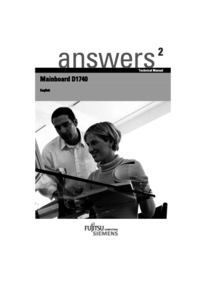








Comments to this Manuals