Yamaha DVD-S559 Owner's Manual
Browse online or download Owner's Manual for DVD players Yamaha DVD-S559. Yamaha DVD-S559 Owner's manual User Manual
- Page / 42
- Table of contents
- BOOKMARKS



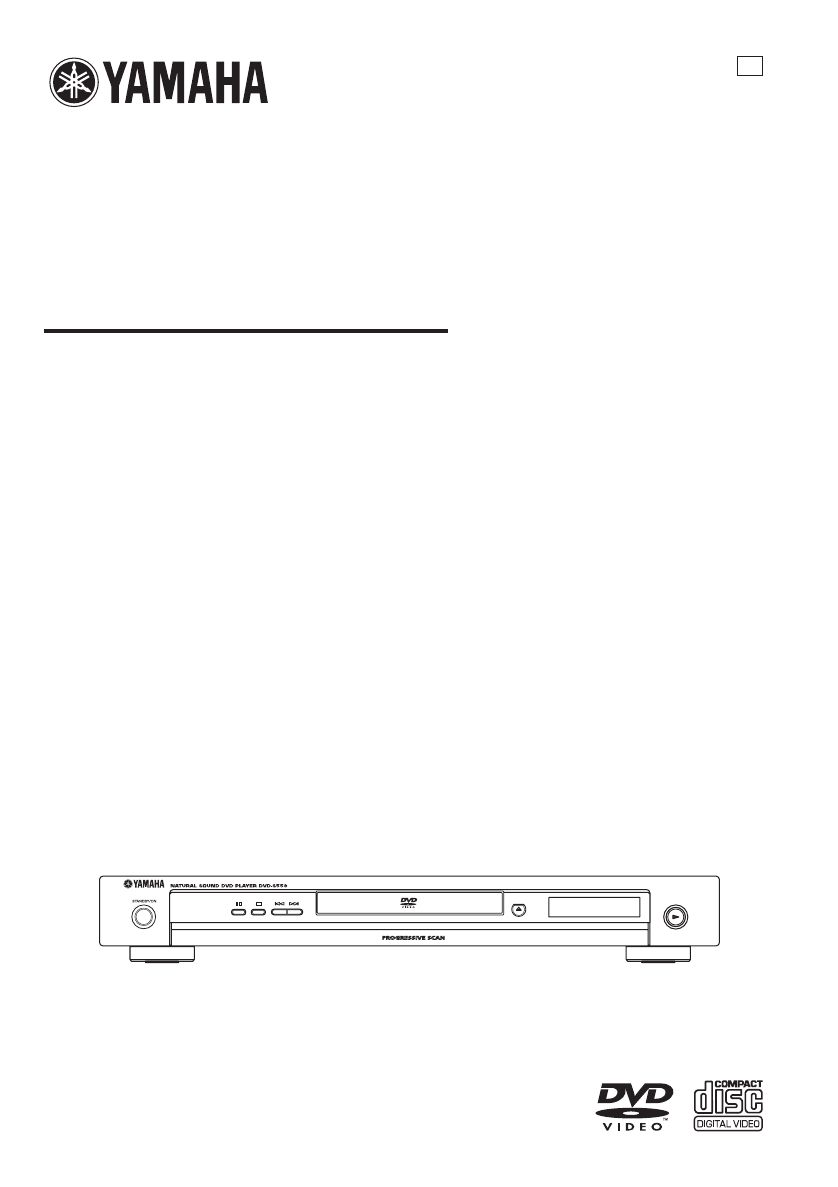
- DVD-S559 1
- Contents 3
- Contents01 4
- Before you start 5
- Before you start01 6
- Hints on installation 6
- Disc/content format playback 6
- Connecting up02 10
- Connecting using a SCART AV 10
- Connecting using the S-video 10
- Connecting up 11
- Connecting using the 11
- Connecting to an AV receiver 12
- Controls and displays 13
- 20 and (SLOW/SEARCH) 14
- Getting started 15
- Getting started04 16
- Setting the language of this 16
- Playing discs 17
- Disc Navigator 22
- Browsing WMA, MP3, DivX 23
- Playing discs05 24
- Looping a section of a disc 24
- Using repeat play 24
- Using random play 25
- Creating a program list 26
- Searching a disc 27
- Switching subtitles 27
- Audio Settings and Video 29
- Adjust menus 29
- Video Adjust menu 30
- Initial Settings menu 31
- Initial Settings menu07 32
- Video Output settings 32
- Language settings 32
- Display settings 33
- Options settings 33
- Parental Lock 34
- Additional information 36
- Screen sizes and disc formats 37
- Disc Player setting 38
- Language code list 39
- Country/Area code list 39
- Additional information08 40
- Glossary 40
- Specifications 41
- J2G53923A SH 06/01 42
Summary of Contents
GDVD-S559DVD PLAYERLECTEUR DE DVDOWNER'S MANUALMODE D'EMPLOI 01_DVD-S559_En.book Page 0 Friday, November 18, 2005 4:32 PM
Connecting up029En1 Connect the VIDEO OUT and AUDIO OUT L/R jacks to a set of A/V inputs on your TV.Use the supplied audio/video cable, connecting the
Connecting up0210EnEnglishConnecting using the component video outputYou can use the component video output instead of the standard video out jack to
Connecting up0211EnCompatibility of this player with progressive-scan and high-definition TVsThis player is compatible with progressive video Macro Vi
Controls and displays0312EnEnglishChapter 3Controls and displaysFront panel1 STANDBY/ON (page 14)2 Disc tray3 (page 17)4 (page 17)5 and (page
Controls and displays0313EnRemote control1(STANDBY/ON) (page 14)2 Number buttons (page 17) 3 PLAY MODE (page 23) 4 SURROUND (page 28) 5 TOP MENU (page
Getting started0414EnEnglishChapter 4Getting startedSwitching onAfter making sure that everything is connected properly and that the player is plugged
Getting started0415EnSetting up the player for your TVIf you have a widescreen (16:9) TV, you should setup the player so that the picture will be pres
Getting started0416EnEnglishPlaying discsThe basic playback controls for playing DVD, CD, Video CD/Super VCD, DivX video and MP3/WMA discs are covered
Getting started0417EnBasic playback controlsThe table below shows the basic controls on the remote for playing discs. The following chapter covers oth
Getting started0418EnEnglishDVD-Video disc menusMany DVD-Video discs feature menus from which you can select what you want to watch. They may also giv
1 En 1 To assure the finest performance, please read this manual carefully. Keep it in a safe place for future reference. 2 Install this sound system
Getting started0419En FAQ• After I load a DVD disc, it ejects automatically after a few seconds!Most likely, the disc is the wrong region for your pla
Playing discs0520EnEnglish Chapter 5Playing discs Note• Many of the functions covered in this chapter apply to DVD discs, Video CDs/Super VCDs, CDs, D
Playing discs0521EnFrame advance/frame reverseYou can advance or back up DVD discs frame-by-frame. With Video CD/Super VCDs and DivX video file you ca
Playing discs0522EnEnglishThe options available depend on the kind of disc loaded and whether the disc is playing or not, but include:• Title – Titles
Playing discs0523En• When a JPEG file is highlighted, a thumbnail image is displayed on the right.3 To play the highlighted track or DivX video file o
Playing discs05 24 En English 1 During playback, press PLAY MODE and select ‘Repeat’ from the list of functions on the left.2 Select a repeat play op
Playing discs0525En Tip• Use the following controls during random play:Creating a program listThis feature lets you program the play order of titles/c
Playing discs0526EnEnglish Tip• Use the following controls during program play:Other functions available from the program menuThere are a number of ot
Playing discs0527EnSwitching audio language/channelsWhen playing a DVD and DivX video disc recorded with dialog in two or more languages, you can swit
Audio Settings and Video Adjust menus0628EnEnglishChapter 6Audio Settings and Video Adjust menusAudio Settings menuThe Audio Settings menu offers feat
Contents01 2 En English Thank you for purchasing this YAMAHA product. Please read through this owner’s manual so that you will know how to operate yo
Audio Settings and Video Adjust menus0629EnDialog• Settings: High, Medium, Low, Off (default)The Dialog feature is designed to make the dialog stand
Initial Settings menu0730EnEnglishChapter 7Initial Settings menuUsing the Initial Settings menuThe Initial Settings menu provides audio and video outp
Initial Settings menu0731EnVideo Output settingsLanguage settingsMPEG Out MPEG > PCMMPEG encoded digital audio is converted to PCM audio for digita
Initial Settings menu0732EnEnglishDisplay settingsOptions settingsDVD Menu Lang. w/Subtitle Lang.DVD disc menus will be displayed in the same language
Initial Settings menu0733EnParental Lock• Default level: Off; Default password: none; Default Country/Area code: us (2119) To give you some control ov
Initial Settings menu0734EnEnglishAbout DivX® VOD contentIn order to play DivX VOD (video on demand) content on this player, you first need to registe
Additional information0835EnChapter 8Additional informationTaking care of your player and discsGeneralHold discs by the edge or by the center hole and
Additional information0836EnEnglishCleaning the pickup lensThe DVD player’s lens should not become dirty in normal use, but if for some reason it shou
Additional information0837EnSetting the TV systemThe default setting of this player is AUTO, and unless you notice that the picture is distorted when
Additional information0838EnEnglishLanguage code listLanguage (Language code letter), Language codeCountry/Area code listCountry/Area, Country/Area co
Contents01 3 En 07 Initial Settings menu Using the Initial Settings menu . . . . . . . . .30 Digital Audio Out settings . . . . . . . . . . . . .30
Additional information0839EnGlossary*1 Manufactured under license from Dolby Laboratories. “Dolby” and the double-D symbol are trademarks of Dolby Lab
Additional information08 40 En EnglishSpecifications General System . . . . . . . . . . . . . . . . . . . . . . . . DVD playerPower requirements . .
2005 All rights reserved.YAMAHA ELECTRONICS CORPORATION, USA 6660 ORANGETHORPE AVE., BUENA PARK, CALIF. 90620, U.S.A.YAMAHA CANADA MUSIC
Before you start01 4 En EnglishChapter 1 Before you start Features • 24-bit/192kHz compatible DAC The on-board 24-bit/192kHz DAC means that this play
Before you start015En ImportantIncorrect use of batteries can result in hazards such as leakage and bursting. Please observe the following:• Don’t mix
Before you start016EnEnglishThis player supports the IEC’s Super VCD stan-dard. Compared to the Video CD standard, Super VCD offers superior picture q
Before you start017EnDisplaying DivX subtitle filesThe font sets listed below are available for DivX external subtitle files. You can see the proper f
Connecting up028EnEnglishChapter 2Connecting upEasy connectionsThe setup described here is a basic setup that allows you to play discs using just the
More documents for DVD players Yamaha DVD-S559


 (30 pages)
(30 pages)



 (404 pages)
(404 pages)







Comments to this Manuals